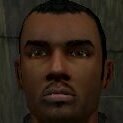-
Posts
146 -
Joined
-
Last visited
lang_french's Achievements
Community Regular (4/10)
1
Community Answers
Single Status Update
See all updates by lang_french
-
Hum... Window 10 doesn't launch Jedi Academy, I hope there is a solution...
- Show previous comments 8 more
-

-

Well, that was REALLY weird: all is clear on my old W7 but not with W10, even when I transfer immediately the problematic .pk3 files; but I found a solution, I think: open .pk3 with an archiver, then we see the files, and extract them. Open a new Pakscape file, copy/paste folders inside and name them as it must be. Maybe make a tip on forums, wouldn't I?
-

So, this was not the problem, but I have news: when I tried to launch a mod with .bat file, I can see like a flash the "console" but nothing else after that. And when I try to open MP, I can see the JK console, screen becoes black very quickly and I return immediately on desktop without error message. Even with comptability and using as administrator, there is no way to launch JA.