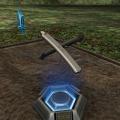-
Posts
760 -
Joined
-
Last visited
Content Type
Profiles
News Articles
Tutorials
Forums
Downloads
Files posted by Rooxon
-
Ralph McQuarrie's concept sabers (Luke and Vader)
By Rooxon in Lightsabers & Melee
INSTALLATION INSTRUCTIONS:
Copy and paste the r_mcquarriesabs.pk3 from this zip file to your "base" folder,
the default path is "C:/Program Files/Lucas Arts/Star Wars Jedi Knight Jedi Academy/Game data/Base"
DESCRIPTION:
So, the first lightsaber concepts didn't look anything like what we got in the end.
This is how they did. Requested by Lancelot.
For MP, choose them from the sab menu.
For SP, enable cheats with "helpusobi 1" through the console, then enter:
saber mqluke
saber mqvader
... to play with the respective hilt.
BUGS:
None that I know of.
443 downloads
- Lightsaber Based Weapon
- Star Wars Related
- (and 1 more)
-
Vibro Axe
By Rooxon in Lightsabers & Melee
DESCRIPTION: A melee vibro axe weapon, as requested by one of our members Langerd.
I've included 2 versions; a single and staff weapon.
MP support comes naturally, but for SP, open your console,
enable cheats with "helpusobi 1", then type "saber longaxe" or "saber longaxestaff"
BUGS: Well some clipping, some animation problems because the blade is only on one side, ...
COMMENTS (important!): Very weak weapons (x0.5 damage and x0.25 damage), so if you wanna brush
up yor controling skills, these are perfect against progresively
strong jedi!
Have fun!
LongAxe Lowpoly by Rooxon on Sketchfab
501 downloads
-
Ahsoka Tano's REBELS Lightsabers
By Rooxon in Lightsabers & Melee
INSTALLATION INSTRUCTIONS:
Copy and paste the r_ahsokasabs.pk3 from this zip file to your "base" folder,
the default path is "C:/Program Files/Lucas Arts/Star Wars Jedi Knight Jedi Academy/Game data/Base"
DESCRIPTION:
Ahsoka's katana-resembling lightsaber hilts from Star Wars Rebels.
For MP, choose them from the sab menu.
For SP, enable cheats with "helpusobi 1" through the console, then enter:
saber ahsoka1
saber ahsoka2
... or if you prefer dual-wielding them like she did,
saber ahsoka1 ahsoka2
... to play with the respective hilt(s).
BUGS:
None that I know of.
912 downloads
-
Death Saber Scythe
By Rooxon in Lightsabers & Melee
Death Saber Scythe by Rooxon on Sketchfab
INSTALLATION INSTRUCTIONS:
Copy and paste the r_dsscythe.pk3 from this zip file to your "base" folder,
the default path is "C:/Program Files/Lucas Arts/Star Wars Jedi Knight Jedi Academy/Game data/Base"
DESCRIPTION:
Death Saber Scythe, personal concept by me. Halloween Contest Entry weapon.
- Textured in Substance Painter and Adobe Photoshop
- Modeled in 3D Studio Max 2016
BUGS:
The positions are off; not much I can do about it on my own, it would take tag position fixes on playermodels or 3 separate glm files; for single, dual right hand and dual left hand respectively.344 downloads
- contest entry
- star wars related
- (and 1 more)
-
Z3-Filus / The Zefilus mini-pack
By Rooxon in Lightsabers & Melee
This is a mini-pack of two hilts, a single saber and staff. The hilt was designed by Zefilus, a member of our community and a great hilt designer!
Both have multiplayer support, for single player open up the console, enable cheats and type in "saber z3filus" for the single saber or "saber z3filud" for the staff. Naturally, they come with custom shaders.
Special properties:
- Output damage x1.5 and just a little knocback
- When thrown, the saber spins and does additional damage; Return damage
- Infinite number of chained moves
- The ring has a tag_holster placed at the tip of the ring on both hilts, which can later be used with the saber holstering addon.
Those properties just seemed logical to use, as the saber is small, has a good grip area, which means it can be wielded and moved easily.
481 downloads
-
Rooxon's Stormtrooper
A small mod, I've started working on playermodel reskins for the vanilla models. This is just some quick mod I've decided to upload, just to show a bit of what's coming next!
It comes with team support, which means, blue and red skins!
83 downloads
-
Soul Edge, The Devouring Blade
By Rooxon in Lightsabers & Melee
"The Eye is always watching you...literary. Check it out."
DESCRIPTION:
Halloween 2017 Contest Entry
The living Demon blade Soul Edge - It's alive, it's ever watchful of you, it changes shape in regard to it's wielder and drains his/her life force just as well as from it's victims.
Take out your opponents quickly or it just might be YOU who ends up broken and dead on the ground! MUAHAHAHA, *cough* *cough* okay, i think you get it.
(The blade doesn't actually sap your HP so don't worry, be happy. But it is always looking at you or in your vague direction.)
If you're playing on MP, it first needs to be uploaded to the server of your choice,
otherwise people will see it as kyle's lightsaber and it will also function as such.
Later, simply choose it from the menu and you're good to go.
If you're playing on SP, first open your console with ~ or ¨ (button left of 1, under ESC) and enable cheats with:
helpusobi 1
then type:
saber souledge
INSTALLATION INSTRUCTIONS:
Copy the r_souledge.pk3 over to your base folder,
the default path is "C:/Program Files/Lucas Arts/Star Wars Jedi Knight Jedi Academy/Game data/Base".
BUGS:
None that I noticed but if you did, leave a message in the comment section!
148 downloads
-
Superman Toy Lightsaber
By Rooxon in Lightsabers & Melee
Superman (Toy) Lightsaber by Rooxon on Sketchfab
INSTALLATION INSTRUCTIONS:
Copy and paste the r_superman.pk3 from this zip file to your "base" folder,
the default path is "C:/Program Files/Lucas Arts/Star Wars Jedi Knight Jedi Academy/Game data/Base"
DESCRIPTION:
Superman Toy Lightsaber. Requested by a friend.
For SP, open your console, enable cheats with helpusobi 1, then type:
saber superman
For MP, simply choose the hilt from the menu!127 downloads
-
Baseball Bat (MP)
By Rooxon in Lightsabers & Melee
INSTALLATION INSTRUCTIONS:
Copy and paste the r_baseballbat.pk3 from this zip file to your "base" folder,
the default path is "C:/Program Files/Lucas Arts/Star Wars Jedi Knight Jedi Academy/Game data/Base"
DESCRIPTION:
The Baseball bat. Requested in our clan Shadow Order and now we use it to have tons of fun in MP! (TIP: Works great with the Gas Mine bonus map! Way more entertaining than it should be!)
This bat has got the exact same properties as the Hockey Stick that comes with the RaceArena map. (Huge knocback!)
For SP, enable cheats with helpusobi 1, then type
saber bbat
for MP, simply choose the bat from the menu!
288 downloads