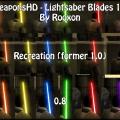-
Posts
760 -
Joined
-
Last visited
Content Type
Profiles
News Articles
Tutorials
Forums
Downloads
Files posted by Rooxon
-
Tusken Saber
By Rooxon in Lightsabers & Melee
INSTALLATION INSTRUCTIONS:
Copy and paste the r_tusken.pk3 from this zip file to your "base" folder,
the default path is "C:/Program Files/Lucas Arts/Star Wars Jedi Knight Jedi Academy/Game data/Base"
DESCRIPTION:
Tusken Lightsaber, personal concept by me.
To play with the hilt in SP, open the console, enable cheats with "helpusobi 1", then type:
saber tusken474 downloads
- Star Wars
- Lightsaber Based Weapon
- (and 1 more)
-
Tutorial Lightsaber
By Rooxon in Lightsabers & Melee
Tutorial Lightsaber by Rooxon on Sketchfab
INSTALLATION INSTRUCTIONS:
Copy and paste the tutorial saber.pk3 from this zip file to your "base" folder,
the default path is "C:/Program Files/Lucas Arts/Star Wars Jedi Knight Jedi Academy/Game data/Base"
HOW TO PLAY:
Enable cheats with helpusobi 1, then type:
saber tutorial
DESCRIPTION:
A tutorial lightsaber mod. This is the finished model you can create together with me and my tutorial series.
[sharedmedia=tutorials:tutorials:214]
New low-poly model on a modern standard with new textures!
- Baked and drawn textures in Substance Painter
- Maps merged in Photoshop
- Modeled in 3D Studio Max 2016
BUGS:
None that I know of.
359 downloads
-
Vibro Axe
By Rooxon in Lightsabers & Melee
DESCRIPTION: A melee vibro axe weapon, as requested by one of our members Langerd.
I've included 2 versions; a single and staff weapon.
MP support comes naturally, but for SP, open your console,
enable cheats with "helpusobi 1", then type "saber longaxe" or "saber longaxestaff"
BUGS: Well some clipping, some animation problems because the blade is only on one side, ...
COMMENTS (important!): Very weak weapons (x0.5 damage and x0.25 damage), so if you wanna brush
up yor controling skills, these are perfect against progresively
strong jedi!
Have fun!
LongAxe Lowpoly by Rooxon on Sketchfab
501 downloads
-
WeaponsHD - E-11 Blaster Rifle
By Rooxon in Guns & Explosives
E-11 Lowpoly (Stored Stock) by Rooxon on Sketchfab
INSTALLATION INSTRUCTIONS:
Copy and paste the tutorial r_whd_e11.pk3 from this zip file to your "base" folder,
the default path is "C:/Program Files/Lucas Arts/Star Wars Jedi Knight Jedi Academy/Game data/Base"
DESCRIPTION:
The E-11 Blaster Rifle. The most common blaster in the whole game, recreated!
Special thanks to:
Circa and dankswagmaster - testers.
Seven - providing the perfect concept and sounds to go with this mod, taken from EA's Battlefront.
New low-poly model on a modern standard with new textures and custom sounds ripped from Battlefront! Custom icon included.
- Baked and drawn textures in Substance Painter
- Modeled in 3D Studio Max 2016
BUGS:
Fixed most of them, comment if you run across any!4,025 downloads
-
WeaponsHD - Lightsaber Blades
By Rooxon in Cosmetic Mods
The latest update brings you a vanilla blade recreations, but much much much more beautiful and on a higher resolution, so even looking up close won't hurt the quality!
Don't worry, for those of you who've liked the previous versions more, I've included them!
INSTALLATION INSTRUCTIONS:
Choose >>ONLY ONE<< of the pk3 files:
- r_whd_sb.pk3 (final 1.0)
- r_whd_hd_saber_f.pk3 (former 1.0)
- r_whd_hd_saber_08.pk3 (0.8 version)
Copy it over to your base folder,
the default path is "C:/Program Files/Lucas Arts/Star Wars Jedi Knight Jedi Academy/Game data/Base"
DESCRIPTION:
HD Lightsaber blades, greatly improved resolution and quality! Sooner versions 0.8 and Recreation version included
BUGS:
None that I noticed, if you did, message in the comment section!
COMMENTS:
May the Force be with you!
WeaponsHD:
https://jkhub.org/files/file/2792-%7B%3F%7D/
https://jkhub.org/files/file/2802-%7B%3F%7D/
https://jkhub.org/files/file/2796-%7B%3F%7D/
https://jkhub.org/files/file/1900-%7B%3F%7D/
https://jkhub.org/files/file/2167-%7B%3F%7D/
https://jkhub.org/files/file/1921-%7B%3F%7D/
https://jkhub.org/files/file/2808-%7B%3F%7D/
14,309 downloads
-
WeaponsHD - The Sith Pack
By Rooxon in Lightsabers & Melee
The next pack in my WeaponsHD project. Reshaped and redrawn models for warriors of the Dark side of the Force!
DESCRIPTION:
The next pack in my WeaponsHD project. Reshaped and redrawn models for warriors of the Dark side of the Force!
- Rosh's lightsaber (Also the new training lightsaber)
- Tavion's lightsaber
- Desann's lightsaber
- Alora's Gemini sabers (Refiltered textures and shaders only, same model as in the old pack)
- Sith Scepter (Not supported for player)
- Sith Sword
To play with them in SP, enable cheats with helpusobi 1, then type:
saber rosh
saber tavion
saber desann
saber alora1
saber alora2
saber sith_sword
In MP, the sabers can easily be chosen from the menu and I even threw in a MP-friendly Sith Sword!
1,963 downloads
- Star Wars
- Lightsaber Based Weapon
- (and 1 more)
-
X1 & X2 Lightsaber
By Rooxon in Lightsabers & Melee
X1 & X2 Lightsaber Lowpoly by Rooxon on Sketchfab
INSTALLATION INSTRUCTIONS:
Copy the r_x1sab.pk3 over to your base folder,
the default path is "C:/Program Files/Lucas Arts/Star Wars Jedi Knight Jedi Academy/Game data/Base"
DESCRIPTION:
Request from Lord of Hate. And no, i do not accept public requests all the time.
Q: Who or what are X1 and X2?
A: It's not refering to Megaman. X1 and X2 were both meant to be in the cancelled Battlefront 3 Game, born twins whereas later one turned sith, one jedi.
They both wielded the same ligthsaber with the difference that X1 used a Blue lightsaber crystal and X2 a red one.
Q: How do i play with this lightsaber?
A1: If you're playing on MP, it first needs to be uploaded to the server of your choice,
otherwise people will see it as kyle's lightsaber and it will also function as such.
Later, simply choose it from the menu and you're good to go.
A2: If you're playing on SP, first open your console with ~ or ¨ (button left of 1, under ESC) and enable cheats with:
helpusobi 1
then type:
saber x1
saber x2
Both are the same saber with vanilla stats, to be MP friendly. However, X1 uses a blue color and X2 uses a red one for their respective blades.
BUGS:
None that I noticed, but if you did, leave a message in the comment section!
Special thanks to AshuraDX for the astounding Weapon Turntable playermodel that i use for showcasing custom weapon creations!
https://jkhub.org/files/file/2823-%7B%3F%7D/
764 downloads
-
Z3-Filus / The Zefilus mini-pack
By Rooxon in Lightsabers & Melee
This is a mini-pack of two hilts, a single saber and staff. The hilt was designed by Zefilus, a member of our community and a great hilt designer!
Both have multiplayer support, for single player open up the console, enable cheats and type in "saber z3filus" for the single saber or "saber z3filud" for the staff. Naturally, they come with custom shaders.
Special properties:
- Output damage x1.5 and just a little knocback
- When thrown, the saber spins and does additional damage; Return damage
- Infinite number of chained moves
- The ring has a tag_holster placed at the tip of the ring on both hilts, which can later be used with the saber holstering addon.
Those properties just seemed logical to use, as the saber is small, has a good grip area, which means it can be wielded and moved easily.
479 downloads
-
Zayne Carrick's Lightsaber
By Rooxon in Lightsabers & Melee
Well I won't lose too many words about it as it's a simple and straight-forward mod, it brings you Zayne Carrack's lightsaber from the comic book series.
Initially, this was a request from one of my best buddies 'round here, Hidden Bek. Now, I've wanted to add holstering support and when I downloaded the old
hilt and took a good look at it, I was ashamed I had done something like that and made it public So here's the hilt I'm actually capable of creating.
MP support: Yes!
SP support: Yes! (enable cheats and type into the console these lines: "saber zayne" for the standard saber and "saber carrick" for a little cheat saber I've put together)
Holstering support: Hell yeeah!
Return damage: Yes!
Custom sounds: Nope.
For more info, please read the readme file included in the zip file! If you want to use the hilt for your own work, message me for permission.
548 downloads