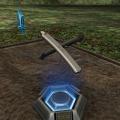-
Posts
760 -
Joined
-
Last visited
Content Type
Profiles
News Articles
Tutorials
Forums
Downloads
Files posted by Rooxon
-
X1 & X2 Lightsaber
By Rooxon in Lightsabers & Melee
X1 & X2 Lightsaber Lowpoly by Rooxon on Sketchfab
INSTALLATION INSTRUCTIONS:
Copy the r_x1sab.pk3 over to your base folder,
the default path is "C:/Program Files/Lucas Arts/Star Wars Jedi Knight Jedi Academy/Game data/Base"
DESCRIPTION:
Request from Lord of Hate. And no, i do not accept public requests all the time.
Q: Who or what are X1 and X2?
A: It's not refering to Megaman. X1 and X2 were both meant to be in the cancelled Battlefront 3 Game, born twins whereas later one turned sith, one jedi.
They both wielded the same ligthsaber with the difference that X1 used a Blue lightsaber crystal and X2 a red one.
Q: How do i play with this lightsaber?
A1: If you're playing on MP, it first needs to be uploaded to the server of your choice,
otherwise people will see it as kyle's lightsaber and it will also function as such.
Later, simply choose it from the menu and you're good to go.
A2: If you're playing on SP, first open your console with ~ or ¨ (button left of 1, under ESC) and enable cheats with:
helpusobi 1
then type:
saber x1
saber x2
Both are the same saber with vanilla stats, to be MP friendly. However, X1 uses a blue color and X2 uses a red one for their respective blades.
BUGS:
None that I noticed, but if you did, leave a message in the comment section!
Special thanks to AshuraDX for the astounding Weapon Turntable playermodel that i use for showcasing custom weapon creations!
https://jkhub.org/files/file/2823-%7B%3F%7D/
764 downloads
-
Soul Edge, The Devouring Blade
By Rooxon in Lightsabers & Melee
"The Eye is always watching you...literary. Check it out."
DESCRIPTION:
Halloween 2017 Contest Entry
The living Demon blade Soul Edge - It's alive, it's ever watchful of you, it changes shape in regard to it's wielder and drains his/her life force just as well as from it's victims.
Take out your opponents quickly or it just might be YOU who ends up broken and dead on the ground! MUAHAHAHA, *cough* *cough* okay, i think you get it.
(The blade doesn't actually sap your HP so don't worry, be happy. But it is always looking at you or in your vague direction.)
If you're playing on MP, it first needs to be uploaded to the server of your choice,
otherwise people will see it as kyle's lightsaber and it will also function as such.
Later, simply choose it from the menu and you're good to go.
If you're playing on SP, first open your console with ~ or ¨ (button left of 1, under ESC) and enable cheats with:
helpusobi 1
then type:
saber souledge
INSTALLATION INSTRUCTIONS:
Copy the r_souledge.pk3 over to your base folder,
the default path is "C:/Program Files/Lucas Arts/Star Wars Jedi Knight Jedi Academy/Game data/Base".
BUGS:
None that I noticed but if you did, leave a message in the comment section!
148 downloads
-
Ralph McQuarrie's concept sabers (Luke and Vader)
By Rooxon in Lightsabers & Melee
INSTALLATION INSTRUCTIONS:
Copy and paste the r_mcquarriesabs.pk3 from this zip file to your "base" folder,
the default path is "C:/Program Files/Lucas Arts/Star Wars Jedi Knight Jedi Academy/Game data/Base"
DESCRIPTION:
So, the first lightsaber concepts didn't look anything like what we got in the end.
This is how they did. Requested by Lancelot.
For MP, choose them from the sab menu.
For SP, enable cheats with "helpusobi 1" through the console, then enter:
saber mqluke
saber mqvader
... to play with the respective hilt.
BUGS:
None that I know of.
442 downloads
- Lightsaber Based Weapon
- Star Wars Related
- (and 1 more)
-
Ahsoka Tano's REBELS Lightsabers
By Rooxon in Lightsabers & Melee
INSTALLATION INSTRUCTIONS:
Copy and paste the r_ahsokasabs.pk3 from this zip file to your "base" folder,
the default path is "C:/Program Files/Lucas Arts/Star Wars Jedi Knight Jedi Academy/Game data/Base"
DESCRIPTION:
Ahsoka's katana-resembling lightsaber hilts from Star Wars Rebels.
For MP, choose them from the sab menu.
For SP, enable cheats with "helpusobi 1" through the console, then enter:
saber ahsoka1
saber ahsoka2
... or if you prefer dual-wielding them like she did,
saber ahsoka1 ahsoka2
... to play with the respective hilt(s).
BUGS:
None that I know of.
912 downloads
-
The Stinger (Reborn Lightsaber) - WeaponsHD
By Rooxon in Lightsabers & Melee
Reborn's lightsaber lowpoly by Rooxon on Sketchfab
INSTALLATION INSTRUCTIONS:
Copy and paste the r_whd_stinger.pk3 from this zip file to your "base" folder,
the default path is "C:/Program Files/Lucas Arts/Star Wars Jedi Knight Jedi Academy/Game data/Base".
DESCRIPTION:
The Stinger, also known as Reborn lightsaber. A model-replacement mod for JKA!
So this is it, the 1.1 version (See changes in the changelog)
New, pretty low-poly model (270 faces 276 vertices) with new textures!
- Baked in xNormal
- Textured in Substance Painter and Adobe Photoshop
- Modeled in 3D Studio Max 2016
BUGS:
The blade tag could be a bit lower, I think. Will fix for the full version!
COMMENTS:
May the Force be with you!
WeaponsHD:
https://jkhub.org/files/file/2808-%7B%3F%7D/
https://jkhub.org/files/file/2792-%7B%3F%7D/
https://jkhub.org/files/file/2802-%7B%3F%7D/
https://jkhub.org/files/file/1897-%7B%3F%7D/
1,349 downloads
- Star Wars
- Lightsaber Based Weapon
- (and 1 more)
-
The Aegis - Recreated
By Rooxon in Lightsabers & Melee
ORIGINAL FILE - LINK
In short, I recreated the Aegis from Jose Carlos, as per request from our community member Ghost576, nothing less, nothing more.
I was also playing around with something new I'll be doing from now on with my mods, but I than quickly wrapped it up and decided to upload it, because I was a few months late with the end product.
Hope it suits your taste! Enjoy!
641 downloads
-
Z3-Filus / The Zefilus mini-pack
By Rooxon in Lightsabers & Melee
This is a mini-pack of two hilts, a single saber and staff. The hilt was designed by Zefilus, a member of our community and a great hilt designer!
Both have multiplayer support, for single player open up the console, enable cheats and type in "saber z3filus" for the single saber or "saber z3filud" for the staff. Naturally, they come with custom shaders.
Special properties:
- Output damage x1.5 and just a little knocback
- When thrown, the saber spins and does additional damage; Return damage
- Infinite number of chained moves
- The ring has a tag_holster placed at the tip of the ring on both hilts, which can later be used with the saber holstering addon.
Those properties just seemed logical to use, as the saber is small, has a good grip area, which means it can be wielded and moved easily.
479 downloads
-
Dual Sabers Pack - Rooxon's WeaponsHD
By Rooxon in Lightsabers & Melee
INSTALLATION INSTRUCTIONS: Copy and paste the WHD_DSP_05.pk3 from this zip file to your "base" folder,
the default path is "C:/Program Files/Lucas Arts/Star Wars Jedi Knight Jedi Academy/Game data/Base".
DESCRIPTION: The original dual sabers recreated - with additional features, more are to be added in the future!
- New models and textures created from scratch!
- 6 single hilts in addition to the 5 staff hilts, the single saber counterparts of the dual ones
- All sabers have return damage
- Staffs are throwable
- Staff sabers with one blade turned off are not throwable anymore
- Some sabers have slightly lower saber blades, if their hilt is long (in height)
- Broken saber support
- All of them have MP support!
If you wish to play with the single sabers in SP, open up your console, enable cheats with either "helpusobi 1" or "devmapall", then type:
saber single_16 (Guardian single)
saber single_17 (Avenger single)
saber single_18 (Vindicator single)
saber single_19 (Champion single)
saber single_20 (Vanquisher single upper part)
saber single_21 (Vanquisher single bottom part)
BUGS: Fixed most of them, the rest will be done in future updates.
COMMENTS: Not compatible with any other mods that replace the original sabers!
FUTURE PLANS: This is the first pack I deem completed, at least for now. These models won't be updated anymore, just the textures.
Moving on, I'm gonna start once again modeling the Single Sabers pack and Misc. Sabers pack. Why? To make it good, of course!
What's more, in the future, you'll see 10 additional staff hilts to be added to this pack and 6 hilts to the Single Sabers Pack!
Other files in this project:
https://jkhub.org/files/file/1900-%7B%3F%7D/
https://jkhub.org/files/file/1921-%7B%3F%7D/
https://jkhub.org/files/file/1897-%7B%3F%7D/
4,003 downloads
-
Single Saber Pack - Rooxon's WeaponsHD
By Rooxon in Lightsabers & Melee
Rooxon's WeaponsHD
Single Saber Pack
INSTALLATION INSTRUCTIONS:
Copy and paste the WHD_P1S.pk3 in this zip file to your "base" folder,
the default path is "C:/Program Files/Lucas Arts/Star Wars Jedi Knight Jedi Academy/Game data/Base"
DESCRIPTION:
I bring you my first release of the single sabers from JKA remade totaly from scratch with more polygons.
Please keep in mind that I used higher resolution textures also and it may slow down you computer a little bit if
you're running on a low-end PC, though I think for that to happen, your computer schould be really old.
Single sabers featured:
- Arbiter
- Retaliator
- Consul
- Adept
- Praetor
- Sentinel
- Adjudicator
- Defender
- Firebrand
- Guardian (type into the console "saber single_10")
As s preview of my upcoming Dual Sabers Pack mod, I've added the new models for the first Dual saber (The Guardian) and also it's single counterpart.
BUGS:
It's the first release so I'll wait for you guys to point the bugs out and continue to make this a perfect saberpack!
Other files in this project:
https://jkhub.org/files/file/1921-%7B%3F%7D/
https://jkhub.org/files/file/2167-%7B%3F%7D/
https://jkhub.org/files/file/1897-%7B%3F%7D/
4,551 downloads
-
The Laser Sword (Castlevania:CoD weapon)
By Rooxon in Lightsabers & Melee
I bring you a strong weapon, a saber hilt from the game Castlevania: Curse of Darkness for PS2.
It comes with special custom shaders, so the model is worth looking at up close THE MOST!
Special stats:
- 2x parry bonus
- 2x lock bonus
- 2x damage scale
- return spinning damage (after saber throw)
It also comes with MP support. For SP, open up your console, enable cheats with either "helpusobi 1" or "devmapall", then type "saber lasersw" and it schould appear in your capable hands.
I would also like to mention I searched for reference pictures of this hilt and didn't find any whatsoever. If anyone wishes to use my model for their own work/projects, send me a message via PM. I will probably allow you to use it anyway, but message me anyway, because I've drawn my own concepts and if you wish to try modeling it yourself, I'm ready to share those with you!
Enjoy!
535 downloads
-
Zayne Carrick's Lightsaber
By Rooxon in Lightsabers & Melee
Well I won't lose too many words about it as it's a simple and straight-forward mod, it brings you Zayne Carrack's lightsaber from the comic book series.
Initially, this was a request from one of my best buddies 'round here, Hidden Bek. Now, I've wanted to add holstering support and when I downloaded the old
hilt and took a good look at it, I was ashamed I had done something like that and made it public So here's the hilt I'm actually capable of creating.
MP support: Yes!
SP support: Yes! (enable cheats and type into the console these lines: "saber zayne" for the standard saber and "saber carrick" for a little cheat saber I've put together)
Holstering support: Hell yeeah!
Return damage: Yes!
Custom sounds: Nope.
For more info, please read the readme file included in the zip file! If you want to use the hilt for your own work, message me for permission.
548 downloads
-
Gladius Saber
By Rooxon in Lightsabers & Melee
This is the Gladius Hilt, as requested by one of our members MagSul.
Of course, the saber comes with MP support. For SP, enable cheats with either "helpusobi 1" or "devmapall", then type:
saber gladius
The saber does return damage, meaning that when it returns from a saber throw, it continues spinning whereas other sabers usually don't, as you know.
Have fun!
1,076 downloads
-
Qu Rahn's Lightsaber
By Rooxon in Lightsabers & Melee
Qu Rahn's lightsaber or some may know this hilt from Dark Forces. Either way, it's a hilt requested by one of our members Nikomaru14.
- Custom shaders
- return damage turned on
- a bit longer blade
- comes with tag_holsterorigin
- MP support (duh!)
- SP console support (enable cheats with "helpusobi 1" then type in "saber qurahn")
That's about it. Have fun!
For those who want to see the model in a bit nicer renderer:
Qu Rahn's Lightsaber by Rooxon on Sketchfab
664 downloads
-
Single-handed Force pike
By Rooxon in Lightsabers & Melee
I am really sorry about the first version, which had a huge bug, that made this weapon unplayable and the game to crash once you hit a NPC. It's fixed now!
INSTALLATION INSTRUCTIONS: Copy and paste the forcepikesingle.pk3 from this zip file to your "base" folder,
the default path is "C:/Program Files/Lucas Arts/Star Wars Jedi Knight Jedi Academy/Game data/Base"
DESCRIPTION: A single-handed force pike, though the appropriate effects will come in a future update.
For now I bring you MP/SP support, custom shaders, changed sound effects
and last but not least, lower damage specifications and the corresponding
collision properties for a melee weapon.
For SP, open up your console, enable cheats with "helpusobi 1", then type
"saber fpikes" and it schould appear in your hand!
BUGS: Might be some cliping here and there, also a lot of moves won't work that hit the floor/walls.
COMMENTS: None, it's up to you to leave them down bellow!
Have fun!
Single-handed Forcepike - Low poly by Rooxon on Sketchfab
472 downloads
-
Mixed Sabers Pack - Rooxon's WeaponsHD
By Rooxon in Lightsabers & Melee
INSTALLATION INSTRUCTIONS: Copy and paste the WHD_MIXSAB10.pk3 from this zip file to your "base" folder,
the default path is "C:/Program Files/Lucas Arts/Star Wars Jedi Knight Jedi Academy/Game data/Base"
DESCRIPTION: Mixed sabers pack, or rather, all else that doesn't fit in the Single or Dual pack.
All weapons recreated from scratch and based on their original counterparts.
(Lines in blue are changes new in version 1.0 Final)
- Kyle, Luke, Desann and some Reborns/Rosh got newer versions of their hilts
- New Noghri stick
- New Tusken rifle
- New Tusken staff (Gaffi stick)
- Tavion got her very own hilt! The Revenger!
- Alora's equipped with her very own Gemini dual hilts!
- Reborn's equipped with Zefilus's design of the Stinger.
- New Sith weapons (Sword, scepter)
If you want to play with the new additional hilts in SP through some console help, first make sure to enable cheats with "helpusobi 1", then type the line for each hilt respectively:
- "saber tavion"
- "saber reborn_new" - Zefilus's Stinger design
- "saber alora1"
- "saber alora2"
- "saber reborn"
All of them have custom shaders full of variety. I have also tweaked some .npc files for SP support or rather, so that the correct people use the correct sabers!
Also, some surprises, three in fact. Can you find them all?
BUGS: Probably some, as I packed this up quite quickly. Will fix anything that may come up!
COMMENTS: Don't worry, just have fun with the pack. Also, the Tusken staff was a request by one of our members, namely Langerd. I hope you'll enjoy it!
Tusken staff Lowpoly by Rooxon on Sketchfab
Tusken rifle Lowpoly by Rooxon on Sketchfab
Noghri staff Lowpoly by Rooxon on Sketchfab
Other files in this project:
https://jkhub.org/files/file/1900-%7B%3F%7D/
https://jkhub.org/files/file/2167-%7B%3F%7D/
https://jkhub.org/files/file/1897-%7B%3F%7D/
3,184 downloads
-
KotOR Melee Bundle
By Rooxon in Lightsabers & Melee
INSTALLATION INSTRUCTIONS: Copy and paste the kotor_bundle.pk3 from this zip file to your "base" folder,
the default path is "C:/Program Files/Lucas Arts/Star Wars Jedi Knight Jedi Academy/Game data/Base"
DESCRIPTION: Lots of melee weapons from Star Wars: Knights of the Old Republic, as requested by one of our members Nikomaru14.
...and actually a very good idea, I don't know why I didn't think of creating these myself before, allthough this version is not perfect yet, hang on for a few more days, please!
MP support, custom shaders, SP console support
- Open up your console, enable cheats with "helpusobi 1"
- Type in the folowing cheats for the respective sabers:
- saber shortsw (Short sword)
- saber longsw (Long sword)
- saber doublesw (Double-bladed sword)
- saber vibros (Vibro sword)
- saber vibrob (Vibro blade)
- saber vibrod (Vibro double-blade)
- saber gamaxe (Gamorrean axe)
- saber wookdb (Wookie double-blade)
BUGS: Some here and there, especially a texture glitch on the Vibro Sword, I'll need to revamp that part of the saber. Will do it soon!
COMMENTS: All of these weapons are pretty much weak. The weakest things you'll ever fight with, keep that in mind!
1,401 downloads
-
KotOR Lightsaber
By Rooxon in Lightsabers & Melee
INSTALLATION INSTRUCTIONS: Copy and paste the kotor_sab.pk3 from this zip file to your "base" folder,
the default path is "C:/Program Files/Lucas Arts/Star Wars Jedi Knight Jedi Academy/Game data/Base"
DESCRIPTION: The famous lightsaber seen in KotOR, as requested by one of our members Nikomaru14
- Custom shaders
- MP, SP support (console)
- Open up the console, enable cheats with "helpusobi 1"
- Type in "saber kotor" and it schould appear in your hand!
- Saber has return damage (when thrown and it starts returning, it keeps spinning and doing damage!)
BUGS: None.
COMMENTS: Ahh, just have fun.
Take a look at the model if you want! You can move the angle with the left mouse button. Scrool zooms in/out. Middle bouse button moves the model around without rotating it,
1,131 downloads
-
Evil Genius hilt
By Rooxon in Lightsabers & Melee
A request from one of our member Bishwhe.
- MP support
- return damage
- 3 versions - normal, bent bottom and backhand-bent-bottom
- SP console support (enable cheats with "helpusobi 1", then enter one of the following lines:)
saber evilg (standard)
saber evilgb (bent)
saber evilgbh (backhand, I suggest use of it only as the off-hand or left-hand saber)
I have not yet had a chance to test the hilt ingame myself, because I had to reinstall Windows. Possibly bugs occured and I don't have the slightest idea about the position or size in the hand. Will install JKA soon!
Have fun!
Evil Genius Lowpoly by Rooxon on Sketchfab
1,240 downloads
-
Vibro Axe
By Rooxon in Lightsabers & Melee
DESCRIPTION: A melee vibro axe weapon, as requested by one of our members Langerd.
I've included 2 versions; a single and staff weapon.
MP support comes naturally, but for SP, open your console,
enable cheats with "helpusobi 1", then type "saber longaxe" or "saber longaxestaff"
BUGS: Well some clipping, some animation problems because the blade is only on one side, ...
COMMENTS (important!): Very weak weapons (x0.5 damage and x0.25 damage), so if you wanna brush
up yor controling skills, these are perfect against progresively
strong jedi!
Have fun!
LongAxe Lowpoly by Rooxon on Sketchfab
501 downloads
-
Good Vigilante hilt
By Rooxon in Lightsabers & Melee
Ahh, this is officially my first saber I baked the base textures for all by myself, including creating the high poly model and everything else in the process of baking.
I want to say thank you to AshuraDX for all the time, effort and explanations he's given me for the past months. This is the very first fruit of my new skills, allthough yet lightyears from perfect.
Anyway, here's part of the readme file as usual:
INSTALLATION INSTRUCTIONS: Copy and paste the vigilante.pk3 from this zip file to your "base" folder,
the default path is "C:/Program Files/Lucas Arts/Star Wars Jedi Knight Jedi Academy/Game data/Base"
DESCRIPTION: I bring you the Good Vigilante hilt, requested by one of our members Delmi.
- MP support
- return damage
- SP console support (enable cheats with "helpusobi 1", then enter one of the following lines:)
- saber vigil (standard)
- saber god (surprise cheat weapon! Single saber, though.)
BUGS: I have yet not managed to install JKA correctly, so I haven't tried it out myself. Please in the mean time, I ask YOU who will download this hilt to try it out, then leave a quick comment bellow if it works and looks good in-game. Hope everything works as it schould, I've tried hard!
COMMENTS: Have fun slicin' and dicin'!
Good Vigilante lowpoly by Rooxon on Sketchfab
1,565 downloads
-
Darkness hilt
By Rooxon in Lightsabers & Melee
Request by one of our members Veosar
CREDITS:
Modeled in 3DS Max 2015
Baked with Xnormal
Edited with Photoshop CS6/Substance Designer 4
Master AshuraDX for his great teachings
Darkness Lightsaber Lowpoly by Rooxon on Sketchfab
INSTALLATION INSTRUCTIONS:
Copy and paste the darkness.pk3 from this zip file to your "base" folder,
the default path is "C:/Program Files/Lucas Arts/Star Wars Jedi Knight Jedi Academy/Game data/Base"
DESCRIPTION:
I bring you the Darkness hilt, requested by one of our members Veosar.
- MP support
- return damage
- SP console support (enable cheats with "helpusobi 1", then enter one of the following lines:)
- saber dark (standard)
- saber dark2 (longer and wider)
BUGS:
None I know of at the moment.
1,390 downloads
-
Kanan's Lightsaber
By Rooxon in Lightsabers & Melee
Modeled in 3DS Max 2015
Baked with xNormal
Textured with Photoshop CS6/Substance Designer 4.7
Kanan's Lightsaber Lowpoly by Rooxon on Sketchfab
INSTALLATION INSTRUCTIONS: Copy and paste the kanan.pk3 from this zip file to your "base" folder,
the default path is "C:/Program Files/Lucas Arts/Star Wars Jedi Knight Jedi Academy/Game data/Base"
DESCRIPTION: I bring you Kanan's Lightsaber, this time it was requested by TWO of our members actually. Namely, Torki and ShadowPhoenix.
- MP support
- return damage
- SP console support
enable cheats with "helpusobi 1", then enter the following line:
saber kanan
COMMENTS: None, really. I dunno why I even keep this category in my request mods.
Anyways, have fun... sabering things!
3,091 downloads
-
Jedi Temple Guard's Lightsaber pike
By Rooxon in Lightsabers & Melee
Modeled in 3ds Max 2015
Baked with xNormal
Texture work with Photoshop CS6/Substance Designer 4
Temple Guard's Lightsaber pike by Rooxon on Sketchfab
INSTALLATION INSTRUCTIONS: Copy and paste the templeguardpike.pk3 from this zip file to your "base" folder,
the default path is "C:/Program Files/Lucas Arts/Star Wars Jedi Knight Jedi Academy/Game data/Base"
DESCRIPTION: The lightsaber pike, as seen used by Temple Guardians! Requested by one of our members, Kualan.
- MP support
- return damage
- Two versions (single and staff)
- SP console support (enable cheats with "helpusobi 1", then enter the following line:)
saber templeg2
HINT: Try typing "saber templeg templeg" for some serious slicing fury.
BUGS: None I know of at the moment.
Also check out :
https://jkhub.org/files/file/2234-jedi-temple-guard/
2,440 downloads
-
Kyrios hilt
By Rooxon in Lightsabers & Melee
Modeled in 3ds Max 2015
baked with xNormal
textures with Photoshop CS6/Substance Designer 4
Kyrios Lowpoly by Rooxon on Sketchfab
INSTALLATION INSTRUCTIONS: Copy and paste the kyrios.pk3 from this zip file to your "base" folder,
The default path is "C:/Program Files/Lucas Arts/Star Wars Jedi Knight Jedi Academy/Game data/Base"
DESCRIPTION: Here comes Kyrios, a hilt requested by a fellow slovenian Kyrios77 from a design by Robert Lawson.
- MP support
- return damage
- SP console support (enable cheats with "helpusobi 1", then enter the following line:)
saber kyrios
BUGS: None I know of at the moment.
2,858 downloads
-
Kylo Ren's Lightsaber
By Rooxon in Lightsabers & Melee
I bring you my version of Kylo Ren's lightsaber hilt or rather, two different toned versions. Compatible with AshuraDX's version of the same hilt!
Summary:
INSTALLATION INSTRUCTIONS: Copy and paste the kyloren.pk3 from this zip file to your "base" folder,
the default path is "C:/Program Files/Lucas Arts/Star Wars Jedi Knight Jedi Academy/Game data/Base".
Additionally, if you want to play with the altered Orange saber blade to match the one seen in the trailer of Ep7,
copy over the kyloren_orangeblade.pk3 file to your base folder.
What's more, if you want this saber to replace the Arbiter (First single saber), copy over to your base folder the
kyloren_SPreplacement.pk3 file.
DESCRIPTION: Kylo Ren's lightsaber, from the upcoming Star Wars Episode 7 and a hilt requested by one of our members Nikomaru14
Comes with holstering support, .mtr file support for rend2, custom shaders,
special properties (3 blades, return damage), custom orange blade, SP replacement,
two different versions of the texture and also for those who want to use it via console in SP,
type in "saber kylo1" for the light one or "saber kylo2" for the dark one.
BUGS: A bit of clipping on the hand if viewed close-up.
CREDITS (without him, this wouldn't be possible):
Original High-poly model made by AshuraDX
Low-poly model by me, Rooxon
Textures baked by AshuraDX and finalized by Rooxon
That's about it. Have fun and let the stormie slicing games...BEGIN!!!
Also check out Ashuras version of the hilt !
https://jkhub.org/files/file/2214-kylo-ren39s-lightaber-adx/
9,136 downloads