-
Posts
92 -
Joined
-
Last visited
Content Type
News Articles
Tutorials
Forums
Downloads
Posts posted by Vulcan
-
-
I love the clothing, it's one of the best detailwork i've ever seen

But a comment wouldn't be complete without constructive criticism!
In comparison, the skin on the arms is pretty low res. What bothers me a bit is that the biceps kinda merges in the deltoid muscle, and the deltoid has a pretty hard edge.
With his muscle structure, the deltoid muscle should be a bit longer on the arm, and the biceps should be a bit more bulky in the middle () <- something in the shape of that
(if you work in Zbrush, the default claybuildup is a way to go)
Then the next step could be to add some detail to the back of his elbow, and ofcourse some hairs. It looks a bit like he shaves his arms currently!
Couldn't comment on the rest though, that looks devine Scerendo likes this
Scerendo likes this -
It looks like a fractal that comes with dark areas in general.
Like how bad video formats tend to have coloured fractals all over the place.
Ever played DayZ or Arma 2 at night? You get the same effects, going from purple to green, blueish etc
It doesn't really bother me though DT, I think if you lit that room with a few small lights the effect wouldn't be noticed that much. -
Update on the master server situation. IT @ Raven is aware of the outages and are working on the situation. No further information specified.
Sounds promising at least, let's stay positive

-
It's pretty straight-forward, and I'm about to make you feel dumb Eez

Name of the thread is "Hi there, I'm new" but it could also be "Hi there, I'm Cry"
That's why I'm saying Hello New, I'm dad. As if "New" is his name.
The fact that I say "I'm dad" is simply a reference to what silly jokes dads mostly make
Example:
You heard about the guy who invented the knock-knock jokes?He earned a no-bell price!
And things like that
-
I'd love to see the day when just telling some troll to stop affecting hundreds of people would actually make him stop.
Honestly, I'd love to hear that the guy would be arrested for DDossing. Even if it's a simple script. If someone would destroy an old car with a sledgehammer out of the blue, he would get arrested all the same as if he was destroying a Ferrari Spider. Just saying. Sadly he is probably using a VPN, and thus untraceable. -
Guy who skinned the fella probably has never seen a real ass

Buttocks are supposed to be smooth and nice! not pointy! D:JAWSFreelao and Ruxith like this -
Hello new! I'm dad!
Lord Spook, The_CrY and Futuza like this -
Check a soundfile from JKA for it's settings. I believe JKA sounds are 48000 MHz max, with an 80 kbps soundrate and indeed mono.
Pr0tip: You can check whether the files you added work, by disabling SV_pure (1 is the default setting, set it to 0 instead) and doing /sound sounds/chars/*yourcharactername*/*soundname*
For example:
/sound sounds/chars/jedi1/taunt
It will play the taunt file for jedi1
(Same can be done with /music, to test your new music in maps for example. Any errors will be shown when trying to run the sound)
It's possible the settings you saved the soundfile with can be theoretically be used by JKA, but he'll have a hard time decoding the sounds. So instead of running it, it will sometimes stop running it.
Like what happens if you're in a crowded server and everyone is clashing sabers together, and you run towards an elevator.
If the sounds play with the /sound command, no matter how many times you do it, it'll work. I hope
Or you can lastly try to match the file with jka's original files properties.
Good luck! -
you make everyone here seem so fucking small with their Work In Progress mate

What's the poly/vertex count?
-
basically you are asking a modding community how to make most kind of mods here now lol
Anyway, here we goooo!
1st: Translations is something you can find in the strings folder from the assets0.pk3.
They are str files that can be opened and adjusted in notepad (or notepad++ if you prefer).
Those files are made to replace english subtitles. Something like this:LANG_ENGLISH "Find an alternate entrance to Echo Base."LANG_FRENCH "Trouvez une autre entrée de la base Echo."
The english files however work a bit differently.REFERENCE 01KYK001LANG_ENGLISH "Kyle Katarn, at your service. Welcome to a day in the life of a Jedi. "
And I think it means that any dialogue soundfile, that's triggered by a script, by that name will show that piece of dialogue if the subtitles are on.
I don't know if that works with taunts, since those soundfiles are put in the misc folders for soundsets. But then again, I just looked this up.
2nd: Same as how I figured out the above, download pakscape, and see for yourself what causes what.
There are also mods that add more players. And you can open those files to find what you are looking for
3rd: Those gray edges sound like you either didn't compile a pk3, or didn't use a texture with the power of two (128x128, 265x256, 512x512 etc.) OR didn't write a shader file for it.
Also, study that error message. What does it say? And fix exactly that
last "annoying thing" is probably because you didn't edit the right file. The file you are looking for is probably in the ext_data folder. Shaders, textures and folders are just directions the game looks for to render the file. The script itself is probably named after the e-11 carbine in the weapons.dat file. It will just link to a different model, that you probably editted the texture and shadernames for
If you reset that, open that weapons.dat and replace the line of code that's written for the wookie blaster with the original model:
weaponmodel models/weapons2/bowcaster/bowcaster.md3
and write the line that the mod places there below the WP_BLASTER, it should work
Good luck!
*grabs a drink* -
You acquired +1 fan!
 Langerd likes this
Langerd likes this -
^ And that's the thing with 3D workflows. Everyone has their own style

Reminds me of the first few months with 3D lessons at my school, where I kept working more efficiently than my teacher. :3
But can't you just move all the verts in position, and make small adjustments to other verts where needed?
And also, people look over small details, unless you point them at it. If you just make the neck work the goal is achieved I guessAsgarath83 likes this -
Dude, if no one cared explain how this community is still up and running

-
-
Something we could consider to do when they stop hosting for good is to make an unofficial 1.1.1 patch that makes the game listen to the main server, and if offline listen to JKHubs main server. This site is pretty high in Google and new players would find such a patch pretty fast.
I think Raven wouldn't care if someone else would take the privilege to host a main server in such a situation.
Vartex likes this -
I am thinking about either a alphagen constant parameter, or a png. Or a combination of both.
alphaGen const 0.2
Try experimenting with different blendfunctions and values.
You could create something like white lines in the fluid, simulating water refraction, and use a PNG for that.
To make the fluid yellow, you don't even need a new water texture. You can adjust the RBG values so it's purely yellow. -
-
Not really needed mate. Follow a character design tutorial and write a .veh file

-
^ This. So much.
 Delmi likes this
Delmi likes this -
The Buu who joins in EFF servers to troll Buu? Big fan

-
Oobah, where are the lights?

-
If two models have the same name, you can count on conflicts

Also, scroll around in the mighty console. The game might warn you about something on startup. (Shift+~, and scroll around with page-up/down)
-

Haters gonna hate! :3
-
I would be ok with the new saber look, if the jedi have the old style :>
Otherwise I can deal with it, we live in 2014 and almost 2015, Star Wars is from 1977, so things are different.
In the end it's the story that is most important




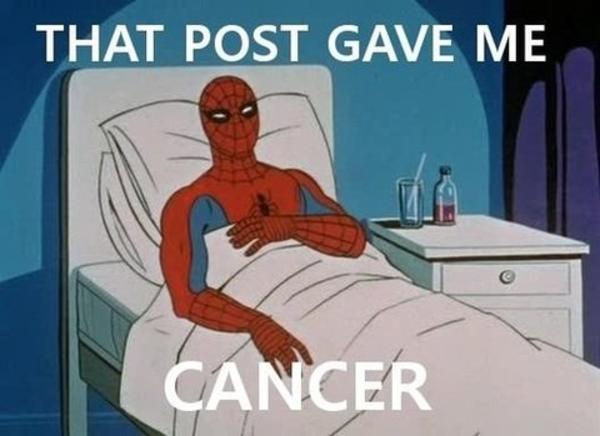
Mario's beloved green dinosaur
in WIPs, Teasers & Releases
Posted
Dude, if I was you I would add some unique animations for the guy.

Add an egg throwing animation, like in super smash brothers.
Eggs could have the same effect as a thermal detonator's alt fire.
Next step could be a tongue animation, pulling someone in his mouth, and pooping out his target in an egg Lol