-
Posts
554 -
Joined
-
Last visited
Content Type
News Articles
Tutorials
Forums
Downloads
Posts posted by ent
-
-
A smol update:
- added date and time of the last widget refreshRedownload. The links are the same.
-
iOS version with Widgets got approved and available on TestFlight.
Smoo likes this -


Updated the app.For iOS users:
Install TestFlight: https://apps.apple.com/app/testflight/id899247664
Then open that link on your iOS device: https://testflight.apple.com/join/5HSqhVHw
For Android users:
Install directly from APK: https://www.dropbox.com/s/ptx301a1pas39n9/com.vlbor.jkchat.apk?dl=1
Install from Google Play: https://play.google.com/store/apps/details?id=com.vlbor.jkchatChanged:
- added server monitor widgets
- added push notifications
- added light theme
- added applied filter indicator
- added OpenJK colours option
- made filter lists order by selected
- made dialogs with input autofocus
- fixed crash after restoration on Android
- fixed time font size in Chat on iOSAdded Widgets to monitor favourite servers without opening the app or special server monitoring sites. The idea of home screen Widgets visited me pretty much long ago but I was "scared" to add it since I've never worked with Widgets before. But here they are so I faced my "fear".
To add Widgets follow official instructions: https://support.apple.com/en-gb/HT207122 for iOS and https://support.google.com/android/answer/9450271?hl=en#zippy=%2Cadd-or-resize-a-widget for Android.
To add a server for monitoring into a Widget you first have to add that server in Favourites in the JKChat app. To do so you need to filter out or search the needed server in Server List, tap on Star icon in the server card.
Once you added the server you can go to your added Widget to edit it to monitor your special server.Android: tap on the widget and select the server to monitor from the list (Favourites). To refresh the list click Refresh button. To see players list click Players button.
iOS: long tap on the widget, tap Edit Widget, tap Choose server, and select the server to monitor from the list (Favourites). To refresh the list click Refresh button. You can use middle and large sized Widgets to monitor players list as well.
Tapping on the Widget with a server will navigate you to the app and open Server Info of that server. If you want to connect to the server or just open the app without any navigation you can select corresponding options in Settings.
Widgets UI is made by me (comparing to the app UI by my wife) so they are not that pretty. Maybe they will look better in the future.
I also properly implemented push notifications. They get triggered when you are connected to a server. Current triggers are: a player connects, you receive a private message, or a chat message contains keywords. All those things are configurable through Settings/Notifications. Tapping on a push notification will navigate you the chat.
And the last highlight feature is themes. It is experimental or just proof of concept so don't expect much please.
If you follow Apple and Google development guidelines (and I followed) then your Light and Dark themes can work out of the box. So basically I just enabled that was already available. Light theme is not adjusted to game colours so white colours can look invisible.If you encounter any error, then please report me either in the feedback form in TestFlight or in this JKHub post or in JKHub PM or on discord PM: ent#9404.
Report the error either by copying it or taking a screenshot and showing me or just telling the steps to reproduce.Thanks.
-
-
Updated iOS app:
- fixed incorrectly working Favourites
- fixed wrong fonts in chat
- fixed backgrounds in server info and chat
- fixed never saving filtersRedownload the app. Links are the same.
Smoo likes this -

 Spoiler
Spoiler



Updated the app.
For iOS users:
Install TestFlight: https://apps.apple.com/app/testflight/id899247664
Then open that link on your iOS device: https://testflight.apple.com/join/5HSqhVHw
For Android users:
Install directly from APK: https://www.dropbox.com/s/ptx301a1pas39n9/com.vlbor.jkchat.apk?dl=1
Install from Google Play: https://play.google.com/store/apps/details?id=com.vlbor.jkchatChanged:
- changed visual appearance on Android: it now follows Google Material Design 3 (Material You) guidelines
- changed visual appearance on iOS: it now follows Apple Design guidelines (HIG)
- added filters
- added favourites
- added detailed server information including scoreboard and server cvars
- added commands suggestionsNone expected but here it is. JKChat in a new shell with a lot of new features.
The main feature is probably visual appearance. In the first version we decided to stylize the app with Jedi Academy colours and fonts. But then the app extended games support to Jedi Outcast and Quake III. So we decided to go with neutral appearance. And each platform provides what we needed. So we went wtih Material Design 3 on Android and Apple Design on iOS. Each of of those give us the ability to switch between light and dark themes, customize accent colour and support of accessibility features. Hope you like the new look.
Current switching themes is not implemented (but it works!) since some colours has to be adjusted but it will appear in the near future for sure.Another long awaited feature is server list filters. You can choose to exclude empty or full servers, choose games, their mods and game types. And additionally to that you can add servers to favourites to not bother with filters at all or do that once.
Also we added server full information page where you can see scoreboard and server cvars, or share the server with others.
And for those who likes to use commands in the game we added a "/" (slash) button in chat page with commands suggestions. There are only few commands as proof of concept but feel free to suggest more depending on a mod (like JA+ commands etc).
All those features were done in a hurry and not well tested, so please test and leave your feedback so I can fix all the bugs asap.
If you encounter any error, then please report me either in the feedback form in TestFlight or in this JKHub post or in JKHub PM or on discord PM: ent#9404.
Report the error either by copying it or taking a screenshot and showing me or just telling the steps to reproduce.Thanks.
-


Updated the app.For iOS users:
Install TestFlight: https://apps.apple.com/app/testflight/id899247664
Then open that link on your iOS device: https://testflight.apple.com/join/5HSqhVHw
For Android users:
Install directly from APK: https://www.dropbox.com/s/ptx301a1pas39n9/com.vlbor.jkchat.apk?dl=1
Install from Google Play: https://play.google.com/store/apps/details?id=com.vlbor.jkchatChanged:
- added a possibility to search in server list page
- added a possibility to preview nickname in settings page
- added a setting to set encoding for Jedi Academy in settings page
- some fixes to properly run the iOS app on macOS on Apple SiliconAfter trying the application, please, leave a feedback of what you'd like see in the future. Yes, you can request any feature you want.
It's not necessarily to be only limited to chat, I could implement other game features. Probably everything is possible that doesn't require game assets.
Also if you encounter any error, then please report me either in the feedback form in TestFlight or in this JKHub post or in JKHub PM or on discord PM: ent#9404.
Report the error either by copying it or taking a screenshot and showing me or just telling the steps to reproduce. -
The app got released on Apple App Store so it will never expire in 3 month like it does on TestFlight:
-
-


Updated the app.For iOS users:
Install TestFlight: https://apps.apple.com/app/testflight/id899247664
Then open that link on your iOS device: https://testflight.apple.com/join/5HSqhVHw
For Android users:
Install directly from APK: https://www.dropbox.com/s/ptx301a1pas39n9/com.vlbor.jkchat.apk?dl=1
Install from Google Play: https://play.google.com/store/apps/details?id=com.vlbor.jkchatChanged:
- added a possibility to add a server manually by IP or URL ("+" button on the screenshots)
- fixed crashes or undefined behaviour when restoring the app from suspension on Android
- fixed appearance on iOS 16
- fixed freezes on launch with bad internet connectionAfter trying the application, please, leave a feedback of what you'd like see in the future. Yes, you can request any feature you want.
It's not necessarily to be only limited to chat, I could implement other game features. Probably everything is possible that doesn't require game assets.
Also if you encounter any error, then please report me either in the feedback form in TestFlight or in this JKHub post or in JKHub PM or on discord PM: ent#9404.
Report the error either by copying it or taking a screenshot and showing me or just telling the steps to reproduce. -

Yo.
It's been a while since the last jaMME release.
But the time has come.
jaMME 1.11 is finally here.
Windows:Android:
Mac x86_64/arm64:
Also thanks to tayst jaMME now has more frequent automatic builds (includes Ubuntu) that you can get jaMME binaries from without waiting for official releases:
https://github.com/entdark/jaMME/releases/tag/latest
Changelog:Spoilerfixed having a previous frame in the current DOF frame
added a possibility to use a mask to make custom DOF "bokeh" (mme_dofMask)
added a possibility to hide following message (mov_drawFollow)
[sdl] added drag and drop support for demos
added japro speedometer (cg_speedometer*, speedometer)
added japro race timer (cg_raceTimer*)
added japro movement keys (cg_movementkeys*)
added japro strafe helper (cg_strafeHelper*, strafeHelper)
Merge branch 'master' into strafe
[linux] added a script to start jaMME with mme mod
[mac] added arm64 (Apple M1) support
[mac] fixed inability to use pipeline with relative paths: use absolute ones now (%a)
increased the maximum for mme_workMegs to 2048 (2 GiB)
[mac|linux|android] prevent shutting down the game with SIGPIPE
fixed undefined behavior when stripping extensions by using the same src and dst
[sdl] added display scaling (credits: jk2mv)
[android] added automatic console scale for high DPI displays (con_scale)
added demo bookmark (book)
fixed incorrect time navigation in HUD on clicking progress when demo length is very long
added demo script (script)
[windows|android] added notifications system (mov_notify, cl_notify)
added a possibility to open menu with Escape key when playing a demo instead of closing the demo (mme_demoEscapeQuit)
increased the max trace distance for effects
enhanced "find" command with attacker and target options
fixed a rare crash when the demo tried to be played back before full cgame initialization
[android] properly shut down the game
[android] fixed in-game mouse cursor movement precision
fixed a rare possible crash when writing audio to avi/pipe
fixed a rare crash when a demo contains 2 or more gamestates and the first one (or any other) has less than 8 snapshots
fixed detecting next demo number within one mme demo with internal errors
added new base_enhanced team data with force points
fixed colours in voting string
holding mouse2 in chase view now lets roll the view
added an option to rotate camera, chase or effect view in 6DoF instead of Euler angles (mov_view6DoFRotation)
improved performance in camera angles smoothness on low camera rotation for non-linear camera interpolation method
added camera position smoother on low camera movement for non-linear camera interpolation methods
added a possibility to draw scoreboard for every POV
added a possibility to always show scoreboard when hitting TAB (+scores)
added a possibility to show player names above player models (credits: eternaljk) (cg_drawPlayerNames*)
fixed never resetting underwater effect when going back to main menu
[android] fixed white textures after resuming
fixed animation precision in shaders
added ratiofix for rectangle drawing
fixed showing team overlay for non-predicted players if they are on different team
added an ability to see non-predicted players' health and armor if they are on the same team as the predicted player
added multispec feature (multispec)
added support for new demo recording notification icon
fixed never applying correct disruptor team colour for spiral rail (using saber blade colour now)
fixed never applying new vibration effect to camera roll in regular game or regular demo playback
added an opportunity to set relative sensitivity for mouse when zoomed (cg_relativeZoomSensitivity)
added an opportunity to force ally models without changing player model (cg_forceModel 2)
increased interpolation precision for entities with enabled command smooth
fixed jittering movement for predicted player while playing with enabled command smooth
increased position precision in drawing strings
fixed ratio in drawing voting message + added shadow for better visibility
fixed never disappearing shot marks on bodies after rewinding
fixed wrong torso animation when firing with concussion
fixed never using alternative master servers
fixed never working new vibration fx with concussion alt fire
fixed incorrect cutting of demo if it has animated timeline
added unlagged support
properly fixed disappearing line effects if effect starts behind camera
fixed jumpy animation in ET_MOVER entities
[android] added a support for the most keyboard keys
[android] made the game execute properly while the app minimized
added ratio fix to vehicle targets and other vehicle 2D items
[android] load game modules with [abi]/lib[module][abi].so format instead of [arch]/lib[module]arm.so
[windows] register demos extensions and ja protocol for the local user instead of global scope (does not requires extra permissions anymore)
[windows] fixed opening demos from any place that put executable path to their directory instead of actual game directory
added a possibility to use blurring on any architecture
fixed incorrect altcharge and falling sounds interruption
fixed shuttering sounds on low fps
fixed sound delay
demos now get loaded from all the given folders: <fs_game>, <fs_extraGames>, "base" it used to load from <fs_game> only
change some cvars to new modern defaults: mme_saveWav 2, mme_jpegQuality 100, mme_cpuSSE2 1, com_affinity 0
[android] fixed huge memory allocation for sound and mme renderer
fixed an issue where fs_extraGames was treated as fs_game if fs_game is empty
added RPMod support: animations and text colours
fixed wrong logic in importing wav to video where some conditions were always either false or true
fixed rare crash where ghoul2 bone cache wasn't initialized
fixed searching .mp3 extension string instead of characterNew cvars:
- mov_smoothCamPos
- mov_view6DoFRotation
- mov_notify
- mov_drawFollow
- cg_relativeZoomSensitivity
- cg_movementKeys*
- cg_drawPlayerNames*
- cg_crosshairColor
- cg_strafeHelper*
- cg_raceTimer*
- cg_speedometer*
- mme_demoEscapeQuit
- cl_notify
- con_scale
- mme_saveCubemap
- mme_combineStereoShots
New commands:
- find (subcommands)
- multispec
- script
- book
- speedometer
- strafehelper
As always the information about all cvars and commands can be found in cvars.txt and cmds.txt files that are placed in mme folder.
Cvars: https://github.com/entdark/jaMME/blob/master/build/mme/cvars.txt
Cmds: https://github.com/entdark/jaMME/blob/master/build/mme/cmds.txt
1. Virtual Reality (VR) capture
To stay up to date with modern technologies I decided to implement a possibility to capture VR videos.
Here are some examples (watch in your VR headset):SpoilerVR180 stereo 3D video:
VR360 monoscopic video:
VR360 monoscopic free camera video:
VR180 stereo 3D screenshot:

VR360 monoscopic screenshot:

Long story short: this is achieved by capturing cubemaps in the game and then passing them to ffmpeg (pipe) with v360 filter.
To capture a VR video yourself set mme_saveCubemap to 1 and mme_pipeCommand to auto.
Long story long:SpoilerThe idea:
jaMME is a pretty complete tool and making new releases requires some big features. Also staying up to date to modern technologies is a good reason for a new release as well.
The idea visited me a year ago when I got my VR set. So here we are: I decided to add the VR capture into jaMME.The solution:
After googling a lot I found many solutions but all of them could not be simply applied to the game.
Eventually I got the main idea: I need to capture the whole world around and the simplest way to do so it to capture cubemaps.
And then I accidentally found out that ffmpeg can convert from and to any kind of spherical projection and that I could just use cubemaps.
A year later all stars got aligned.VR video types:
1) 180 degrees stereoscopic 3D (VR180)
2) 360 degrees monoscopic (VR360)To capture for VR:
1) highly recommended but still optional: install ffmpeg and either put ffmpeg.exe next to jamme.exe or add it to %PATH% variable
2) set resolution to at least 720 pixels height (for example: set r_customwidth 1280; set r_customheight 720; r_mode -1)
3) set cg_draw2D 0; set con_notifytime -1; mme_saveCubemap 1
4) VR180:
set r_stereoSeparation -0.5; set r_zproj 25
set mme_pipeCommand "ffmpeg -f avi -i - -threads 0 -vf v360=c1x6:he:in_forder=frblud:in_stereo=tb:out_stereo=sbs -c:a aac -c:v libx264 -preset ultrafast -pix_fmt yuv420p -crf 19 -y -metadata:s:v stereo_mode=left_right %o.mkv 2> ffmpeglog.txt"
eyes are separated by 0.5 game units from the centre (-0.5 is the same, just for the left eye) and the focus point is 25 units forward, values can be changed
using filter v360 we set input projection as cubemap 1x6 with faces order 'forward right back left up down', output projection as half equirectangular and input stereo top-down, output stereo side-by-side
VR360:
set r_stereoSeparation 0
set mme_pipeCommand "ffmpeg -f avi -i - -threads 0 -vf v360=c1x6:e:in_forder=frblud -c:a aac -c:v libx264 -preset ultrafast -pix_fmt yuv420p -crf 19 -y %o.mkv 2> ffmpeglog.txt"
using filter v360 we set input projection as cubemap 1x6 with faces order 'forward right back left up down', output projection as equirectangular
to capture for YouTube container should be mp4, in other case set it to mkv
more info: https://ffmpeg.org/ffmpeg-filters.html#v360
5) capture pipe 60 name
That's all, the video is captured.Editing:
You can edit your VR video in Adobe Premiere Pro: https://helpx.adobe.com/premiere-pro/using/VRSupport.html
And publish from there as well so the Publication block could be skipped.Publication:
To make video players understand that the video is VR (uploading to YouTube requires that too) it has to have the corresponding metadata.
Unfortunately by the date of 2021.11.24 ffmpeg cannot add such kind of metadata so you have to use other tools.
You can inject additional metadata by using mkvmerge tool:
VR180 for manual sharing and YouTube:
mkvmerge --output out.mkv --projection-type 0:1 --projection-private 0:0x000000000x000000000x000000000x3fffffff0x3fffffff --stereo-mode 0:side_by_side_left_first in.mkv
VR360 for manual sharing:
mkvmerge --output out.mkv --projection-type 0:1 --projection-private 0:0x000000000x000000000x000000000x3fffffff0x3fffffff in.mkv
Or you can use Header editor from MKVToolNix GUI to add projection type, projection type private data (or leave it untouched) and stereo mode in case of VR180. Setting stereo mode is not needed if it was set though ffmpeg.
more info: https://mkvtoolnix.download/doc/mkvmerge.html
https://github.com/google/spatial-media/blob/master/docs/spherical-video-v2-rfc.md#webm-matroska
VR360 for YouTube:
You can inject additional metadata by using Spatial Media Metadata Injector:
0) convert to mp4 if previously captured in mkv:
ffmpeg -i in.mkv -c copy out.mp4
1) download: https://github.com/google/spatial-media/releases/tag/v2.1
2) run the tool and check "My video is spherical (360)"
3) click "Inject metadata" and wait a bit
The video is ready for YouTube.Video resolution:
The least recommended resolution of the game should be WIDTHx720, so it could capture cubemaps with 6 faces of 720x720 and final video resolution will be 2880x1440.
2880x1440 is one of the most popular resolution for many VR sets.Extra:
Technically VR360 could be stereoscopic 3D but looking behind will swap eyes position so the depth will be ******ed up. Though you can look up and down by way higher angles.
So VR180 could be monoscopic as well but it has no sense since VR360 monoscopic covers everything.
You can capture for VR without pipe, just save cubemaps directly into screenshots or AVI. But then you will need to convert the cubemaps into any spherical projection anyways. Pipe is the default way now so better use it.
YouTube compresses much so it's better to capture at high resolution like WIDTHx1080.
2. Multispec feature
Multispec feature lets you see multiple POVs simultaneously.Spoiler
Using the feature is pretty simple. Hit = (command: multispec add) to add a new multispec window. It will appear in the centre of the screen with a cursor that you can move and edit multispec windows.
Put the cursor inside the window and click MOUSE1 or MOUSE2 to cycle through next or previous POV. Camera and Chase POVs are also options.
Holding MOUSE1 and moving mouse will move the window. Scrolling mouse wheel will change window scale. Hitting DEL will delete the window. Hitting ESC or ENTER will finish editing.
That's all, you got your multispec window. You can add as many windows as you want. More information and examples in the documentation.
3. Scripting console commands
Script is a another keypoint-based mode that lets you execute console commands in certain moments in the demo.
A few steps to use the feature:
1. Pause the demo.
2. Hit 5 to enter into script editing mode.
3. Hit V to add a keypoint.
4. Hit MOUSE3 to activate the editable demo HUD.
5. Select Run: and type some command, for example: "clientOverride player model reelo".
6. Move in time a bit. Repeat steps 2-4 but 4 with run: "clientOverride player model tusken".
7. Move back to the movement before the first keypoint.
8. Unpause the demo.
9. See how commands get executed in the exact moments they have been set to.
Additionally you can edit Init: value in step 5.
Init commands are guaranteed to be executed for all keypoints before current time when you rewind. Basically is used as a "reset" command.
4. Bookmarking demo time
Sometimes you'd like to edit some moment in the demo but later since now you are editing another part so you can save that moment with bookmarks!
Simple to use: hit 6 then hit V and it's added. Hit Q or E to jump between them.
5. Notifications
You now get notified about demo event when your game is minimized/unfocused. Notifications could be textual, flashing and console. Basically they look like this:Spoiler
You can be notified about capture start, capture end and find command results.
6. Custom "bokeh" in DOF (credits: Tom Arrow)
Now you can set a DOF mask that can basically be treated as custom "camera lenses" that create custom blurring shapes in DOF. Just use any grayscale image with cvar mme_dofMask, for example: mme_dofMask gfx/2d/dlight to use dynamic light circle as a dof mask.Spoiler



7. Strafe helper
Thanks to tayst jaMME got strafe jumping helper from jaPRO.Spoiler
Just use strafeHelper command to see what you can set up.
Now go make some new fancy movies!
 Smoo likes this
Smoo likes this -
Updated the Android version with a few bug fixes:
- a rare error with "Collection was modified"
- inability to reconnect when you got disconnected from the server when the app was minimized
- the app gets properly restored from suspension without "blank" chat page or just crashes
Redownload. Links are the same.Smoo likes this -
9 hours ago, Bubbles said:
That's a MB2 server your on right? Thought you didnt allow people using JKChat on them?
Maybe I am misremembering lol. Either way the wide screen support looks nice.
I have unlimited power.
Smoo likes this -
Updated the iOS version with shadow colours for text on JKII 1.02 servers. And fixed a rare crash.
Redownload. Links are the same. -


Updated the app.
For iOS users:
Install TestFlight: https://apps.apple.com/app/testflight/id899247664
Then open that link on your iOS device: https://testflight.apple.com/join/5HSqhVHw
For Android users:
Install directly from APK: https://www.dropbox.com/s/ptx301a1pas39n9/com.vlbor.jkchat.apk?dl=1
Install from Google Play: https://play.google.com/store/apps/details?id=com.vlbor.jkchatChanged:
- added settings menu
- added support for wide screens
- added more animations and touch effects on Android
- added crash analytics
- added shadow colours for text on JKII 1.02 servers
- fixed a crash on old Android devices (5, 5.1)
- added Quake III Arena servers supportAfter trying the application, please, leave a feedback of what you'd like see in the future. Yes, you can request any feature you want.
It's not necessarily to be only limited to chat, I could implement other game features. Probably everything is possible that doesn't require game assets.
Also if you encounter any error, then please report me either in the feedback form in TestFlight or in this JKHub post or in JKHub PM or on discord PM: ent#9404.
Report the error either by copying it or taking a screenshot and showing me or just telling the steps to reproduce. -
New stuff in development:
 Circa likes this
Circa likes this -
Hello.
The app is back to Google Play. I added reporting system to Android as Google demanded.
https://play.google.com/store/apps/details?id=com.vlbor.jkchatAs bonus: fancy effects when clicking on servers and messages and Quake III Arena servers experimental support.
Circa likes this -
5 hours ago, Circa said:
I wonder if Google Play has a TestFlight equivalent? Something to use to avoid the app store approval process.
There are closed and internal testing. But I think they also get reviewed before publishing.
I could try the closed one though.Circa likes this -
JKChat won't be available for some time on Google Play since the app does not respect some rules of the store.
Particularly that thing is violated: https://support.google.com/googleplay/android-developer/answer/9876937?hl=en
So all server names, all chat messages are UGC and can contain objectionable texts. So I have to add some kind of reporting/hiding option to protect snowflakes from the evil internet.
C'est la vie. ¯\_(ツ)_/¯I am not sure when I get some extra time to please Google as it's not high priority. Use Dropbox only for now.
-
Fixed the iOS version. You may download the updated version. Links are the same.
Additionally to the crash there were some critical visual issues like black navigation bar and wrong offset chat.
Using this thread as a psychotherapist: Fuck Apple with their backward incompatibility.
Simple code becomes overcomplex: iOS: fixed app appearance on iOS 15 · entdark/JKChat@cc907d4 (github.com)Started to discuss the app removal with Google as well. They are not hurrying to reply.
For now download the Android version from Dropbox.Circa likes this -
Thanks for the report. You are not alone with that. Investigating.
Also GG Google. Removed the app in public beta test for breaking some rules. Gonna fix that as well.Circa likes this -


Updated the app.
For iOS users:
Install TestFlight: https://apps.apple.com/app/testflight/id899247664
Then open that link on your iOS device: https://testflight.apple.com/join/5HSqhVHw
For Android users:
Install directly from APK: https://www.dropbox.com/s/ptx301a1pas39n9/com.vlbor.jkchat.apk?dl=1
Install from Google Play: https://play.google.com/store/apps/details?id=com.vlbor.jkchatChanged:
- remade UI of informative and players chat messages
- bottom navigation bar now matches app theme on AndroidAlso I streamed the development of that feature, so here is the recording: https://www.twitch.tv/entdark/videos
After trying the application, please, leave a feedback of what you'd like see in the future. Yes, you can request any feature you want.
It's not necessarily to be only limited to chat, I could implement other game features. Probably everything is possible that doesn't require game assets.
Also if you encounter any error, then please report me either in the feedback form in TestFlight or in this JKHub post or in JKHub PM or on discord PM: ent#9404.
Report the error either by copying it or taking a screenshot and showing me or just telling the steps to reproduce. -
-
Also I opened the source code:
https://github.com/entdark/JKChatSmoo likes this





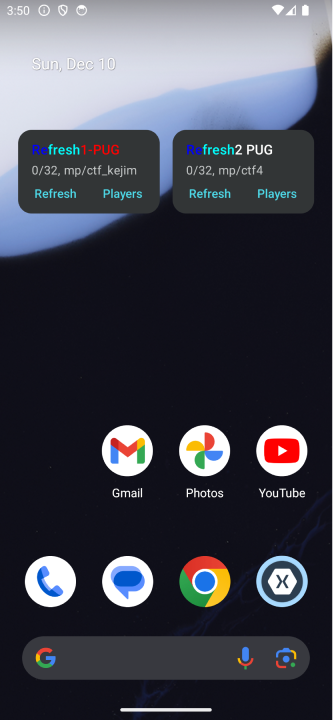
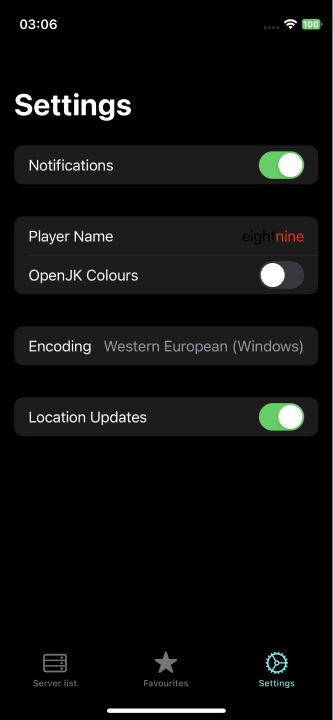
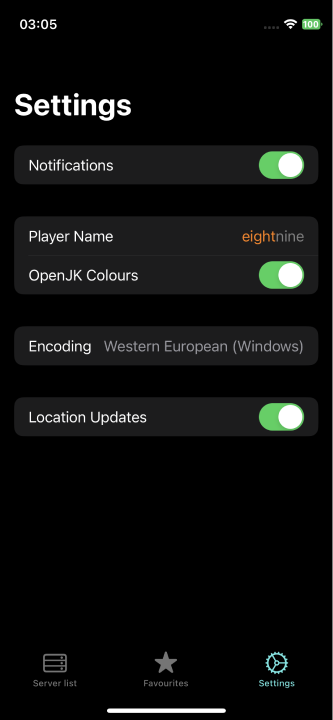
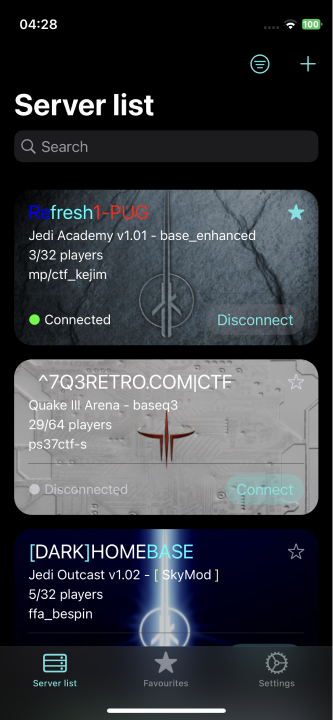
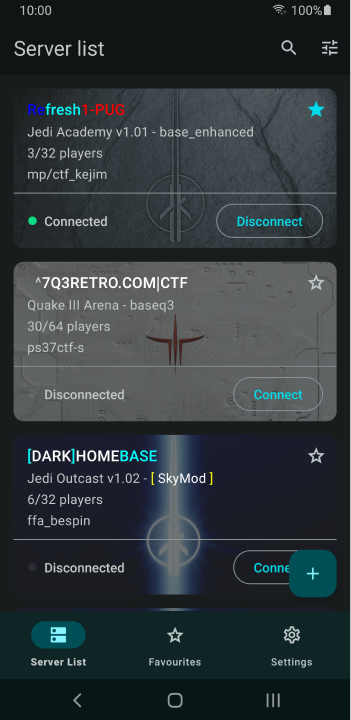
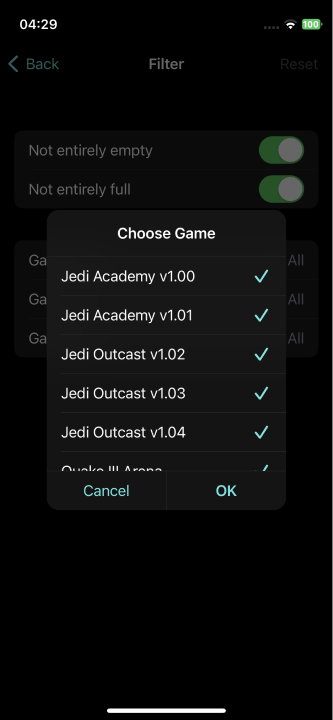
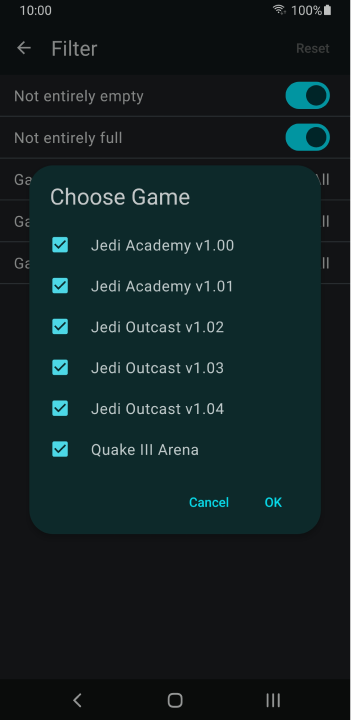
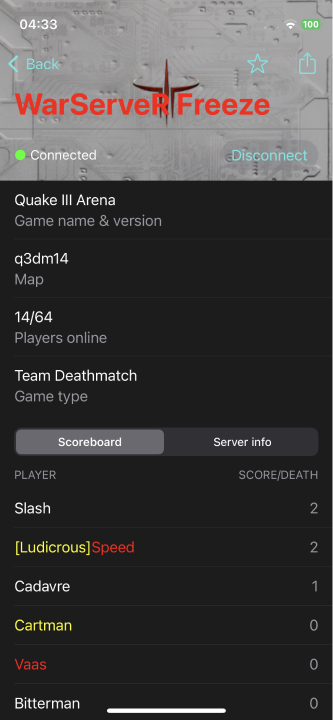
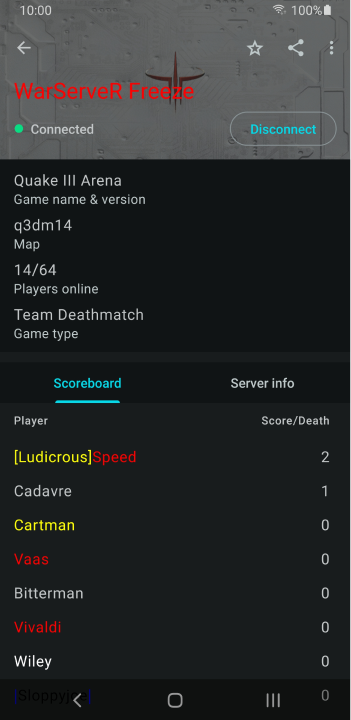
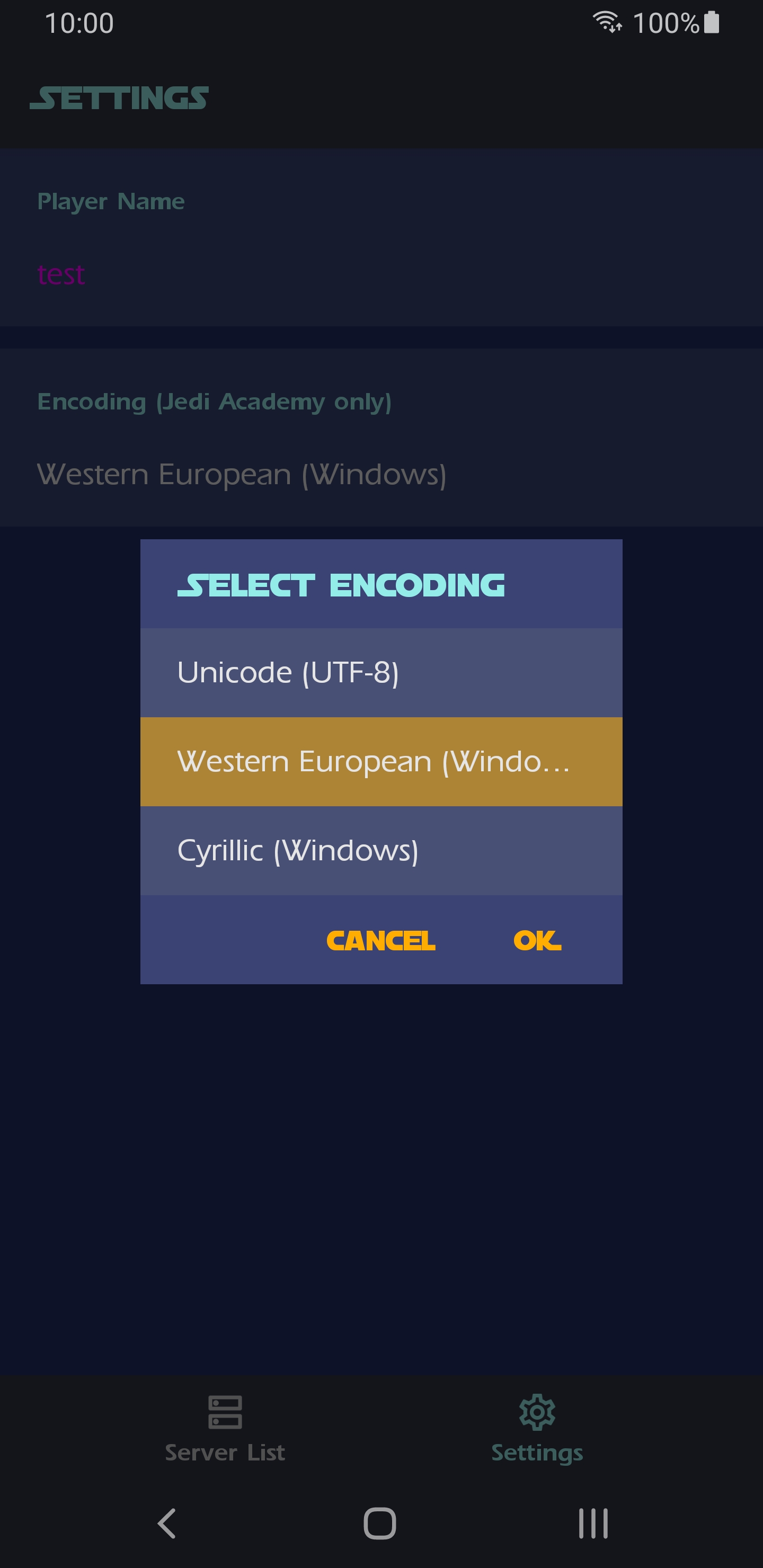
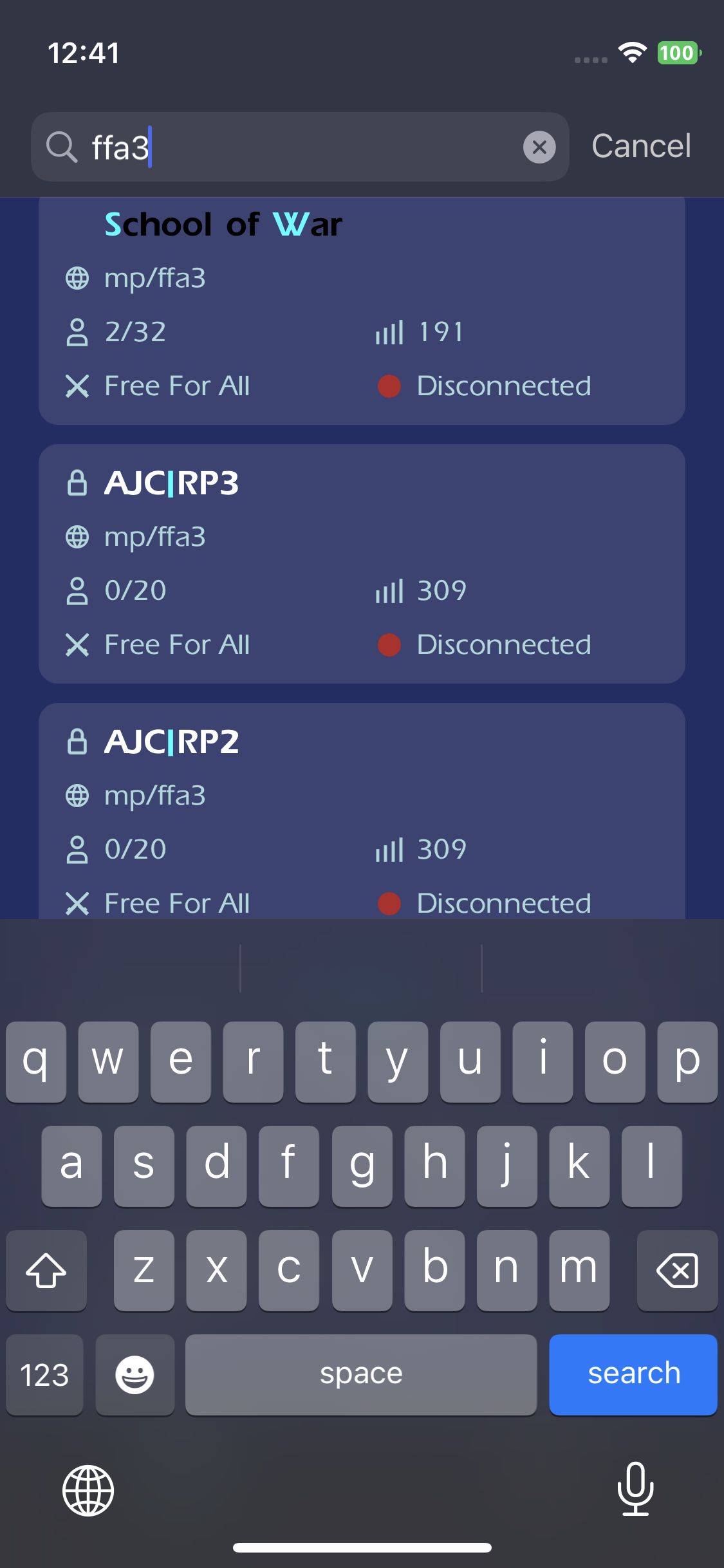
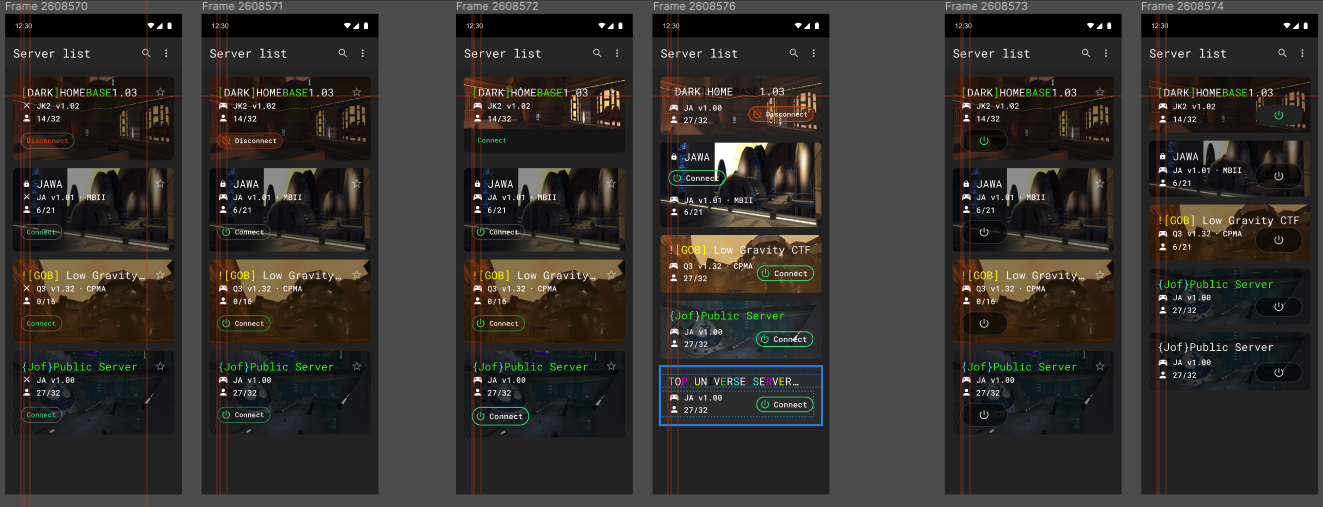


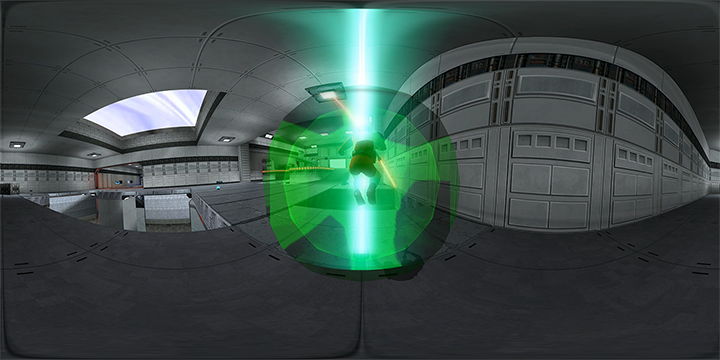
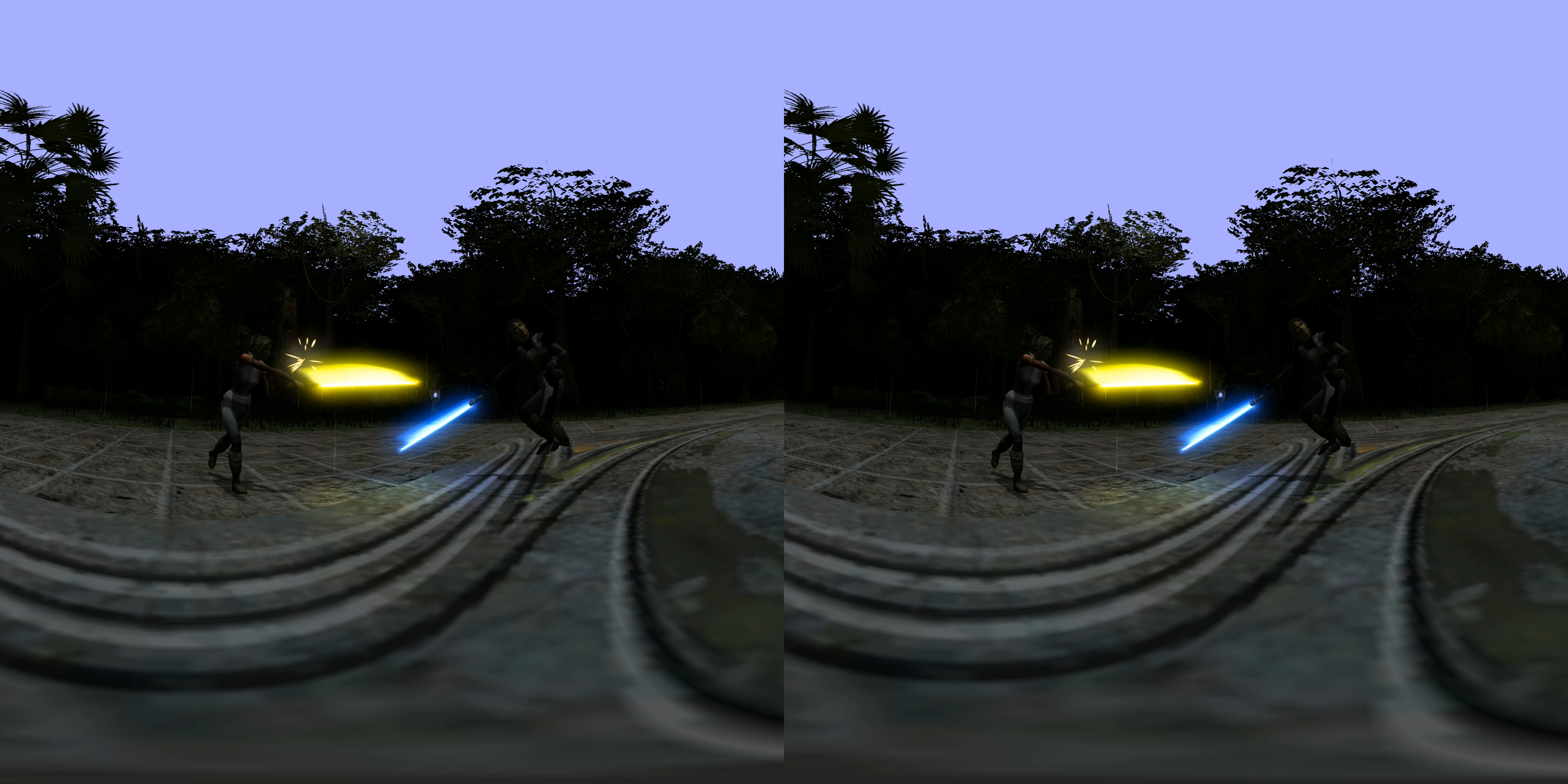
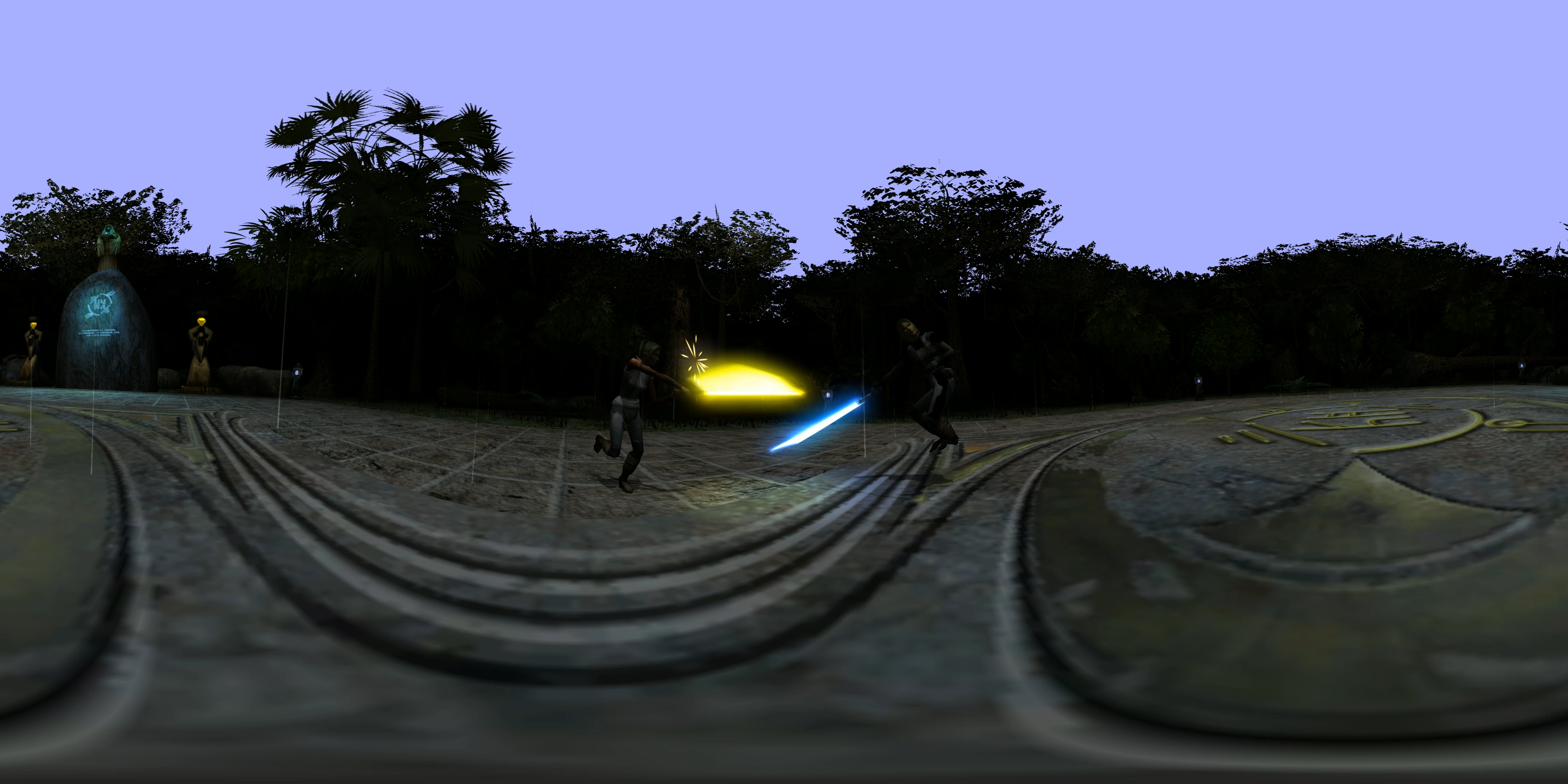
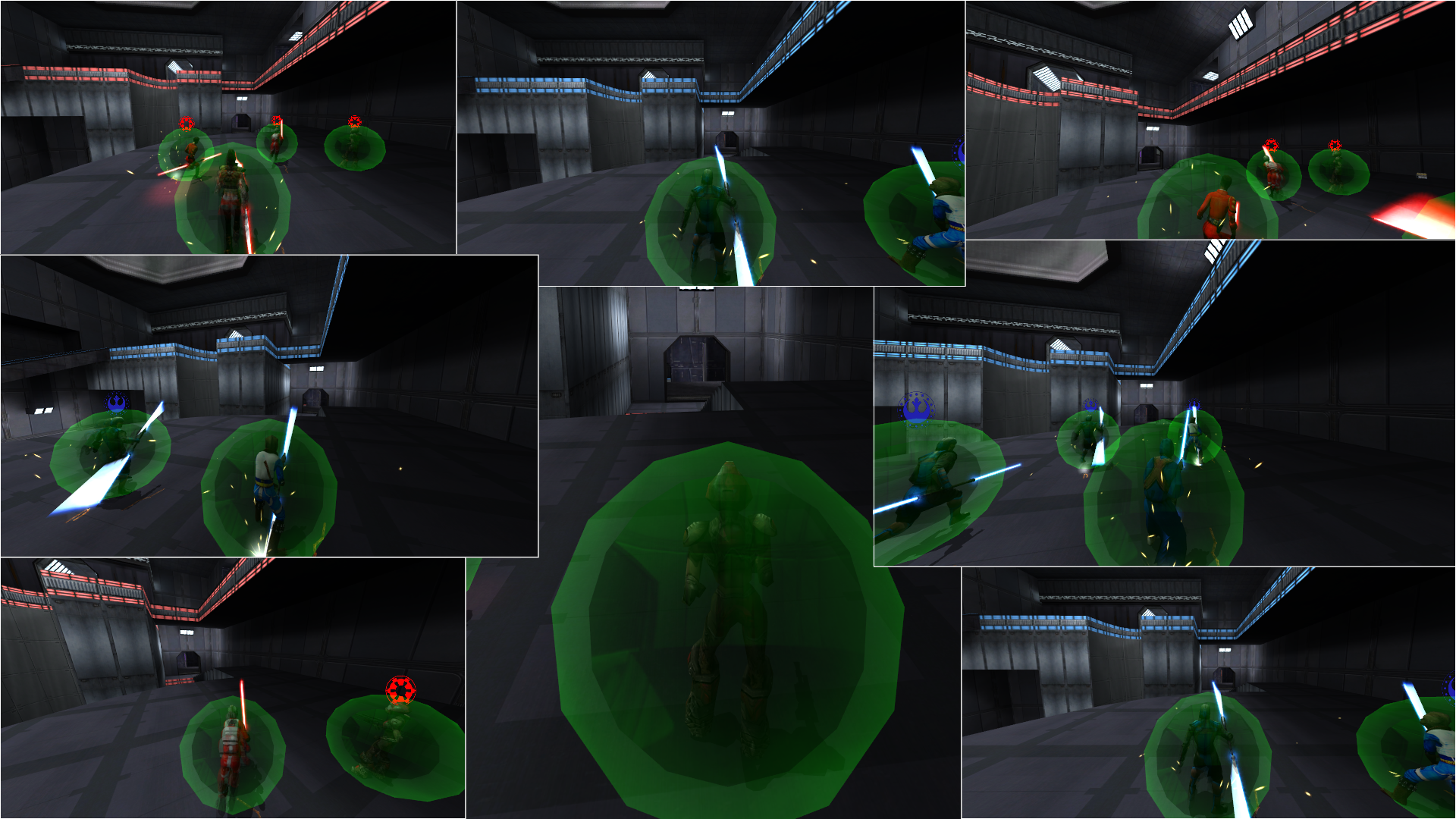
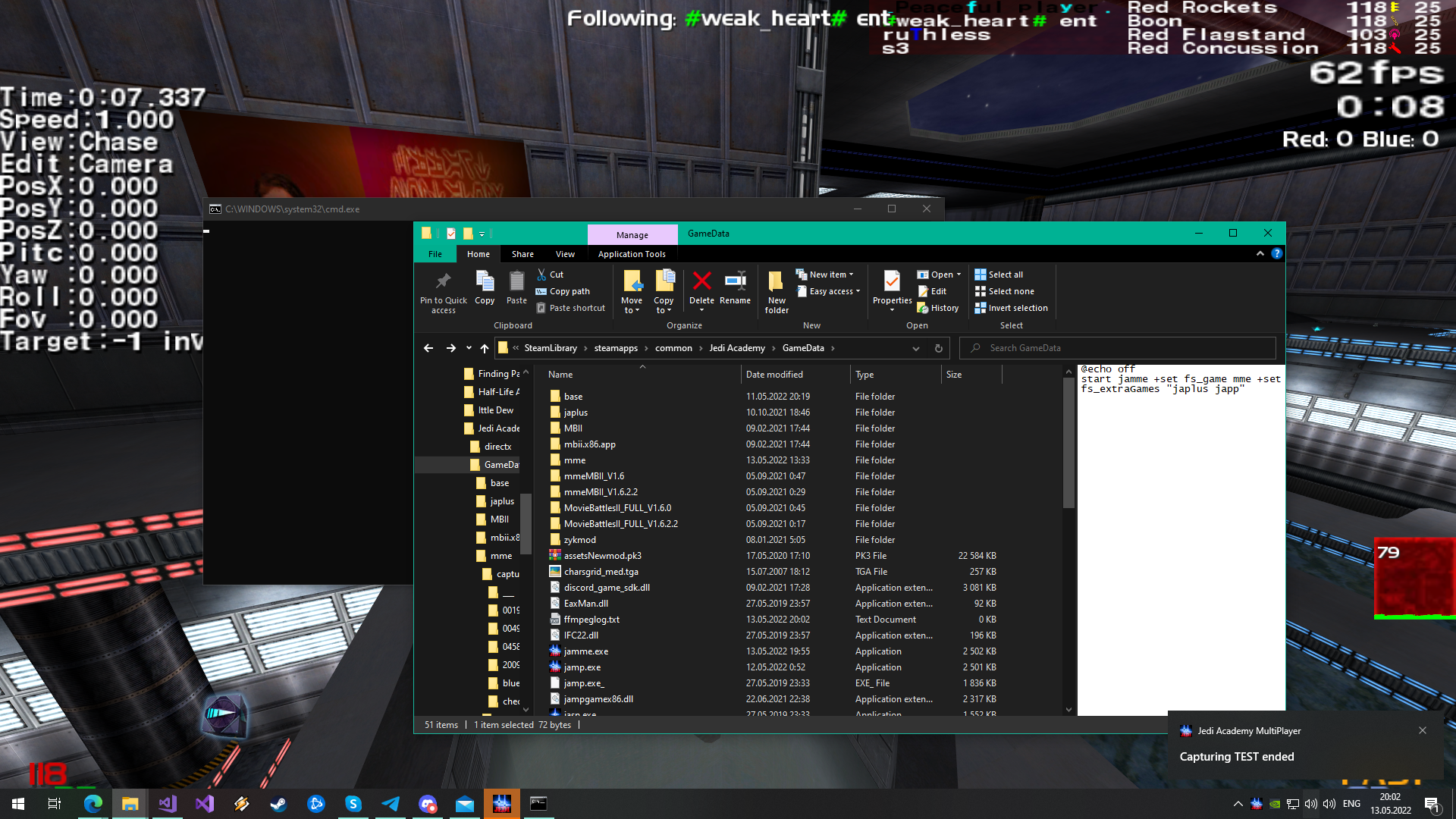
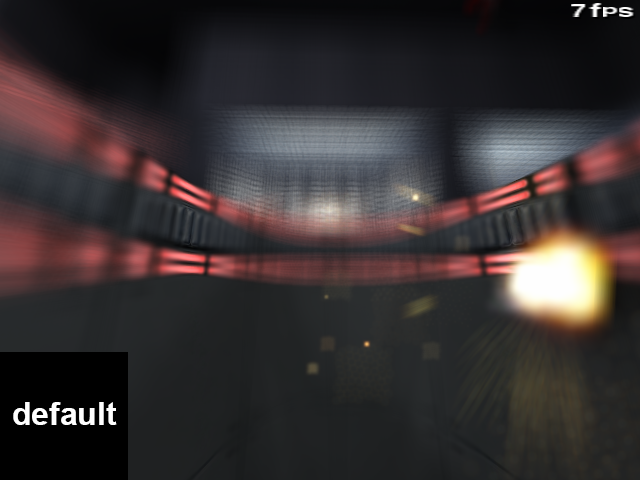
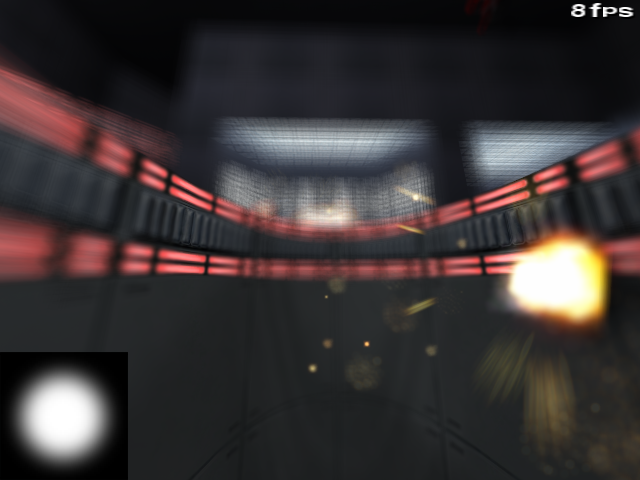
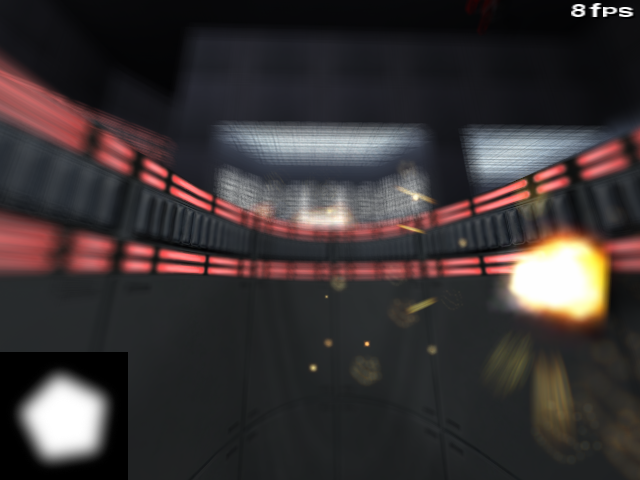
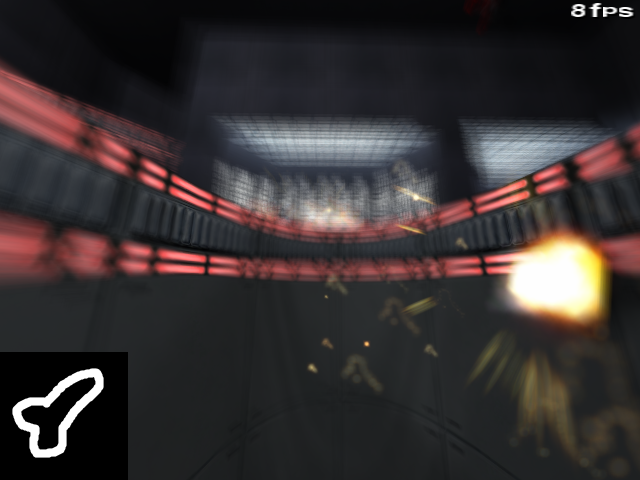

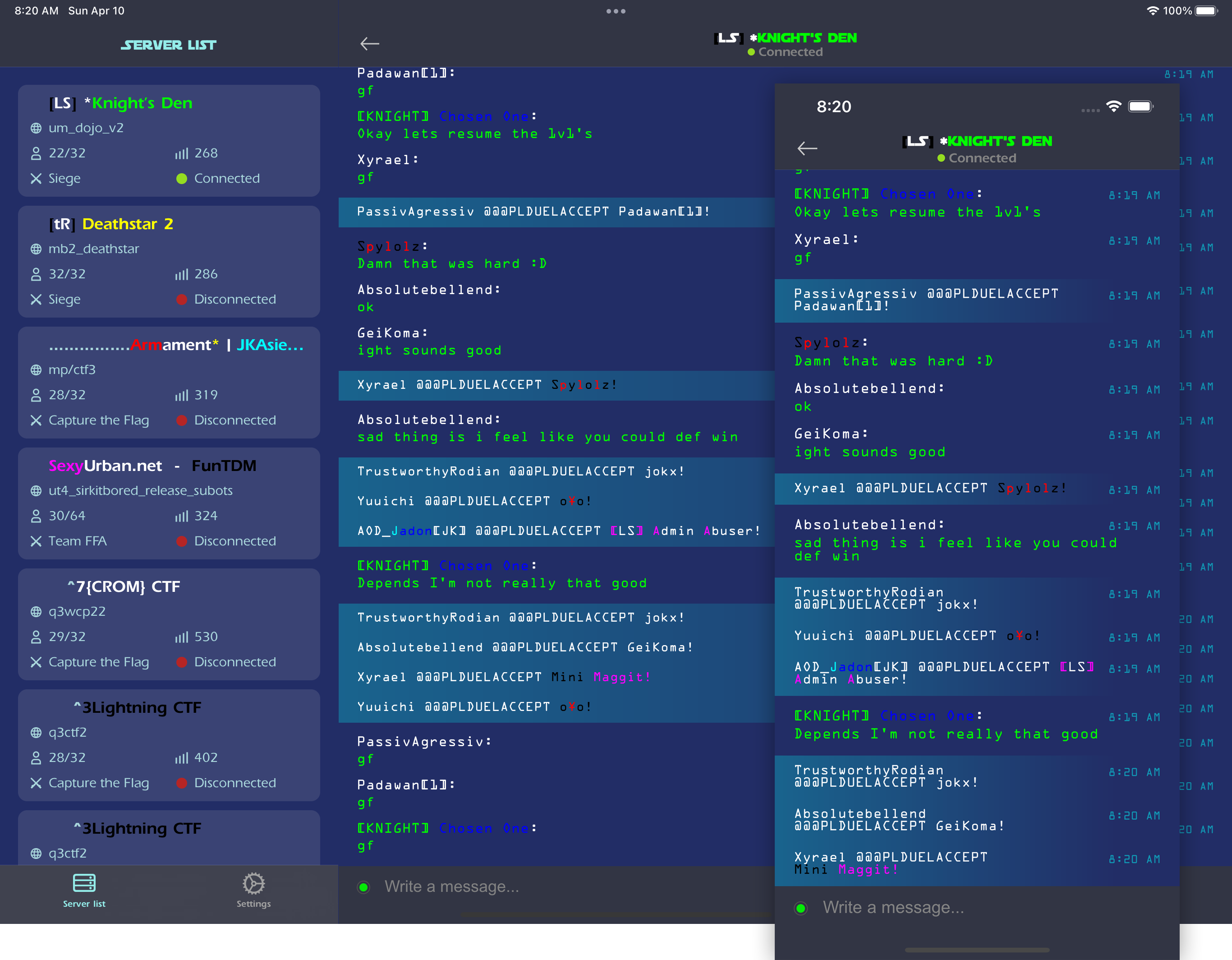
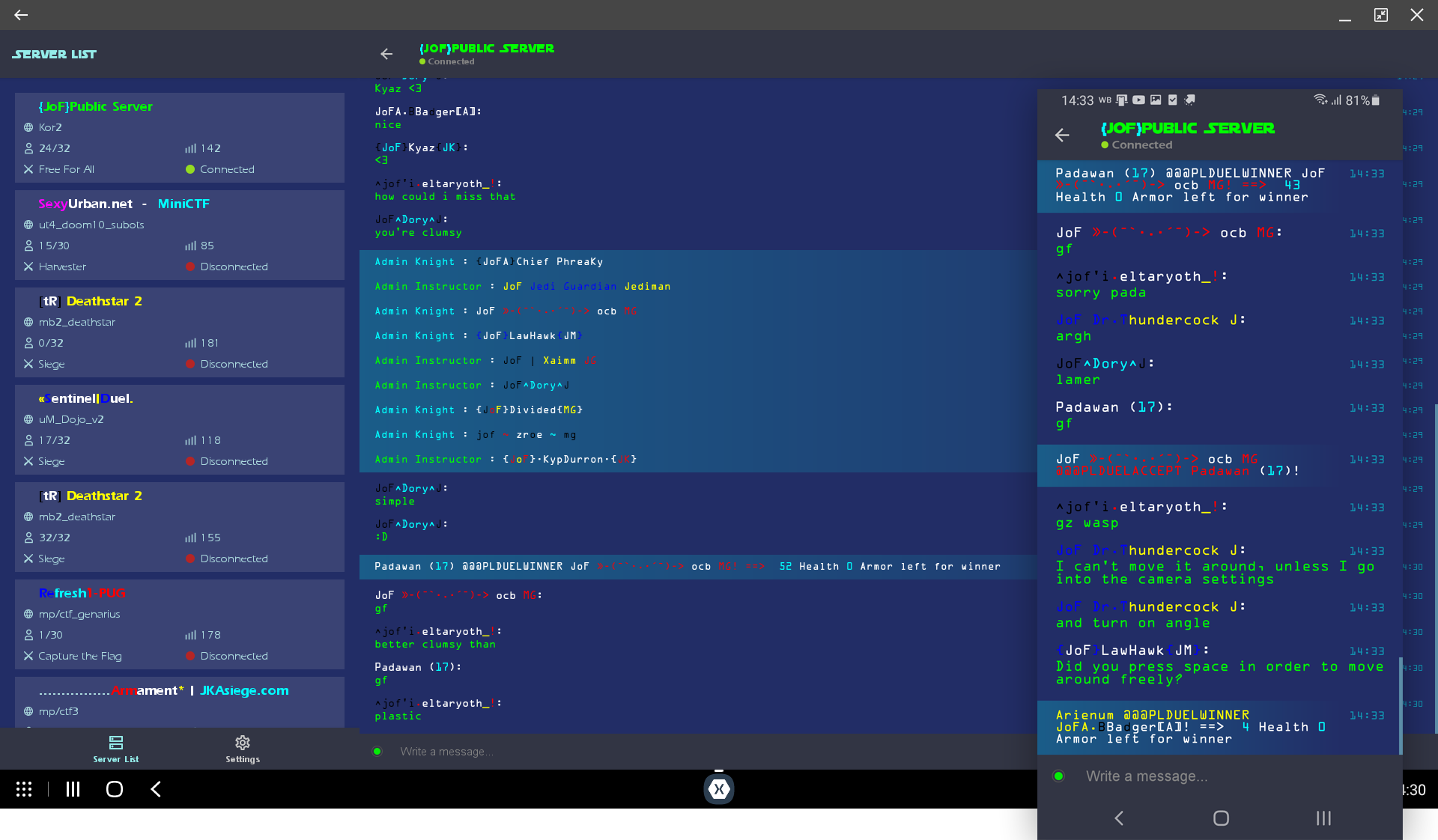

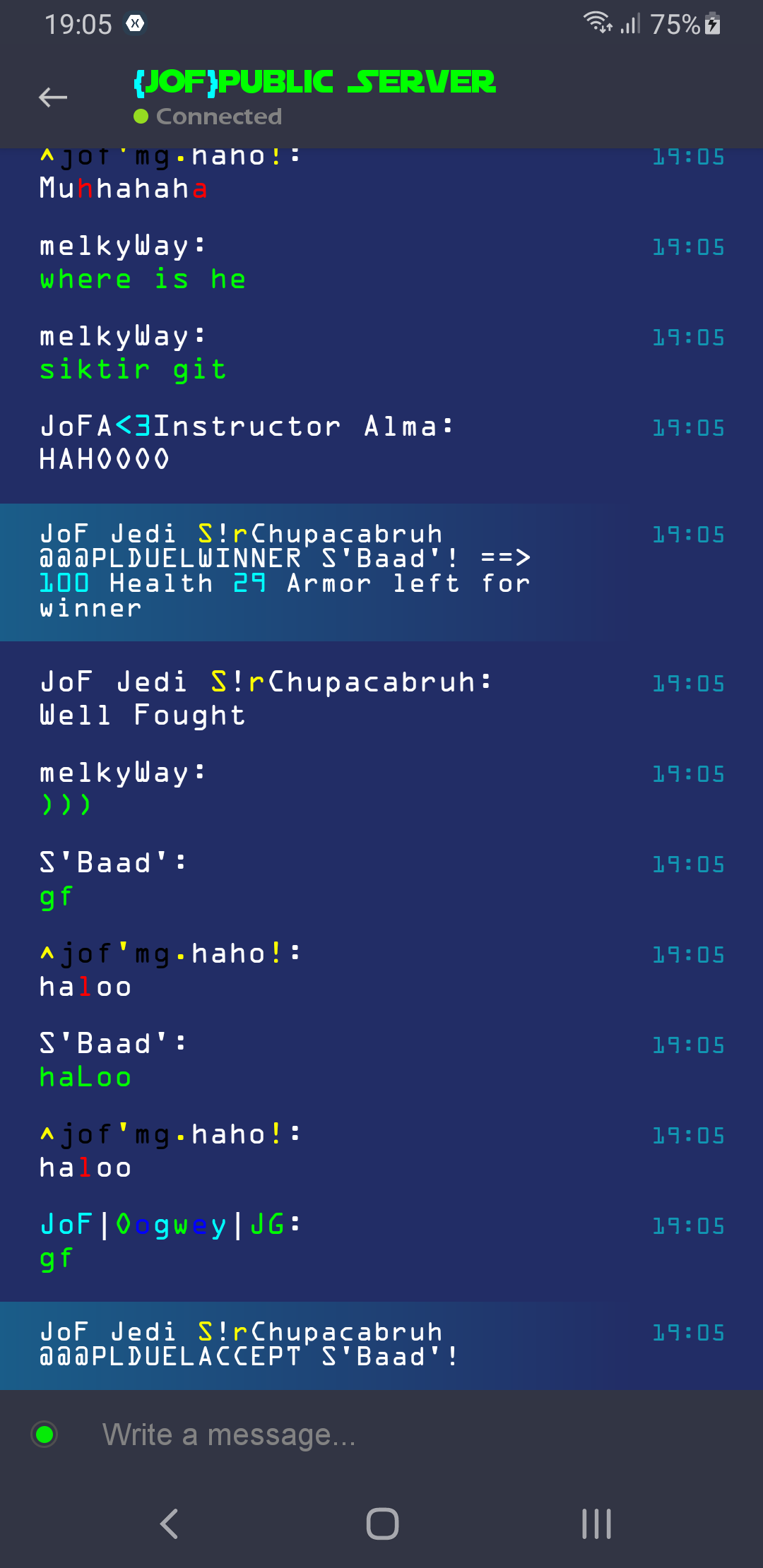
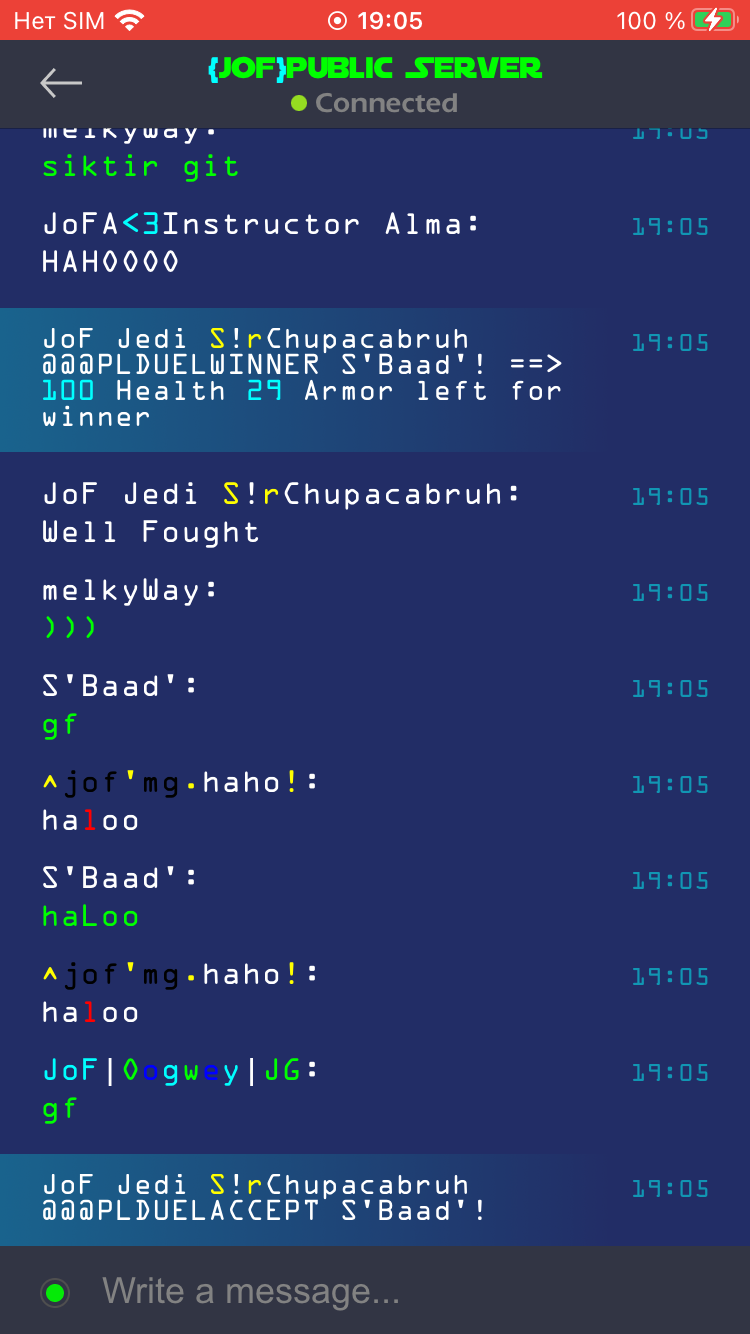
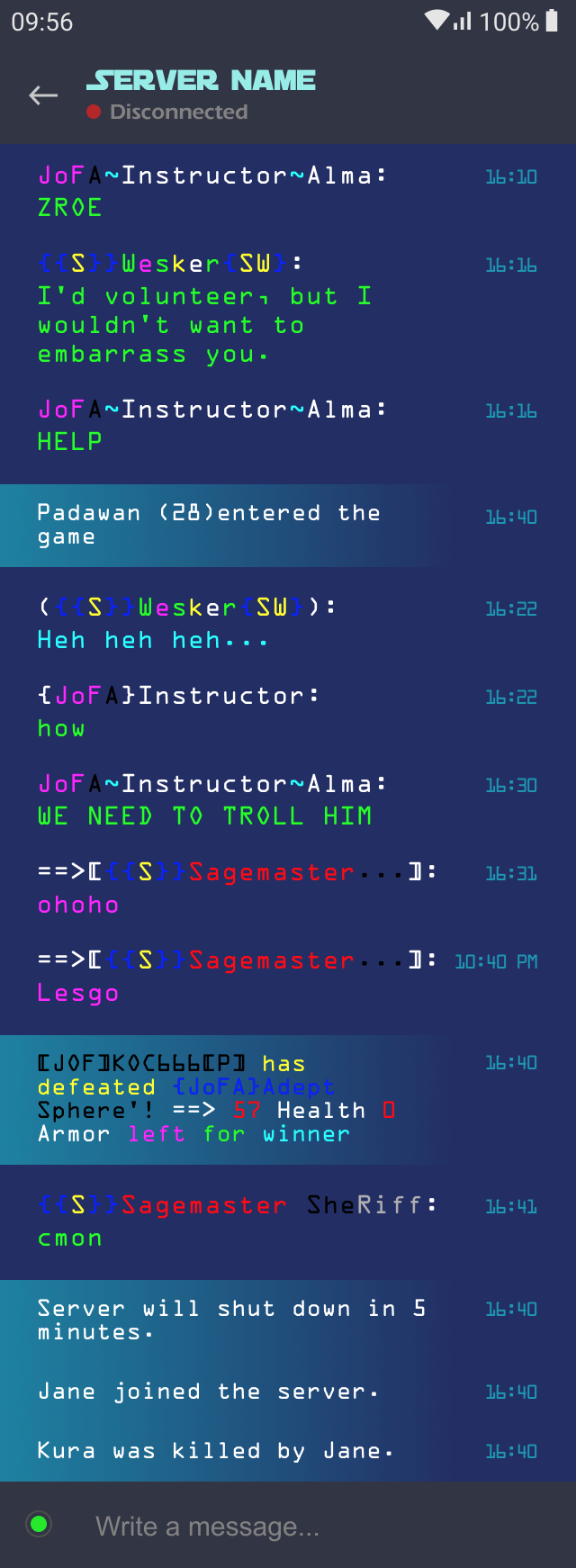
JKChat A.K.A. Jedi Knight mobile application
in Jedi Knight General Discussions
Posted
Updated the app.
For iOS users:
Install TestFlight: https://apps.apple.com/app/testflight/id899247664
Then open that link on your iOS device: https://testflight.apple.com/join/5HSqhVHw
For Android users:
Install directly from APK: https://www.dropbox.com/s/ptx301a1pas39n9/com.vlbor.jkchat.apk?dl=1
Install from Google Play: https://play.google.com/store/apps/details?id=com.vlbor.jkchat
Changed:
- added minimaps in chat
- added center print message in chat
- added merging info messages into one
- added scores and game timer in chat
- added team colours highlighted in server info
- server info updates are synchronized across apps pages and widgets
- Android: replaced navigation Animations to match Material Design 3 guidelines
- Android: improved notifications to show colourful messages
- Android: fixed hanging out Widgets with always displaying the loading indicator
- iOS: added Live Activity to show connection status, players and messages count when minimized
- iOS: fixed never loading data in Widgets on iOS 18
- iOS: improved gradients animation on screen size changes
Oh no, it's a new JKChat update again with a lot of cool features.
Minimaps! The feature explains itself. But let me talk more about it. The chatting itself is fine but sometimes it feels like you are missing the game context when the in-game players start playing and chatting less. And minimaps partially solve that issue fortunately. You can see players, their names, shots, impacts, flags and players in vehicles.
Unfortunately, many game entities are only visible in a close range, but with minimaps I added some extra predefined commands to help spectating other players. Just hit the [/] button and select /follownext or /followprev to cycle through players you want to follow. An eye emoji 👁 will appear next to the spectated player. Or select /team spectator or /follow to get back to the ghost spectator.
The minimap is displayed on top of the chat page and shares place with chat messages. So, to let them not compete with each other only one can be focused: either the minimap or the chat. To toggle the focus just hit the Map icon on top.
The app is bundled with generated minimaps for JA SP, JA MP, JO MP, and some JA custom ones. I thought about a way to let users manually upload maps or provide a link to them but for now I decided to put more resources to finishing the minimap feature and make the update. Maybe some other big update will get a feature for providing maps by users but now the proccess is manual and bound to the app updates.
For the minimaps generator big thanks to Tom. The only limitation for now is it does not support Q3 maps, so only JK games minimaps are bundled.
If you want me to add more minimaps, just tell me which maps you want and I will bundle them with the next update.
If you want me to extend minimaps features to display more information I am very open to discuss it!
To continue the improvement of the missing game context issue, I also added scores on the top left and game timer on the top right.
Another feature is center print messages. They are usually appeared when you just connected to a server to see some introduction text, but sometimes they also get displayed mid game on some events like someone joined the game etc.
For iOS users I added Live Activity feature that displays connection status, players and unread messages in either Dynamic Island or as a notification in the Notification Centre.
Following the Live Activity feature I improved the Foreground notification on Android that now displays all the same data but in colours just like in game. Notifications on Android also are colourful now.
Some servers display much information in the game console like statistics or other game data that is formatted to be table-like. That data is usually sent as separated info messages. And it's better to see all the info together. So now such messages get merged into a single one that you can horizontally scroll and see everything properly formatted.
And the last highlight is server info synchronization. If you connected to a server, its info is updated in Favorites, in Server List, in Widgets. If you refresh a Widget then the new server info will also appear in the app pages.
Thanks.