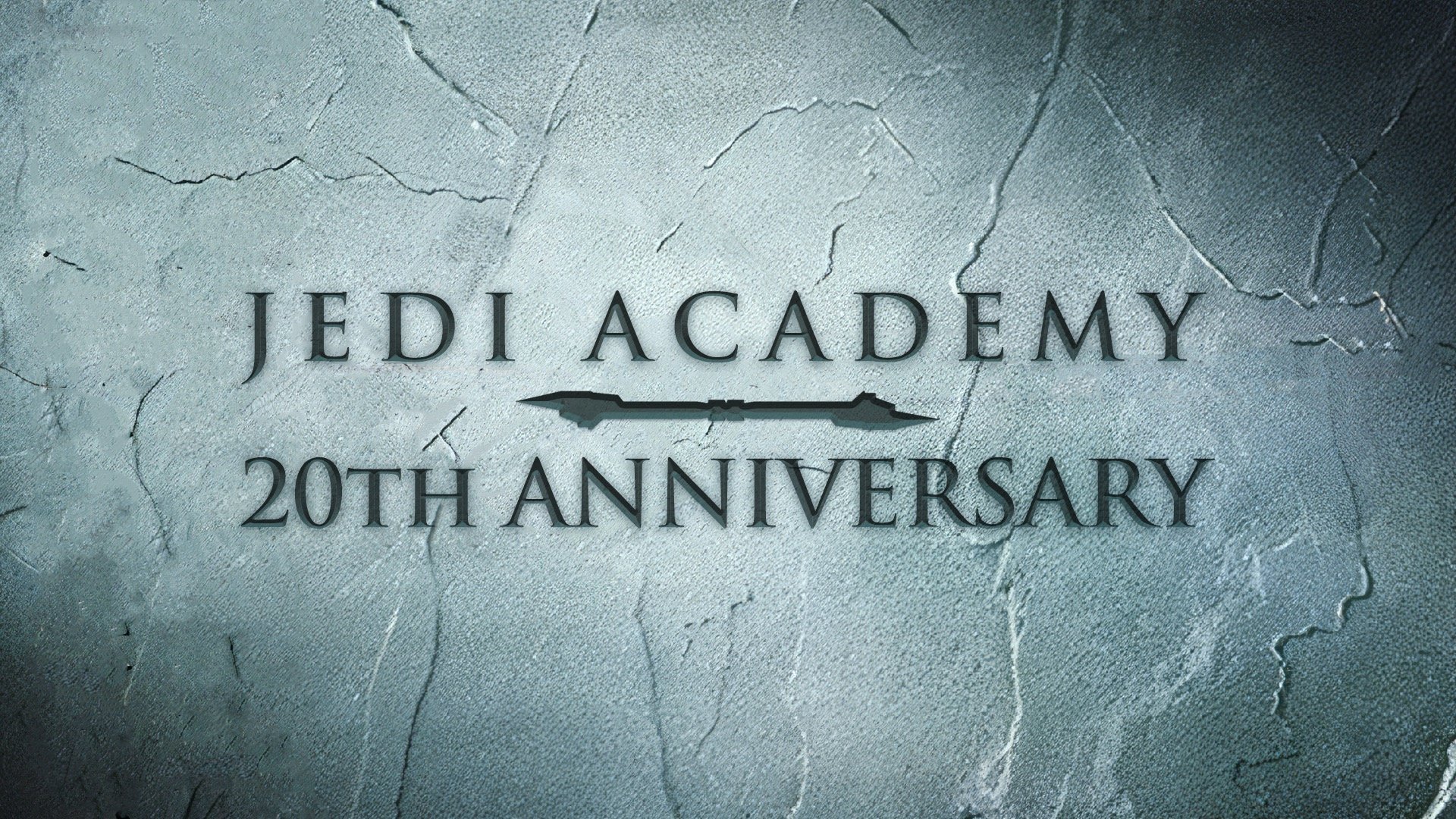Jedi Academy and Jedi Outcast's servers aren't showing?
As anyone that has tried to play Jedi Academy or Jedi Outcast in the past few weeks probably noticed, no servers are showing up in the server list. No, your game isn't broken and no, this game isn't quite that dead. Yet, anyway.
Why is this happening?
The game uses a master server to curate public servers and make them available as a list, so you can see them and join at will. This master server is handled by Raven Software, and in the past few years, it's been slightly neglected compared to how it used to be. As a result, when it goes down, it might take awhile to get it functional again due to lack of company support. In the past, it's taken a few days to weeks, but this time, there's a large chance it has been attacked with a series of pretty hefty DDoSes, if the way the JKHub master server has been treated is any indication of that. Nothing is confirmed by the company at this point, however, and there may be issues on bringing it back to life, which means probably more of a hassle and not worth it for Raven to get it fixed right away, if at all.
What can we do to fix it?
Fortunately, JKHub offers its own master server for servers to use, in an effort to future proof Jedi Academy and Jedi Outcast, and offer a solution even better than the default one. The JKHub master server is currently run by @Caelum and @Didz, and they have been working pretty hard on keeping it as protected as possible. Right now, the JKHub master server is largely protected from attacks such as these, and should be all set from here on out.
How do I get my server to show on JKHub's server list?
If you are are a server administrator, you will want to set one of the sv_master cvars in the server's config file to master.jkhub.org. (Example: set sv_master2 "master.jkhub.org") This will work without any mod or any additional setup. Once that's done, your server will show up in the JKHub master server list.
How do I get my game to use JKHub's server list?
There are a few ways to view our master server, but only a couple are recommended.
- OpenJK.
- OpenJK is the best way to view multiple master servers, not only because of that function, but because it also comes with an abundance of bug fixes to the vanilla base game that anyone would benefit from. It's still in beta, but it's very much functional and is highly recommended. It has support for Windows, Mac, and Linux. You can download it here, and any support questions you have about it can be posted here.
- To show the new server list in OpenJK, start openjk.x86.exe (Windows) or OpenJK.app (Mac) and open the console by pressing the tilde key (~) and type sv_master2 master.jkhub.org.
- Go to the Join A Game menu, and toggle the Source selection at the top of the menu to "Internet " where the number corresponds to the sv_master cvar you set.
- Click Get New List and the game will get all the servers from the JKHub master server.
- Note that this only works with the OpenJK UI mod, and will not work with any other mod that alters the UI.
[*]All Seeing Eye Browser
- Another solution is to use this mod, which allows you to view multiple master servers like above, but with retail Jedi Academy. This is a good solution if you are hellbent on not using anything but pure base. Keep in mind though, that this will not work with any mod that alters the UI, such as JA+. It's also only for Windows.
- OpenJK is the best way to view multiple master servers, not only because of that function, but because it also comes with an abundance of bug fixes to the vanilla base game that anyone would benefit from. It's still in beta, but it's very much functional and is highly recommended. It has support for Windows, Mac, and Linux. You can download it here, and any support questions you have about it can be posted here.
Any other method is clumsy and not really ideal. We recommend the two methods above for the best experience. If you don't want to do any of that, you can still type in any server's IP address using the /connect command. You can view the server list in your web browser below, brought to you by @jacklul:
http://my.jacklul.com/jkhubservers/
Any queries regarding the master server can be sent to @Didz via PM or reply to the JKHub Master Server thread.
By Circa, in Community News,
- 48 comments
- 6,348 views