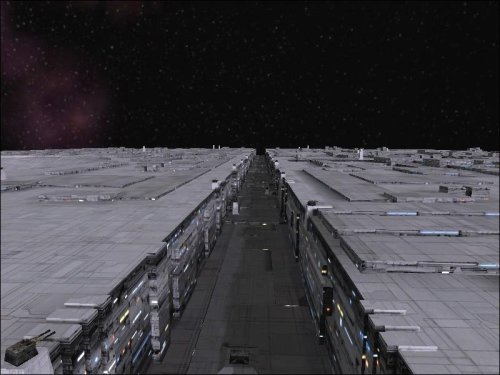About This File
Author: Darth Zappa
Original Release Date: 12-07-2004
The deathstar trench. Pretty self explanatory i guess. This is a team ffa dogfightin' map, with turrets on the surface. There is an exhaust port that goes kaplooie and awards 25 points to the first rebel that shoots it, but the entire map does not explode or anything like that. beware flying over the large deathstar gun dish - the gun is ARMED! if you fly into its shot path, it will fire. you will go kaplooie.
This map will NOT WORK WELL in FFA MODE. I STRONGLY RECOMMEND TFFA GAMES on HERE. to change to TFFA, set your server's g_gametype to 6.
This map is huge. In fact, it's as big as it can possibly be. If you had trouble running star destroyer siege, then don't bother with this. There is no 'inside' to the deathstar, other than the tie-fighter hangars. I have no plans to add the interior to this map.
I may add siege in the future; for now it's TFFA.
There are two versions of the map included:
deathstar_trench_v1 - has just basic x-wing and tie-fighter vehicles.
this version is good for folks who dont want to add any custom vehicles to their servers.
deathstar_trench_v2 - has several custom vehicles added to the map
- tie-advanced - darth vader's tie fighter
- tie-defender - a deluxe tie fighter from the EU novels and games
- tie-interceptor - the improved tie fighter from ROTJ
- y-wing - the rebel heavy fighter
- a-wing - small heavily armed fighter from ROTJ
- b-wing - the large heavy fighter from ROTJ
- millenium falcon (yt-1300) - heavy armed freighter, which is only enabled if the rebels make it to the far end of the trench
** IMPORTANT ** READ THIS ABOUT VEHICLE LIMITS **
This map uses many custom vehicles, and you might hit the limit allowed by JA. I STRONGLY RECOMMEND RUNNING A MOD such as 'ASTEROIDS MOD' or 'JAPLUS v2.2' which enables the server and client to have extra vehicles installed in your base folder. If you do not use a mod like this, you need to clean out your base folder of any other vehicles that you are not using on this map to run it.
If you are running a Mod that allows for extra vehicles, you can also install your vehicles in that mod's folder. For example, if you are running japlus, then you can put extra vehicles in the gamedata/japlus folder and they will only be available when you are on a server running that mod. This is a good method to keeping your base folder tidy and conflict-free.
** INSTALLATION **
put the deathstar_trench.pk3 into your base folder. If you are going to run the v2 version of the map with extra vehicles, put the vehicle .pk3 files into either your base folder, or (recommended) your mod folder, such as gamedata/japlus or gamedata/asteroids (whatever one you are using.) vehicles installed into a mod folder are only available during games that are running that mod.
Credits:
--------
map design and construction by darthzappa
custom vehicle models credits:
b-wing vehicle by Hatrus and Manquesa
tie defender vehicle by Hatrus
a-wing vehicle by Astromash and Manquesa
y-wing vehicle by Manquesa and Andy 867
tie interceptor vehicle by 7IM and Michael 'Chang Khan' Gummelt
tie advanced X1 vehicle by Raven Software, NeoMarz1 and Manquesa
yt-1300 vehicle by Raven Software and Manquesa
all original vehicle read-me files are included in a separate folder. Several of these vehicles are from the Asteroids Mod pack, to ensure compatibility with that mod.
Portions of this map were copy/pasted from Raven's star destroyer siege map, but i changed them around quite a bit.
This file is not developed, distributed, or endorsed by Activision Publishing, Inc., Raven Software, Lucasfilm Ltd., Disney, Inc., or any of their affiliated entities. All trademarks, copyrights, and intellectual property rights belong to their respective owners. Star Wars®, Jedi®, and Jedi Knight® are registered trademarks of Lucasfilm Ltd.™ and Disney, Inc.™. This file is intended for educational, non-commercial, or fan-based use under the principles of fair use. No copyright infringement is intended. Any claims of ownership or DMCA takedown requests can be submitted here.