About This File
UPDATE TIME:
- New options and animations have been added to the menu. However, this new update will replace your _humanoid.gla file, so don't use this if you don't want your animations to be replaced! The .zip file will still include the original version of this mod if you prefer it that way.
What's this?
It's a small menu that allows you to play animations on yourself and another NPC in Singleplayer.
How do I install it?
Put the file zzzAnimMenu_2.0.pk3 on your base folder. This file will not work if you have other animation/menu mods (unless you edit it on your own to make everything compatible).
How do I make this work?
First of all, you must enable cheats on your game.
Then, to activate the menu you should bind it to any key like this:
bind j "uimenu emotemenu"
Press J (or any key really) and the menu should pop.
How do I make it work on an NPC?
You must spawn an NPC with the targetname npc1. How? Like this
npc spawn reborn npc1
After you've done that the NPC will spawn and all the commands on the NPC1 Animations menu should work.
You can also apply this to any NPC with a proper targetname if you know the script path to each animation. For example, by typing "runscript npc2 animations/a1" you'll make an NPC with a targetname "npc" use the animation that the script a1 triggers.
Can I bind the animations to a key?
Yes you can. Each animation is linked to a script so the way to make it work would be by binding the key to a runscript command, like:
bind F5 runscript animations/a1
Then press F5 and it should play an animation.
Can I?
If there's anything you want to do with this file, go ahead and do it. Don't bother giving me credit for anything because I don't give a shit about that kind of stuff:
This file is not developed, distributed, or endorsed by Activision Publishing, Inc., Raven Software, Lucasfilm Ltd., Disney, Inc., or any of their affiliated entities. All trademarks, copyrights, and intellectual property rights belong to their respective owners. Star Wars®, Jedi®, and Jedi Knight® are registered trademarks of Lucasfilm Ltd.™ and Disney, Inc.™. This file is intended for educational, non-commercial, or fan-based use under the principles of fair use. No copyright infringement is intended. Any claims of ownership or DMCA takedown requests can be submitted here.
What's New in Version 1.1
Released
- New options and animations have been added. Now this file will replace your _humanoid.gla with a new one, so don't use this if you've custom animations.


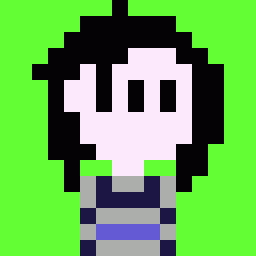
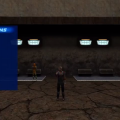
Recommended Comments
Create an account or sign in to comment
You need to be a member in order to leave a comment
Create an account
Sign up for a new account in our community. It's easy!
Register a new accountSign in
Already have an account? Sign in here.
Sign In Now