About This File
I frankensteined this guy together and thought it looked pretty good. I also scaled the robes down a tiny bit. In the soundpack I moved some sounds around and removed the jump/land sounds.
NPC Names:
galen_jedi_adv
galen_jedi_adv_hooddown
galen_jedi_adv_mp
galen_jedi_adv_hooddown_mp
"mp" versions have normal animations
This file is not developed, distributed, or endorsed by Activision Publishing, Inc., Raven Software, Lucasfilm Ltd., Disney, Inc., or any of their affiliated entities. All trademarks, copyrights, and intellectual property rights belong to their respective owners. Star Wars®, Jedi®, and Jedi Knight® are registered trademarks of Lucasfilm Ltd.™ and Disney, Inc.™. This file is intended for educational, non-commercial, or fan-based use under the principles of fair use. No copyright infringement is intended. Any claims of ownership or DMCA takedown requests can be submitted here.
What's New in Version 2.0
Released
- 1.5
- Added version with normal animations
- 2.0
- Added menu support
- Changed model and npc names to not interfere with "Galen Marek Outfit Pack"


.thumb.jpg.31dcc1ebf77fea552dae53a38d245ea0.jpg)


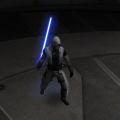




Recommended Comments
Create an account or sign in to comment
You need to be a member in order to leave a comment
Create an account
Sign up for a new account in our community. It's easy!
Register a new accountSign in
Already have an account? Sign in here.
Sign In Now