About This File
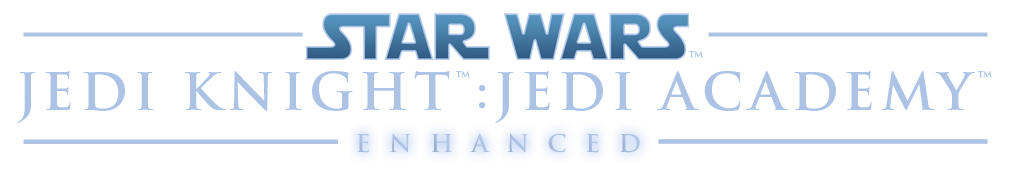
Jedi Academy: Enhanced is a mod for Jedi Academy Single Player which adds features and improvements to the core experience of the base game like RGB sabers, saber customization, saber holstering, new force powers, some extra character customization options using “head swapping”, optionally allows you to use AJL's SFX Sabers, and more. Full list of features and changes below.
This is for new or old players who want to play through the single player story of Jedi Academy with some enhancements and new features without completely overhauling the core vision of the game.
This was intended to be an even bigger collection of mods that improve it, and with many more features, but progress is slow. We release when we feel there's big enough of a change or addition. If you are interested in helping with the project, check our forum.
For more improvement mods like HD textures, fonts, models, etc. please see JKHub's big list of recommended mods.
It's based on OpenJK (so the code is released under the GPL and available at [https://github.com/JAEnhanced/OpenJK/]) and a slightly modified version (for SP) of AJL's SFX Saber code. It also uses Open Jedi Project code for TrueView.
Main coding done by @redsaurus
Features and Commands
- All OpenJK features and fixes.
- RGB Sabers • These can be set in the menus or by setting the sabercolor to a hex code in the console - for example "sabercolor 1 xff0000" will set the first lightsaber blade to be red. It is possible to set the sabercolors of NPCs by setting their sabercolor to a hex code in the .npc file. If you want to set one sabercolor for base and one for this mod, you can set the sabercolor of the NPC or lightsaber to the base value, and sabercolorRGB to the RGB value for this mod. Higher blade numbers are set with saberColorRGB2, saber2ColorRGB3, etc.
- SFX Sabers • SFX Sabers can be enabled in the console by setting cg_SFXSabers to 1. This is on by default, allows for more vibrant and high quality saber blades.
- Ignition Flare • A lightsaber ignition flare can be enabled in the console by setting cg_ignitionFlare to 1. A custom ignition flare can be specified for a lightsaber with "ignitionFlare <shader>" in the .sab file.
- Ignition twirl animation disable • If that little twirl of the saber that you do in SP when activating it bothered you, you can now disable it to be more like MP with g_noIgniteTwirl 1.
- Disable idle animations • Use the command g_UseIdleAnims 0 to disable them. Very helpful when taking screenshots.
- Saber Holsters • Lightsabers are now holstered on the belt when not in use. A tag_holsterorigin can be added to a hilt for better placement. Adding "holsterPlace <none/hips/back/lhip>" in the .sab file specifies where a hilt will be holstered. Currently broken, default is right hip for now.
- Headswapping • Several new heads are available for the human male and human female species. You can add your own heads - see the .headswap files in the sp_custom.pk3 for examples. NPCs can have heads set using the playerHeadModel and customHeadSkin commands in their .npc file.
- RGB Character Colors • Adds an RGB slider option to all player species.
- Better Entity Spawning • The /spawn command now supports entity keys, e.g. "spawn fx_runner fxFile the/file".
- .eent files • Maps now load entities from mapentities/mapname.eent in addition to loading them from the .bsp file.
- MP Movement • Not identical to MP but close. Allows for bunny hopping and less "slide" effect when moving. g_bunnyhopping 1. Also in the menu.
- Extra Player Tints • (Unused) Playermodels are able to have multiple tints. If you enter “newPlayerTint 0 <R> <G> <B>”, any shader stages for the player with “rgbGen lightingDiffuseEntity 0” will be tinted to this color rather than the usual.
- Ghoul2 view models First person view weapon models are now allowed to use .glm models using eezstreet's code.
- Detachable E-Web The player can detach an E-Web from its mount by pressing the Use Force button whilst using it. While the E-Web is equipped, the player moves more slowly.
-
More usable weapons The tusken rifle and noghri stick are fully usable by the player. The DC-15A clone rifle (made by Pahricida), DC-15S clone blaster (Made by AshuraDX and Som3) and E-5 droid blaster (made by KhorneSyrup) have also been added. Only given via cheats right now.
- give weapon_tusken_rifle
- give weapon_noghri_stick
- give weapon_e5
- give weapon_dc15s
- give weapon_dc15a
- Saber throw is now a force power • This was to be compatible with the katarn saber style (listed below) - this was restored to alt attack to work with all styles like before.
- First person lightsaber with TrueView • As seen in Open Jedi Project and all the other mods that used it, TrueView shows the player model in first person view. You can turn it on for guns with cg_trueguns and turn it on for sabers with cg_fpls or through the menu. Change FOV with cg_trueFOV. Recommend set to 120 if using first person lightsaber.
- Radar • The radar system from Siege in MP now works in SP. Giving NPCs and misc_radar_icon entities the icon key will set a custom icon. A 2D minimap is also loaded from minimaps/mapname.mmap.
- AI workshop • Created by eezstreet to give more control over NPC AI. See full thread here.
- Switch pistols • Toggle between DL-44 and Bryar if added to inventory with pistol bind (+weapon_2)
- Saber ignition speed • cg_ignitionSpeed scales saber ignition speed
- Click-drag to rotate player model in customization screen • To help with seeing your character more easily instead of waiting on it to rotate around again.
- MP-style saber hilt list • Lists lightsabers in the menu without the need for adding menu listings
- r_mode -2 is now default • sets the game to the monitor's native resolution at launch. Change back to r_mode -1 to use windowed mode.
- Widescreen HUD fix • Fixes the HUD to support widescreen resolutions without stretching the HUD elements, default to on. r_ratioFix.
- Removed black bars in cutscenes • this helps with widescreen resolutions not cutting off half of the scene.
- Ingame character and saber menu • Change your character skin and lightsaber from the pause menu at any time!
- Ingame cheat menu • A simple menu in the pause menu to give access to some common cheat codes like god mode, noTarget, setforceall, and increased dismemberment!
- Ingame photo mode • Use sliders to get the right angle and take a screenshot. Thanks to therfiles for camSP! (Use the console to /bind key uimenu camsp) Screenshots save to the JAEnhanced folder (Windows: C:/Users/user/Documents/My Games/JAEnhanced)
Optional features (separate PK3's):
- New force powers • Force Insanity, Destruction, Repulse and Stasis have been added. Force Repulse is gained automatically during the SP campaign. Bind the keys in the Controls menu. NPCs can use Destruction and Stasis. For faster force regeneration, g_forceRegenTime has been brought over from MP.
- Improved jedi_hm • DT's very nice improved Human Male jedi is included with Jedi Robe options with RGB tinting features.
- Build Your Own Lightsaber • Now lightsabers can be customized like the player species. Example customizable hilts are included thanks to AshuraDX and Plasma.’
- New lightsaber hilts from around the Star Wars universe, even the Expanded Universe and new canon, all thanks to Plasma’s lightsaber pack.
- Improved effects • also known as "UltimateWeapons", this is a must-have to create a more authentic Star Wars atmosphere
- Included HapSlash’s improved stormtrooper model • because the default one is atrocious.
- Included Toshi’s Luke model • because of same reason as above
- Included AshuraDX’s high quality DL-44 model • because it is beautiful
Unfinished features, only use if testing:
- Unstable and black saber blades • use with console command: sabercrystal 1 unstable or sabercrystal 1 black - the number is the saber number, so use 2 if you want to change your left hand blade.
- Katarn saber style • A gun / saber stance. No animations yet, but you play around with it (with cheats enabled) by doing "give weapon_bryar_pistol" and then "setsaberstyle katarn" in the console.
- Z-6 rotary cannon • Added slot for this weapon, but it has no model yet. give weapon_z6
Installing
If you've installed an earlier version (from when this was just called SP Customization Mod or 1.0), it'd probably best to uninstall the old version.
Be sure to look in the Optional folder for the features you'd like enabled. If you want all features, move all pk3 files in the Optional folder into the jaenhanced folder. You can pick and choose between them. The list of optional features are in the Features and Commands part of this page.
[[ Windows ]]
If you're on Windows, install the Visual C++ 2015 redistributable
Then put all files in your GameData folder.
⦁ For Steam this is in C:/Program Files (x86)/Steam/steamapps/common/Jedi Academy
⦁ For GOG.com this is in C:/GOG Games/Jedi Academy
⦁ For Amazon this is in C:/Amazon Games/Library/Jedi Academy
The jaenhanced folder and all other files like the exe and DLLs should be NEXT TO the base folder, with the exe and DLL files:
-> Jedi Academy
--> GameData
---> base
---> jaenhanced
---> jaenhanced.exe
If you get a "can't find default.cfg" error, you did not install it in the right directory. Read the above again and fix.
You must launch the mod with ja_enhanced.x86.exe - DO NOT launch in the Mods menu in jasp.exe.
If you get a "feature omitted at compile time" error, you did not launch with the jaenhanced.exe, which means you are just launching with the normal game rather than the mod client. You must launch the game with ja_enhanced.x86.exe.
[[ Linux ]]
If you’re using Linux, install SDL2 via Terminal [sudo apt-get install libsdl2-2.0], then install Jedi Academy via Steam Proton, right click the game, browse local files. Put the files in GameData.
You must launch the mod with ja_enhanced.i386 or ja_enhanced.x86_64 on Linux - DO NOT launch in the Mods menu.
[[ macOS ]]
If you're using a Mac, you need to go create a new folder called JAEnhanced in this directory:
/Users/user/Library/Application Support/
Drop your base folder from your game install in that new JAEnhanced folder. Depending on your version the base folder might be hidden inside the original game's application bundle or in /Library/Application Support/Steam/steamapps/common/Jedi Academy/
You should now have a structure like this:
-> /Library
—> /Application Support
—-> /JAEnhanced
——> /base
——> /jaenhanced
——> Jedi Academy: Enhanced.app (though the app itself could be run from anywhere)
IF YOU LAUNCH IT, IT WILL SAY MOVE TO TRASH, that's normal. Here's how to fix that:
Now open up Terminal and paste this code but don’t hit enter yet:
sudo xattr -r -d com.apple.quarantine
Drag your Jedi Academy: Enhanced.app file into the terminal window to place the location of it. Then press enter, put in your password. Double clicking the app should now launch the game. If not, check your directories, and also try installing SDL2 in terminal with command: brew install sdl2
For more troubleshooting and help with installing, check out this guide:
Known bugs:
- holsterPlace for .sab files currently does not work, which should allow the option for left hip, right hip, back, and none.
- Some sabers in the saber pack do not line up well when holstered
- The ingame saber menu won't let you switch from dual sabers to single saber. Workaround is to use /saber kyle (or any single saber) and then use the menu to choose one.
- g_forceRegenTime doesn't go less than the default value
- Player RGB tints can't be removed in the menu
- Player RGB tints can’t be used in the in-game player menu
- The option to bind photo mode to a button in the controls menu currently does nothing. Workaround is to use the console: /bind key uimenu camsp
- Ultimate Weapons effects can be invisible if using all weapons back to back. It’s unlikely to happen in normal play sessions but is a bug (also in basejka).
Potential future features:
- More bundled improvement mods
- Health regeneration
- Default saber holstering to left hip to be canonically correct
- For modders: add new weapons like sabers, fitting them to existing classes - like add a new model but it functions just like a blaster pistol with a unique sound and effect color, like sabers do. Instead of .sab files we could have .weap or files or something similar. As opposed to how it is now where you have to code in new weapons directly.
- Adding to the above bullet point, SFX sabers translated into blaster effects with RGB and everything
- Headswap, but for all parts, so you can use the pants of one model, the torso of another, and the head of another
- Aim-based blaster deflection for added difficulty
License
The code and menu files are GPL. The relevant GPL license is included in the "readmes” folder. For completeness the Open Jedi Project readme is included although permission has been granted to use the TrueView code under the GPL.
Credits
- redsaurus for all coding and implementation.
- AJL for the SFX Sabers stuff (including SFX_Sabers.pk3).
- Circa for various icons, in-game menus, testing, release.
- Raz0r for the MP-style movement code.
- AshuraDX for the saber hilt, DL-44, and DC-15s models
- Plasma for the Galaxy’s Edge hilt parts for the saber builder and all of the Star Wars saber hilts
- DT85 for the improved jedi_hm.
- HapSlash for the improved Stormtrooper model.
- JKG team for the unstable saber blade graphics and shaders.
- eezstreet for the Ghoul 2 weapon view model code.
- razorace (and the Open Jedi Project) for the use of the TrueView code under the GPL.
- OpenJK maintainers and contributors.
- Pahricida for the Clone Rifle (and omeewan for the textures).
- SoM3 for the clone blaster.
- KhorneSyrup for the droid blaster.
- Kahn Dahlaine for UltimateWeapons effects mod.
- Dark Forces mod team, Salvador Barale, Luke Ashdown, for E-11 blaster, thermal detonator, bryar pistol models.
- Toshi/DT85 for the ROTJ Luke model v2
- therfiles for his amazing camSP tool for photo mode
- Daggo for general helpfulness and merging latest openjk and getting Mac builds working
- Cerez for the neutral console background
Support
Support for this mod will be limited. Please post questions in the subforum on JKHub.
This file is not developed, distributed, or endorsed by Activision Publishing, Inc., Raven Software, Lucasfilm Ltd., Disney, Inc., or any of their affiliated entities. All trademarks, copyrights, and intellectual property rights belong to their respective owners. Star Wars®, Jedi®, and Jedi Knight® are registered trademarks of Lucasfilm Ltd.™ and Disney, Inc.™. This file is intended for educational, non-commercial, or fan-based use under the principles of fair use. No copyright infringement is intended. Any claims of ownership or DMCA takedown requests can be submitted here.
Edited by Circa
Forgot 64bit windows, added that
What's New in Version v1.3
Released
2025-02-22
- Added 64bit version, fixed the zip file to have 64bit DLLs.
Changes in v1.3 (2024-Dec-09)
- Merged with latest OpenJK changes, which has included a ton of fixes since 1.1
- The main bug fixed that plagued many was cutscenes loading too fast, resulting in them not playing (usually Academy1-6 cutscenes)
- macOS support is finally here! Both Intel x86_64 (pre-2020 Mac computers) and Apple Sillicon ARM chips (2020-preset)
- New icon
- Optional pk3s moved to separate download (no assets were changed in this version, just made even more optional)
Changes in v1.2 (2023-May-02)
- Moved new force powers, Luke model, stormtrooper model, and DL-44 models to their own PK3
- Moved non-essential PK3's to an optional folder, so players can choose what they want or just the client
- Fixed minimal dismemberment to have g_sabermorerealistic 0
Changes in v1.1
(old saves not compatible with this version!)
- Added eezstreet's AI workshop
- Added g_UseIdleAnims to disable/enable idle animations
- Removed black bars from cutscenes so scenes aren't half obstructed on widescreen resolutions
- Added g_noIgniteTwirl to disable the twirl animation on ignition (like MP)
- Added cg_ignitionspeed ton control how fast or slow the saber blade ignites
- added a COMPLETE button to the saber builder UI to close it
- r_mode -2 is now default at launch to be fullscreen at native resolution (set to -1 to go back to windowed mode)
- Added cheat menu in the in-game pause menu
- Added in-game character and saber edit menu in the in-game pause menu
- Added in-game photo mode menu. The binding currently doesn't work from the CONTROLS menu, it needs to be added manually in the console: bind [key] uimenu camsp
- Toggle between pistols when you have the Bryar and DL-44 with the weapon2 button
- Replaced the old E-5 blaster with KhorneSyrup's new version
- Removed Force Blinding bind in the menu since it is not ready for use
- replaced DL-44 with AshuraDX's HD DL-44
- Added Kahn's UltimateWeapons mod as an optional PK3 with some revisions (removed saber effects, replaced some explosions with the smaller efx)
- Added Plasma's saber pack as an optional PK3 with removal of a lot of duplicates to make the list easier to navigate
- Added *holsterorigin tags to vanilla sabers and many of Plasma's sabers to work better with holstering
- Added HapSlash's stormtrooper model to replace the vanilla model
- Added Toshi's Luke to replace the vanilla model
- Added r_ratioFix for full native widescreen support for the HUD and menus
- Added new splash screen and menu logo


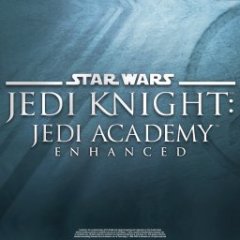
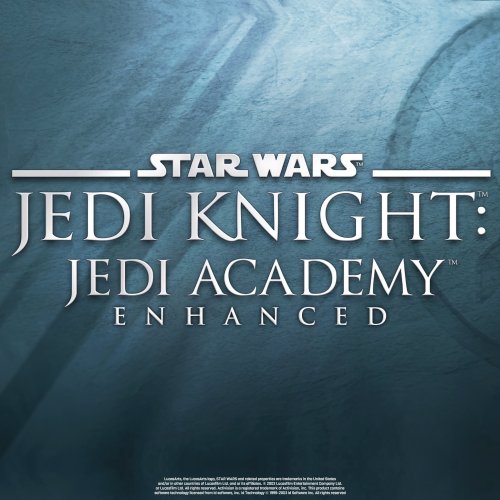



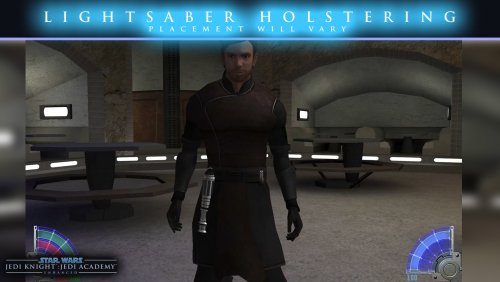









Recommended Comments
Posted by Circa,
From the team:
Recommended by Circa
0 reactions
Go to this comment
Posted by Circa,
1 reaction
Go to this comment
Posted by Circa,
0 reactions
Go to this comment
Create an account or sign in to comment
You need to be a member in order to leave a comment
Create an account
Sign up for a new account in our community. It's easy!
Register a new accountSign in
Already have an account? Sign in here.
Sign In Now