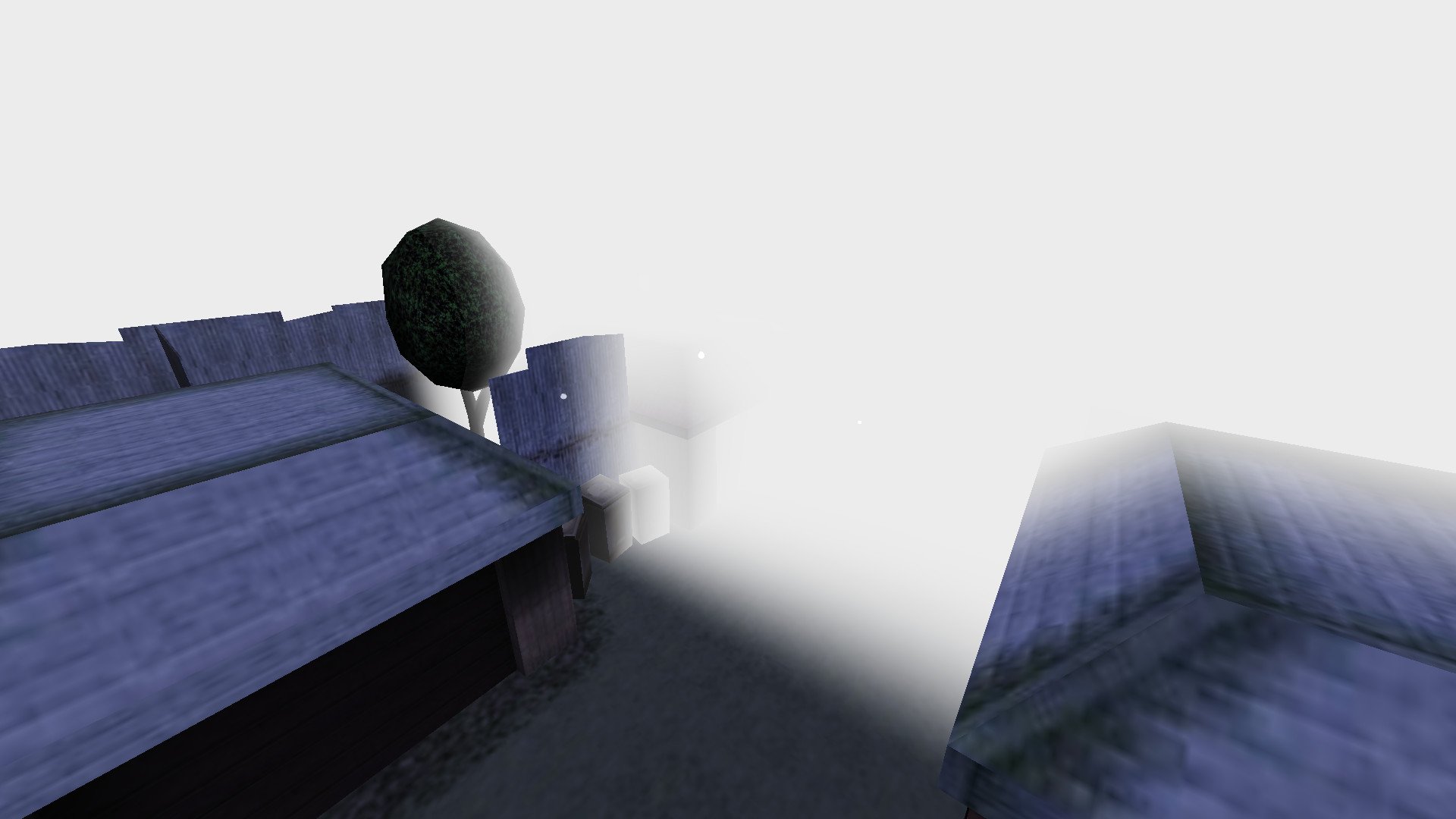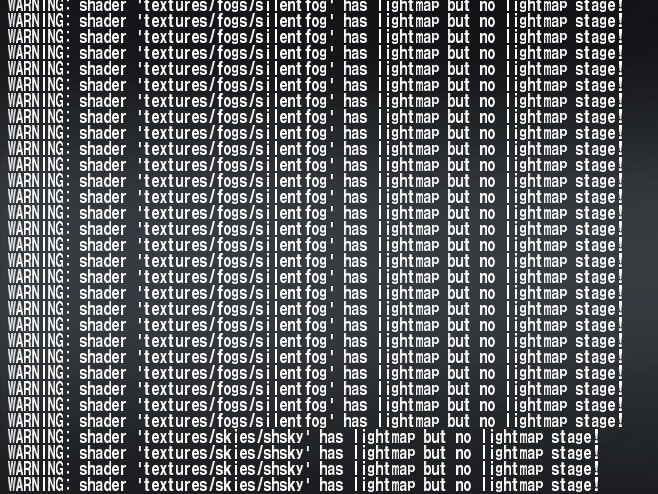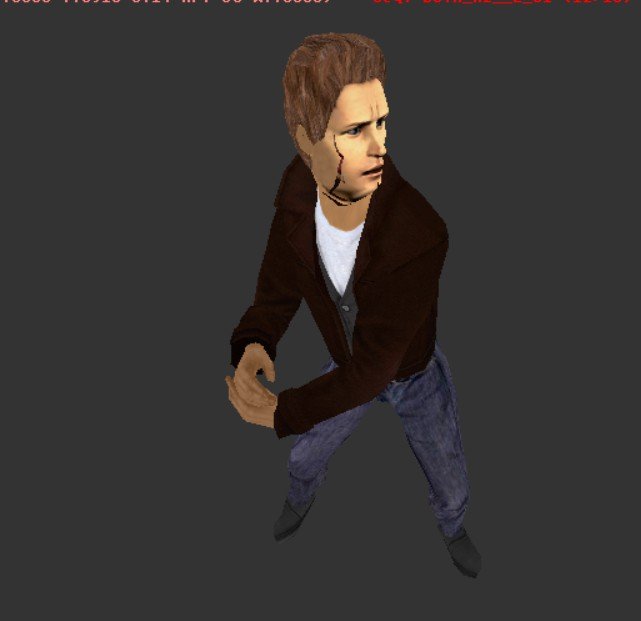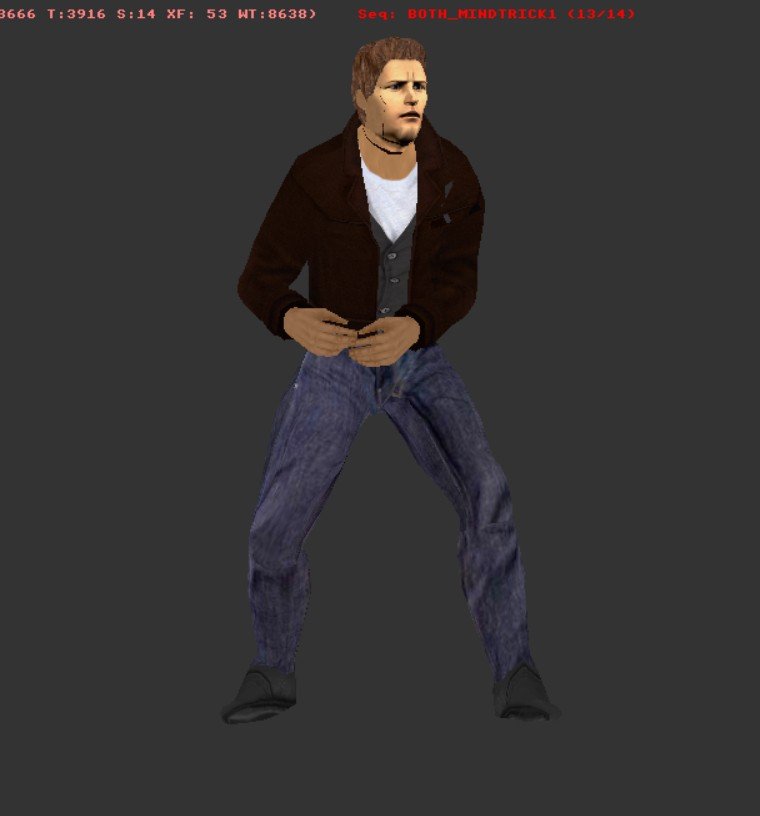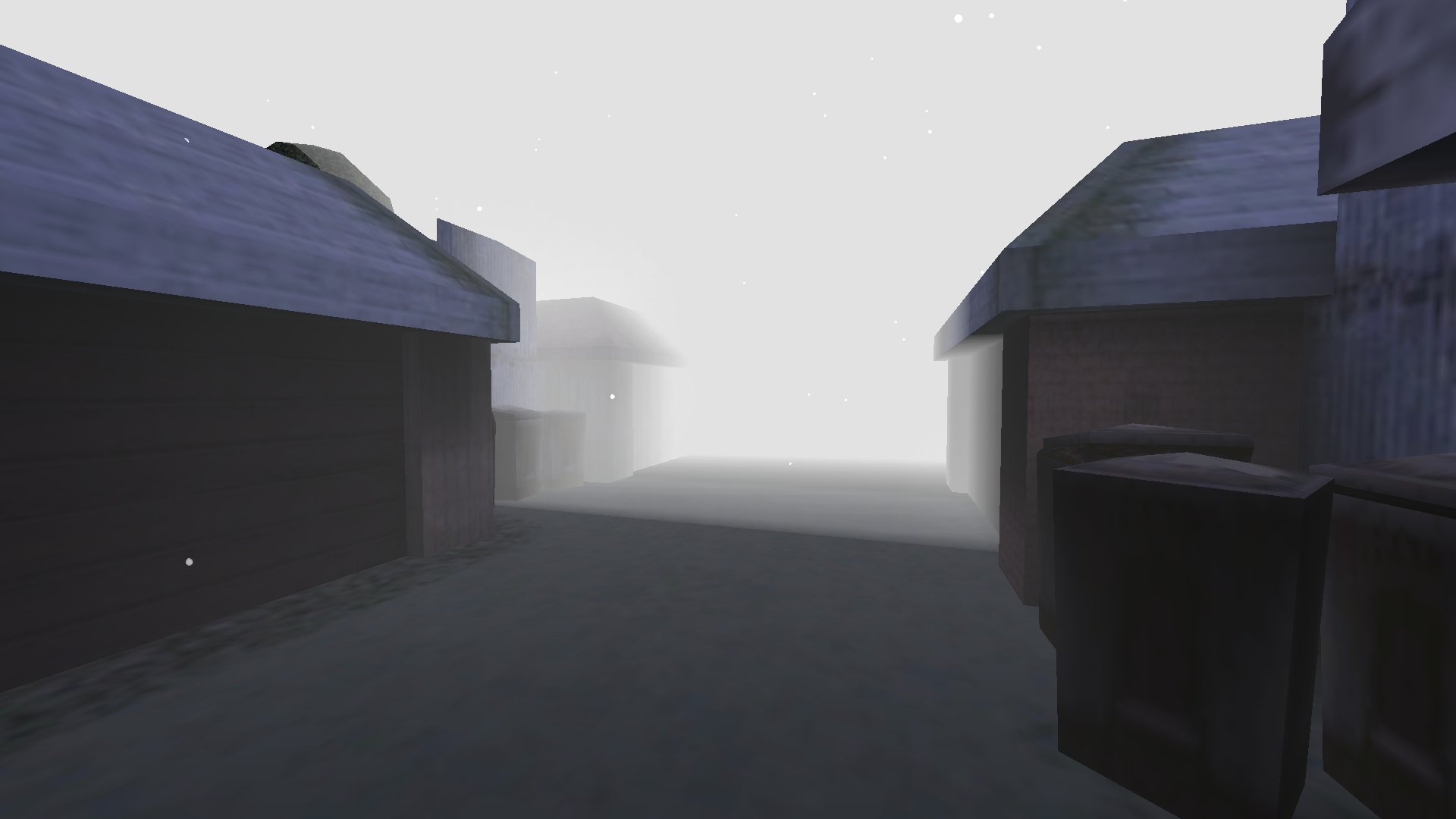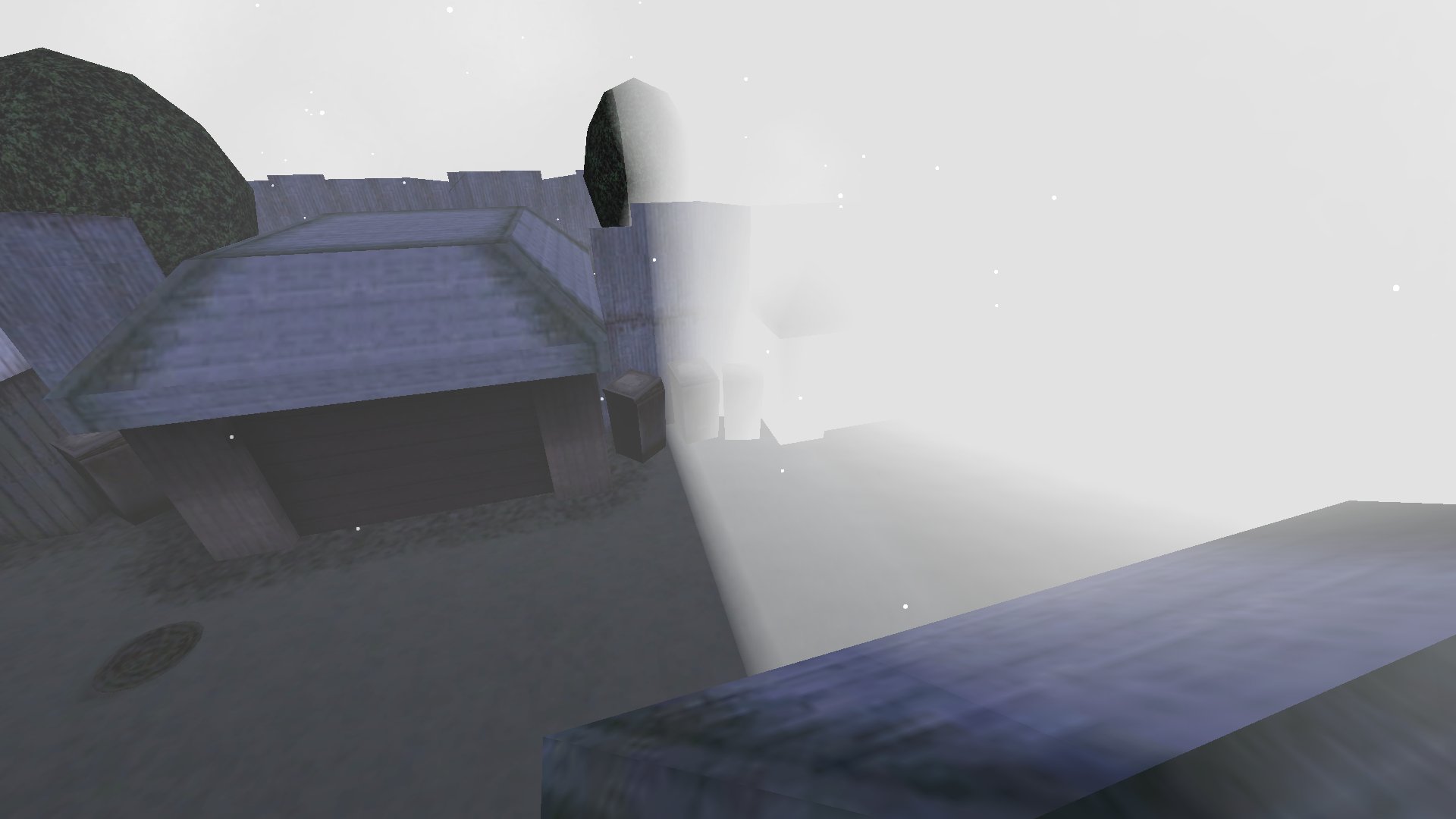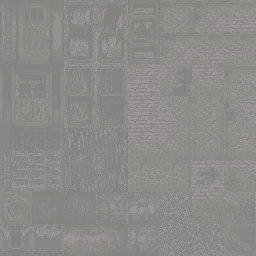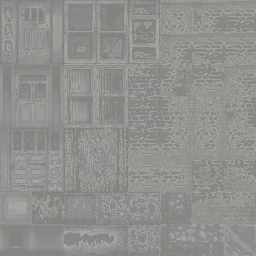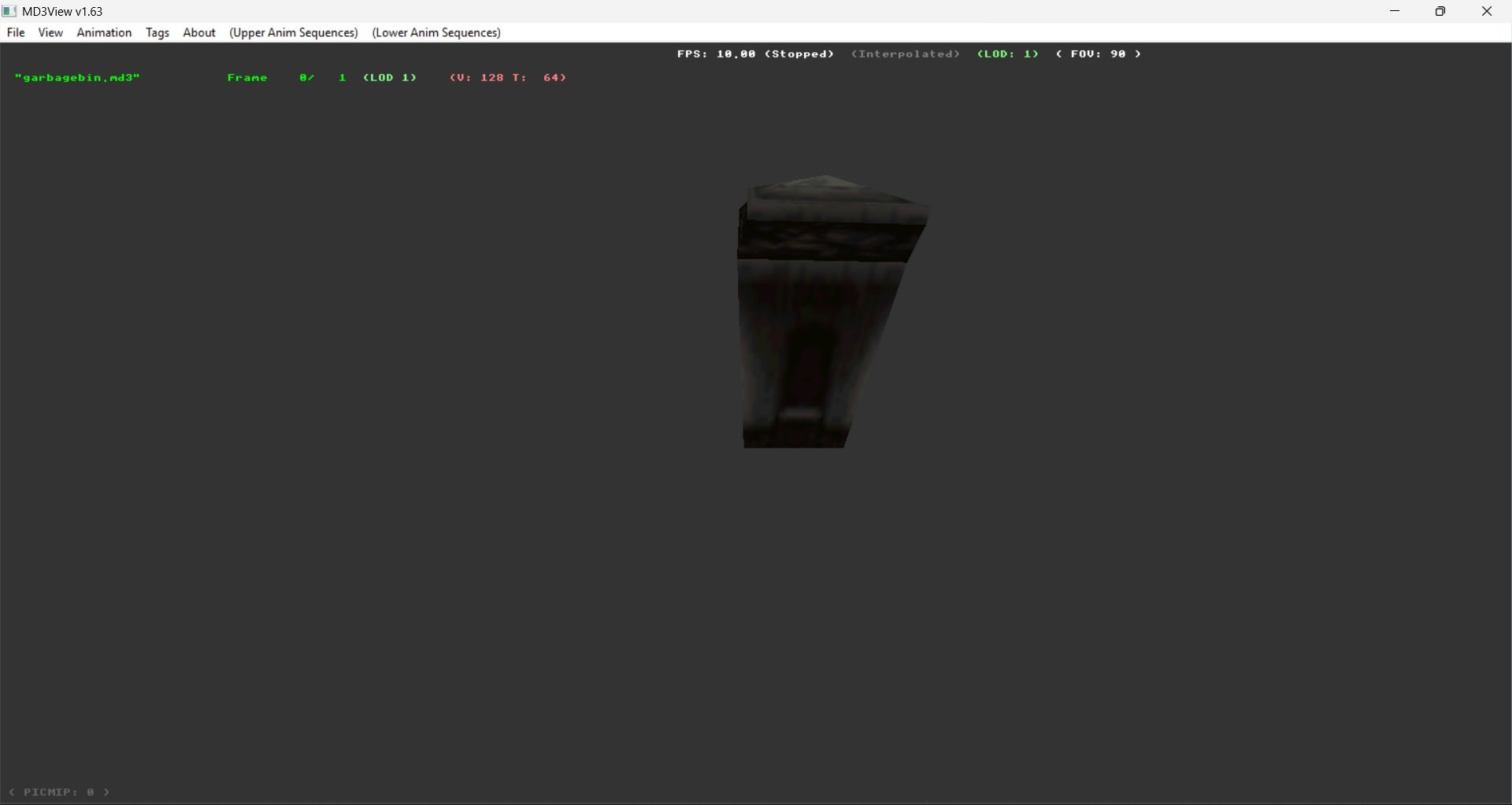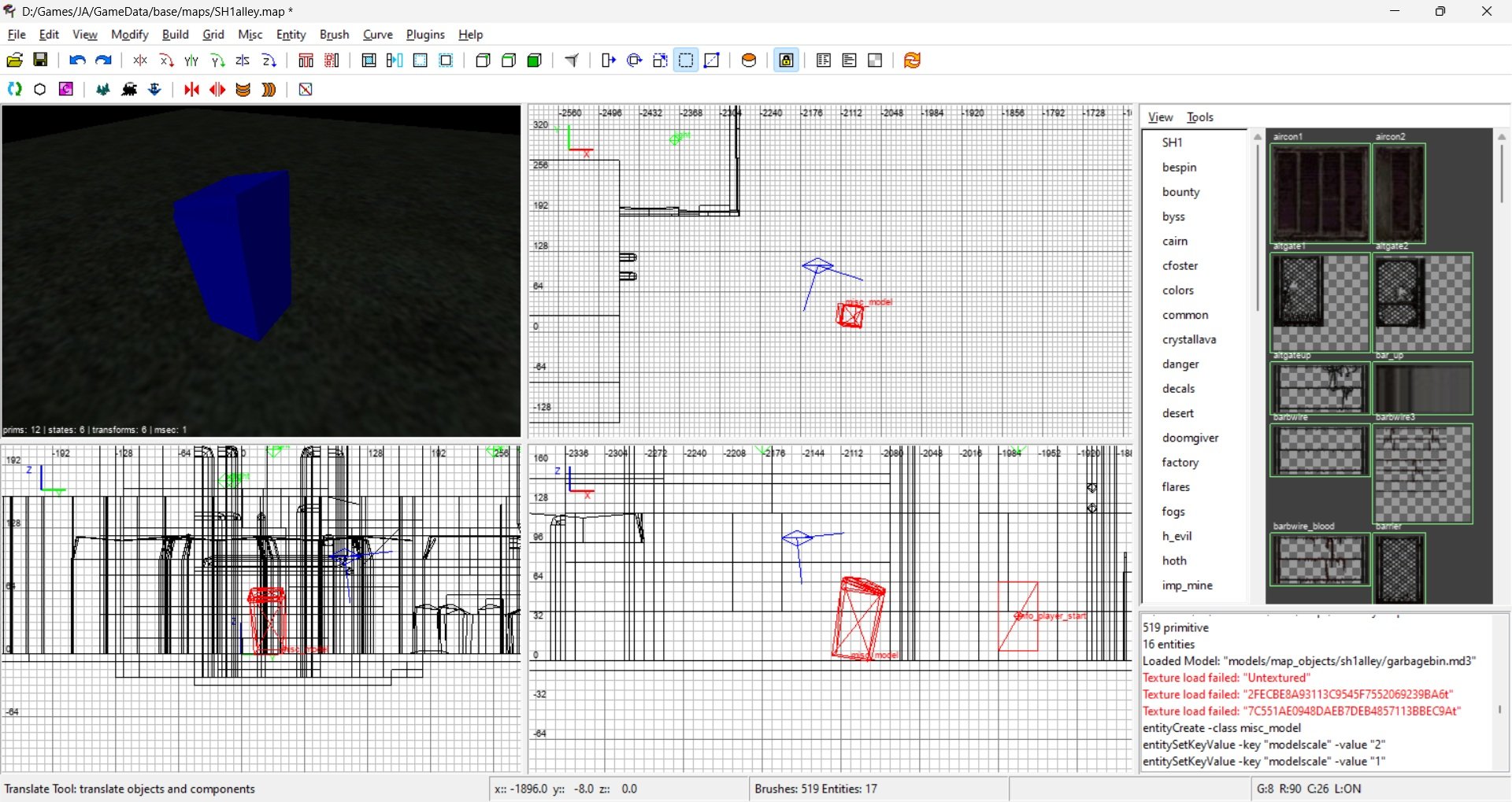cookie jar
Members-
Posts
18 -
Joined
-
Last visited
Recent Profile Visitors
494 profile views
cookie jar's Achievements
-
GamerRedNeck liked a file: Silent Hill 1: Alleyway
-
z3filus liked a post in a topic: Problem with fog
-
biggs liked a file: Silent Hill 1: Alleyway
-
cookie jar liked a comment on a file: Silent Hill 1: Alleyway
-
cookie jar liked a tutorial: Basics of skinning 03: Shaders
-
cookie jar liked a post in a topic: Free Radical Battlefront 3 [Model Requests]
-
cookie jar liked a comment on a file: Silent Hill 1: Alleyway
-
cookie jar liked a comment on a file: Silent Hill 1: Alleyway
-
scp_chaos1 liked a post in a topic: Model's head and face tearing apart during animation
-
DarthValeria liked a file: Silent Hill 1: Alleyway
-
scp_chaos1 liked a file: Silent Hill 1: Alleyway
-
36 downloads
Recreation of the first level of Silent Hill (1999) from Playstation 1. Map filename: sh1alley.bsp All rights to the original Silent Hill (1999) assets and level design used in this modification belong to "KONAMI". I do not own any of the original assets or designs. Credits: Level recreation - cookie jar; Textures, map objects, map music, sounds - "KONAMI", ported into JKA by cookie jar; Installation: Place the .pk3 archive into your "base" folder. -
You need to install mr wonko's blender addon first: https://github.com/mrwonko/Blender-Jedi-Academy-Tools/releases. I'm not really sure if it will work for latest version of blender though, if it doesn't - try installing blender 4.2, i use that one and it works. Then you place your model files into your "base" folder. Then you open blender, select "import glm" and choose your model.
-
Sure, here it is https://icculus.org/gtkradiant/documentation/Q3AShader_Manual/ch02/pg2_1.htm#fogparms. Basically it all comes down to editing the "fogparms" value. You also need the surfaceparms like in my shader, though you can try using different ones if you're looking for different effect than just a basic fog. On the site i linked there are also explanations for surfaceparms, and many more shader parameters. Also the path to the fog texture will be the same as mine, you can be confused by this at first. You end up using not the fog texture itself, but a shader in radiant that will appear after you've created a fog shader. It does look a bit better on rend2
-
Screen 1 - fog on OpenJK engine. Screen 2 - fog on JAMP engine, also this warning in the console. Fog shader looks like this: textures/fogs/silentfog { qer_editorimage textures/fogs/fog.tga surfaceparm nonsolid surfaceparm nonopaque surfaceparm fog fogparms ( 0.89 0.89 0.89 ) 4000.0 } textures/fogs/silentfog_border { qer_editorimage textures/fogs/fog.tga surfaceparm nonsolid surfaceparm nonopaque surfaceparm fog fogparms ( 0.89 0.89 0.89 ) 200.0 } Anyone know what may cause this? edit: Deleted the skyParms value in skybox shader and it fixed it for some reason
-

Model's head and face tearing apart during animation
cookie jar replied to cookie jar's topic in Modding Assistance
Yeah i changed some cranium and cervical weights and it seems to be better now -

Model's head and face tearing apart during animation
cookie jar posted a topic in Modding Assistance
I'm making some custom model, kinda frankensteined it out of different models and a head done by me. I successfully rigged it, however i'm having this problem with the head and face tearing apart during animation. I guess it's probably a problem with weights, but no matter what weightpainting i tried it didn't solve the problem. Any tips to fix this? Link to the model: https://drive.google.com/file/d/1AUA0FFzLrVIMQ8-BjVjJMBemqplPv5wa/view?usp=drive_link -
cookie jar liked a post in a topic: Problem with fog
-
cookie jar liked a post in a topic: Problem with fog
-
I kinda need the fog to be in one exact place (where the map ends so the player wont see the edge) and the rest of the map i dont want to be as foggy. Guess i'll have to leave it as it is
-
Hey everyone, I'm trying to limit the player's visibility on my map by placing a piece of dense fog. The problem is, from the outside the fog looks more like a wall, which doesn't look very nice. I tried messing with the shader but no luck so far. Here's my shader: textures/fogs/silentfog_border { qer_editorimage textures/fogs/fog.tga surfaceparm nonsolid surfaceparm nonopaque surfaceparm fog fogparms ( 0.89 0.89 0.89 ) 200.0 } Anyone know a way to make fog more believable? Thanks in advance.
-
Sadly this won't work for me since I'm making a multiplayer map and i guess this will mess up the snow effect on other maps for others as well. Thanks for help anyway.
-
I'm trying to make snow on my map fall directly from the sky (without an angle in more or less direct line) but sadly it doesn't seem to work. I tried changing the angle value of fx_snow entity, the angle of entity itself, also the angle value of outside brush. Nothing has worked. Also noticed changing the count value of fx_snow for some reason doesn't change the number of snow particles as it's supposed to. Anyone know a way to change these?
-
cookie jar liked a post in a topic: Can't make custom skybox work
-
NAB622 liked a post in a topic: Can't make custom skybox work
-
This is very weird because i thought this is how you 'close' the shader and it worked for other shaders i made so i didn't really pay attention to this. But yeah i fixed that and it worked. Thanks!
-
Hey everyone, I made 6 skybox textures and a shader like several tutorials on the internet said. Here's my shader: textures/skies/shsky { qer_editorimage textures/skies/sky.tga surfaceparm sky surfaceparm noimpact surfaceparm nomarks notc q3map_nolightmap skyParms textures/skies/shsky 1024 - } } Sadly the skybox doesn't work and when i load the map i just get the missing grey-white texture instead. The skybox textures size is 1024x1024 so that shouldn't be a problem. I also tried changing the shader: tried changing 'sky.tga' to the name of one of my skybox textures; tried lowering the skyParms value; tried changing 'sky.tga' to 'sky.jpg'. So far nothing has worked. Anyone know what the problem could be?
-

NetRadiant fails to load imported model's textures
cookie jar replied to cookie jar's topic in Modding Assistance
The textures indeed worked when i compiled the map and played it ingame. I guess it's just radiant being fussy then. Problem solved, thanks for help! -

NetRadiant fails to load imported model's textures
cookie jar replied to cookie jar's topic in Modding Assistance
Sure, here it is. I sadly can't upload the model directly since the site doesn't allow it so here's the google disk link https://drive.google.com/file/d/1ZelhVfUrJql_KqBJBESwUXvNzZ1tgTac/view?usp=sharing. The name of the textures may seem weird but they are correct, and they are both located in base/models/map_objects/mymapname directory along with the model, so I really have no clue why Radiant fails to load them I just figured out that if I put the textures just to GameData/base folder, for some reason Radiant loads textures successfully. But sadly the model still remains untextured in Radiant, despite textures being loaded -
Hey everyone, so I was trying to make some model from other game to work on my map, I converted it from obj format to md3 using this plugin for Blender: https://github.com/SomaZ/Blender_BSP_Importer. Despite model working fine and being texturized in MD3Viewer, whenever I try to place it on my map NetRadiant says it failed to load the textures for the model. Now the problem may be because of the textures themselves since they were also ripped from another game same as the model, and I didn't do any UV editing since textures were already put in it's places nicely. But then again MD3Viewer displays the model well texturized. So I'm not really sure whether it's Radiant's problem or the model itself. Would be very helpful if someone pointed me into the right direction with this