-
Posts
318 -
Joined
-
Last visited
Content Type
Profiles
News Articles
Tutorials
Forums
Downloads
File Comments posted by Maui
-
-
I noticed an issue with stupidtriangle and the _off variant.
That will be fixed in the next release. Might upload that later tonight.
-
New functions added and older code optimised.
It now has functionality for vehicles too. Parent all caps, tags and object in 1 click. Also gives you the possibility to unparent everything if you so please.
3 hours ago, Kitsu-NeshKaa said:Maybe anybody create video tutorial for this plugin? Or do you already have one?
I haven't made any video's about it yet, but it's self explanatory. Would you like to see a video?
Kitsu-NeshKaa likes this -
The addon has now been finished. If you follow the correct naming convention, it will work beautifully.
Previous problems stated above are also been taken care of.
Kitsu-NeshKaa likes this -
The problem with this, is that the code was no completely optimised for the task. The current version however, is completely bug free as far as I can tell.
-
ADDON COMPLETELY CHANGED
Pros:
+ No longer need to manually select an LOD level, it will do everything for you.
+ No more errors when an object is not named correctly, however it will stay untouched (nice indicator I think)
Cons:
- Create tags
- Apply armatures for you.
Naming convention is a MUST. -> helmet has to become head_helmet_0 (or any other LOD level).
bigphil2695 likes this -
Thank you ^_^
-
1 hour ago, Laisum said:
So this is a check on the correct hierarchy? Niiiice!
Exactly. The correct hierarchy is optained by using this addon. It's not only efficient but also saving a shit ton of time.
-
Upload the latest version (v1.1), this can be considered as final.
Added new features and improved the ones it already had.
Full description added aswell, I hope this works for all of you.
Enjoy!
-
What it does:
+ Parent Body Parts,
+ Parent Caps,
+ Parent Tags,
+ Clean duplicates in hierarchy,
+ Select a folder where the model_default.skin will be saved to,
+ Create a model_default.skin file and set Ghoul2 names properly as needed.
The "hierarchy" is shown below.
head
|
l_hand ==> l_arm ==> torso <== r_arm <== r_hand
|
l_leg ==> hips <== r_legIf you have custom objects like an armor piece or a cape, make sure to name it like this (with LOD level at the end ofcourse):
l_arm_armorpiece_LOD (0, 1, 2, 3)
torso_cape_LOD (0, 1, 2, 3)
head_helmet_LOD (0, 1, 2, 3)
In the future it might have a tag creating function.
-
6 hours ago, bigphil2695 said:
Bless you, gonna try it now
Please let me know what you think of it afteryou tried it. Thank you!
bigphil2695 likes this -
For some reason it doesn't work for me. If I use the download button in this topic and then install addon from zip file it completes the installation but when I look for it, it isn't there. I can't enable or disable it anywhere.
-
Looks great but why are his eyes looking up? (could be me)
-
This model is not modeled by Riot Games. This model is made by a League of Legends fan who has a youtube channel.
JoF_Vayne likes this -
The file ain't there anymore. Could you reupload please?




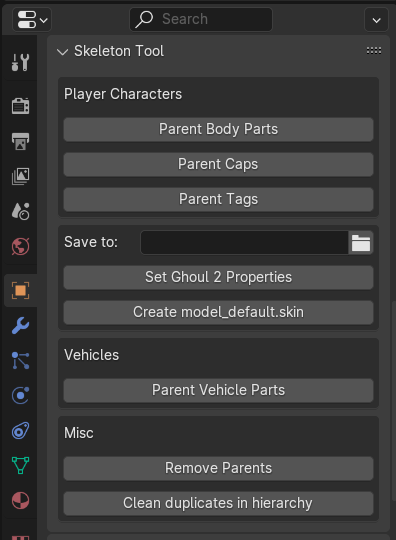
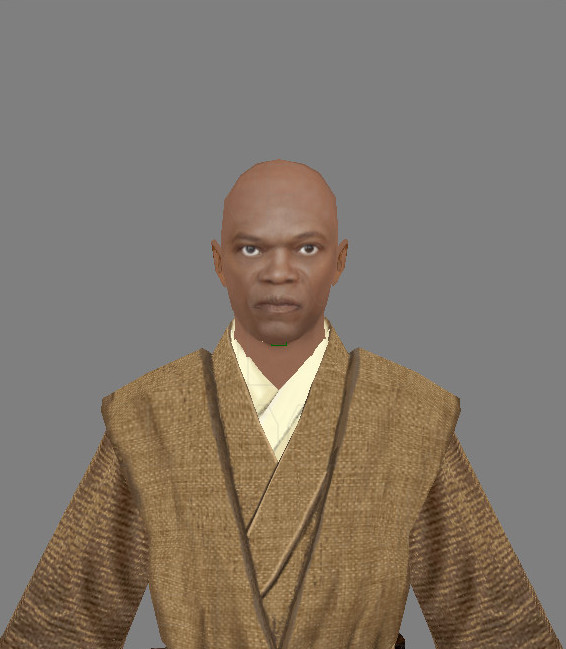


Blender - Skeleton Tool (your future All In One addon for JKA models)
in Utilities
Posted
Please visit Github for the latest version of the addon. I will be updating the code almost daily so new features will be added whenever they come to mind.
Currently, I added a Delete Empty Vertex Group and Create Tags function.
First one is useful when splitting your weighted model into parts, you can use this to iterate through all objects and check which vertex groups has no vertices assigned to it from that particular object.
Second one, does exactly as it says. It creates all the tags and stupidtriangle for model_root_0 - you then can use the Parent Tags function to add it to the model_root_0 hierarchy and then Create LODs to duplicate your model_root_0 and reduce level of detail per LOD.
Once the addon will get no new functions anymore, I shall create a video on how to use it even though it's self explanatory.