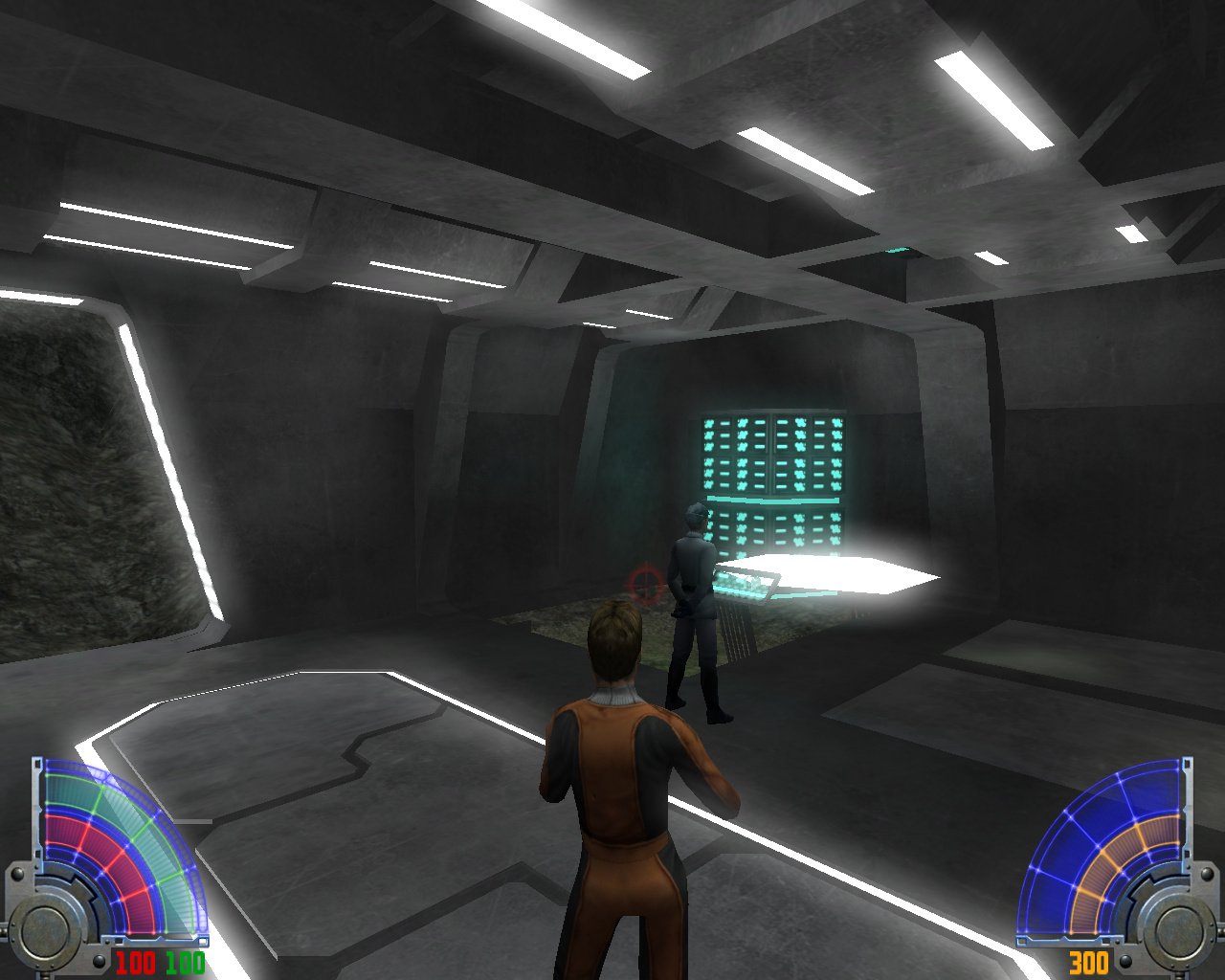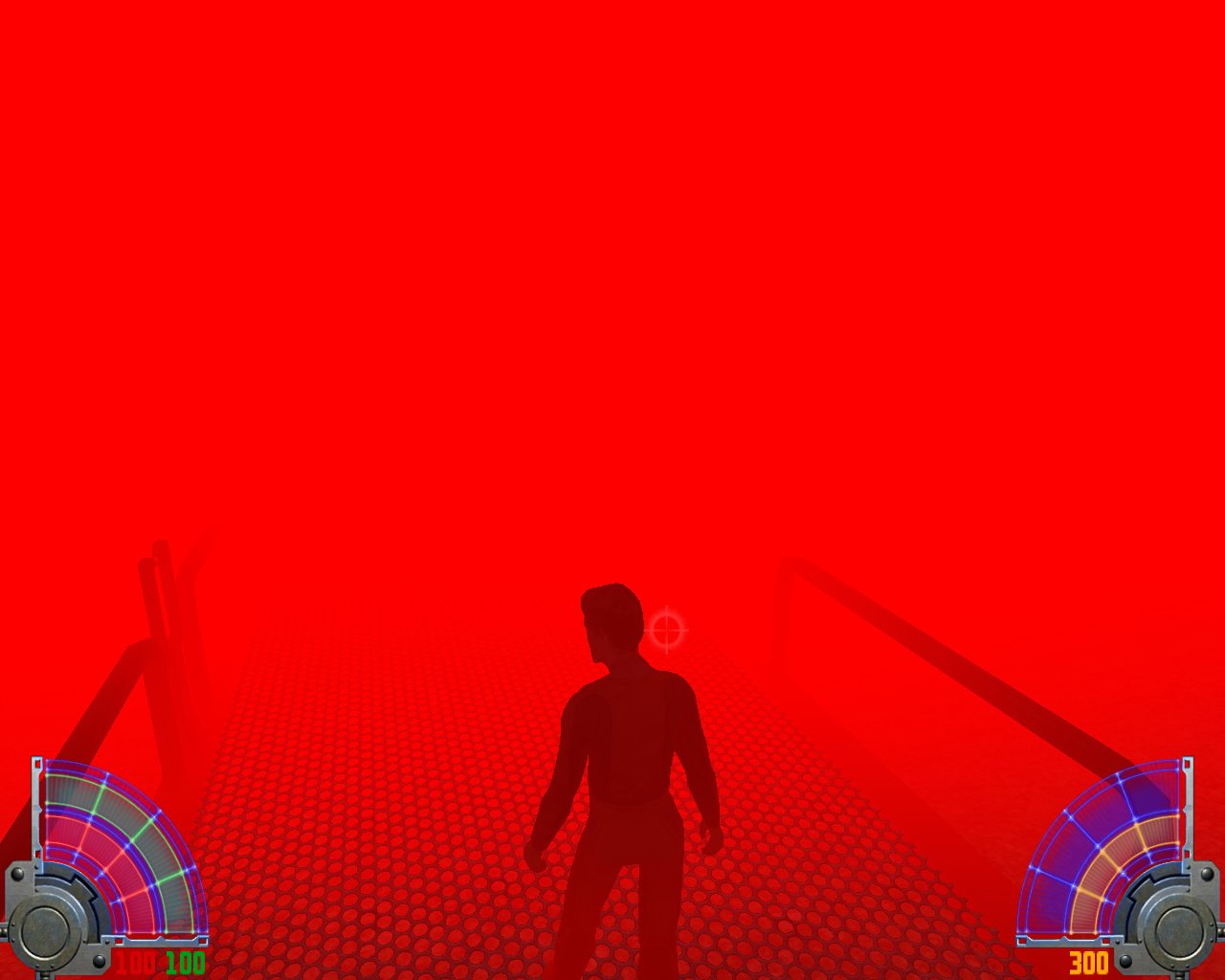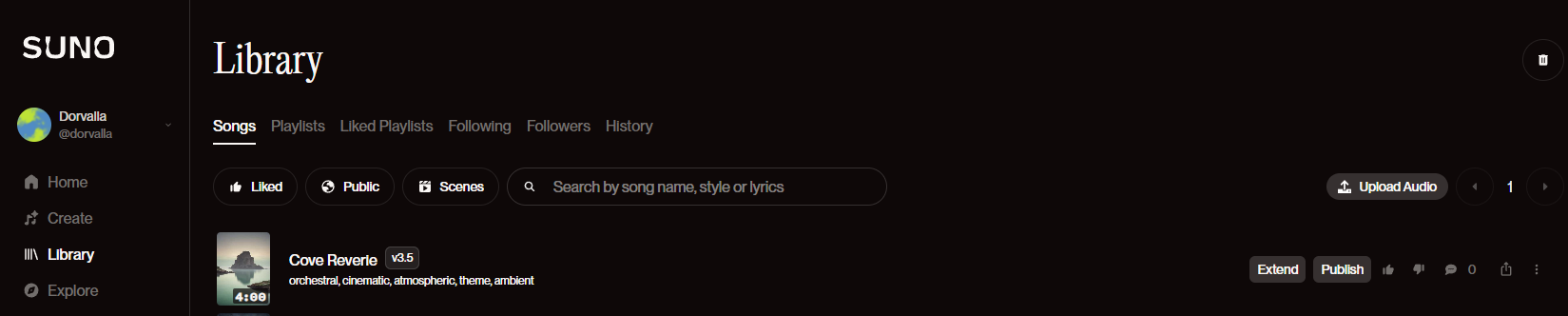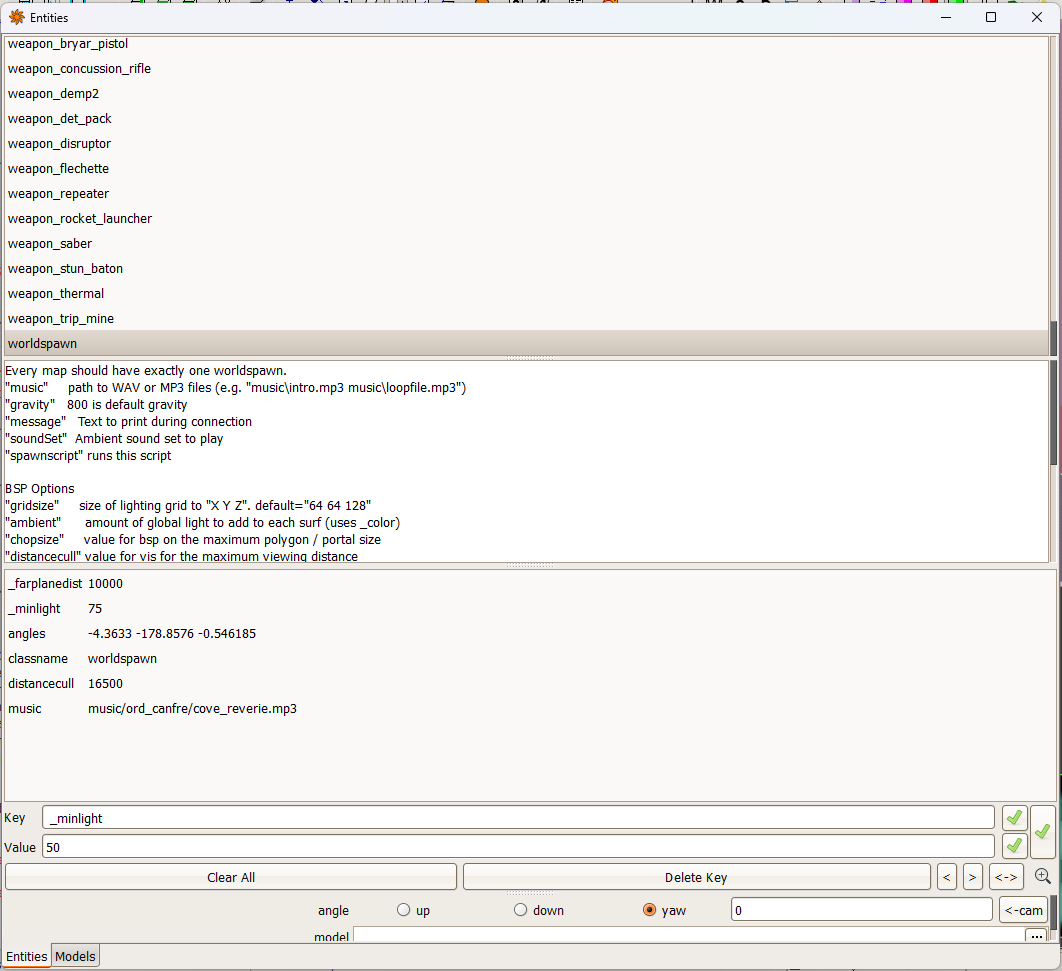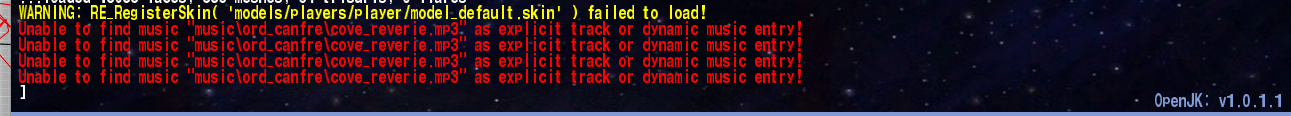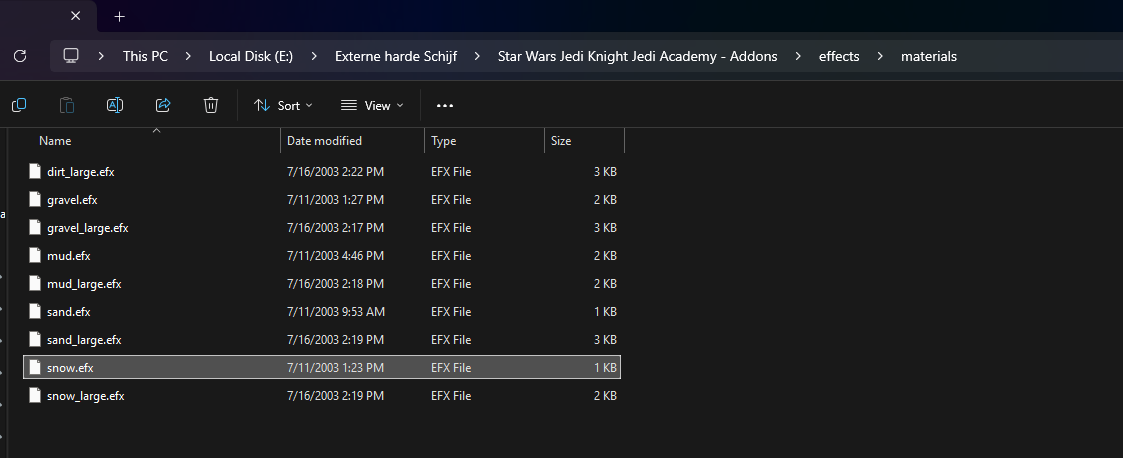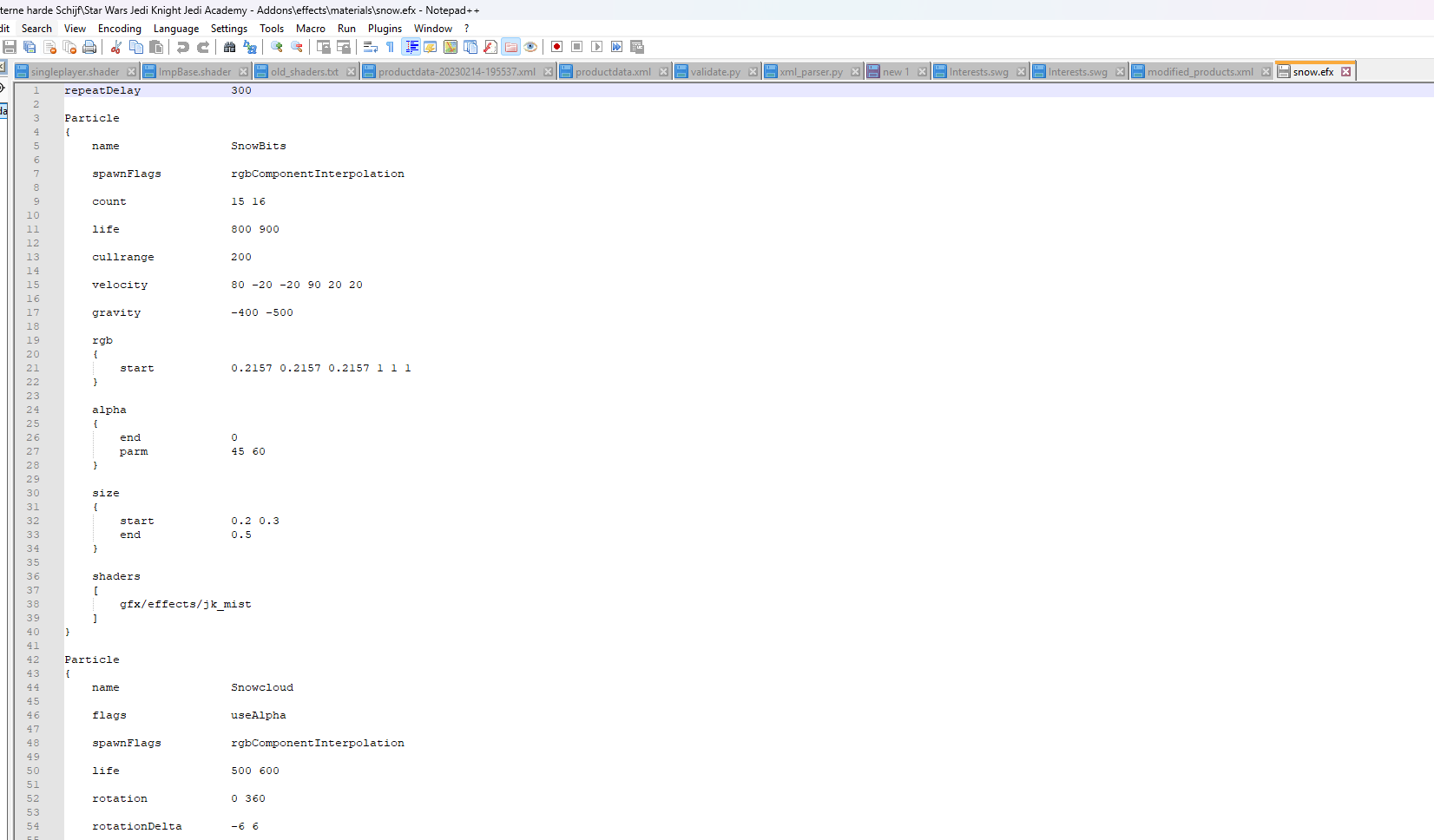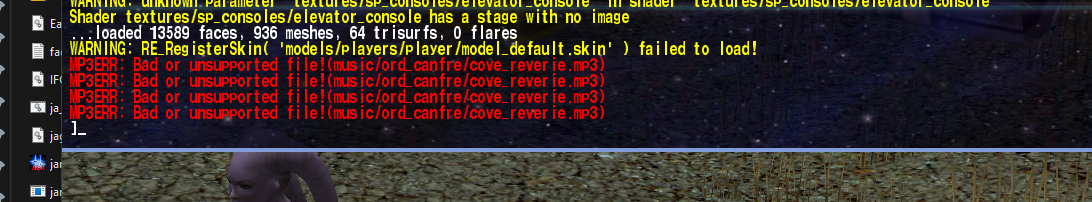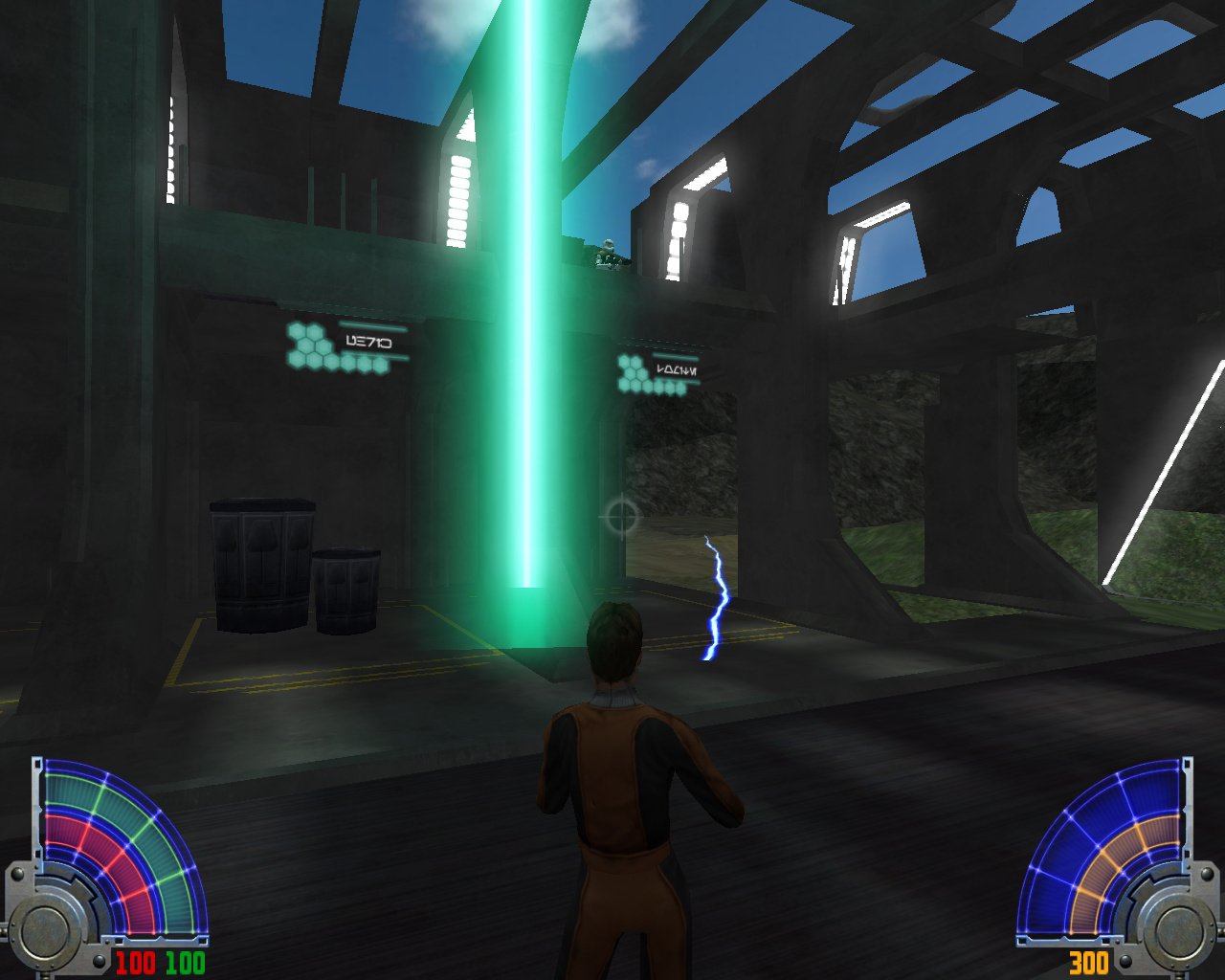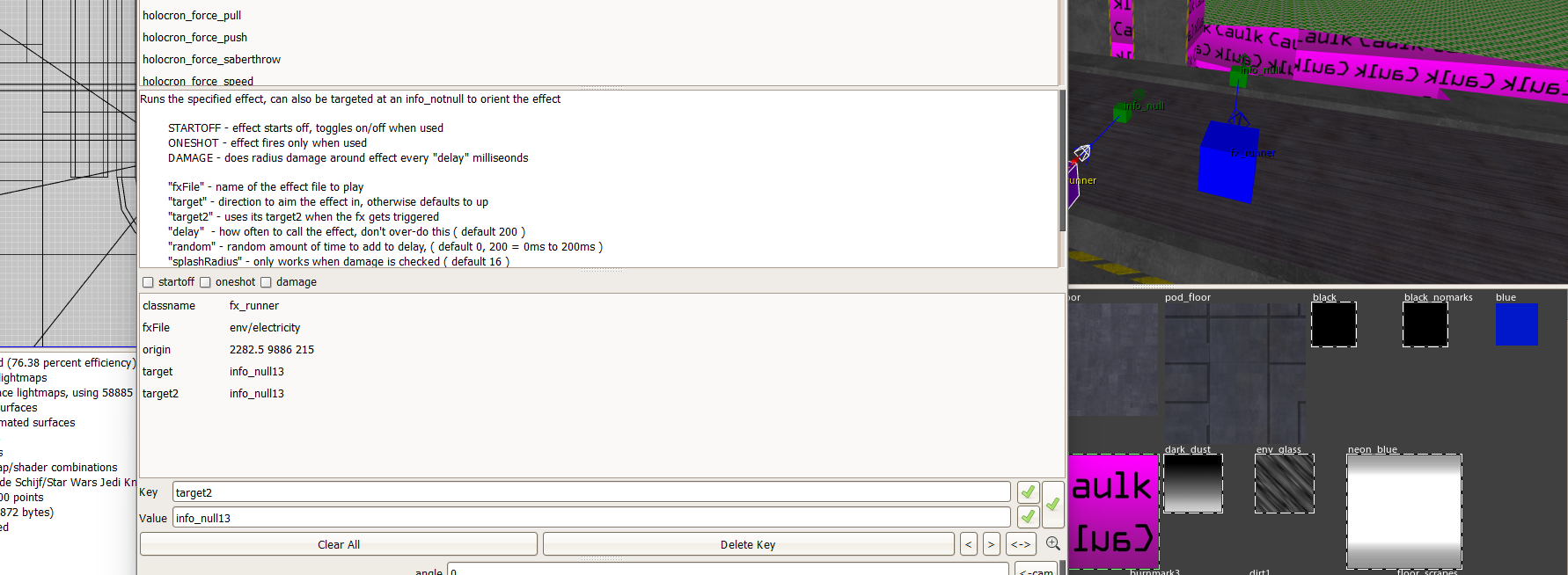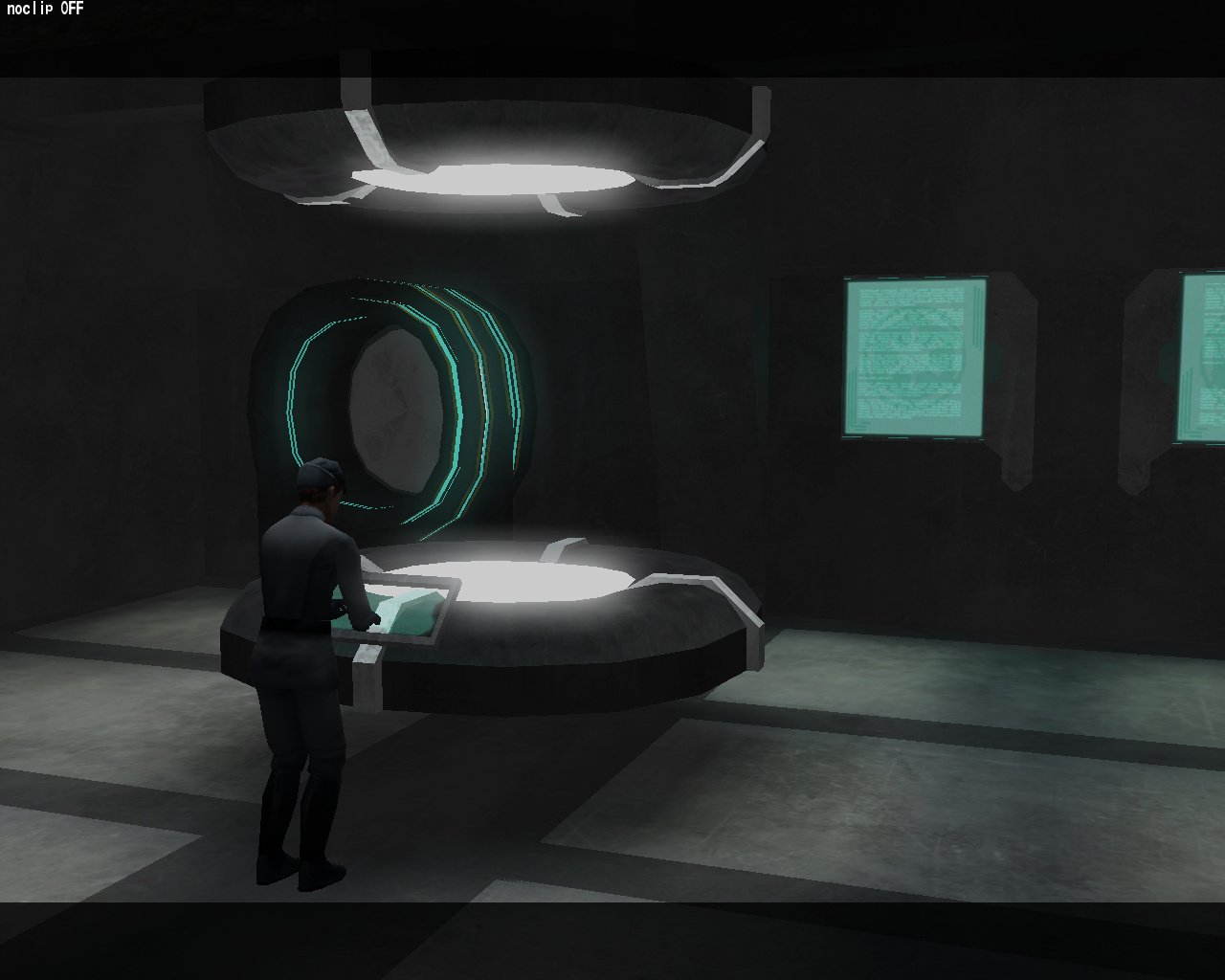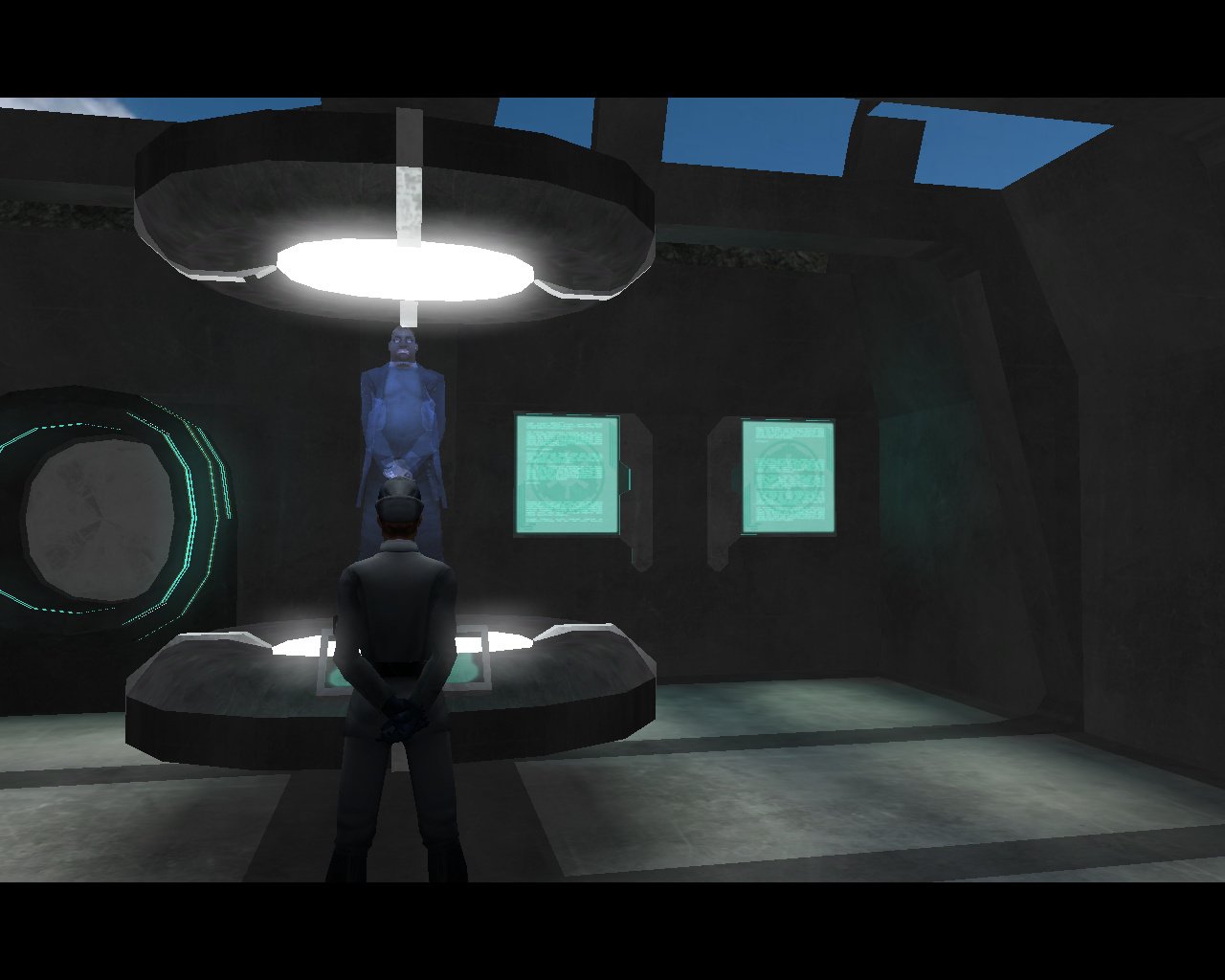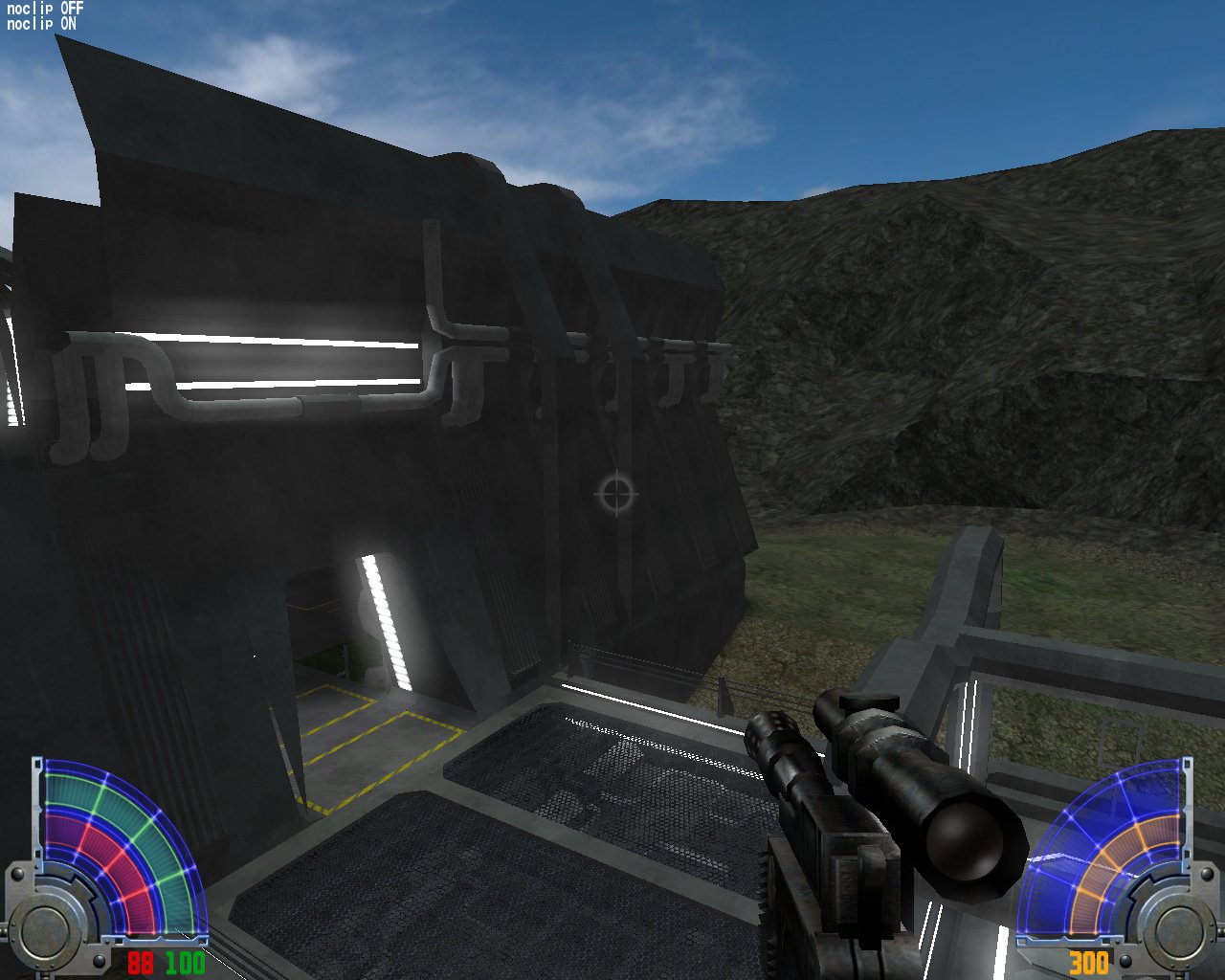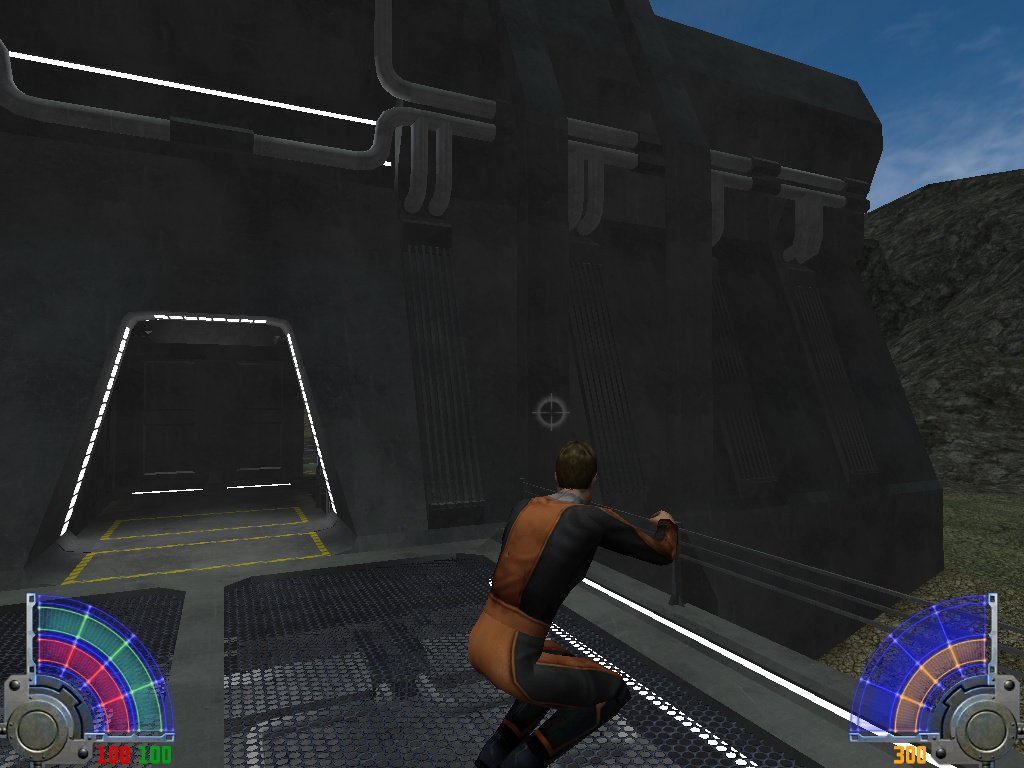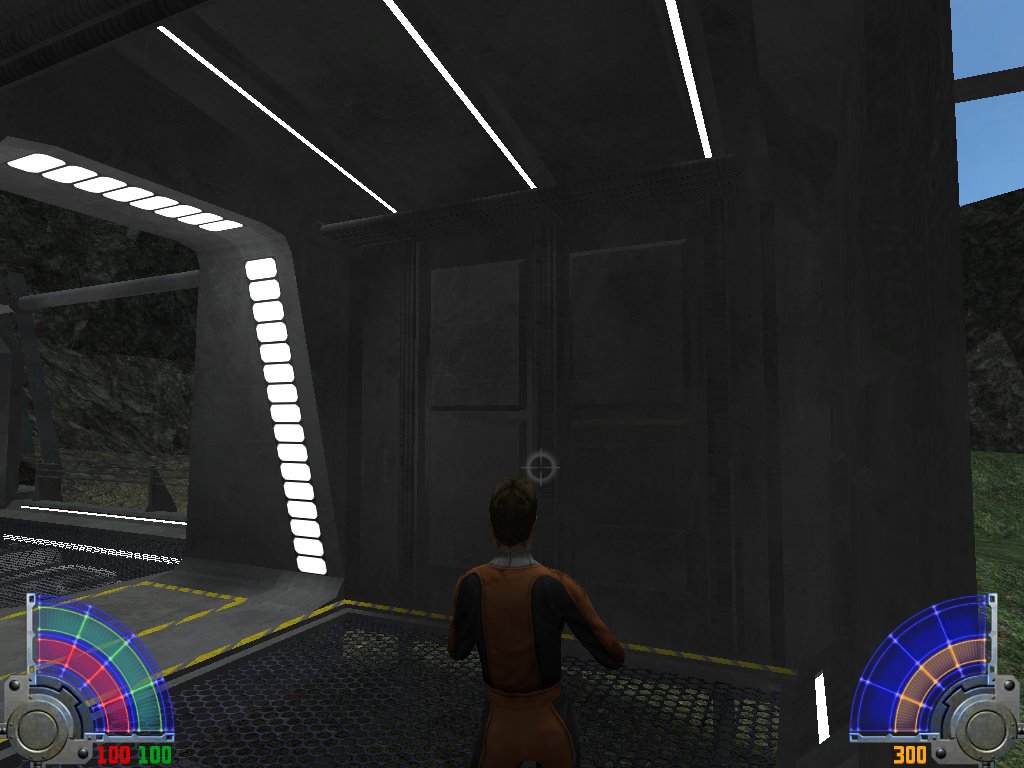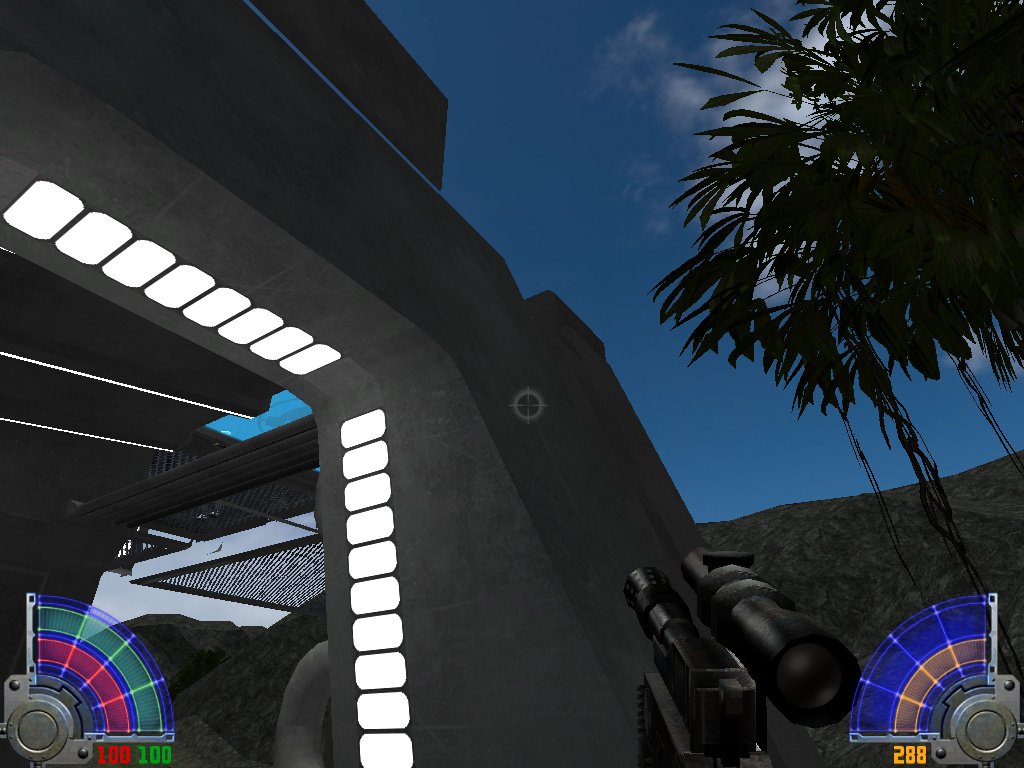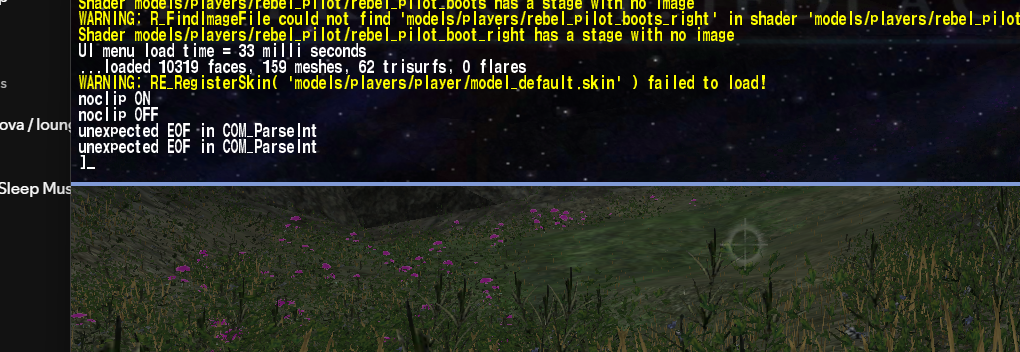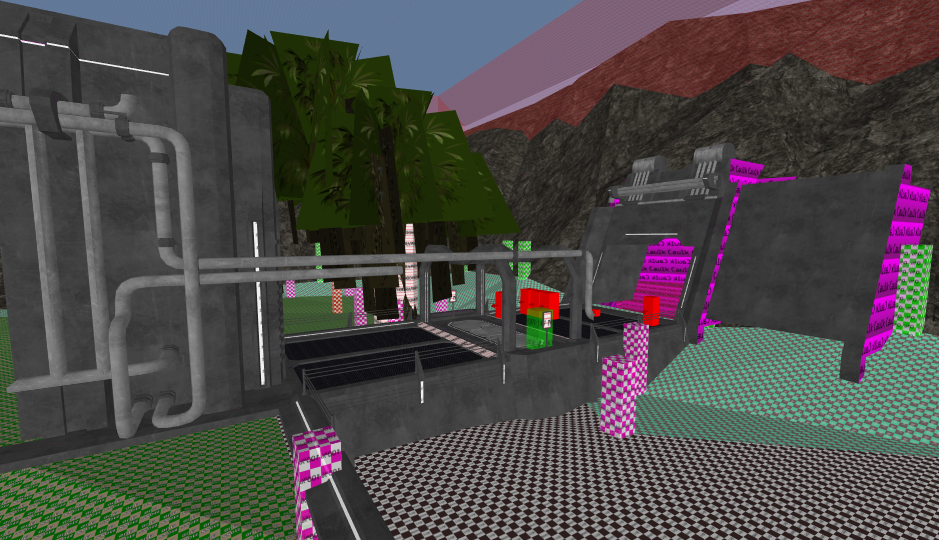-
Posts
372 -
Joined
-
Last visited
Content Type
News Articles
Tutorials
Forums
Downloads
Everything posted by Lazarus
-
Sounds to me you need horizon blending...
-

wip [W.I.P.] (SP) Star Wars - Republic Intelligence
Lazarus replied to Lazarus's topic in WIPs, Teasers & Releases
little work done today, partly some terrain issues i was working on to make things more flowing, adding a new cave system under the map with idea for a side objective. no pics of yet, since its all still in the draft things i changed the last 2 days though are new ceiling system in the base, i am still working on it, also i removed the old server idea, i didnt think it would work well, with the set up of the empire, so instead, as i was already going with a a hexagonial theme, i changed the server idea, and made a new server / light texture and shader. The hologram emitter is now also hexagonial to stay with the theme in the control room. -
Okay, got home and played with it, this is when you apply a fog to the worldspawn, i didnt play with the farclip propperty, but it surrounds you with fog as you see. (dont mind the red)
-
Depends if your map is only exterior or not. I have seen someone in the old map-center / map-craft community do this trick once where they create a rounding fogcull always arround you, it wont show up as a pure wall, but it always surrounds you. I do believe its map wide though, since its worldspawn, You wont really see edges then. I am trying to find it. He did it i believe with the worldspawn key fog entity. (you can set up a fog keyas far as i know in the worldspawn, it applies then to the whole map). Dont forget to add farclip distance so you can set the fog distance before it is thick like peasoup. This works great on outdoors, but not if there is an interior, since the fog is applied there too. I doubt volumetric shaders allow for gradual (since its already gradual) for a blend of long edge to slow edge... What are you hiding?
-
Doesn't have to. If you use a custom efx file, it wont overwrite the original, just access yours when you load your pk3 file. It's worth a shot.
-
Thanks for the explination. This song was generated via suno.com (its an ai tool) I was stuck on the original one when i was working on Ableton, so i decided to get some inspiration and generate a song. I actually liked this version, hence i wanted to use it for now as background music, i intend to use later my original one in Ableton, but in the mean time, this is a nice change up. Anyway, once you download it from suno.com, it indeed shoot an image along as it depicts the state of the image. Your theory is probably also true @Aldro Koon , as i ll check in suno if i i have to change the stereo to normal, in stead of joint @Circa
-
What was wrong with it? Since i wanna tweak it a bit still, but so i know what needs to be different.
-
https://we.tl/t-VPD2x47vPt we-transfer is good for 3 days. okay --- changed something, switched the slashes to backslashes. That throws the next error in.
-
Thanks, i completely overlooked the fact i had to add an alpha value. (RGBA... duh) this solved the error
-
You need to change / create a new EFX file tied to the fx_snow, which i believe is snow.efx and supply that along your map with your custom efx (dont pin me on this, i am not sure in what way this will make snow behave completely over your whole game) the efx file constains the things you wanna change, like density, velocity, etc. even you can make your snow yellow if you wish so the file would look like this (copy it over and have fun with it) // File: fx/snow/custom_snow.efx fx { effect { // how often to spawn count 300 // where the snow emits from (box volume) origin random -512 512 -512 512 0 0 // how long each flake lasts (in seconds) life random 4.0 6.0 // flake size (start to end size) size random 1.5 2.5 random 1.5 2.5 // speed and direction velocity random -5 5 -50 -60 random -5 5 // appearance (white circle or glow) shader gfx/misc/snowflake // transparency settings alpha 0.9 alphafade yes // lighting (off = not affected by light) light no // gravity effect gravity 1.0 // wind variation (optional) wind 1.5 // looping effect type particle } }
-
I am having an issue with loading my music. I am always getting a bad or unsupported file. I checked the settings with excisting music within JKA and tried to bring to them , but i always get this back I converted it multiple times, but to no avail. 44100 hz constant bitrate stereo (i also tried it with mono) i had 128kbs but i also tried 96 kbs Anyone any idea?
-

wip [W.I.P.] (SP) Star Wars - Republic Intelligence
Lazarus replied to Lazarus's topic in WIPs, Teasers & Releases
Sorry I havent posted lately here, but I have been remodelling my attic (i did everything from wall modelling, electric wiring, stucco, floor and roofing, painting ) and it's been quite a project to the point now i am waiting for the last few things to be delivered, so here I was looking through the forums and I should have put up some updates about the status. Anyway, I havent touched it mapping, texture or scripting wise, ... However, i did compose some new music for the map(s). This is the first one i throw out. This is the "Imperial Reactor Core" track which will be in the background of the Reactor Level (no screenshots of yet, but music helps to set the atmosphere) I am still wrapping up the ambient one for the valley map that I am building, but I find that a lot harder to do, to create the right atmosphere for a valley with water. -
i am stuck actually on this, cause sometimes it works, sometimes it doesnt. do effect require an info null, not null? standard its treated as face up if no target is set, i got it now to an info_null, since i have effects that work with info_nulls. (the env/tar_beam actually is one for example that works fine with a info_null). Can anyone shed some light on this? Never mind, i am an idiot. Target position or info_notnull do work. Not sure why the info_null worked on my earlier .. anyway, thank you richdiesals ... (ouch, i should know after 21 years of mapping so far) https://jkhub.org/mapping/richdiesal/Entities220_Lesson_2_SpecialFX_files/en220lsn2.htm
-

wip [W.I.P.] (SP) Star Wars - Republic Intelligence
Lazarus replied to Lazarus's topic in WIPs, Teasers & Releases
reworking textures and shaders, not having as much time as i want, but i revamped the keyboard today. I am going slowly into the direction of a hex theme texture wise -

wip [W.I.P.] (SP) Star Wars - Republic Intelligence
Lazarus replied to Lazarus's topic in WIPs, Teasers & Releases
some shaderwork done, not a lot this week, been toying with the cutscene, didnt like the color scheme of my screens so changed a whole bunch of shaders and textures to get more of color scheme i like,, which is more blue / greenish. Not maybe super imperial, but I ll take it. Also added some more detail work to the structure of the warehouse. I am now in the progress of making signs and decals for within the warehouse and later on the tie-hangar pic one is btw from a cutscene, hence the tping animation -

wip [W.I.P.] (SP) Star Wars - Republic Intelligence
Lazarus replied to Lazarus's topic in WIPs, Teasers & Releases
i been fiddling today with the skin files and shaders to create a hologram from Rax Joris (main antagonist in this map serie) for a cutscene. Still some issue with the scan lines and messing with the opacity, but we re slowly getting there. -

wip [W.I.P.] (SP) Star Wars - Republic Intelligence
Lazarus replied to Lazarus's topic in WIPs, Teasers & Releases
i was fed up with fiddling on scripts, and decided to start with the warehouse next to the tie fighter hangar. -

wip [W.I.P.] (SP) Star Wars - Republic Intelligence
Lazarus replied to Lazarus's topic in WIPs, Teasers & Releases
I am playing a bit with geometrie while in the middle of testing new scripts and creating npc's. I changed some ideas of how i want the player to continue on the next level, which requires me some more base work. Having watched some footage of the outlaw game, i came up with the idea of the hallway, stealing the doorway idea from outlaws. Anyway, getting slanted and curved line up was a pain if you work off the grid, so i had to do this with very precision on the lowest grid, but corvering on the top part lines up now nearly (3rd pic) I just need to add now decals, and wrap up the bottom part of the new cargo station, and we then move to the cargo hangar. -
PK3 link in your in private inbox, Wonko
-
When i get back from my work appointment, i ll make the pk3.
-
I am doing some test throughs with my single player mod. When i walk through my trigger, i spawn 2 custom npc's. They are there and work just fine, however whenever i walk through the trigger_once this message also pops up in the console (and i see this above in my game), and i cant place this. Is this something i can fix, entity problem or something. I am not sure what the COM_parseInt and what it does. My npc file and the spawner
-

wip [W.I.P.] (SP) Star Wars - Republic Intelligence
Lazarus replied to Lazarus's topic in WIPs, Teasers & Releases
Sorry, I have not looked at his project during the summer time, but back again. I decided to remove part of walkway and build a new imperial outpost building type. I am taking inspiration from several screenshots i found and rewatching Andor (in prep for season 2), and looking at the new Star Wars outlaw game screenshots to get inspiration. Anyway, not much to show, besides some initial layout. and a sad ingame shot dont mind stormie the troopers btw they are there for some objective i am scripting ... -

wip [W.I.P.] (SP) Star Wars - Republic Intelligence
Lazarus replied to Lazarus's topic in WIPs, Teasers & Releases
Working on it , its a an idea spirngin in my mind, but need to make some new textures for console lights -

wip [W.I.P.] (SP) Star Wars - Republic Intelligence
Lazarus replied to Lazarus's topic in WIPs, Teasers & Releases
Been playing a bit with idea's and testing new shaders for terrain (not implemented yet) but i need some input. I been working to fill up the area under the grate. Now you can see still through it and i decided to do some pipes, but it just looks odd, i played also arround with lightning, maybe smaller and bigger pipe combinations or something, electric grid ideas .. anyone? Bueller Bueller?