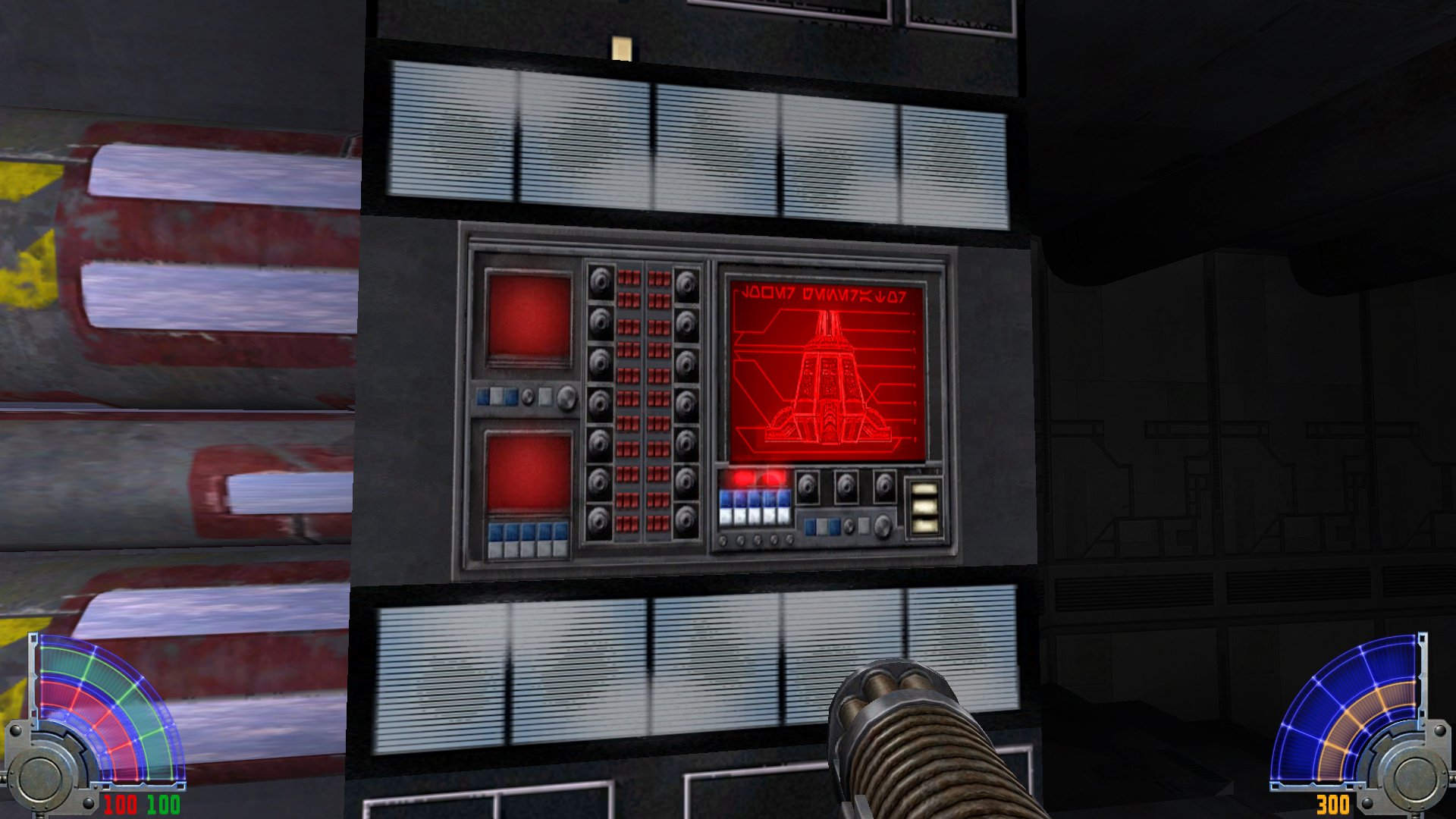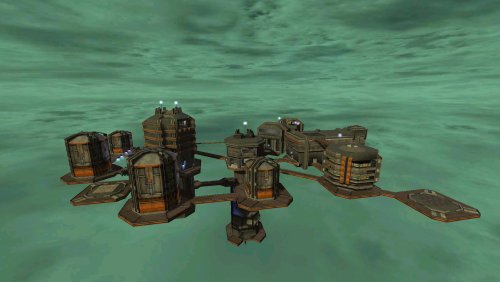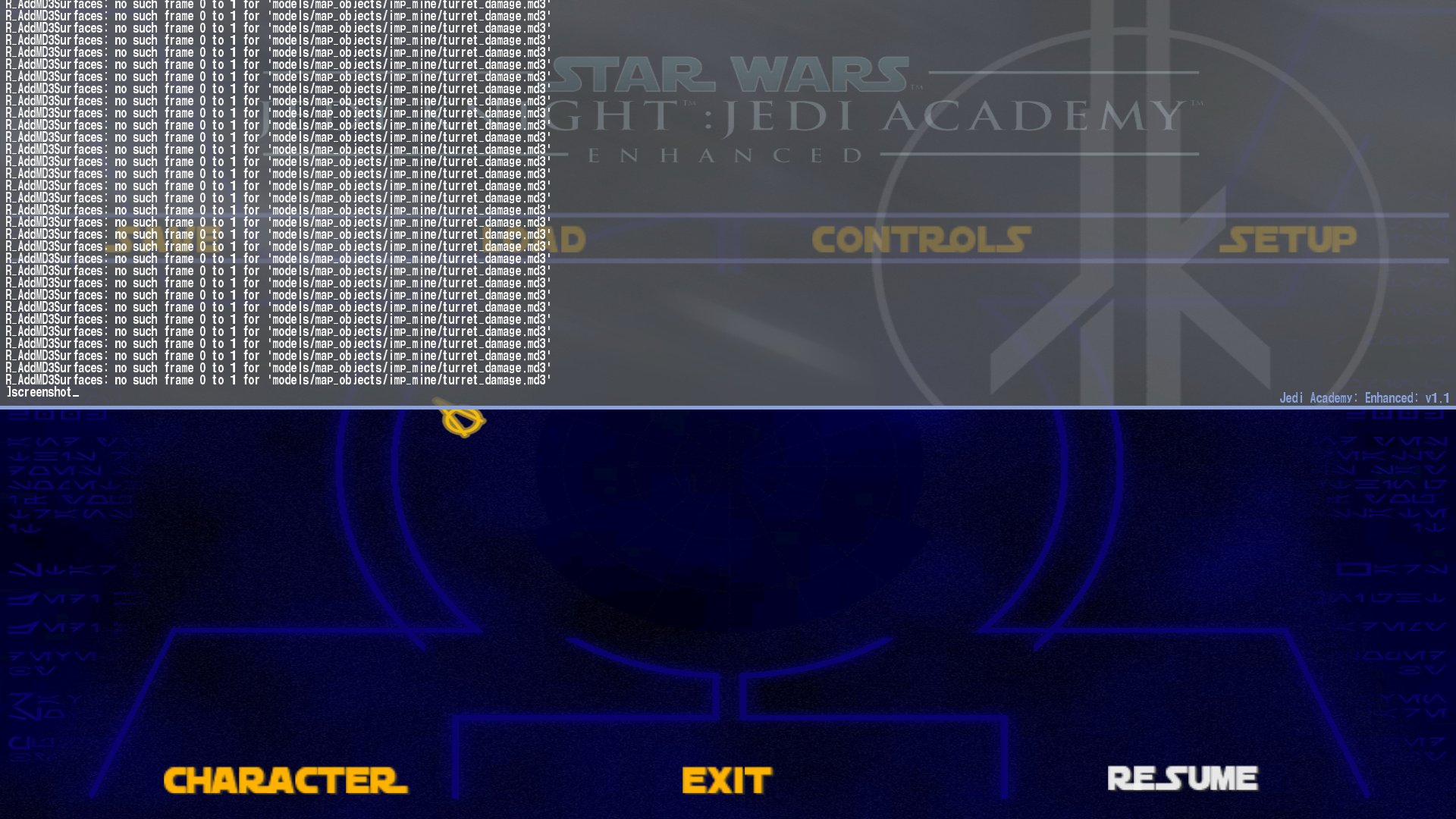RebornKyle
Members-
Posts
56 -
Joined
Content Type
News Articles
Tutorials
Forums
Downloads
Everything posted by RebornKyle
-
Yes sorry I should have clarified, this is for the NPC change. I accomplished the global change, but it wasn't satisfactory for me. And my script is called when the NPC is spawned, along with the other behaviors its spawned with, which are all base game and work fine as they did before this addition. Here's the script call. set ( /*@SET_TYPES*/ "SET_NO_RAGDOLL", /*@BOOL_TYPES*/ "true" );
-
I managed to accomplish the global change, but just like I thought it would affect later sessions if you didn't reset it. I haven't managed to figure out the scriptflag for specific NPCs unfortunately though. Here's the relevant parts of what I wrote: Q3_Interface: ____________________________________________________________________ ENUM2STRING(SET_NO_RAGDOLL), ----------------------------------------------------------------- /* ============ Q3_SetNoRagdoll Description : Return type : static void Argument : int entID Argument : qboolean ragdoll ============ */ static void Q3_SetNoRagdoll(int entID, qboolean ragdoll) { gentity_t *ent = &g_entities[entID]; if (!ent) { Quake3Game()->DebugPrint(IGameInterface::WL_WARNING, "Q3_SetNoRagdoll: entID %d not a client\n", entID); return; } if (ragdoll) { ent->NPC->scriptFlags |= SCF_NO_RAGDOLL; } else { ent->NPC->scriptFlags &= ~SCF_NO_RAGDOLL; } } -------------------------------------------------------------------------------- case SET_NO_RAGDOLL://## %t="BOOL_TYPES" # NPCs won't ragdoll on death if (ent->NPC == NULL) { DebugPrint(WL_WARNING, "GetFloat: SET_NO_RAGDOLL, %s not an NPC\n", ent->targetname); return false; } *value = (ent->NPC->scriptFlags&SCF_NO_RAGDOLL); break; g_main: ____________________________________________________________________ //rww - game interface for the ragdoll stuff. //Returns qtrue if the entity is now in a ragdoll state, otherwise qfalse. //(ported from MP's CG version) qboolean G_RagDoll(gentity_t *ent, vec3_t forcedAngles) { vec3_t G2Angles; vec3_t usedOrg; qboolean inSomething = qfalse; int ragAnim; //int ragVar = gi.Cvar_VariableIntegerValue("broadsword"); int ragVar = g_broadsword->integer; if (!ragVar) { return qfalse; } if (!ent || !ent->inuse || !ent->client || ent->health > 0 || ent->client->noRagTime >= level.time || ent->client->noRagTime==-1 || (ent->s.powerups & (1 << PW_DISRUPTION)) || !ent->e_DieFunc || ent->playerModel < 0 || !ent->ghoul2.size() || !G_RagWantsHumanoidsOnly(&ent->ghoul2[ent->playerModel]) ) { return qfalse; } if (ent->NPC->scriptFlags & SCF_NO_RAGDOLL) { return qfalse; } So not sure if something I did here is off or not. Oh and of course I declared the SCF_NO_RAGDOLL in b_public.h and the SET_NO_RAGDOLL in Q3_Interface.h. I noticed that, for g_main, any level won't start if I put the last if statement I created before the previous if block
-
Well hey I greatly appreciate this! I'll be sure to give this a go when I have some time soonish. I'll probably opt for the specific NPC one since setting it globally would probably get messy if other users prefer it differently and having to change it back afterwards could alter those preferences. Happy Holidays!
-
You know that service tunnel underneath the big elevator you and Jan ride down, that you can use to sneak into the booth where the officer is? You don't have to destroy the power generator by shooting at it, in order to get past the deadly electricity. There's this panel shown in the image at the other end of the tunnel. Press the use key on it, and the generator will stop running, and you can walk past it just as you would have before. No need to shoot, wait for the explosion to pass, and then move in. Something I hadn't noticed playing JK2 for many years now, and only found out through my conversion mod.
-
37 downloads
Have you ever noticed that the action music for Bespin in Singleplayer and Multiplayer doesn't play the full track its from? I did, hence this mini-mod! By far John Williams' BEST soundtrack piece in all of Star Wars, IMO, I decided that it was a travesty to not bring this full track into these amazing games. Featuring the full latter half of The Clash of Lightsabers, Bespin's action music is no longer abridged. Comes complete with transitions into appropriate sections of the music, to make every part of the track just as dynamic as the rest of JK2's soundtrack. This mod comes in two versions: The standalone .pk3 for JK2 base music, if you haven't modified any of the other music and just want to pop it in your base folder and play. The edited part of the music file, so you can replace any mod's modified music that has Bespin in it with this version. This also works for JKA and any mods for it. I tested it with my JAO Enhanced mod for JKA, so I know it works If you don't know what I'm talking about, please bless yourself by listening to this phenomenal soundtrack. Look up Empire Strikes Back, Clash of Lightsabers on Youtube. Skip to about 1:40 for the track, 2:53 for the newly added half for this mod. Once you're blown away by that, consider downloading this mod for you -

Jedi Academy Outcast Enhanced: Unofficial Patch
RebornKyle commented on RebornKyle's file in Single Player
Do you mean the cutscenes in Jedi Academy? I didn't modify any of the JKA campaign, at least not in the base mod. I did in the custom add-on, but not any of the cutscenes with Luke. I'm not sure what could cause that. And I never noticed anything in the Academy game when I went through it to test before -

Jedi Academy Outcast Enhanced: Unofficial Patch
RebornKyle commented on RebornKyle's file in Single Player
-

Jedi Academy Outcast Enhanced: Unofficial Patch
RebornKyle commented on RebornKyle's file in Single Player
-

Jedi Academy Outcast Enhanced: Unofficial Patch
RebornKyle commented on RebornKyle's file in Single Player
-

Jedi Academy Outcast Enhanced: Unofficial Patch
RebornKyle commented on RebornKyle's file in Single Player
-
Version 1.0.0
38 downloads
A small texture mod designed to make the levels of t2_wedge and ffa_bonus1 have a green sky and skybox, similar to how it looks from orbit in the movie in-game. I was never satisfied with how it looks like Bespin 2.0 in the level, personally I think that's boring. Like why show a green planet if it's not going to actually be green? Anyway... With this the level is much more unique looking. Plus, the drifting fog in the story level is now much more visible. All it is, is a re-colorization with new palette of the existing skybox textures. So there should be no clipping or blending issues. Comes with appropriate levelshots as seen in the screenshots, so you'll never have to think about Bespin again, only green -

R_AddMD3Surfaces error (JAO Enhanced)
RebornKyle replied to RebornKyle's topic in Modding Assistance
I asked our lord and savior (ChatGPT) and surprisingly it had an answer for me. I had to add animation to the turret_damage.md3 model because apparently the game freaks out if a model is moving and it doesn't have animation. So I just added 2 frames marked down in blender using SomaZ's plugin, and the message has disappeared. Now the turrets move exactly like in Outcast! Their aim is a little off compared to Outcast, but its sufficient. -
I managed to solve another bug in the JAO mod: the turrets in ns_hideout now move again. However, when destroying any one of them, an unending stream of the same warning pops up, which can be seen in the attached screenshot. It doesn't crash, but its an eyesore that stays in the top left corner due to it repeating over and over. I'd guess that the reason it's repeated about a million times is because it gets a warning each time it moves, which is just about every frame, lol. Does anyone understand what's going on here, and how to fix it? I've never seen this at all. For reference, I'm using misc_turret, not the original misc_ns_turret that Jedi Outcast used for this level, due to it having its own bugs that I'd rather avoid for now. Not sure if that would cause the issue, but it seems to be fine when its NOT destroyed, so...
-

Jedi Academy Outcast Enhanced: Unofficial Patch
RebornKyle commented on RebornKyle's file in Single Player
-
Version 1.2.6
408 downloads
Hello and welcome to something that's taken me over a year to complete. Welcome to Jedi Academy: Outcast: Unofficial Patch. What's in this mod/patch?: Extensive bug fixes, improvements, and features for the original Jedi Academy - Outcast mod (as well as some bugs that I found in OpenJK and JAEnhanced that are fixed here). Also contains full menu support for inventory items found in the original Jedi Outcast game. It's fair to say that there are now only a handful of bugs left that I couldn't solve. This mod runs on the base provided for JAEnhanced, so all features from that mod are included in this. For a full list of bugs fixed, check the changelists found within. But here are some major ones: All cutscenes fixed Galak_Mech fixed Missing sounds for Mark1, Minemonster restored Restored Bryar Pistol as the secondary used in Outcast's campaign Restored zero gravity event in doom_shields (thanks Linken) Fixed yavin_swamp map weather, textures, environment NPC alt-fire restored Lady Luck's turret and doom_detention's turret fixed ns_hideout turrets move on rails again (1.2.0) Prisoners wear correct outfit in artus_detention and artus_topside All inventory items restored, with bind-able configurations in the menu (1.1.0) Various bugged NPC scripts, behaviors, and more fixed Bugged lightsaber that occurs in yavin_canyon fixed. Restored Jedi Outcast's demo level weather Some additional features have been added. These include: imperials, impworkers, stormpilots use their original pistol from Jedi Outcast Boss battle music, and additional NPCs, for ns_starpad's showdown with Reelo. cairn_dock1 contains some additional NPCs to enforce a stealth run. Allied NPCs no longer injure each other (SWGL feature) Fast stance bug that afflicts JAEnhanced fixed Some modifications made to Jedi Academy campaign (optional) Support for Infinity Blade's Mercenary Kyle model in Jedi Academy (optional) Other optional features, like different models, behaviors, etc. To install, the following are required and to be installed in the listed order: Jedi Academy Jedi Academy Enhanced Jedi Outcast files (MUST BE ACQUIRED BY PURCHASING OUTCAST, I WILL NOT PROVIDE THESE) Jedi Academy - Outcast (original mod) All files in this mod download It is highly recommended you do a CLEAN install of these mods. That means no additional mods present in your game folders at time of install. Once that is done, and you are sure the game runs fine, then you can start adding back in mods, to see if they are compatible. This mod runs the same way as Jedi Academy Enhanced: you must start Jedi Academy by clicking on the ja_enhanced.x86.exe that comes with this mod. Create a shortcut for it so you don't have to look in Gamedata every time to run it. Check the readme for each mod for any help you may require. This mod's essential readme is in the main folder. If there is anything you think is not right and not covered by the list of known bugs, please reach out to me in DM on here and I will patch it when able. -

How to prevent saber staff NPCs from using fast style?
RebornKyle replied to RebornKyle's topic in Modding Assistance
One more minor update (hopefully the last one) NPCs still had a tendency to switch to fast, albeit very briefly, if you were a staff user and they were a staff user, with the above fixes. As well, for whatever reason, the rebornmasterstaff NPC was still completely afflicted, he was the only one. But, the solutions are fairly simple that I found. In NPC_reactions, switch the ordering of the if statements and connect their execution through else if, like so: if (self->client->ps.saber[0].type == SABER_STAFF) { self->client->ps.saberAnimLevel = SS_STAFF; } else if (self->client->ps.saberStylesKnown & (1 << SS_FAST)) { self->client->ps.saberAnimLevel = SS_FAST;//next attack must be a quick attack } And in AI_Jedi, add this if statement after the client check in Jedi_AdjustSaberAnim, to perform an immediate check and return if they have the staff saber type: if (self->client->ps.saber[0].type == SABER_STAFF) { self->client->ps.saberAnimLevel = SS_STAFF; return; } Now having tested all the base given NPCs (and JK2 ones), I can safely say the glitch does not rear its head anymore, with any NPC. That is with the base NPCs though, so I'm not entirely sure how custom created NPCs fair, but I feel as long as they use _humanoid animations its very likely they'll be ok too. -

How to prevent saber staff NPCs from using fast style?
RebornKyle replied to RebornKyle's topic in Modding Assistance
Well everyone, happy to say that not only does Linken's code work, but I'm an idiot. Somehow between adding the partial fix and the full fix, I had managed to switch my directories. I was adding the newly compiled code to my backup So yeah I never saw the fix in action because I was still using the partial fix. Amazing! Ha.... Despite wasting hours trying to debug it, at least now I can say that this is the solution to fix the bug I've described. I'd recommend to anyone developing OpenJK to add this patch immediately though. I found it occurring not only in OpenJK base, but Jedi Academy umodified. It's a serious immersion breaker for dual and staff users. Thank you @Linken for the assistance! EDIT: ONE MORE THING! The fix Linken described in AI_Jedi is slightly different than the one above. You HAVE to add SS_STAFF as the end range for Jedi_AdjustSaberAnim. Otherwise the glitch persists. Linken did do this in the first commit he made on the bug, so that's how I knew about it. -

How to prevent saber staff NPCs from using fast style?
RebornKyle replied to RebornKyle's topic in Modding Assistance
@Linken I went digging through the commits you've made to SWGL, and found two relevant ones to my problem. One was the aforementioned AI_Jedi fixes. The other file that both commits touched on was NPC_reactions. These lines were the new ones added by you and your team: if (self->client->ps.saberStylesKnown & (1 << SS_FAST)) { self->client->ps.saberAnimLevel = SS_FAST;//next attack must be a quick attack } if (self->client->ps.saber[0].type == SABER_STAFF) { self->client->ps.saberAnimLevel = SS_STAFF; } Combining these fixes into my solution, I am happy to report a partial success. Single and Dual-wielding NPCs are no longer affected! However staff users still are. Linken, is there any chance you may know the other part(s) to the solution you found? Perhaps mixed in with a different commit? Everyone, see my below post. Full credit goes to @Linkenfor the fix and help! -

How to prevent saber staff NPCs from using fast style?
RebornKyle replied to RebornKyle's topic in Modding Assistance
Apparently it affects the game even with nothing but the base assets. I stored a backup in an entirely different location, deleted all of Jedi Academy files, then uninstalled it, re-downloaded it, and booted it up only to encounter the same glitch when doing it again. I've now put my backup back in. Unless I'm doing a clean install wrong here, or that somehow the hardware I'm using isn't up to snuff to run JA (lol), then something seems to be wrong with the steam version itself. I cannot recall this bug ever appearing when I had it on disc many years ago as a youngin, and I loved using the staff style too. RIP my brain and any hope of figuring this out on my own. -

How to prevent saber staff NPCs from using fast style?
RebornKyle replied to RebornKyle's topic in Modding Assistance
Ok so, I tested it extensively in-game as I had no luck with figuring out a solution (yet). Here are my findings: Single saber NPC's ARE AFFECTED. I figured this out by spawning in alora (from hoth3, not taspir2) who only has one saber style, medium, but who is not hardcoded like the cultists to follow one particular or multiple saber styles, while I used a single saber. She went to fast style! However she did correctly go back to medium every time, even when I only used a set medium style back at her. So its temporary with single sabers, but it still does happen. The only NPC immune to this effect is tavion_scepter. Hers is a great indicator as to the problem, as her scepter is not a saber, but a different weapon itself. Thus the problem may lie exclusively with the way the saber weapon is handled. There does not seem to be a clear way as to what actually triggers this. I thought that damage alone might be the cause, but I hovered above NPCs that were engaging me, and I did not damage them in any way once spawned nor could they attack me. After a random amount of time, they started using fast style. Damage DOES however produce immediate results, much faster than waiting for the NPC to switch. Not sure then if its damage itself or some code being used with the damage that other properties of saber combat use as well. Staggering them with force push or gently brushing them with saber (not attacking), also triggers it pretty consistently. Switching your style with either dual or staff (fast with dual, medium with staff) can cause the NPC to switch BACK to the appropriate style they should be using. So it seems like the NPC is reading what style we're using and incorrectly switching, when they shouldn't ever have that option to. They will switch back to the buggy fast style if your style matches again however. It is exclusively based on what style the player is using that affects the NPC. The saber type itself does not matter. For instance, I glitched my player to have the staff style while using a single saber. When using the staff stance, the NPC became bugged. When switching to any other style, the NPC switched back to staff style. To go over the specifics of the behavior the NPC exhibits while bugged: Their movement, attacks, saber lock anims, recoveries, taunts, and pretty much everything exhibit the behavior of what should be an NPC using a single saber with fast style. The ONLY thing not affected, is their neutral stance with sabers out while not moving at all. They display the correct stance every time. With all of this in mind, I'm hoping someone can figure out where the issue may lie without me having to dig, but in the meantime I'll continue to do so when I can.