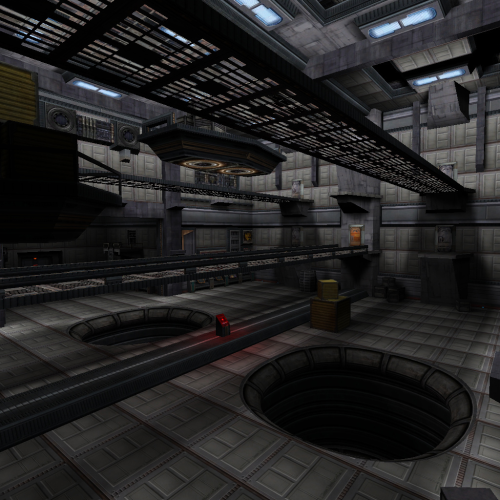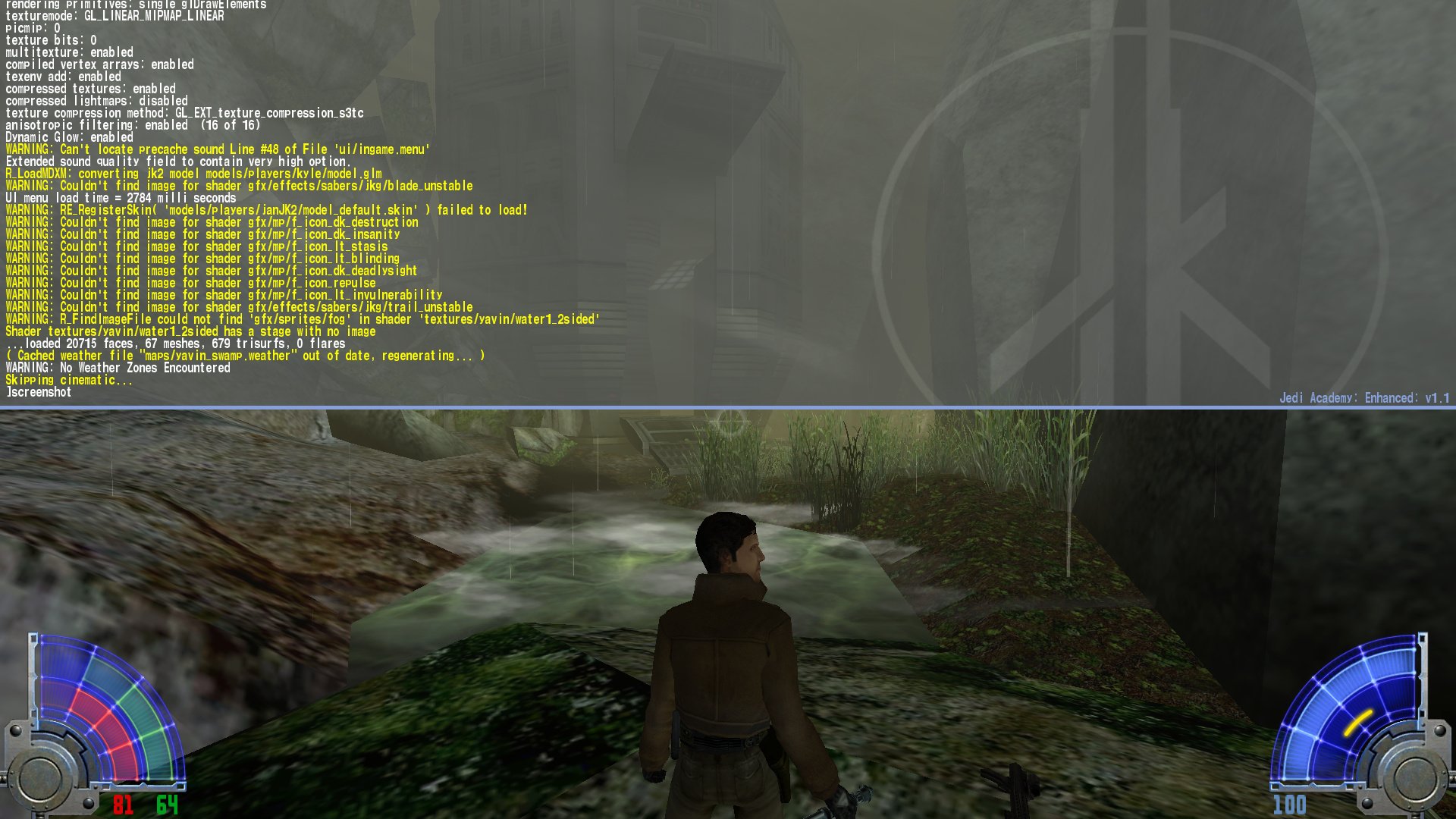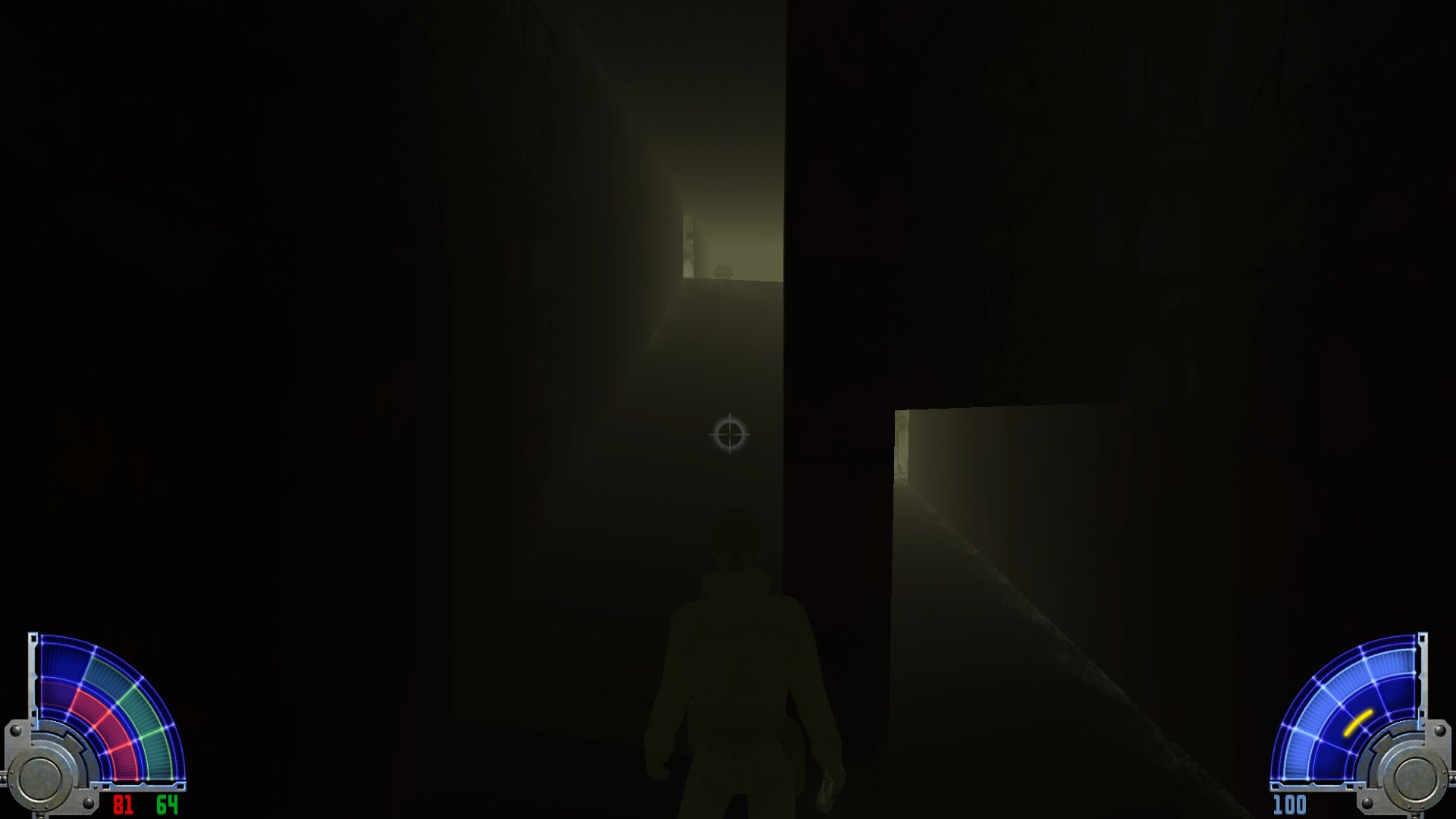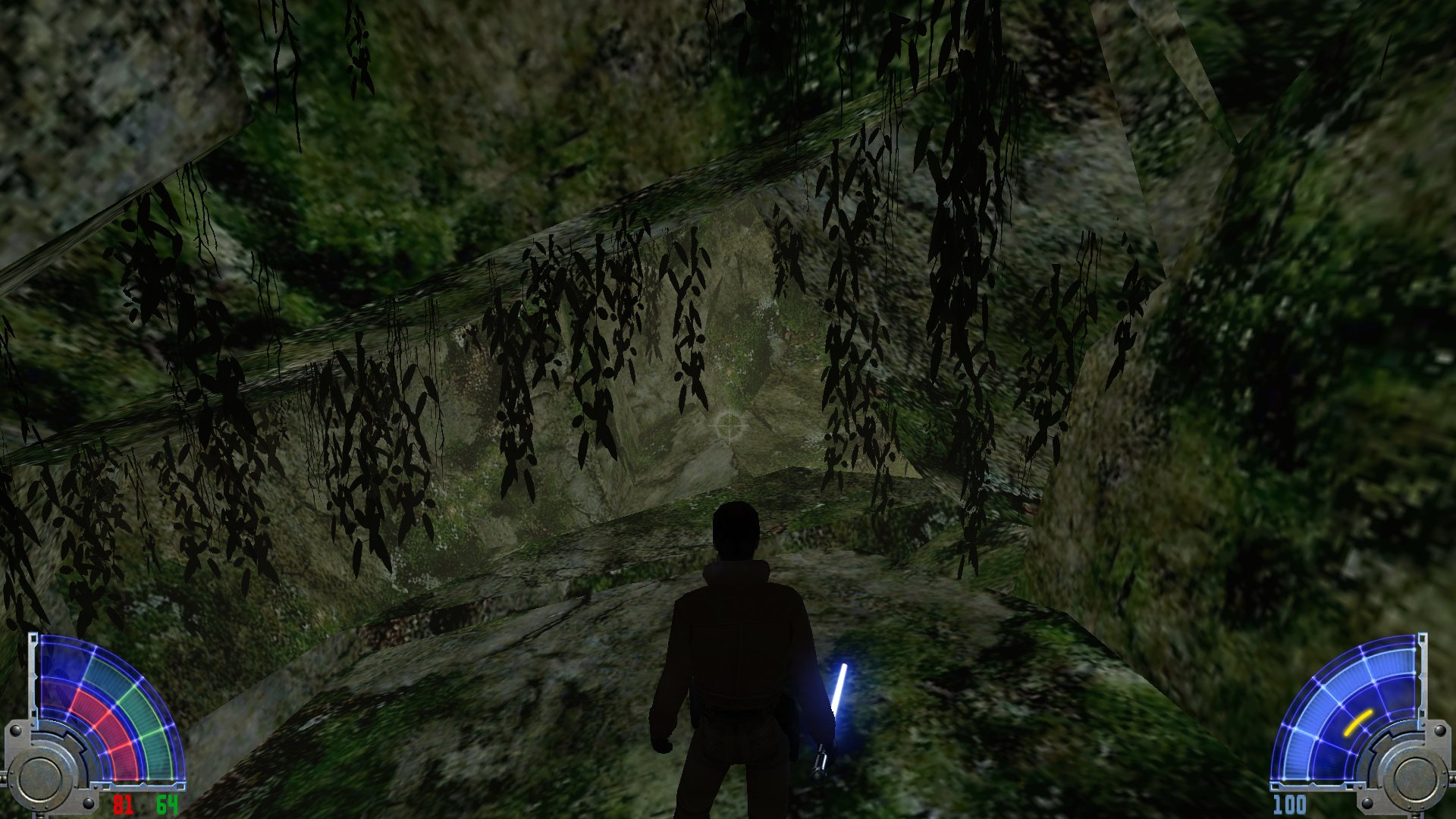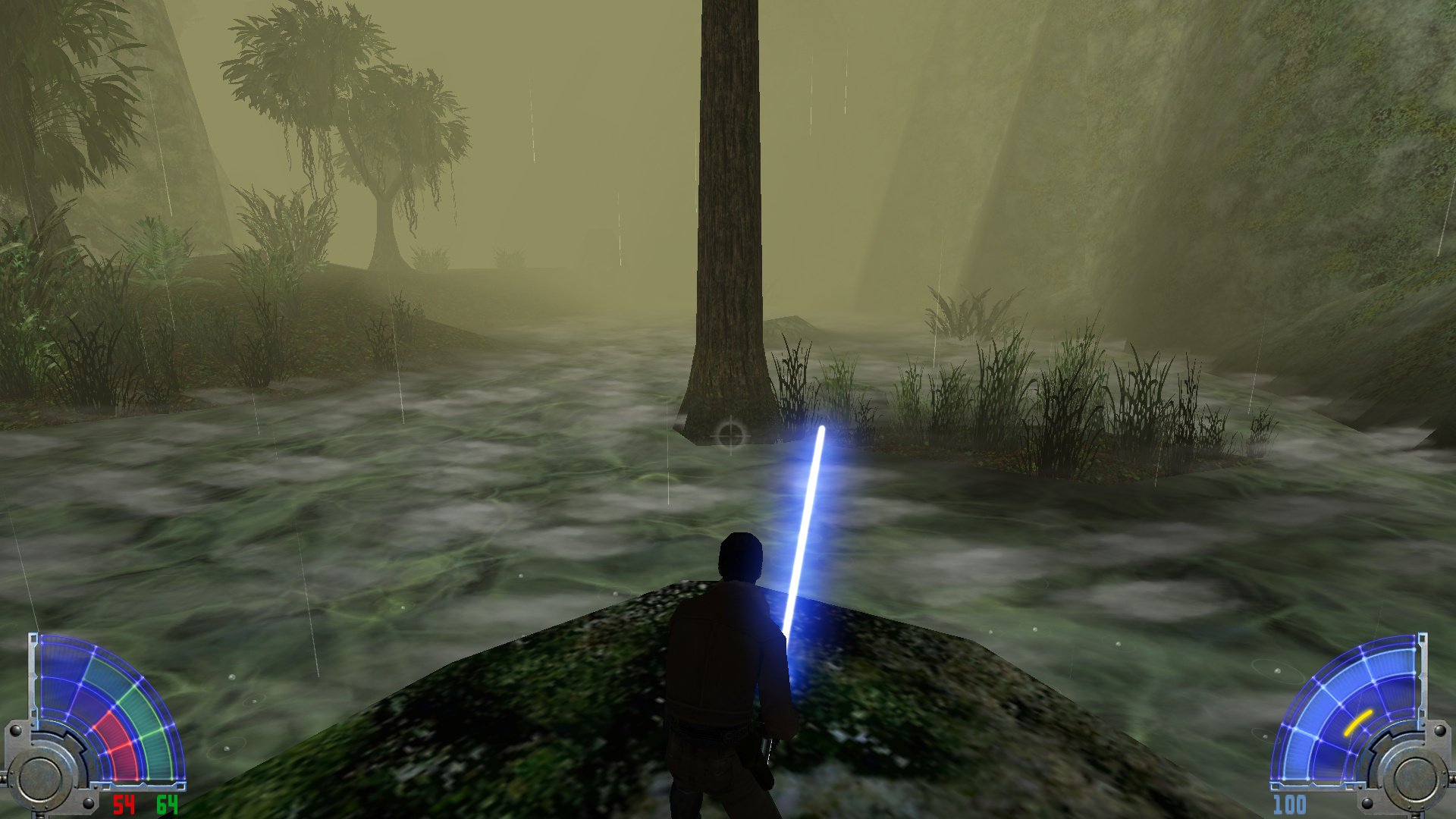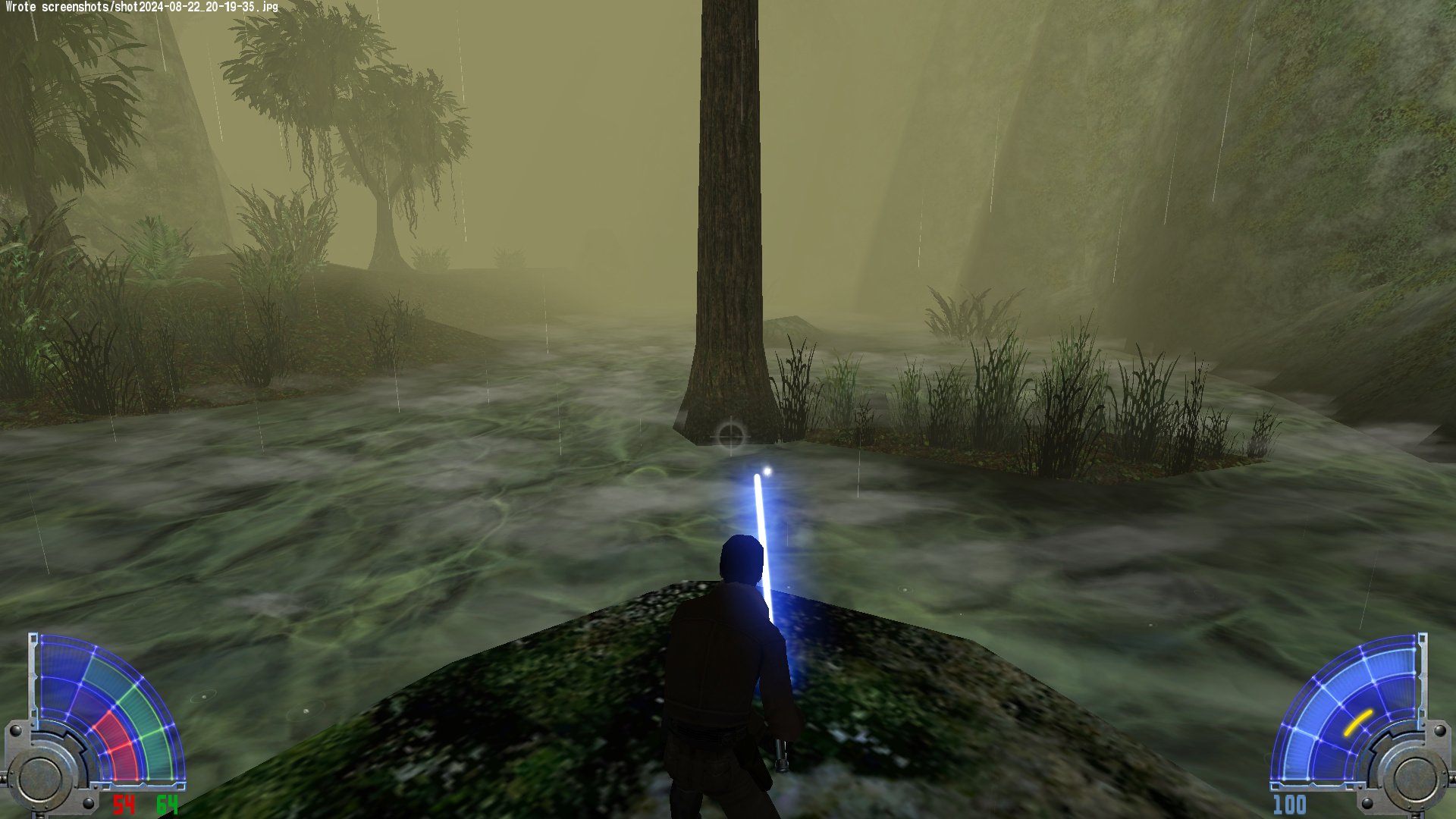RebornKyle
Members-
Posts
56 -
Joined
Content Type
News Articles
Tutorials
Forums
Downloads
Everything posted by RebornKyle
-
I wanted to do an update on this, just so its on record. The issue with the invisible bolts lies in the code itself, specifically in g_turret and cg_weapons. You have to change the FindItemForWeapon's input in SP_misc_panel_turret method to WP_TIE_FIGHTER. It was still looking for WP_EMPLACED_GUN, from the last game... As well, the hud will glitch out if you change this, so in cg_weapons, you have to add the appropriate FxSchedulers for that. All of them can be found prexisting with the WP_EMPLACED_GUN's FxSchedulers. Then it works perfectly for all turrets. To get the turret in ns_starpad to be consistent with its fire (which I found it is NOT, no wonder that section is a little difficult), move the gun_down ref tag by -5 on the z-axis. Voila!
-

How to prevent saber staff NPCs from using fast style?
RebornKyle replied to RebornKyle's topic in Modding Assistance
I twiddled my thumbs for way too long before I realized I can just look at the code for SWGL on GitHub and see what the differences between mine and @Linken's are. I think I've effectively ruled out the function changes for Jedi_AdjustSaberAnimLevel. Doing combinations of, and also just changing them all to SWGL version, yielded the same results no matter what. I'll keep looking further and compare the two files later, to see if something else may be the key. -

How to prevent saber staff NPCs from using fast style?
RebornKyle replied to RebornKyle's topic in Modding Assistance
I looked further at the function, the first set of statements set the styles of specific NPC types, that's understandable, but unlikely to be the cause, as both allies and enemies are affected by this, and the code only affects single style NPC types like the cultists or certain ranks. The rest of it I'm not too sure about, it seems like edge cases in case of switching past the enumerated types of styles, and a final block for debugging. That part could be the issue, but I don't see an easy fix for that in this file. I'm afraid I don't know where to go further. -

How to prevent saber staff NPCs from using fast style?
RebornKyle replied to RebornKyle's topic in Modding Assistance
Unfortunately the replacement didn't seem to do it. I replaced the SS_FAST flag with the Q_irand(SS_FAST, SS_TAVION), results were the same. When I have more time I'll look a little further at the function call itself -

How to prevent saber staff NPCs from using fast style?
RebornKyle replied to RebornKyle's topic in Modding Assistance
I see, thank you Linken. Do you remember where the problem was in the hardcode? Or did you have to write new code to correct it? Perfectly fine for doing either, but as we all know the code is old and a spaghetti filled mess, any place to start is a great one. BTW, kudos for fixing so much with your mod too, its very impressive how well it plays, and how well everything is integrated all together, from the JAO mod inside to the new missions recently created. -
This is the Ladder-esque map we've all been waiting for for years now. 40 rounds of extremely tough enemies. And also unique ones! (Done with scripting and not unique NPC's, Author is out of his mind, in a good way! lol). From lightsaber wielding stormtroopers (Kreel?), red rapid fire stormtroopers (Sith Troopers?), reborns with a random max 3 force power, lightsaber tanky Weequays, and the final boss being a Desann with SHIELDS... the creativity is off the charts. Did I say its tough? I mean its almost unbeatable. I'm sure there will be some maniac who manages to beat this on the hardest settings possible, but I daresay that may be a year from now or more. You will definitely be able to spend a lot of time on this map. It took me 40 minutes to beat it... on God mode and with saberrealistic 9 on. I highly recommend the latter setting if you don't want to bash your head for dying to 16(!) reborn_new's at once. I'm sure there are some who think I'm exaggerating, but seriously, just play it and you'll see what I mean. It also keeps track of how many map secrets you find, which I also really appreciated. It shows a true passion for the map maker, and adds some replayability if you miss some. Not to mention the map itself is extremely well designed and detailed. I cannot sing the praises of the author enough. Whether you cheat like I did, or decide to face the gauntlet for real, it is so much fun to play. 10/10
- 6 comments
-
- star wars related
- includes new levels
-
(and 1 more)
Tagged with:
-

How to prevent saber staff NPCs from using fast style?
RebornKyle replied to RebornKyle's topic in Modding Assistance
Basically when you as the player wield a saber staff, other NPCs who wield saber staffs will start out using the expected stance, but then for whatever reason changes to fast style, with both blades extended. This effect lasts until they die, I think. I also think that dual wielding (2 separate single blades) is affected by this, same method as above but just with dual wielding stance instead, they'll start using fast stance with both blades active. I don't use that stance much though so I can only say I've seen it, not that I regularly encounter it. From the 4 forums I saw on the topic, it might affect OpenJK users. I myself use JAEnhanced, so I can confirm that it does happen with at least one OpenJK mod. No idea why this happens, because it only occurs when the player is also using those styles. Single lightsaber users would not encounter this bug, the NPC correctly uses all available styles to it when this happens. So to sum, staff players will encounter bugged staff NPCs, dual players may encounter bugged dual NPCs, single players unaffected. -
I've noticed this bug has been unsolved from various forums I've looked at. It seems to only happen when the player wields the same weapon type too. Tried to fix it without diving into the code, through npc and sab files, but that doesn't work, so I'm 99% sure its a hardcode issue. The problem with that is the references are too vast and complex for all the different saber styles, especially ones with restrictions like the dual and staff, to sift through. Does anyone have experience in solving this issue, or know where to start looking at least?
-
Eureka! I successfully merged one large weatherzone entity that covered the entire map, allowing the game to recognize the established weatherzone patterns, AND keep them upon subsequent reloads. With that, yavin_swamp's restoration is complete. I found that where you place the weatherzones matter for the outside brushes: if there are no weatherzones encompassing an outside brush, it will not rain there. So I could theoretically make the zones even more fine tuned, as there are a couple of spots it shouldn't rain on the map, but it does, and those outside brushes are permanently apart of the map unless someone does a full reconstruction without those outside brushes. But, I'm just gonna keep it as similar to the base as possible. If I find some discrepancies between base Outcast and this version I'll attempt to fix it, but for now I'm happy where it is.
-
Ok, tested it in base, it displays the exact same behavior, so I know its not an issue with the mod. I'll attempt a merging of weatherzone entity brushes and see how that goes. @SomaZ thank you for helping me understand this, I could've been chasing the wrong idea multiple times if not for your insight.
-
On the first thing, should I make the weatherzone brushes detail then, in the future? For the second paragraph, I see now that the weather is generated in JAEnhanced, I'll see if it generates in base JA if I take out the ones from 2003. I can't explain why the outside brushes (or maybe something else entirely) make the insides work properly on the first run though, and not any subsequent ones. I'm not an expert by any means, but I will test further in base Jedi Academy instead of JAEnhanced just to see what the differences are, if any.
-
Totally right about the inside and outside brushes, that could've caused the crash. I may have to just add weatherzones, as attempting to delete the outside brushes without decompiling has proved fruitless. The problem with that is they're in very strange spots on the map. I'm talking between caulk, out of bounds, etc., and seem to cover the whole map. From what I understood from looking at base Jedi Academy maps, weatherzones need to be changed to the misc_weather_zone entity, and made a structural brush. Anything else I'm missing? I wont attempt to add the inside brushes further, but they were also structural, but considered worldspawn brushes Finally, the weather cache is an interesting one. JAEnhanced generates a separate .weather file into the MyGames/JAEnhanced/maps section. I didn't even know it was possible to generate one of those, I didn't see any info for that on JKHub. But regardless, my working theory is that at first load, Jedi Academy attempts to read from a .weather file (found in base maps folder) to reduce load time. If there are none, someone at JAEnhanced figured out to generate a new .weather file for a map so that this isn't an issue in the future, and no error is thrown. Jedi Academy is able to recognize the original outside brushes in Jedi Outcast and utilize them. But every time you reload the map, the .weather file that was generated, couldn't find the nonexistent weatherzones when made, so it rains globally instead. I'll try later to just add weatherzones to the outside brushes and see if that works. Maybe someone from JAEnhanced is still active and could explain/could be contacted about the generating .weather?
-
Ok, so after hours of testing, I got the brushes to appear in netradiant when importing BSP into the editor, I did this by taking the map, decompiling it, adding the brushes to where I wanted, deleted EVERYTHING except those brushes, merged that with main. All to avoid a compile. LOL. However, attempting to select the level in-game brought an immediate crash before the loading screen even appeared. So frankly, I'm at a loss, but I've made significant progress. To give a broad overview, I'm attempting to fix yavin_swamp from Jedi Academy Outcast mod, so it has proper weatherzones like before and generally looks like it did in Outcast. I have managed to accomplish everything, from fixed shaders to scripting, EXCEPT for the weatherzones, as they are brushes. Not only that, but there are already outside brushes all over yavin_swamp (in strange places I might add imo) that don't have weatherzones. Long story short, everything is functional, except it rains indoors. There is ONE exception to this however. Upon first compile and loading of the map, and as long as you don't reload it AT ALL, some of the old weatherzones do work! I don't know why, and perhaps someone with more knowledge can explain this. I've attached the two zones that I found that works when this happens, in addition to the console output upon first compile and load. The other two images are what the game looks like with fixed water, fog, rain, etc. EDIT: for reference, I am also using JA Enhanced as a baseline, OpenJK mod
-
Hm, when trying to do this, it complains that its not in IBSP format. I checked both files and they're RBSP with version 1. I also checked a base Jedi Academy map just to confirm, and it also has RBSP v1. What am I doing wrong in this case? EDIT: NVM, figured out I need to specify the game when merging with -ja -game. Seems like it worked, now I just gotta try and align the brushes properly, I guess?
-

Possible to have multiple opening crawl files? In OpenJKA
RebornKyle replied to RebornKyle's topic in Modding Assistance
You're right, when looking at the code solution, it seems the title crawl is hardcoded to check for language, then play the correct one based on that, with defaulting back to English. Really disappointing, as it seems its not easily fixable to tell the game to switch crawls without adding a new language duplicate of English. At best for each mod I'd have to create a duplicate if statement for each file pointing towards a different jk0101_sw type file each time -_- thank you though! -
Is this possible? I want to add some brushes to a .bsp, but doing the decompile method breaks many other properties of the map. Just wondering if it's possible to add only a few brushes without having to break the map. From what I've gathered in tutorials and forums here, it isn't, but I'm happy to be proven wrong.
-

Possible to have multiple opening crawl files? In OpenJKA
RebornKyle replied to RebornKyle's topic in Modding Assistance
This is moreso what I'm hoping to avoid doing I think, but thank you anyway. If possible, I'd like to have one overall base mod using OpenJK (like the mentioned JA+, or Galactic Legacy) and then incorporate mods that use batch files to load, but instead just have it load the correct campaign on loading the base mod aforementioned. I have an idea of how to set up the main menus to do this, where you could pick and choose, just like in GL. The problem has been the title crawl always reverting to the Jedi Academy one. I probably just don't understand it as I've never made a title crawl for this game myself. -
Is it possible to have multiple opening crawls per game file? There are lots of mods that use it I'd like to incorporate, without having to mess with the files each time to get the proper one to play. I noticed that it is possible, though not sure how, with the base Jedi Academy game, but I've yet to see it work with OpenJK.
-
Hi, not sure if this is the correct forum to place this, but I wanted to give a PSA for those that use JAO mod and are disappointed by its bugs. Didn't see a solved discussion on this small but glaring issue. In order for the gun on doom_detention to work (the one where you get to shoot down tie fighters in a minigame), you only have to move the misc_panel_turret entity's origin by +5 on the y-axis. What I think was happening was that it was so close to the wall of the ship, the generated bolts were actually impacting on the wall it was next to. So if you do that, the bolts will now travel out and hit the ships, enabling you to complete the minigame. This doesn't fix the bug that the green bolts that should pop out from the gun appear invisible, but that just seems to be an entirely different bug, one that also afflicts the Lady Luck's gun in ns_starpad. Perhaps one day I'll see what causes that.
-
Happy to say this worked! Kyle and co. are no longer schizophrenic, pretending to hold a crystal. It pops in clear as day. This also fixes the Nar Shaddaa bar scene, which was afflicted by this bug the most. Linken, it's not very scientific or even smart to do this, but all I did was duplicate the if statements found in the OpenJK project mentioning _humanoid for it to work. Thanks again!
-
Oh wow thank you! Yes I'm able to compile OpenJK myself, wouldn't have guessed this was required for the skeleton as other than this and the head turning you mentioned, it works rather well. I would've guessed bone mismatch or something. Honestly I should've realized it though because that's how I managed to fix Galak and his animations, among many many other things that JKA either didn't bother importing or disabled completely.
-
I use the Jedi Academy Outcast mod frequently, and the author explained that the reason for some cutscenes missing objects that characters are holding in base Outcast is due to "a handbolt issue" My understanding is that this is referring to the bone structures being different in key ways between the two games. My question is, what causes this particular issue? And is it fixable? I've been able to fix some of the issues of that mod, and this would be the last major thing I could fix if I could figure it out. I've attached an image to show what I mean in case people don't know. It is the cutscene in Mon Mothma's office after the second mission of JK2, where Kyle is supposed to be holding a crystal. This happens to every JK2 animated npc. Objects disappear! But they can reappear if say its a lightsaber and thrown in the air, but will then disappear again once it travels back to their hand. I believe that may be the key there to solving this.
-
So recently I moved my files from my old laptop to this new one, among them the old games like Jedi Academy I have downloaded. All work properly EXCEPT JKA, as its brightness slider will not work. I also tried setting it manually with the r_gamma cvar in console, to also no effect. What would be the issue causing this? Everything else is fine, just this problem. I am also using Windows for both, so it couldn't be an OS issue, but I wouldn't expect the brightness to be affected by that anyway.