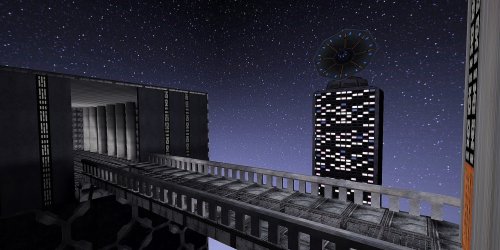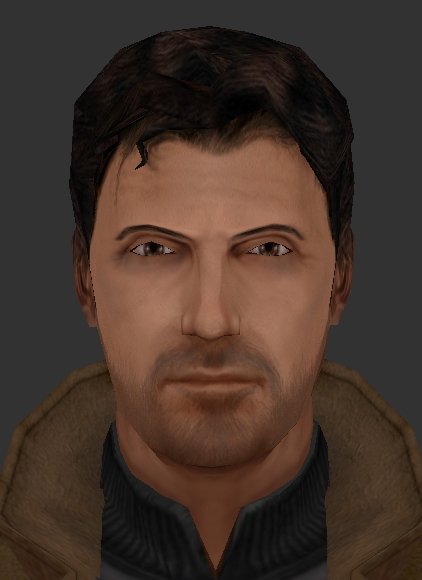-
Posts
46 -
Joined
-
Last visited
Content Type
News Articles
Tutorials
Forums
Downloads
Everything posted by KyleFan
-
Is it possible to adjust weapons behaviour in a mod?
KyleFan replied to Cellprocesses's topic in Coding and Scripts
@undeadslayer No worries. Thanks... I think I'm gonna need that luck. I'll let you know if I figured it out. I started reading some tutorials about coding on here, but it's quite overwhelming. -
Is it possible to adjust weapons behaviour in a mod?
KyleFan replied to Cellprocesses's topic in Coding and Scripts
Thanks, @undeadslayer. I tried it but nothing changed though. Perhaps because the disruptor and the concussion rifle are both blaster type weapons while TDs are throwable type. That's why I thought that one would need to mess around with the game's coding itself, like the weapons.h file Cellprocesses posted earlier. -
Is it possible to adjust weapons behaviour in a mod?
KyleFan replied to Cellprocesses's topic in Coding and Scripts
That is great to hear! How difficult is it to change the code though? I admit I'm a little afraid of messing around with it, I don't want to break the game. -
Is it possible to adjust weapons behaviour in a mod?
KyleFan replied to Cellprocesses's topic in Coding and Scripts
Hey, sorry for dropping in with a question, but does this mean that it would be possible to modify the thermal detonators to disintegrate enemies like the disruptors do? That would be an old dream of mine coming true. Nar Shaddaa in JO would be hell, but seeing how people reacted to TDs in ROTJ at Jabba's Palace, I was always disappointed by their effect in the game. -
[WIP] Dark Forces mod remaster project
KyleFan replied to undeadslayer's topic in WIPs, Teasers & Releases
I'd prefer YouTube videos. -
[WIP] Dark Forces mod remaster project
KyleFan replied to undeadslayer's topic in WIPs, Teasers & Releases
I, for one, would be interested. -
Huh, I've never even noticed that fan. Anyway, thank you @SomaZ!
-
[WIP] Dark Forces mod remaster project
KyleFan replied to undeadslayer's topic in WIPs, Teasers & Releases
Thanks! We'll see how it works out. -
So @mjt, what would be your diagnosis of the issue? Is there anything else that can be done? Perhaps the fact that the door textures don't have any shaders have something to do with it? If your idea regarding the func_doors is true then I guess I'll have to accept this door the way it is. Maybe I should play around with the fog distance and color to try and mitigate the problem.
-
[WIP] Dark Forces mod remaster project
KyleFan replied to undeadslayer's topic in WIPs, Teasers & Releases
Sounds interesting. I wish you the best of luck with the project. -
[WIP] Dark Forces mod remaster project
KyleFan replied to undeadslayer's topic in WIPs, Teasers & Releases
Oh, sorry. My thought process was that everyone on JKHub surely played at least Jedi Academy, therefore knows about that plot point through that callback. What I meant was that I'd be happy to be a voice actor in your English version. By auditioning I meant that I can send you a sound file with my voice so you can decide which character I would be good for (I don't know if you plan to include other characters from the radio drama or just Kyle and Jan) or whether you would like to use my voice at all. If not, no problem. I just wanted to try it. But of course, this all depends on your poll's results first. -
[WIP] Dark Forces mod remaster project
KyleFan replied to undeadslayer's topic in WIPs, Teasers & Releases
Using the radio drama can be difficult though, as you would need to get rid of music and sound effects played during dialogue and that can worsen the quality. Also the radio drama is not that widely known. I do know it and I love it, however I'm not that big fan of Kyle's voice there. Nothing against the acting, it's just not a Kyle-ish voice for me. About the inconsistencies between the game and the books, I'd say it is good if you add more story to the game but don't change it in favor of the books. As I mentioned, the books and the radio dramas are not that well known but the games are. And fans of the game wouldn't be happy if you removed Boba Fett. At least that's what I think. Another argument that in the gaming universe Boba fought Kyle on Coruscant. Kyle even mentions this to Jaden in Jedi Academy. So personally, I would keep him in the game. On a sidenote, I'd like to mention that although I'm not a native English speaker, but I happen to be a working actor who grew up with these games and I actually made Hungarian voice acting for both Jedi Outcast and Academy, including the 6-level demo of the Dark Forces JA mod. So if you go with voice actors, I'd like to audition. I voiced Kyle in my Hungarian version, but I'd happily do any character you would need and think I could be suitable for. Free of charge, of course, the honor would be mine. -
Thanks for the grating shader, it worked perfectly! I doublechecked every shader file but found only one of the textures you listed. That is 'textures/bespinnew/bluecarb' which is the fog itself that is in the room. Here's that shader: textures/bespinnew/bluecarb { qer_editorimage textures/bespinnew/bluecarb.tga surfaceparm nonsolid surfaceparm nonopaque surfaceparm fog surfaceparm trans q3map_nolightmap fogparms ( 0 0.54902 1 ) 4000.0 } I decompiled it with GTKRadiant's.
-
I've found the shader for the grating but for the door I couldn't find any. You can look at the shader and the .map file here: https://drive.google.com/drive/folders/1YS1KgD9Bicd9TfwQ1_ko_LhSv4Ivg6FW?usp=sharing
-
Thanks for your answer, @mjt! Though I’m not sure I understand everything you said, I'm fairly new to modding. I don’t know what a structural plane in the BSP tree is. I know about the cull key, but I’m not familiar with the q3map_invert. To answer your question about the doorbrush, I thought it would be the best if I show you how it looks in-game. I hope it helps:
-
You are correct, this is Nemesis of Katarn. I know what you mean by looking at a void, but strangely enough, I didn't encounter that problem in this mod. I am using default JO by the way. I have experienced the crashes on the last level, although it only happened whenever I tried loading a save I made on that level. IIRC it was because Kyle had a long sentence that was printed on the screen and the game thought it exceeded a character limit or whatever. That is no longer a problem as I got rid of the printed dialog altogether. Instead I made it possible to play voice lines and the texts to be shown as subtitles. Now, for me at least, crashes no longer happen. I also had issues with some 3D objects that didn't load, and some textures that were pitch black. I corrected those. I worked on the music. Some levels had one music loop, some transitions were not added as music but as background noise... these are now fixed and the levels have dynamic music. I did some scripting. I added some animations to the characters in cutscenes. For door opening cutscenes I repositioned the cameras so that first time players have a better understanding on where that door is on the map. Also where Kyle falls down the shaft, and when he falls out of Cloud City, I made him do the falling animation to make it more realistic. Some minor things I did include slight recoloring of a few textures to better match with the surroundings or with how it looked in the movie, and the reskinning of some character models. This not foggy door is probably the last thing I intended to change.
-
Hi everyone! I’m trying to update a 20-year old mod and fix some issues in it. I was able to do almost everything I wanted except for one thing: there is a room with fog in it, but there’s one door that is not affected by the fog and is clearly visible. Here’s a picture: I thought it was a shader problem so I looked for the door’s textures in every shader file, both in the mod’s pk3 and the base pk3s. I also looked for one of the wall textures’ shader from the same room. I thought if I compare the two shaders I might be able to see the differences that make these two textures affected or not affected by the fog. The thing is: neither of them has any shaders and now I’m completely out of ideas. I could just get rid of that fog to eliminate the problem but my goal is to upgrade the mod, not to downgrade it. Is there a solution to this? Please, let me know. I’d appreciate the help.
-
- 4 comments
-
- star wars related
- contest entry
-
(and 1 more)
Tagged with:
-
Hi everyone! So, I was never fully satisfied with this Mercenary Kyle model as in he looks nothing like Kyle from Outcast and Academy: Playing the Dark Forces mod for Jedi Academy his face always bothered me. It's cool and all, it's just not Kyle. I decided to make a reskin for him to make him resemble Kyle as much as possible. This was the most I could do: But the problem is, the model is just built differently. The shape and placement of his nose and eyes are the most crucial part. I was wondering... would it be possible to somehow match the Mercenary head model to the base head model? Like this: (Also, don’t mind my Kyle having green eyes, it’s just something I did because I thought Jason Court in Jedi Knight had green eyes.) Obviously, it’s pretty easy to photoshop the upper half of his head from the base game to the lower half from the Mercenary model but is it actually doable to make this a functioning .glm model? And is there anybody who would like to try it? I would, but I don’t have even the slightest knowledge about model making and this doesn’t look a beginner level task. This is something I’ve been thinking about for many years now. Then, recently someone combined the base model with the Mercenary jacket and by that, I just decided to post this here. Asking a question wouldn’t hurt, so... here it is. Now, someone might ask why is that recently made model not good enough for me... It is good for "current age" Kyle, but for Dark Forces I'd prefer a younger, beardless Kyle. And the base Kyle head has broader jawline. It's not even a jawline, it's a beardline. Simply making the face texture beardless would make Kyle having a face like a hamster. Also his mustache has its own polygons so even if I paint the texture there to look like skin, the in-game lighting makes it look as if he had put a skin colored cloth there to hide his mustache, so... not ideal.
-
Hi everyone! It always bugged me that in the grand finale of the game, you crashland on Yavin 4 and there’s clearly an awful weather: rain, wind and heavy fog. Yet when you get to the Academy, everything’s fine: the sky is blue, the sun is shining like nothing happened. So there’s this mod called ’Jedi Outcast-Academy’ and in that I changed the skybox and I made some floating dirt using the ’r_we sand’ console command to make it look like there were explosions, walls got blown up etc. But I would like to make this for real, in the original Jedi Outcast and in a way that I don’t have to enter console commands after every loading. Is this possible? This is how it looks before/after: I know that the r_we command doesn’t work in Outcast, but is there a way to add a global fx_runner entity so I don’t have make thousands of entities to individually place those dirt puffs all over the map? If this can’t be done, it would be fine if I could just make a worldspawn fog to the map. I already tried it but nothing changed so obviously I did something wrong there. Anyway, either of these two options would be fantastic, or if someone has a third options that is doable, I’ll happily accept that, too.
-
I love how at the top in the group picture everyone is striking a cool pose and then at the end there's Reelo hugging some meat. Anyway, can we ask questions for the developer interview like last year for Outcast? I was a little too late back then but now I am prepared.
-
Some lighting effects disappear after entity modding; What can I do?
KyleFan replied to KyleFan's topic in Modding Assistance
Okay, so SomaZ wrote this little tool which he uploaded recently: I tried it out, it didn't even took me a minute, and the lighting change finally works perfectly! I can't thank you enough, @SomaZ! The Force is strong with this one. -
Some lighting effects disappear after entity modding; What can I do?
KyleFan replied to KyleFan's topic in Modding Assistance
Hi @Seto! I can't really say I've found a solution as of now. Life's been quite busy lately so I couldn't find the time to work on this issue. But thank you the help, I'll definitely try it out when I can get back to it, hopefully during the summer. -
Some lighting effects disappear after entity modding; What can I do?
KyleFan replied to KyleFan's topic in Modding Assistance
@mjt Thanks for the very detailed response. But the thing is, I didn't compile the .bsp into .map; what I did was that I extracted the entity list into an .ent file, modified it, then recompiled it with an -onlyents command. Now, it looks like the .bsp still has the light entities, only this room just refuses to light up. I may have made a mistake though, I'm fairly new to modding. @SomaZ I'm sending you the modified .bsp file. Thank you for looking into it! -
Thermal detonator model is acting weird while I play story mod
KyleFan replied to KyleFan's topic in Modding Assistance
No worries, it's better than nothing. Thanks for helping me!