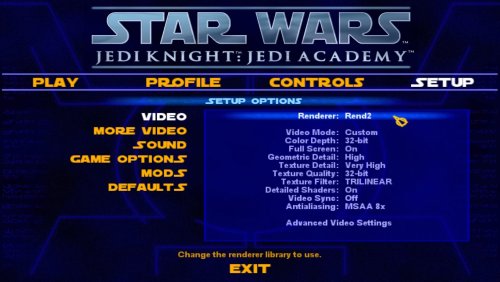-
Posts
31 -
Joined
-
Last visited
Content Type
News Articles
Tutorials
Forums
Downloads
Everything posted by Wundai
-
Hello, Could I please receive some aid? I've reread all the steps I need to take to merge my gla file with the _humanoid.gla and have all files in the correct _humanoid folder. Also the gla_merge.bat file contains the correct (copy/pasted) text. But the gla_merge.bat does not do anything when run. Same goes for the glamerge.exe. When I double-click it, it shows a prompt very quickly but no question for me to fill in an output file name. The only problem I could think of is not having all the files in the same folder and/or not copy/pasting the text. But everything is in there. Any ideas? EDIT: Found! Somehow the .bat file didn't put 'enter' between the words, but put them all in one line. Now it works
-
Hello, hoping to ask for help on getting this to work. I downloaded the files, and realise that I have a different version of the OpenJK exe and DLL files, therefore I did not overwrite, instead I went into to .Bat file and renamed the openjk.exe filename there. -Game loads, but none of the commands work (aiworkshop does not enable it, and any other command is not recognized) -I checked fs_game and it does state "workshop" which I think is a good thing Also unzipped the src.zip file into the workshop folder which is in my gamedata folder. But unfortunately didn't work. Any help please?
-
-
Hello, hoping for support. I have OpenJK Singleplayer and I have the Rend2 SP renderer dll file in my gamedata directory. I downloaded the UI mod from this page, but I'm afraid both the UI mod and trying manually give me the same problem. When I switch to Rend2, it applies the changes after the vid restart but crashes with this error message: Trying to load "rdsp-rend2_x86_64.dll" from "D:\Program Files (x86)\Star Wars Jedi Knight - Jedi Academy\GameData"... Mismatched REF_API_VERSION: expected 19, got 18
-
Awesome that it also has a Singleplayer variant. I am checking that now but when first investigating this Rend2 Renderer I noticed the main post said only Multiplayer. Request to edit main post.
-
Hello everyone, I was wondering if anyone has experience to share about using External Graphical Enhancement Applications to make JK3's graphics look a bit better. I myself have had some nice results with the Qeffects application (Bloom on lightsabers, An. Filtering, Anti-Aliasing). But I remember in the past I also used ENB Series which could even project shadows inside a game. I never got that to work with JK3 though. Shadows for me have always been a bit of a problem with JK3, CG_Shadows 1 and 2 work, but choosing 3 got the game to lag too much. Curious if anyone can share their experience, and hoping this is not labeled as offtopic since I am using such things for enhancing beloved jk3
-
Hi all, Is it possible to make blaster burns or saber cuts to last longer on the body? It's also like to game reaches a limit and then doesn't show them anymore (bit like the g_corpseremovaltime). I searched for it and saw similar questions in the past but not the answer. I thought, maybe now someone might know EDIT: I edited this message which might mean it doesnt belong in General Modding anymore Kind regards, Wundai
-
Alright thanks for the help though mrwonko. Seems the other editors aren't available right now I'll muddle through.
-
When I wanted to post this on the forum and saw the other stuff on here I hesitated... seeing all the high quality stuff. Actually this video is just for fun showing a short sample of a Singleplayer NPC battle erupting into madness. Just something I wanted to share since I'm trying to gather up all the Kotor stuff JK3 has and try to recreate NPCbattles No high quality, just raw/unedited fun with a sudden end. Enjoy! Jolee Bindo moves to aid the Old Republic in a skirmish against the Sith Empire.
-
Just to check with you @mrwonkobut do you know of any way to connect the waypoints manually without doing it one by one? I see in example maps sequences like waypoint1 targetname with waypoint2 target an so on, but doing that 1 waypoint at a time i consider a fulltime job
-
Thanks @mrwonko When I started waypointing I did not connect them either, but this resulted in them not being used by NPCS. I also used the above example map vet_malgus and saw them connected there, and I did experience myself that connecting them does make it work. Buutt.. indeed I am running into some other troubles connecting all waypoints to all waypoints. The loading times I would take for granted. But somehow my latest waypoint changes to a very large map are not connecting anymore. The nodes are all there, but the connections are gone. I checked with Nav Show All and they appear Yellow but no connections are forming (to be sure I put them a bit higher or a bit lower, so I am sure they are level with the ground and also sure they are close enough to eachother). But it's like I reached a limit. Now i know there are limits to the entities. But the game doesnt count waypoints as entities, which is something I learned from a post @eezstreet made. So waypoints get created correctly in GtkRadiant > they show up ingame. But are not connected anymore. And this happens to all latest changes, while I can confirm I have connected them in Gtkradiant itself. I must add: I'm not able to compile the map into a BSP. It loads like forever and then the in-progress screen just closes. So what I did is open the .map file with NotePad++ and extract the entities from there to make an .ent file > Merge them with the old map and then the waypoints would show up. This method working worked fine to connect the first huge bunch of waypoints, but not anymore now. So maybe I did hit a limit . Still any thoughts on this would be much appreciated. I'm so close now... I'm already creating massive army battles between the Old Republic and the Sith Empire with Jedi, Soldiers and mechs walking around me shooting and sabering at eachother. It's awesome to see them move through the waypoints, making the battle very dynamic
-
Please disregard this one. It all works! Got the waypoints to work completely, without navgoals, without point_combats. It seems I just didnt create enough of them and they were too far above the ground. And what really helped is to name them all 'Waypoint' instead of giving them a naming order like Waypoint1,2,3. This really reduced the workload, because then I could just select 10 waypoints who were all connected to eachother with the name 'Waypoint' and clone them allowing me to quickly fill up my map I can now close this thread a happy man. Thanks for the input
-
Hi @mrwonko and anyone else, Hope you can answer one followup question. I've got waypoint networking figured out, but could you please enlighten me how to make 'manually spawned' npc's follow the waypoint network(so without a script)? I know it can be done after seeing an example from @Wettergren (Vet) in the Malgus map. It was filled with only waypoints and some Royal_Guard NPC placers. But not a single Point_Combat nor a Navgoal. And when I spawn my own NPC's on that map manually, they will automatically start following the Waypoint network. Both friendly and enemy NPC's. Looked awesome
-
Update: Found it In my last description I failed to use the Compile.Bat to get the entities into the .BSP File, I did it manually in Notepad++ and that didn't work. New waypoints now working on existing maps. Hurray! Now onwards to the thing that scares me on each forumpost I read about. The seemingly enless process of waypoint editing. Since I didn't learn the little trick the KotF mod came up with in their announcement 2 years ago, wonder what challenge that will be.
-
Thanks for confirming mrwonko, unfortunately the guides I found on entity modding didn't deepdive into 'Waypoints'. In the meantime I tried some steps myself: Changed a bsp to a map file >Loading the file into GTKRadiant, adding waypoints to it and extracted it as BSP again(tested and indeed all lighting and UVW was lost, actually so much was lost my playermodel immediatly started falling into infinity > Opened the BSP with Notepadd++ and copy/pasted all Entities into the original BSP file in Notepadd++ but when loading that map I get an error on G_ParseSpawnVars - MAX_Spawnvars. Error not findable on the internet.
-
Hello JkHub, I'm venturing into creating Waypoints to make my NPC Battles more lifelike. Now I have started learning the basics of both entmodding and GTKRadiant but unfortunately I'm a bit stuck. From what I understand you cannot take an existing BSP file and convert it into a MAP file without losing lighting and UVW. So that removes using GTKRadiant from the list of possibilities on creating the waypoints there. I have searched the forums and saw some posts that it was possible to use entity modding where you could theoretically extract the entities from a BSP file, and put them in again with waypoints. But I could not find solid info or a tutorial about this(the creation of waypoints using only entmodding in a text file I mean). Lastly I saw the option of converting BSP to MAP anyway even with the loss of lighting and UVW > create waypoints in GTKRadiant > Saving as BSP file > Extracting the entities with entmodding > And then putting those entities in the original BSP file again using entmodding. I guess this would help create the waypoints without losing anything but I didn't see any success stories that it worked. Could anyone please give information on what the best way is to create waypoints on already existing maps? (No worries, this is for personal use only, so I know such changes cannot be shared as they would be considered a changed version of the map which the original author made). Thanks in advance!
-
That's correct. I also ran it 'manually' by simply typing it in after the npc was spawned and then it works. I am thinking now about trying to sacrifice another key on the keyboard just for that script. Will need to test if that works, but was really hoping to link it all together. Got so many buttons linked to npc spawning already EDIT: Alright creating 2 binds for both separate actions does the trick. Still if you have any remaining ideas I'd appreciate the help
-
Awesome!
-

How to find/use the 'Huntkill' script?
Wundai replied to Wundai's topic in General Modding Discussions
Thanks for tagging! -

How to find/use the 'Huntkill' script?
Wundai replied to Wundai's topic in General Modding Discussions
No dice? -
Hi all, To boost my singleplayer experience I've seen on some forums that you can use a script called 'Huntkill' to make npc chase their enemies (not sure if this works on player only or also on other enemy NPCS but I hope to find out :-) ). I'm afraid however that I can't seem to get it to work. I have seen the mention of the command ingame being: runscript (targetname) huntkill Whenever I spawn an NPC with a name for example npc spawn sithtrooper sith I was thinking 'sith' was the targetname, but when using that, the game can't find it. Then in some thread I saw a person mention there is an extra command talking about the affiliation (Light,Dark, Neutral). I also used that in the spawn so for example: npc spawn sithtrooper dark_side sith And then 'runscript dark_side huntkill' or 'runscript sith huntkill' and while this no longer gives any errors, npcs aren't chasing anyone and are still static. Is there any way to get this to work? Or is the huntkill script also in need of waypoints in a map, and is that the reason it doesnt work? Thanks for any reaction :-)
-
Hey everyone, I'm playing around with scripting to solve some of the NPC issues in JK3 singleplayer. For example I'd like to have a Carth model using the dual blaster pistols which the Cultist Commando uses, but I noticed he loses the 2nd blaster as soon as he is set to the Playerteam (on Enemy Team 2nd blaster works). So I found an awesome script by Nikomaru that allowed me to switch the NPC's playerteam ingame and to avoid micromanagement everytime I'd like to ask the following: I'd like bind spawning this NPC and switching his side to one button, having this in mind: bind x "npc spawn carth x;runscript x switch_player" Now for other binds multiple actions work fine, but in this instance the NPC spawns but his team is not changed and he keeps firing at me :-P. Any way to change my bind command to fix this? Thanks in advance for any reply.
-
I thought so too. It was a collection from various authors. Too bad my harddrive crashed at the time