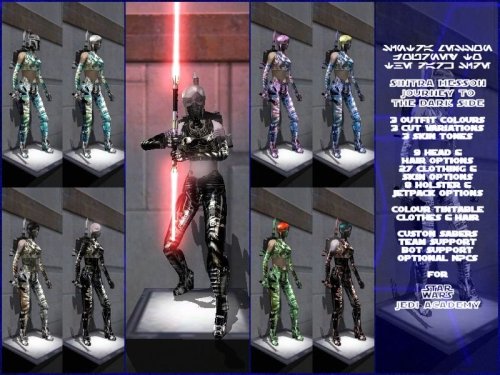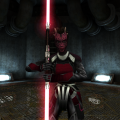-
Posts
6 -
Joined
-
Last visited
Content Type
News Articles
Tutorials
Forums
Downloads
Everything posted by Darth Aesthetica
-
Hoth gear changes is SPECIFICALLY for SP Player chars... that is, models which use the "jedi_charname" folder format, with partial skin files, with names like head_a1, torso_a1, lower_a1. Thee way you seem to be doing things with "model_default" skins, suggests you are using the MP folder convention, say "base/models/players/mycustomkyle47" or whatever, with a 'whole char skin" like model_default. Just adding a torso_g1 skin file to that almost certainly won't work. First you need to rename your custom kyle model folder to say... base/models/players/jedi_mycustomkyle47 Then you will need not only a torso_g1 skin but also a lower_e1 skin and at least one non Hoth head skin, torso skin and lower skin, say a head_a1 torso_a1 lower_a1, you'd make up similar head,torso and lower skins for your other kyle costumes. What happens then is that when you start that first Hoth Mission, or your own "pretend its Hoth" mission, the game switches from whatever player model selection you made at the start of the game (or later with the playermodel command) and uses the head skin you chose, WITH the torso_g1/lower_e1 Hoth versions, but it REMEMBERS what the non hoth appearance was (it's stored in the jasp cfg file) and when you are not Hoth-ing it switches back to that. Grab a copy of my "Sintra Messon" mod from the downloads here, open up the pk3 files in a copy of winrar /whatever, and look at the way I put the various skins together. if you want to use the keybind load a config file method then something like this... seta g_char_model "jedi_adsms" seta g_char_skin_head "head_a4" seta g_char_skin_torso "torso_c2a" seta g_char_skin_legs "lower_b4" Or there's the bind a Hoth/non-hoth appearance to a couple of keys method... bind [ "playermodel jedi_adsms head_a2 torso_c2c lower_b4;saber ad-darklance-sp;sabercolor 1 red red;" bind ] "playermodel jedi_adsms head_a2 torso_g1 lower_e1;saber ad-darklance-sp;sabercolor 1 red red;"
-
It is possible for the game to use MORE than one animation cfg file... Not just the default humanoid one... Jedi Outcast does this, the Robo suit used by one of the npc's has it's OWN anim file, I don't have outcast installed at present but if I remember correctly, a model will use a non humanoid anim file if thats included in the models folder in the pk3, matybe somebody with outcast installed could check this and nail the specific file names etc for you.
-

Any way to improve shooting in Jedi Outcast?
Darth Aesthetica replied to gameragodzilla's topic in Mod Requests & Suggestions
Try... a : More practice b : Area effect weapons c : Both of the above -

NPCs failing to spawn in game
Darth Aesthetica replied to CoryTrash's topic in General Modding Discussions
This simply too many npc's. It's a classic JK SP limitation, usually the first sign that you have too many is the message 'cannot spawn npc weequay' in SP mode in the console during the Mos Eisley Smuggler mission. It's why I put npc's in a separate pk3 file so you can leave out the ones you don't want. -

Npc saber throw crashing my game
Darth Aesthetica replied to CoryTrash's topic in General Modding Discussions
Years ago, I noticed that some saber hilts, with 'special effects' activated by the blade, could cause MP to crash, but worked fine in SP. This might be related, and could depend on what client you use, and what version of opengl. -
Version 2.1
332 downloads
DATE RELEASED on JKFiles: 31 October 2010 - Updated May-the-Fourth-be-with-you 2023 DESCRIPTION: A reskin of the NeoMarz Sintra Messon mesh. SP Support: Yes SP Hoth Support: Yes MP Support: Yes Team Support: Yes Colour Tinting: Yes Bot Support: Yes NPC Support: Optional Custom Hilts: Yes Sounds: Yes There are 2 models, jedi_adsm (version with mandalorian helm), and jedi_adsms (version with hair rather than helm). The first model has 2 head varients, head_a1, the helm, head_a3, no helm or hair. The second model has 8 head varients, _a1 sintra white hair, _a2 sintra black hair, _a3 no hair, _a4 white tintable, _a5 black tintable, _a6 ginger, _a7 white reverse tint, _a8 black reverse tint. You get 3 basic suit colours (lightside bluegreen, neutral gray, darkside black), in 3 slightly different cuts (baremidriff & shoulders, bare shoulders, full suit), with a choice of 3 different skin tones (lightside, darkside, and extreme sith queen). This makes up the 27 torso variations, torso_a1a - torso_c3c, first letter the colour, numder is the cut, last letter the skin tone. The suits are all playerchoice/mp-team colour tintable. There is also a 'bonus' suit colour, used for the hoth outfit, and available as an icon selection on the standard MP character selection screen, the Galaxy's LEAST stealthy holofield stealth suit... Just a bit of fun that's great in snowstorms... There are 8 lower variations, lower_a1 - lower_a4, 2 holsters, right holster, left holster, no holsters, all with the jetpack. The _b1 - _b4 variations are without the jetpack. So, from the MP console, "model jedi_adsms/head_a2|torso_a2a|lower_b4" whould give you black hair, lightside suit with bare shoulders, no holsters or jetpack. Custom 'saber' hilts. You get 3 hilts, Sintra Darkforce, a light girly single saber, the Aesthetic Single Saber, and the Aesthetic Dual Saber. The Aesthetic Dual is also available in a 'Darklance Asymetrical Sith Assault Saber' configuration. The 'Aesthetic' saber hilts feature playerchoice/team colour tinting and animated lights so they colour co-ordinate with your outfit. For Single Player use, console commands are: saber sintra_darkforce (Single Hilt) saber ad-aesthetic (Single Hilt) saber ad-aesthetic-dual (Staff Hilt) saber ad-aesthetic-dl (Staff Hilt - Darklance) Darklance Saber Varients - Asymetrical Staff Saber. Blade lengths 36/18 (thats a total of 54, shorter than a standard staff saber). Does slight increased damage on the main blade, slightly more on the short back blade. The ready stance, kata and special moves are non standard (practice BEFORE that important duel). There are 4 bots included, each with improved weapon skills, force powers, and speed, and each further toward the Dark Side, and 4 NPC's for SP play (open the console 'npc spawn Padawan-Sintra' or Jedi-Sintra or Sith-Sintra or Darth-Sintra). The NPC's definition file is in a separate pk3, in case you have too many npc's installed (eg. you get the message 'cannot spawn npc weequay' in SP mode). ==================== Bonus - Sith Gothika DESCRIPTION: A reskin of the NeoMarz Shaak Ti mesh. SP Support: Yes SP Hoth Support: Yes MP Support: Yes Team Support: Yes Colour Tinting: Yes Bot Support: Yes NPC Support: No Custom Hilts: Yes Sounds: Yes This is a 'bonus' skin, supplied with 'Sintra Messon - Journey to the Dark Side', suggestive of her 'Master'. The model has 2 head varients, head_a1 Sith Shaved, head_a2 Dark Shaak'Ti, 5 torso varients, torso_a1 Normal robe, torso_a2 No robe, torso_a3 Normal Robe Tintable, torso_b1 Hoth robe Tintable, torso_g1 Hoth robe, and 4 lower varients, lower_a1 Sith Skirt, lower_a2 Sith Skirt Tintable, lower_b1 Hoth Skirt Tintable, lower_e1 Hoth Skirt. Custom 'saber' hilts. You get 2 hilts, The 'Darklance Asymetrical Sith Assault Saber', and the 'Darklance Gothika', both are asymetrical staff hilts ideal for use from the back of a swoop bike, the Gothika model comes with a Dark Force energy condenser, so you are surrounded by a cloud of floaty purple dark energy condensing out of the air... For Single Player use, console commands are: saber ad-darklance-sp (Standard Darklance) saber ad-darklance-spsg (Gothika Darklance) There are 2 bots included, to demonstrate the skin or just give you something fast and mean to practice against... ==================== Base texture maps were frankenskinned from the original sintra textures by NeoMarz and the Asajj textures by Tobe (both original readme's included in the archive), sounds are the female stormtrooper (Tavion with coms effect) from SkorpDK's FemStormy skin pack (no readme in the original to include here). Everything else is MY fault... Darth Aesthetica.-
- team support
- npc support
-
(and 4 more)
Tagged with:
-
- 13 comments
-
- JKHub Exclusive
- Star Wars Related
-
(and 4 more)
Tagged with: