-
Posts
30 -
Joined
-
Last visited
Content Type
News Articles
Tutorials
Forums
Downloads
Posts posted by Shadow
-
-
Maybe it's just me but I think the JKA official master server is down? Anyone else able to confirm that? It's been a few weeks since I played so I don't know when this started but I didn't see any topic on it.
I'm well aware of alternative methods to connect to servers and alternative master lists. Just concerned about the status of the official master list
-
This could actually make a pretty cool idea for a modding contest! Porg lightsaber hilt? Porg blaster? A porg npc that walks like a penguin? Good times!
Off-topic: Damn, I hate these critters' name! I keep trying to write porK or porN instead of porG! >.<
I was referring to a playable porg model with some npc files with them holding a gun or lightsaber, not a porg looking gun or porg looking saber... oh my god.. porgsaber...
-
Just a silly idea. A playable porg model. Some NPCs, guns, lightsabers. I Dunno. Sounds like really funny silly crap. Just putting the idea out.
the_raven likes this -
I had a feeling the solution would be something obvious that would make me look really stupid lol. Thanks. You'd think the person who made the installation package would've checked that installing GTK radiant 1.4 doesn't install the q3map2 where it needs to be in a q3map2 folder.
Once again, thanks for helping me out Xycaleth.
ooeJack likes this -
I've recently gotten back into mapping a bit and when I tried compiling any of my maps I got this error:

I'm running Radiant: 1.4, and my system's specs are waaay beyond fine, so I assume this must be some permissions/software issue that I am experiencing. So far i've set Radiant and q3map2 to run as admin and compatibility mode. Unfortunately I'm still having the same problem. I am not sure where to start on diagnosing this issue.
-
Well almost is unarmed. use the spawnflag 64 on the entity property on radiant.
should setting the NPC in BS_CINEMATIC mod in BS_CINEMATIC npc cannot run and not use AI.
if this not work there is a only way: scripting... or clipping the NPC how i told you.
There is a waypoint net near NPC?
you are doing this for MP or SP?
MP
-
try with CLASS_PRISONER, WP_NONE and TEAM_NEUTRAL Into npc file. you get a passive unarmed npc
Ok, so I tried it, and while my NPC is unarmed and doesn't move around, it is now running in place. Probably different on SP/MP.
-
Look, man, i told you what you need for got an invincible NPC. about the fact the NPC bring the e11 rifle, this is normal. some class using however the blaster as weapon, also if you put on it WP_NONE. is better if you set the NPC as CLASS_PRISONER, instead of CLASS_GLIDER, is not a good class for disarmed NPC. about the setting of invincibility, neutrality etc, you can set on npc file PLAYER_TEAM and ENEMY_TEAM to TEAM_NEUTRAL or to TEAM_NONE, but if it not work you need to use Icarus. is nothing of complicated. because icarus and the map are interactive each other. simply you need to download icarus by SDK tool of JKA , the program is very use friendly and need simply to make these:
1 - on NPC propriety (N Key) , make a key spawnscript as value the path of the icarus script "example: yourmap\unarmed"
2 -now with icarus you can make the file "unarmed.txt" and you save into the folder scripts/yourmap/
3 - now simply add these parameter clicking on the blue set string.
- SET_INVINCIBLE, true,
- SET_BEHAVOUR_STATE BS_CINEMATIC.
- SET_IGNOREENEMIES, true,
- SET_IGNOREPAIN, true.
that's all build the script and this make you an IBI file, now the character is read. if TEAM_NEUTRAL not work you need to make this. there no other solutions.
for disarm the NPC, simply add "weapon WP_NONE" into NPC file after you changed class to CLASS_PRISONER
I got the SDK, and I've read the readme and what you've said, but I am completely lost. I'm sorry I sound silly, but I have no idea what I am doing and I really dont understand most of what your saying. Honestly, I don't think I am getting this and I don't think I'll be able to do this. I understand that you are trying to teach/introduce this to me and while I am greatful, I dont think I'd be using scripting ever, I'll bet money on it. If you would be interested in helping me out with this one request, I made a topic here if you are interested in helping me out.
Asgarath is right. You won't go very far into JA mapping without scripting, and scripting itself isn't hard at all when you get the hang of it.
I've been mapping in JKA for more than 7 years. For all my time mapping, I have honestly never needed or desired anything with scripting, even now. This was a request by someone else.
-
I believe that thread was more about fixing an NPC problem, where as this is the thread of request. I thought it would be out of place if I suddenly made a request in that thread.
-
Referenced Topic: http://jkhub.org/topic/6285-making-a-static-unarmed-npc/
I'm a mapper and I am working on a project. I've been trying to make an unarmed NPC that has infinite health, is unarmed, doesn't move, and doesn't fight back even when attacked. I asked in the referenced thread above, and apparently I need to script some stuff with something called Icarus
also with icarus add SET_BEHAVOUR_STATE, BS_CINEMATIC. this disable his AI.

SET_IGNOREENEMIES avoid he go to anger or flee when see the player or enemies,
and SET_IGNOREPAIN avoid pain animations.you can also yse SET_EARSHOT and SET_VISRANGE for change the range of his sight and earshot.

You can set SET_INVINCIBLE to True using Icarus to make him truly invincible.
This is sort of what I have so far. The model name is jawahat
jawahat { fullName "jawahat" playerModel jawahat scale 70 playerTeam TEAM_PLAYER enemyTeam TEAM_PLAYER class CLASS_GLIDER health 9999 weapon WP_NONE movetype static }I really don't know scripting, but I assume something like this can be whipped up pretty quickly. If possible include an alternate npc that has 99999 health. I'd be very greatful for this and perhaps I can do something in return in favor.
-
Add "weapon WP_NONE" to the bit in brackets on its own line.
For some reason that doesn't work, still has a e-11
You can set SET_INVINCIBLE to True using Icarus to make him truly invincible.
also with icarus add SET_BEHAVOUR_STATE, BS_CINEMATIC. this disable his AI.

SET_IGNOREENEMIES avoid he go to anger or flee when see the player or enemies, and SET_IGNOREPAIN avoid pain animations.
you can also yse SET_EARSHOT and SET_VISRANGE for change the range of his sight and earshot.

I have no idea how to script with Icarus or even where to start. I really don't have much intention on using Icarus for anything in the future as I really have no interest in scripting. I am gonna make a request in the appropriate forum. http://jkhub.org/topic/6288-quick-small-icarus-npc-script/
-
I've been trying to make an unarmed NPC that has a lot of health (infinite preferred), is unarmed, doesn't move, and doesn't fight back even when attacked. I couldn't find any documentation anywhere about NPCs. The best I am able to make does everything, but has a e-11 rifle.
unarmedjawa
{
fullName "unarmedjawa"
playerModel jawa
scale 70
playerTeam TEAM_PLAYER
enemyTeam TEAM_PLAYER
class CLASS_GLIDER
health 9999
movetype static
} -
I found the problem and boy are you gonna laugh.... I was doing some stuff with models and model_statics and well, when I was fitting a model_static with origin (so it'd fit exact), I must of snagged a worldspawn brush with it by accident :| . I've been doing this for years, to make what i'd say is an amateur mistake XD .
JKHub, I am disappoint :|
Asgarath83 likes this -
Apparently, my map is leaking through structural brushes. I've tried several things just to get it to compile including:
- redoing the ceiling brush
- making the entire map structural
- encapsulating the map in brushes so it doesn't leak... and it leaks through that
- blocking off the section
- deleting then blocking off the section
- copying and pasting into a new map
- ported it to a different version of GTK radiant
- brush cleanup
None of it worked...
I have a older rendition of the map I can work off of that compiles fine, but rather than do a bunch of that work again, I was hoping maybe there was something I can do to recover this.
Screenshots:


-
You can pretty much put it anywhere, you just need to adjust the paths in the Radiant project file(s); one way of doing it is described in this tutorial:
I tried following the tutorial, however I can't seem to get it working. I am probably doing something wrong. I changed the .proj files, I placed the q3map2 folder in the GTK directory as the tutorial said, but that didn't seem to change anything and it seems to act as the old q3map2.
I then tried replacing the q3map2.exe in addition, and whenever it tried to compile (any and all stages), q3map2 itself crashes at the "--- LoadMapFile ---" stage. I tried making a dummy map (just 4 walls+ceiling+Floor and a info player start) and it compiled fine.
-
Q3Map2 is running out of memory. This may be due to map complexity and/or using memory intensive compile options.
You're probably using a 32 bit build of Q3Map2 - that will run out of memory at 2GB. Since you have 8x that, I suggest you start by finding a 64 bit build - there's at least one out there, but I'm not going to go looking for it.
I found a 64 bit version HERE, but there doesn't seem to be any clear installation instructions on the page or in the readme files. The only instructions are in the "Previous_Readme.txt" file and I am not finding the instructions clear. It states that it must sit it's own directory inside the game dir, but doesn't really say anything specific for JKA. Does it go in JKA's Gamedata? Base? Does it go in GTK Radiant's directory? What about the q3map2.exe? How can I compile using q3map2 while everything is in the game directory? Do I have to manually do it in cmd?
Alternatively, you can use the -lomem switch, which sacrifices compile time for more memory.
For the longest time I couldn't get that working for years... until today and you won't belive why... I feel really silly, but I kept putting in -lowmem and not -lomem XD. I feel like banging my head against the wall. It seems to be compiling now.
Perhaps if I can get a 64-bit version working, I can decrease the compile time and not depend on the -lomem switch. The recent compile took around 30-45 mins with -lomem, without it, Both map pieces combined took less than 10 mins.
eezstreet likes this -
Yea, I am running into this error whenever I try compiling my map, just during the lightmap stage. I saw some other topics and this:http://jkhub.org/files/file/1335-q3map2-2gb-memory-usage/ However, There really isn't any clear installation instructions on what goes where. There is a old installation instruction doesn't seem to be working for me. I assume I am doing it wrong and probably putting it in the wrong location.
I was hoping someone who is experienced with this would be able to provide a more clear instruction since I am getting this wrong.
Thanks
 .
.System specs (if needed):
OS: Windows 7
RAM: 16GB RAM
Processor: i5-4670k
Video Card: GTX 660



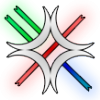
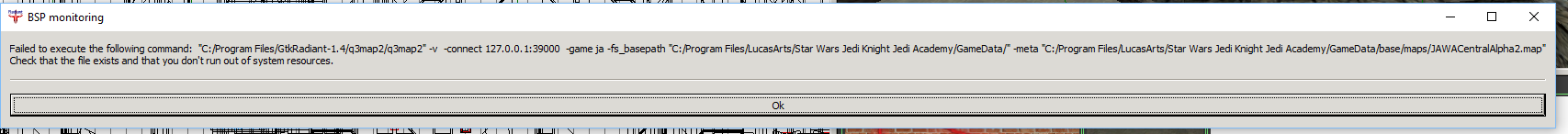
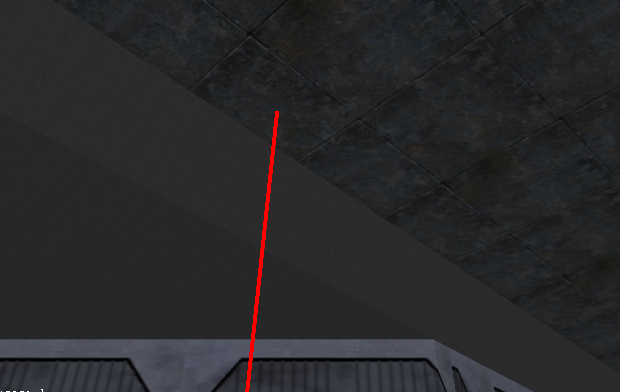
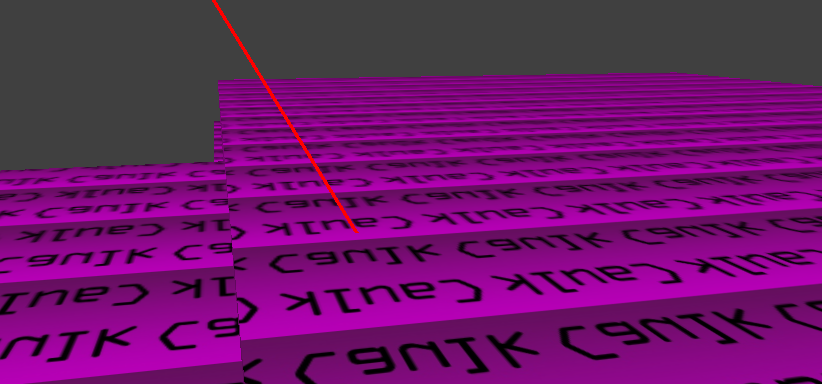
Master Server down?
in Jedi Knight Tech Support
Posted
it appears that Ravensoft's JKA Master server is down again. I noticed it about a month or so ago but I thought it would be back up by now. I knew this happened before and someone contacted someone from Ravensoft regarding this and they were able to bring it back up in the past.
I took a look at their website however there was no information such as a support email that I could've send this to.