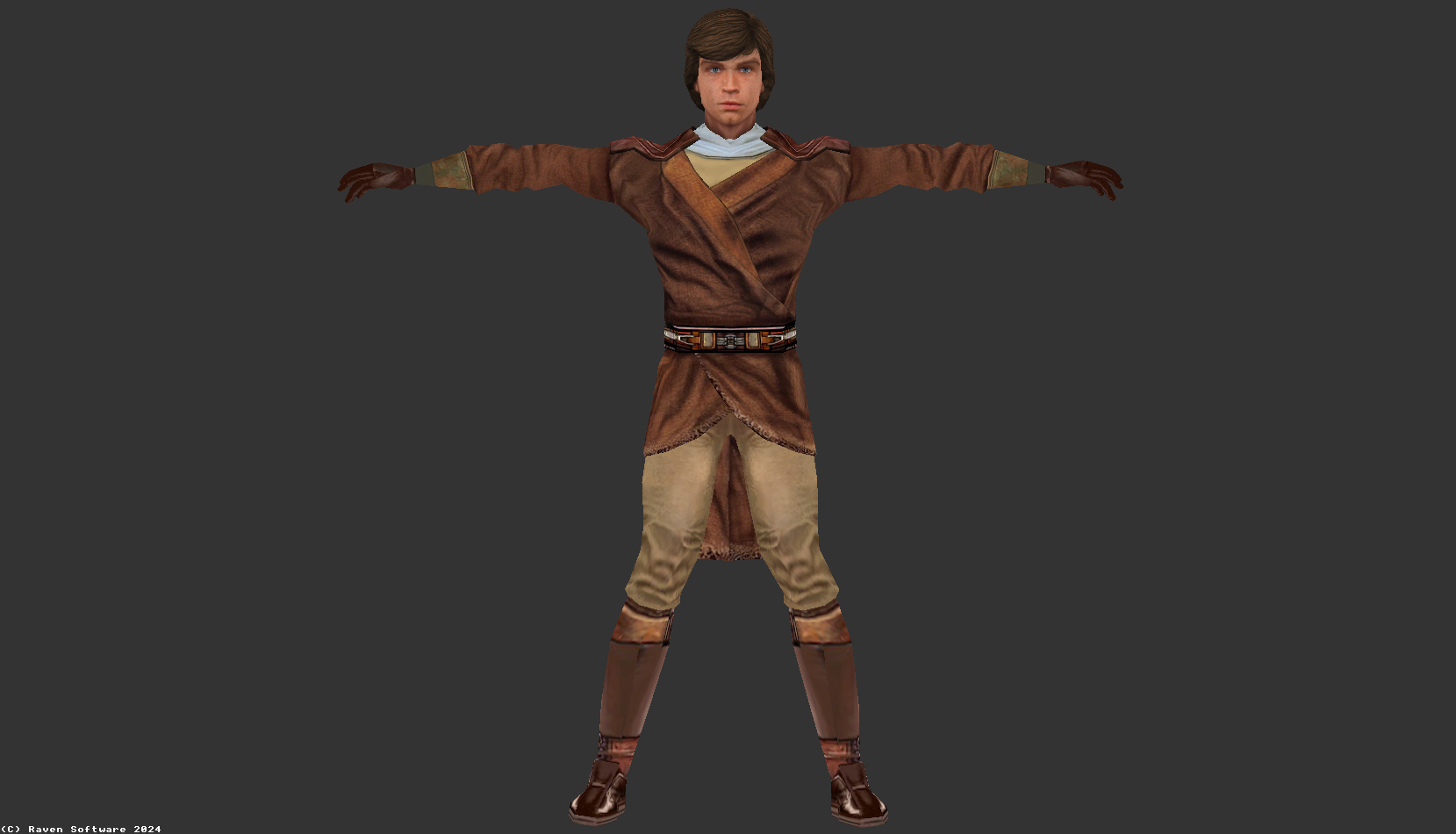-
Posts
65 -
Joined
-
Last visited
Content Type
News Articles
Tutorials
Forums
Downloads
Everything posted by Zelanter
-
After we were blessed with the release of the Ajunta Pall model, I've wondered if there is anyone out there willing to create or rig a model of the other exiles who went on to establish the Sith Order, such as XoXaan, Remulus Dreypa and Karness Muur. Lately, I've experimented with the TORCommunity Character Creator which, as the name suggests, allows us to create our own character using the game's assets. This is an easy and quick way to export said character with the tools provided by the SWTOR Slicers community. All of this means that we could easily get our hands on meshes and textures which would make the process of creating those characters much easier. I can provide anyone willing do undergo such task with said meshes and I could help in the texture baking department as well as shaders. But I don't feel competent enough to rig the model itself with satisfying outcome, and that's why I'm making this request. TLDR; My request is to port exiles models from SWTOR Here is the examplory aforementioned Character Creator model :
-
My very first Rig I just wanted to share my progress. Of course, he's bad and clunky, but hey, he's atleast playable. And if someone could explain why his skirt is invisible while looking at him in front, that would be much appreciated. As was the case with Ludo Kressh and his crown, I'm happy to have a basis to expand on.
-
Well, those SWTOR robes don't look as good as the original ones in my opinion. But if you could tell me where are they exactly located within the MBII files then I might do them anyway. Or I could try swapping the hands.
-
I was actually thinking about it. During my search for those robes I found this mod for KOTOR: https://deadlystream.com/files/file/658-jedi-master-robes-improved/ which could be a easy way to port Sylvar's robes. But you need to excuse me, kitbashes, porting armor and low detail weight painting that I'm doing is a whole different story compared to rigging an entire model from scratch. I've already recently sank many hours into rigging Ajunta Pall ( and stopped after VarsityPuppet informed me that he already ported the exact model ) and I've realised that I'm not competent enough right now to attempt something like that any time soon. You can of course hop on my thread and follow it and maybe one day I'll make an attempt at those Sylvar's robes because I would also love to see Luke in them. And there's also a chance that someone might get inspired by our discussion
-
Sith Raider https://www.dropbox.com/scl/fi/nd3iuzn3ke6yo2izokktv/Sith-Raider.pk3?rlkey=xwh92m0fmmwgopuw9n9kav20q&dl=0 Npc/Playermodel - Sith_Raider
-
Fan of Luke, eh? Here's something for you : https://www.dropbox.com/scl/fi/6rjjh6uu3js6gzo0zwozj/Luke-KOTOR.pk3?rlkey=qxwzxx18zfjj0ker1l0nh31ix&dl=0 Npc/Playermodel : Luke_KOTOR To be honest, it took me longer to find those KOTOR robes than to create this kitbash. Unfortunately, they are not rigged very well; the hands are quite wonky. If you or someone else could find a better model, I would be willing to remake this to eliminate that problem.
-
Massassi Black Legionary https://www.dropbox.com/scl/fi/s1xetjkq5jqiirvp81may/Massassi-Legionary.pk3?rlkey=zyiy4q4s9pu055rsfp0ds6b4x&dl=0 Npc/Playermodel - MS_Legio
-
Sith Battlelord https://www.dropbox.com/scl/fi/cfl5fi99kzbukmc82d0l8/Sith-Battlelord.pk3?rlkey=r26wut89kto4wwyi0qb2p6d28&dl=0 Npc/Playermodel - Sith_Battlelord Recolor of Jeff's Jedi Battlelord
-
- 5 comments
-
Well, it looks like the rework of Exar Kun that you wrote about like a year ago expanded quite a bit, and now you've made my modpack obsolete . But I'm so glad that you did, these are absolutely gorgeous models, exactly what I've dreamed for since like 2015. Many thanks and a bow of respect to you, Noob and GP. Oh, and is there a chance that we might see those massassi warriors in the future?
- 5 comments
-
-

STAR WARS: Movie Duels (Remaster of Movie Duels II)
Zelanter replied to General Howard's topic in WIPs, Teasers & Releases
That's just amazing announcement! I'm so eager to see all those maps and models you've prepared for us. It also gives me an idea of where you plan to put that Ajunta Pall model All the best to this team and project! -
Sith Nomad https://www.dropbox.com/scl/fi/0nr5hnzdtlu0pnbsl5tpu/Sith-Nomad.pk3?rlkey=vbkpp5t1ltuatbov4irosuos4&dl=0 Npc/Playermodel - sith_nomad A quick head swap of The Punisher's "Remnant Stormtrooper Commander"
-
-
No need to apologise, I just wanted to make sure that you have seen it. All the best to you and your beloved!
-
@Untold Prophecy Have you seen it?
-
-
The robes seen above were just a placeholder. Today I finally got the time and energy to expand upon this model.
-
Inspired by alexnita3's "Sola Terrik" I started experimenting with porting custom characters from Sims 4. Here are the first results : I'm really excited as thanks to Garrettel's, "Sith Pureblood Ridges" mod I've discovered a nearly limitless supply of easily customizable pureblood faces, which will definitely make my future models stand out more from each other.
-
Young Master Luke as requested by Untold Prophecy https://www.dropbox.com/s/ql2cip1fvel6zk8/Young Master Luke.pk3?dl=0 Npc/Playermodel - luke_ym
-
Here you go. https://www.dropbox.com/s/ql2cip1fvel6zk8/Young Master Luke.pk3?dl=0 Npc/Playermodel - luke_ym I made him in quite a hurry without extensive testing, so let me know if there are any issues and I'll correct them.
-

How to add assets from another mods to the vanila game.
Zelanter replied to Loo32's topic in General Modding Discussions
No problem, I'm glad I could be of help. -

How to add assets from another mods to the vanila game.
Zelanter replied to Loo32's topic in General Modding Discussions
Hello there, I’m not an expert by any means on this matter, so I can't guarantee you that this is the only solution. The animations for models in this game are tied up to "_humanoid" folder files localized in the base\"assets1.pk3". The mods that include custom animations for characters use their own animation folder to which they assign their models. So to change animations of one specific model you'd have to do something which is explained in this tutorial : (Fun fact : Tompa9 who asked this question in 2017 is now one of the main creators for MD 2 which you've mentioned.) So you can't change animation for model only with a command etc. It's a more complicated process that needs to be done in model editing software. Easier way to replace the animations is to create your very own "_humanoid" mod. The drawback of this is that every model/npc will also use those animations. So lets say that you want vanilla models/npcs to use a modded animations. You need to download a playermodel mod that comes with unique animations of your liking. Open the .pk3 file of this mod with WinRAR, go to models/players. There should be the custom animations folder named for example "_humanoid_anakin". all you have to do is to extract the _humanoid.gla and animation.cfg files. On the desktop create a folder called "models", in it create folder "players" and in that folder create another called "_humanoid" and put those files you've extracted in it. The path should look like this: models/players/_humanoid/_humanoid.gla + animation.cfg. Now dowload PakScape : Open it, click "file"->"new", drag your "models" folder into the blank white space, and save it as a .pk3 file. And that's it, your very own animation mod! As for the stances, apart from the modified double saber stance that you've mentioned, there are no new stances in MD 2 ( atleast to my knowledge ) You probably didn't knew that in JA there are two hidden stances used by bosses. They're respectively named: "desann" and "tavion". Basically it's the one-handed strong ( purple in MD2 ) and one-handed fast ( light blue in MD2 ). To use them in vanilla you need to type in console "setsaberstyle desann" or "setsaberstyle tavion". To quickly change to them without having to type in those commands, just bind them to any spare keys on your keyboard. For example I use "u" for tavion style and "p" for desann's To bind them, type in console "bind u setsaberstyle tavion" or "bind p setsaberstyle desann". I hope that will help you .