

undeadslayer
-
Posts
98 -
Joined
-
Last visited
Content Type
Profiles
News Articles
Tutorials
Forums
Downloads
Posts posted by undeadslayer
-
-
Quote
From memory, I beileve a func_button entity will allow you to use an animMap shader, and it will switch from the first texture to the second when it is used.
How would I apply that shader to the texture; would it be through the entities property?
-
Question, do I need write a script for a briefing menu?
-
Quote
What exactly are you trying to get the door to do on the cargo container?
I'm trying to get it to do this:

Yes, it moves with the cargo container:
 Quote
QuoteAll of that being said - in my opinion, the best way forward would be to go without a door on the cargo container; if you want a classic star-wars style take on it, use a nonsolid force field in place of the door.
I agree with that statement, I can always put the script for the door in later if I figure it out.
Is the a way to put a mine under a brush and have it trigger on a delay when the player gets to close to it?
Also how can I get the switch textures to change when pressed?
-
Quote
Is this what you are experiencing in-game?
Yes it is. I also got another problem in radiant. Radiant thinks that path_ corner1 located else where it's not supposed to be.

Is there a way to fix this?
-
-
Quote
Can you post the .map file?
Yes, what is the best way to do?
-




I couldn't get a clear angle for the back of the cargo container.
-
Any idea why this door texture door does not render in the game but is visible in the mapping tool?


Also, do I need to put a brush with the target_scriptrunner in the map and link it to the door of the train?
-
Quote
if it's an elevator for a single player level, I always think switches make the most sense. Or if it needs to be manually entered in MP. So I'd say use switches.
I myself preferer the switches but I figured I'd leave it to the community to decide.
QuoteYour second question I'm not sure I really understand enough to answer.
That's my bad I did not explain it well enough, I'm referring to this:

There is a door there in the original level.
Smoo and DarthValeria like this -
As promised here are some screenshots of the level, better late than never I say.
Here's a couple of questions for the community, would you preferer that the elevators in the screenshot below be controlled by switches or leave them as is?
Second, would you preferer that I put in the large door that is in the first hanger leading to the second hanger, or leave it as is?
That's all for now.

DarthValeria and Smoo like this -
Quote
Scripts are made with BehavED. It should be included with the modding tools. I don't think it runs on my current computer (Linux), but I'll be happy to give you any guidance you need, as scripts can be a bit daunting at first.
Feel free to ask lots of questions.
Thanks, there will probably be as I go forward. I will keep you posted.
-
Quote
Now......if you are okay with the door only operating when the container is stationary, you COULD script the door's movement separate from the container. If that's okay with you, then it's your best bet, but it's a bit complicated, as you will have to manually script every part of the door's behavior, and ensure it doesn't conflict with the movement of the container.
If that is the only way of finishing this level, I guess I don't have a choice. How do I go about doing this? Would this be done with the mapping tool or one of the other tools?
-
Quote
I might be misunderstanding what you are doing, but.... Are you trying to make a moving container (The func_train) with a functioning door on it? The door is not possible in JA as part of a larger object, even with scripts.
How can it not be possible? I could of sawn I saw a different version of this level that accomplished this feat but was never finished.
-
So the door to the cargo container was causing the previous null error. Now the cargo container is missing in game, any suggestions?

-
Quote
What is the exact error you are getting? Surely it's saying more than just NULL?
Null error 102. I'm assuming the 102 is the brush/entity # but I have been able to figure out how to the # for the brush/entity.
-
Quote
I would suggest removing all target and targetname values from the entire func_train setup, and then reconnecting everything. Somehow one or more of them got copied across a few entities where they shouldn't be.
So I removed the doors that the player has to open with the buttons and the train is controlled by one button. Still getting the null error though, what I am I doing wrong?

-
Why is the button for the train going to the second path corner?

Also when I link the second door the next button, it goes back to this trigger?

-
I did have it pointed to a path corner, although for some reason the first path corner was skipped and the train was linked to the second path corner. That was probably the problem wasn't it?
-
One step forward, two steps backwards. The door work as function_door by itself but as soon I added the function_train I got a null error; suggestions?
-

The door is missing in the game, but there in radiant. The door is trigger_muttiple.

Also whenever I try to make the cargo container fun_train, the game gives me a Null Error.
-
Quote
I'm not sure what you mean by the door thing! You'll have to demonstrate it.

I would post a picture of it, but I don't know how to.
-
Couple of questions, what is the npc name for the jet trooper with the Tl-50 Heavy Repeater? Why is it in some of the builds of the levels the door to to the cargo container keeps disappearing in game? Can triggers have more than one object attached to it?
-
That file on github does not work with Jedi Academy or Jedi Outcast, these two games are not even on their radar as games that uses the quake engine. The method that NumberWan mentioned will work, but the problem is that user's instructions are as clear as mud so I will re-explain it in better detail.
You will need PakScape and the pk3 of the map that you want to decompile. Open Pakscape and load the the map's pk3 file and locate the bps file. Copy the bps file to gtkradiant's folder, then in the search bar next to the windows icon search for notepad or wordpad either will work. Once wordpad or notepad is open type: q3map2 -game ja -convert -format map (name of the bps file).bps. Save the file as decompile to the gtkradiant's folder. In file explorer click the view tab in the top left hand corner and check the box that says File name extension. Find the decompile.txt file and rename it to decompile.bat. You should get a warning that reads:
If you change a file name extension, the file might become unusable. Are you sure you want to change it?
Click yes, decompile should now be a bat file now. Run the bat file and it should decompile the map and you get a .map file, for example ffa_endor_converted.map, if you do not see the .map file in the folder something went wrong. Now that you have the .map file you should be able to open it in gtradiant move the .map file to whatever folder you have your gtkradiant maps located. Hope this is easier to understand now.
-
@NAB622 Would that also be able to be used by the player as well; and function like a train, if setup like that?






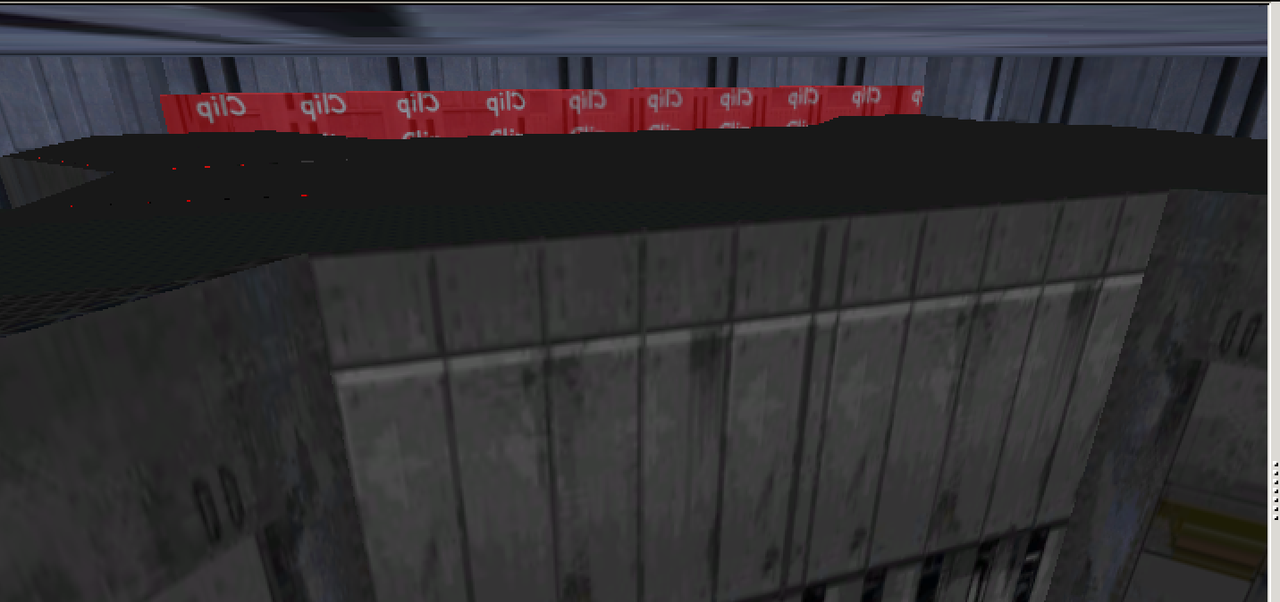




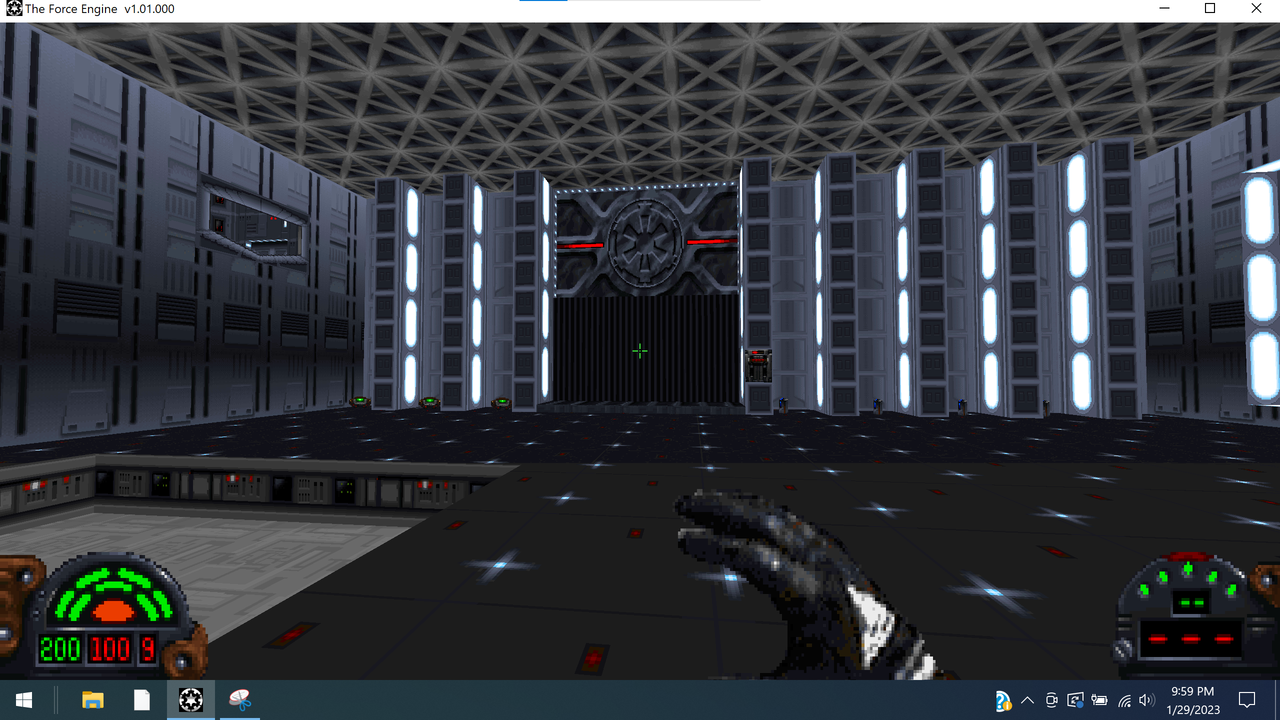
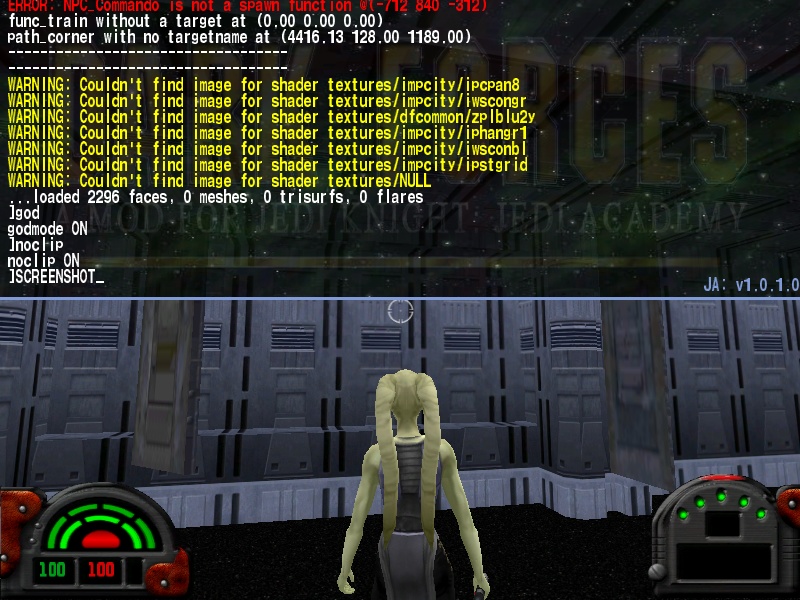






Need help with single player map
in Modding Assistance
Posted
Is the a way to have the cargo container stop at a certain point, then have it begin again from that point by switch?