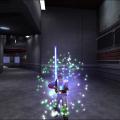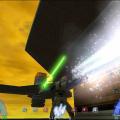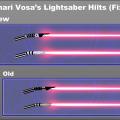-
Posts
606 -
Joined
-
Last visited
Content Type
Profiles
News Articles
Tutorials
Forums
Downloads
Files posted by JKHub
-
Jedi Academy Dedicated Server for Linux
By JKHub in Official Releases
A dedicated server application for those running on linux. Requires patch 1.01 to function. See the included read-me for instructions on usage.
(Now includes 1.00 option to download as well, due to request)
1,370 downloads
(1 review)0 comments
Updated
-
Jedi Academy Public SDK
By JKHub in Official Releases
The official Jedi Academy Software Development Kit (SDK) released by Raven Software on 11/26/2003.
2,314 downloads
-
Jedi Academy Press Kit
By JKHub in Official Releases
This is the official press kit released for the game when Jedi Academy was announced. It includes a variety of content, such as the original press release, a wallpaper (see screenshots), various screenshots of the game, concept art, and the logos for the various developers and publishers of the game.
338 downloads
(4 reviews)0 comments
Submitted
-
JAFont
JAFont is a tool that converts .ttf fonts to a usable font format in JA. It was created by JAfont by Wudan, OJP et al, built with help from Bejitt and Fracman.
usage: JAfont <command> <fontfile> <size> <JAfontname>
example: jafont -create verdana.ttf 16 anewhope
Resulting .fontdat and .png images will be placed in the executeable's directory. In the example above, anewhope.fontdat and anewhope.png would be created.
When packaging the fonts it is important that you do NOT alter the original PK3 files, and place your new fonts in a new PK3 file, this is pretty much standard procedure for "replacing" game assets.
305 downloads
-
Hoth Siege Modified
Author
Grampa Horton
Same old hoth map we all know and love, only much, much more challenging for imps. Added extra turrets, emplaced weapons, increased health on just about everything and decreased length on hack times. Perfect for when the teams are stacked. Have fun.
This game should not have any bugs whatsoever since the modifications I performed are quite trivial.
388 downloads
(1 review)0 comments
Updated
-
Roof Barny JA
By JKHub in Free For All
Author
Wik
This is an old JO map that has been updated and modified for JA {so I can infect more people with my madness }
This is one of them magical floating in space buildings (How come we dont suffercate :-? (coz I aint told it to|) until you fall enough ))
There is a landing pad (that you can't fall off (unless you jump:D)) with Hoth Guns each of the Hoth Guns have a team 1 Red 1 Blue but in ffa they go for anyone)
The main room has a liberal sprinkling of health n sheilds and an area where you can show off your sabering skills (Also the Star Wars Barny Posters) and lifts to the roof {yes i know the cealing is boring but there is a reason }
Through the octagonal corridor and 3 way door the second room {this room has been tarted up so it looks as if its sorta there for a reason} I am pretending that them models n pipes are for power (them guns outside will need it) at the bottom of the lift there is a little room for the masters and trainees to have a practice in peace there are also 2 utility rooms at the sides (spawn points and weapons) 1 red 1 blue {just lights tho} Me having fun with coloured lights, I am of the school of white is borring I-) also there is an observation room / control room {so you can sit n watch a barny} and a lift up to the second roof with a pit (which is gonna bingy boingy you about (for those moments that you want to play silly buggers )) (this has been deleted coz of gybs see below) and the Turbo Laser Cannons and Ion Cannons
A reet big roof to swing your choppin sticks on and have a reet good barny ) Between the to main roof tops the are some ledges so you can work your way down to the ledge leading to the Barny Refference Room ) with Force Boons n Kill all Rodians
And finaly the Secret Room {big brother is watching )} to get to it is a walk of faith in to a Flare (may the Barny be with you) There are some bang bang sticks (if you like that kind of thing;)) trip mines, grenades, Det Packs and more (in procariouse places )) but I like swooshing sticks myself.
85 downloads
-
EasyGen
With EasyGen you build up terrains and export them as Radiant source map (including alphamap and metahsaders).
Bitmap import/export is also supported.
Supported games
Quake3
Return To Castle Wolfenstein
Generally all games based on Quake3 engine (Including Jedi Outcast/Jedi Academy), who need a source map(.map), an alphamap(.pcx) and a metashader script(.shader) to compile a terrain entity. (if you want to to learn more about this process read the Official Terrain Manual written by Paul Jaquays contained in the latest GTK installations)
Installation
Make sure to extract all files contained in the zip in the same folder.
After you've extracted the zip, EasyGen folder should looks something like this:
EasyGen\modifiers\*.* - modifiers
EasyGen\templates\*.* - various files (*.shader, *.cfg)
EasyGen\save\ - saved terrains (*.egn)
EasyGen\tutorial\*.* - tutorial stuff (old but sufficient)
EasyGen\EasyGen.exe - executable
EasyGen\btnexgenipl32.dll - a dll
EasyGen\readme.txt - this readme.txt
EasyGen will not run if 'btnexgenipl32.dll' is not in the same folder.
Also EasyGen needs to know your work mod folder under <your_game> root folder (ie baseq3\, missionpack\, main\ etc etc), you will be prompted to browse for that asa you start EasyGen. I repeat for the last time, you need to browse for a MOD folder, not for the <your_game> root folder.
Features
Terrain shape manipulation through several modifiers (Hill,Cone etc etc).
Program your own modifiers with an easy asm like language. Read 'custom_modifier.txt' to learn more.
Direct export source map plus alphamap and metashader script.
Alphamap import/export.
Bitmap import/export.
Models (md3) are loaded automatically from <your_game>/<your_mod>/models/ directory.
Import brushes from a map file. Brushes are only used as space references to aid positiong the terrain entity. Bruhses manipulation is not supported by EasyGen and BRUSHES are NOT exported toghether with the terrain. Only the TERRAIN ENTITY itself is exported and the models you have inserted.
Terrain import from a map file (and related alphamap and metashader). This should work in the most of the cases.
To exclude triangles from export: - select MODIFIER TAB. - click the pink triangle button on the toolbar (the one with the red cross) - SHIFT+LEFTCLK on a triangle
Upgrading shader templates (templates/*.*) is useful if the author of the compiler (ydnar) makes come modifications to the compiler itself (q3map2.exe). Replacing old templates with the new ones will ensure that EasyGen will export shaders hat will work with the new version of the compiler.
767 downloads
(1 review)0 comments
Updated
-
Siege Destroyer + .map file
By JKHub in Official Releases
Looking for the .map file? See the bottom of this description.
As a special thanks to everyone in the community for making Star Wars: Jedi Knight - Jedi Academy such a success, the Jedi Academy team is happy to release a new Siege Vehicle Combat map and tutorials to show mod makers how to create their own Siege Maps and Vehicles.
Please note, this map and the accompanying tools are released "as is" and are unsupported by Raven Software, Activision or LucasArts.
Install Troubleshooting
Run the JASiegeDestroyer.exe and follow the on-screen instructions to install.
If you do not see the new map listed in-game, ensure that the file "siege_destroyer.pk3" is located in your installation's "GameData\base" folder. The default path is "C:\Program Files\LucasArts\Star Wars Jedi Knight Jedi Academy\GameData\base".
You will see other .pk3 files in the correct "base" folder.Simply drag and drop the "siege_destroyer.pk3" file into the correct "base" folder if it has been installed to the wrong location.
The Mission
The Millennium Falcon is being pulled in by an Imperial Star Destroyer's tractor beam; they want what's in that ship and will do anything to get it.
Equipped with X-Wing Starfighters and Z-95 Headhunters, the attacking Rebels must battle through the defending Imperials, who are equipped with TIE Fighters, TIE Bombers and turbolaser defenses on the surface of the Star Destroyer.
Rebel Mission Objectives
Defend your fellow Starfighters against Imperial attack
Destroy deflector shield generator domes
Destroy the solar ionization reactor
Destroy the communications array
Destroy turbolaser defenses
Destroy all exterior objectives to disable the hangar shields
Destroy the tractor beam
Imperial Mission Objectives
Destroy attacking Rebel ships
Defend your Star Destroyer until the Millennium Falcon is captured
Time Limits
20 Minute Initial Time Limit
If Rebel forces succeed before the time limit is reached, the teams switch sides (Rebels become Imperials and vice versa)
Once the new teams are formed, the new Rebel team must complete the same objectives in the same or less amount of time than the first Rebel team did.
Players
Recommended Maximum of 16 Players (8 per team)
Note: Game/Networking performance WILL DECREASE if you attempt to play with more than 16 players
Download .map file
3,747 downloads
-
JoClad Danva
Author
HOUOU
This jedi is the character which came out to "star wars episode2".
61 downloads
(0 reviews)0 comments
Submitted
-
FF White Magic CURE
By JKHub in Cosmetic Mods
Author
HOUOU
This MOD changes effect of Force Heal like White Magic CURE
of the video game "Final Fantasy".
Furthermore, the sound which was suitable for this effect was added.
Two kinds of new effect's are in this MOD.
(One is used with JA+MOD.)
Incidentally, an effect image isn't being made at all.
I changed only effect data newly.
I included the sound (It is the same sound.) of Force Team Heal, too.
But, I have never used Force Team Heal...
"It can be used with JA+ MOD"
Tentatively, this MOD can be used for [JA+ MOD 2.3] as well.
Put z_FF_Cure.pk3 in the japlus folder when you use it with JA+MOD.
187 downloads
-
Graphical Chat Icons
By JKHub in Cosmetic Mods
Author
HOUOU
The icon which appears when a chat and menu screen of a multi-play are
displayed becomes showy in this MOD.
The chat icon of the default is thought to be a little plain.
That icon wasn't so conspicuous when I was doing a multi-player.
Therefore, I made some new chat icons.
It thinks that it can be prevented from attacking a player by mistake.
(But there will not be a meaning if other players do not put same MOD...)
These are thought to be good when it is used with CLAN.
=The kind of the icon=
z_chaticon_1 --- JK Logo
z_chaticon_2 --- Darth Vader
z_chaticon_3 --- Lightsaber
49 downloads
-
Lumas Etima
Author
HOUOU
This SKIN is the version 3 of Lumas Etima.
Previous SKIN was a little more improved.
Amendment point
1.The texture of the costume and face was revised.
2.Trousers were drawn again.
3.Botfile and sounds were amended.
4.The texture of lightsaber was a little revised.
5.I divided these files not to become an obstacle to
other characters and weapons in this version.
=New Skin/Jedi Knight Lumas Etima=
Jedi Knight Lumas was added newly in this version.
Actually, he is not Jedi Knight.
Therefore, this is SKIN of my imagination.
Of course, because it is jedi knight, there is no braid.
Because it passes many battles, as for him, there is an innumerable wound in the face.
A glove is being put in its left hand.
And the wound of the battle is left in its right hand.
A look became a little robust.
Then, a foot model was changed.
Of course texture was drawn newly.
There is new sound in Jedi Knight Lumas.
=================================================================
[Lightsaber]
Open a console, and input the following command to call lightsaber.
"saber single_lumas"
[NPC]
Open a console, and input the following command to call NPCs.
"npc spawn lumas"
"npc spawn lumas_knight"
=================================================================
--Lumas Etima data--
He is human JEDI PADAWAN of the old republic.
It has a blue lightsaber, and there are blond hair and two braids.
And, He learned a Lightsaber Combat Form 6 "Niman".
It doesn't know who his master is.
He is 1 person out of 200 people of jedi which participated
in the battle of geonosis(EP2 "attak of the clones") to rescue Obi-Wan.
But, in the midst of the battle, He stumble in the wreckage of droid,
It was shot in blaster of Droideka for the defense-less.
A setup except for this isn't known well.
Incidentally, his Action Figure(figure pack) seems to exist.
It was found out that he was an official character.
196 downloads
(2 reviews)0 comments
Submitted
-
X-Men Iceman's Power Effects
By JKHub in Cosmetic Mods
Author
HOUOU
Iceman is a favorite character.
However, I hardly see overseas comics being sold. Therefore I have never read these comics.
Because I like overseas comics very much, if there is an opportunity, I want to read them by all means.
These effects are lightning force effects which reproduced the skill of Iceman of X-MEN.
These change effects of force lightning. (It is overwritten.)
Though some lightning sounds is changed, hiteffect aren't changed. (Sound doesn't change only "energy_crackle".)
It is because it probably influences other effect (and sound).
An attack range, the force power are unchanged.
Then, force icon was changed to the new icon.
--File explanation--
icepower
This is attacked with the cold.
It is the ability which Iceman of the movie uses.
Then, I added a change to effect a little.
icebeam
A ray is fired.
This is one of the attack skill of Iceman of fighting game. (MERVEL vs. CAPCOM series)
It is called "Ice Beam", and it is his main skill.
ice_arcticattack
The fragment of the innumerable ice is splashed.
It is from the game in the same way. This is super attack of Iceman.
(It is called "Arctic Attack".)
113 downloads
(1 review)0 comments
Submitted
-
Highspeed Melee
By JKHub in Cosmetic Mods
Author
HOUOU
Former highspeedmelee3 was improved.
First, glafile was deleted, and capacity was greatly reduced.
Therefore, you must put [japlus_gla_anims.pk3] with JA+ Mod.
One more, a balance wasn't appropriate with multi-player.
Therefore, some are being adjusted.
Because a problem was found, fast stance was changed to new stance.
Then, even a single-player can use a new saber stances.
1.Melee motions
The number of frames of meleemotion and a speed were revised.
Former back running was deleted, and the left kick and front get up were amended with multi-player.
One back flip was changed with single-player.
2.Saber stances
Saber stance of medium and dual was added newly, and fast was amended.
3.Melee effects
Melee effects with single-player were amended.
4.Melee sounds
Melee sounds were amended.
=================================================================================
[About mod of the single-player]
The continuous attack of the punch becomes possible with SP version.
[About mod of the multi-player]
This MP version mod can use even baseJKA(stance and motion only) and Force Mod III except for JA+ Mod.
(But, a balance isn't so appropriate as that.)
=================================================================================
[File explanation]
[single-player]
z_highspeed3_basic.pk3----------- Only melee motion is changed.
z_highspeed3_full.pk3------------ Melee motion and saber stances, back flip and back roll are changed.
[multi-player]
z_japlus_highspeed3_basic.pk3---- Only melee motion is changed.
z_japlus_highspeed3_full.pk3----- Melee motion and saber stances are changed.
=================================================================================
[Melee control]
CTRL---Punch
ALT---(It changes by the pressed direction key.)---Kick
CTRL+ALT---(It changes by the pressed direction key.)---Grasp attak
USE---(It changes by the pressed direction key.)---Avoidance movement (Single-Player only)
(A USE key can be used even if it is changed to other weapons.)
=================================================================================
[How to use melee in single-player]
It can be used with one button when the following cheat code is added to autoexec.cfg.
bind * "HelpUsObi 1;g_debugmelee 1;give weaponnum 14;weapon 14"
(Assign [*] a favorite key.)
Only melee can be used without changing force power.
725 downloads
-
Repeater Blaster Pistol
By JKHub in Cosmetic Mods
Author
HOUOU
This Mod can shoot blasterpistol continuously, and default fire can be used for the infinity.
(Alt fire consumes ammunition.)
Maximum ammunition increases in 999.
One more, the stance of blasterpistol is changed, too. (Idle, ready, attack.)
These two Mod files can be used separately.
==Attention==
1.This is only for SP.
It isn't applicable with MP.
(stance mod can be used.)
2.This is Mod which changes weapon performance.
Therefore, it can't be used with the same kind of Mod together.
195 downloads
(1 review)0 comments
Submitted
-
Final Fantasy VII Weapon Pack
By JKHub in Lightsabers & Melee
Author
HOUOU
These weapon models are the pack which the model of
the version 2 and a new model were included in.
Then, I tried to add shader.
Shader is added to all the models.
The models added newly are Ultima Weapon, Guard Stick, Crystal Sword, Boomerang and Light Rod.
Re-editing and an improved model are Hardedge, Rekka, Murasame and Rod.
Furthermore, I added some items of Final Fantasy Series.
These are exchanged for items of the default.
But, I am sorry.
Only a single-player works in these item models.
In case of a multi-player, It was given up for a little complicated editing.
Incidentally, these item models can use even JK2.
278 downloads
(0 reviews)0 comments
Submitted
-
Backhand Lightsabers
By JKHub in Lightsabers & Melee
Author
HOUOU
This lightsaber has a hilt upside down, and fights.
Dual style is possible with this lightsaber hilt.
Furthermore, the same lightsaber of the standard type and reverse Kyle Katarn's lightsaber are attached.
The name of hilt is Sniper.
This is from Jedi Sniper of the video game [EPISODE3: Revenge of the Sith].
[saber Code]
Backhand lightsaber ----- saber sniper_bh
Standard lightsaber ----- saber sniper_single
Backhand Kyle's saber ----- saber kyle_bh
4,334 downloads
-
Komari Vosa's Lightsaber Hilts
By JKHub in Lightsabers & Melee
Author
HOUOU
These models are the amendment version of former model.
All the texture of saber was drawn again. Models aren't changed.
These lightsaber models are the hilt of Dark Jedi Komari Vosa.
Komari Vosa appears from the video game "Bounty Hunter".
[saber Code]
hilt1 ---- "saber single_vosa1"
hilt2 ---- "saber single_vosa2"
It wasn't found.
I think that the quality of the former texture was very bad. But now, my graphic technology is thought to improve in comparison with former times a little.I drew new texture because I wanted to confirm that.I think that it was improved surely.
690 downloads
-
Jedi Academy Screens Pack Wallpaper 3
Author
HOUOU
From the Jedi Academy Screens Pack
Image size is 1024*768.
I wanted my art work evaluated. I am hoping that my technology always improves.
160 downloads
(1 review)0 comments
Submitted
-
Jedi Academy Screens Pack Wallpaper 2
Author
HOUOU
From the Jedi Academy Screens Pack
Image size is 1024*768.
I wanted my art work evaluated. I am hoping that my technology always improves.
129 downloads
(1 review)0 comments
Submitted
-
Jedi Academy Screens Pack Wallpaper 1
Author
HOUOU
From the Jedi Academy Screens Pack
Image size is 1024*768.
I wanted my art work evaluated. I am hoping that my technology always improves.
151 downloads
(0 reviews)0 comments
Updated
-
Jedi Academy Screen Pack
By JKHub in Cosmetic Mods
Author
HOUOU
This MOD changes three loading screens to the new graphics.
It is art work by me completely.
These illustration is Jedi knights appearing in this Jedi Academy.
I added one more Startup Screen.
It is the title graphics of the design of the stone.
Furthermore, there is new music on the menu screen of SP and MP.
Single-Player Game ------- From Star Wars Episode 6: Return of the Jedi "Luke And Leia"
Multi-Player Game ------- From Star wars: Republic Commando "Geonosis Music"
I added wallpaper of three screen graphics.
All the image size is 1024*768.
I wanted my art work evaluated. I am hoping that my technology always improves.
576 downloads
-
Green Destiny
By JKHub in Lightsabers & Melee
Author
HOUOU
This weapon model "Green Destiny" is the sword of the legend that it appeared in "Crouching Tiger, Hidden Dragon" of the movie. In fact, I made the same sword one year ago. But, the quality of that is really low. (When I watched a former model now, I thought so.) Therefore, I made a model newly again.
This model was intended to be modeled after the original design endlessly.
Saber Code]
"saber greendestiny"
Again, I want to prove that my technology changed. This is my little challenge.
I one year ago couldn't make the thing whose quality was high.
I believe that it learned to make high quality in comparison with the thing one year ago.
270 downloads
-
Jedi Supporter
Author
HOUOU
This is my original character.
The base of the character design refers to a Video Game "Star Wars : THE FORCE UNLEASHED".
"Secret Apprentice" of the main character is an archetype.
Bot support : YES
NPC support : YES
Team color : YES
New sound : NO (Default sound editing)
-- My present idea --
First, "Jedi Supporter" is a group name.
Therefore, this character name isn't decided.
Jedi Supporter is not natural jedi, it is Jedi developed artificially.
They excel in the superhuman fighting power and the machine technology.
And, The force power which is equal to natural jedi can be shown.
They are the existence to support many jedis fundamentally.
[NPC Name]
jedisupporter
jedisupporter_dual (Double-blade lightsaber)
360 downloads
(1 review)0 comments
Updated
-
Miyamoto Musashi's Swords
By JKHub in Lightsabers & Melee
Author
HOUOU
These models are the weapon of Miyamoto Musashi
by the video game "Warriors Orochi" (Musou OROCHI).
These are his most powerful swords. It is named "Iwasakuiwatutu" in Japanese. (Sorry, I don't know an English name...)
Fundamentally, a large sword has a right hand, a small sword with its left hand.
Use cheat code to use this weapon with SP.
-Saber Code-
Right Hand Sword ----- musashi_right
Left Hand Sword ----- musashi_left
109 downloads
(0 reviews)0 comments
Submitted