-
Posts
1,072 -
Joined
-
Last visited
Content Type
News Articles
Tutorials
Forums
Downloads
Posts posted by Tompa9
-
-
The weights on the tendrils are more precise in the new WIP, yes.
Been throwing together various models for the next issue of Tales From The Clone Wars:

I don't know if anyone would get a use out of these (RP servers, maybe?) but if there's enough demand I could possibly tidy them up and make a pack release for them.
Too much awesome
 you definitely should continue in creating Clone Wars models because they are perfect. As I requested Jedi like Luminara and Barris could be done in their CW display for sure
you definitely should continue in creating Clone Wars models because they are perfect. As I requested Jedi like Luminara and Barris could be done in their CW display for sure 
-
Is possible somehow to port battlefront 3 models? This Han Solo looks really accurate


-
Took a break from Cad Bane and put on some finishing touches for this potential update to my current Shaak Ti release

New Shaak-ti awesome
 i hoped in new version because old one has tentacles sticked in her hood, it looks weird. I hope this is fixed now :-)
i hoped in new version because old one has tentacles sticked in her hood, it looks weird. I hope this is fixed now :-) -
Any good soundset for Rey?

-
Sorry for Qui-Gon problem, I´ve solved it. It was because I had other quigon shader file in shader folder and it wasnt compatible with quigon by @@Seven. Will you release your new Qui-Gon Seven? With new shader, npc and so on?
-
Well in that case it might be caused from a wrong shader file, but you can share the file here. At least I thought that it was because of a missing (or maybe wrong) shader, since in ModView i tested to see the model with Alpha mode and without (using the combination of "CTRL + A" to see it and than to make it invisible as it must show in game if it have a proper shader file).
I guess that you can go to DT's Luke Skywalker Episode 7 model, open his .shader file and copy / paste what he wrote for Luke's hair because he used alpha parts there, that are invisible inside the game and make it look more realistic. So you can than copy those lines and paste them into your TFU Qui Gon ".shader" file for his hair.
Wont it be better to upload there proper version of Qui-Gon
 with shader and so on?
with shader and so on? -
@@Kualan can you please look at shader issue?

-
nobody reads replies properly these days...
But i have shader file...maybe it is wrong created, im not skilled at creating shader files...
-
@@Tompa9 I know how you can fix this "bug". I noticed, that this bug you are talking about on @@Seven 's Qui Gon TFU Model is because you did not used the "CTRL + A " inside the ModView so it goes off, that in mind will mean in other simple words, that you will need a Shader for the hair and beard of Qui Gon model for gameplay, that way his hair and beard will not show up as a object, but as a more realistic hair and this gray triangule that shows in the back on his left side will be invisible

Thank you, but problem is ingame too, not just in Modview
 :D
:D -
I´ve found bug in hair texture in kualan quigon, it shows in modview and ingame too


-
In the sense of the textures or the overall art 'style' of SWTOR? Because there's more work to be done on the former before he's ready to go.
Also submitted a new update to Embo that should be available shortly once it's gone through the approval process:

Awesome work!!
-
Any progress on Qui-Gon fix?

-
Are you asking for updated realistic-style models or ones in the TCW animated style?
Maybe both versions
 but i would be glad only with realistic ones too. TheWhitePhoenix likes this
but i would be glad only with realistic ones too. TheWhitePhoenix likes this -
Hello,
I suggest modelers to do new and accurate Luminara and Barris models
 . Old ones from VM are bad now.
. Old ones from VM are bad now. http://static.comicvine.com/uploads/original/14/149056/4448465-barriss+offee.jpg
http://static3.comicvine.com/uploads/scale_small/1/11091/656832-luminara_cn_1_.jpg
the_raven likes this -
I will try to replace, last question is, if it is possible to do it pernamently?

-
Thank you
 and what about Outcast grip?
and what about Outcast grip? -
Hello,
Does somebody know how to copy Force Push effect from JKO to JKA? I dont like that big "bubble" in JKA. What are these files or is there any mod for it?
 Thanks
Thanks -
So will somebody create that Jaden from Riptide?

-
Out of the blue I'm having that same issue now, but only in game not in modview.
Strange, hope @@Kualan can fix this

-
-
Some one called?


WOW looks similar to the style of models by Scerendo
 TheWhitePhoenix likes this
TheWhitePhoenix likes this -
Is this model dead or what? Could you post us link to download please ?

-
But no download links

-
Yep, looks good. I think @@Kualan edited together an awesome Mace Windu that looked super realistic, perhaps this hair could be frankensteined onto the character then have the skin edited to make the hair darker, then just add some new robes to him.
Do you have link to that Windu?










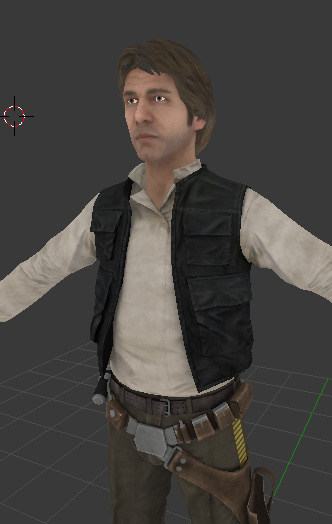
Kualan's Kitbash Workshop
in WIPs, Teasers & Releases
Posted
So do them in movie style