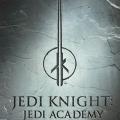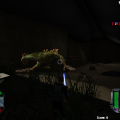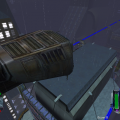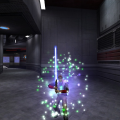-
Posts
347 -
Joined
-
Last visited
Content Type
News Articles
Tutorials
Forums
Downloads
Files posted by Clan FJA
-
OpenJediProject V1.2 Fixed by FJA
By Clan FJA in Server-Side
**********************************
*** Jedi Knight: Jedi Academy ***
**********************************
TITLE: OJP (Open Jedi Project) 1.2
AUTHOR: OJP Team, with some modifications by French Jedi Academy Clan
OJP Team :
E-MAIL: razorace@hotmail.com
WEBSITE: http://www.moddb.com/mods/open-jedi-project-enhanced
French Jedi Academy (FJA) :
WEBSITES :http://french-jedi-academy.forumactif.org (BftR-OJP development)
******************************
*** New OJP Coop Fix ***
******************************
New OJP coop fix here : fix more coop maps :
https://jkhub.org/files/file/2341-%7B%3F%7D/
Source Code of OJP
https://jkhub.org/files/file/3183-openjediproject-source-code-2013/
*******************
*** Description ***
******************
- New saber system : choose between 7 saber styles.
- Realistic duels : fight like in the movies
- New dodge and mishap fight system
- New XP system : choose powers, weapons and items, and gain more XP by killing players.
- Some Solo missions can be played in multi with other players
- see OJP saber manual for more details
- in duels : ALWAYS WALK because you won't be able to parry hits if you run.
- This version is entirely compatible with original OJP 1.2. People with one version can join servers of the other version without problems.
*********************
*** INSTALLATION ****
*********************
- Put the "ojpenhanced" folder in your gamedata directory (not in base). Clic on Play_OJPenhanced to launch the mod.
- Put the "ojp_mapassets.pk3" in your "Gamedata/ojpenhanced" folder to fix coop mission bugs (server side)
- Put the "z_ojp_legacyHUD.pk3" in your Gamedata/ojpenhanced" folder to change the HUD.
- Mettez le dossier "ojpenhanced" dans votre dossier Gamedata (pas dans base).
Placez également le fichier Play_OJPEnhanced.bat dans votre dossier Gamedata et créez un raccourci de celui-ci sur votre bureau.
- Mettez aussi le fichiers "ojp_mapassets.pk3" pour corriger les bugs des missions solos.
- Vous pouvez également mettre "z_ojp_legacyHUD.pk3" dans votre dossier "Gamedata/ojpenhanced" pour modifier le HUD.
***********************
*** DESINSTALLATION ***
***********************
- Remove the "ojpenhanced" folder from your gamedata directory.
- Retirez le dossier "ojpenhanced" de votre dossier Gamedata.
************************
*** FJA MODIFICATION ***
************************
- Correction of some bugs.
Fix of some animations in animations.cfg.
Add a "Movie Saber Style" line to the Setup Menu, to change style of blade.
Fix spanish language crahs : before, the game crashed when you select spanish language.
Fix mouse droid dead crash : the mouse npc made the server crash when it was attacked by a player. The mouse was replaced by a R5.
Colours of Ep1, Ep2 and Ep3 blade style are now the good (Movie Saber Style) : no more black blade bug.
Increase life of Chewbacca npc because he often die in t1_sour coop map.
Add realistics saber sounds from movies
Droïds were now quasi immortal because they sometimes made the server crash when they were killed in Coop.
X-wing droïd were removed because of a collision bug with the X-wing.
Kneel emote was replaced by Meditate emote.
Melee stance was replace by standard stance.
Add a "Weapons First Person Style" in "Setup"=>"Advanced" to change between a base (2D) and an OJP (3D) weapons first person display.
Fix some npc files
Add tusken staff (tskn) and fix tusken npc file. People with standard OJP 1.2 will see kyle saber.
Saber_droid npc (and saber_droid_training) were replaced by shadowtrooper npc, because original saber_droid make clients crash
Fixed all menus (profil, controls, setup and saber) which were in basejka style or bugged. I respected original ojp menu style for all this menus.
- Correction de quelques bugs.
Correction des animations buggées dans le animations.cfg.
Ajout d'une ligne "Movie Saber Style" dans le menu "Config" pour changer le style de la lame.
Correction du bug qui faisait crasher le jeu quand la langue Espagnol était choisie dans le menu de config.
Le droide souris a été remplacé par un R5 afin de ne plus faire crasher le serveur quand il est tué.
Les couleurs des styles de lame Ep1, Ep2 et Ep3 sont désormais bonnes : les lames ne sont plus teintées de noir.
La vie du npc Chewie a été augmentée car il mourrait souvent tout seul dans la mission t1_sour pour d'obscures raisons.
Ajout de sons réalistes pour les combats au sabre.
Les droïdes ont été rendus quasi immortels car ils faisaient parfois crasher le serveur lorsqu'ils étaient tués en mode Coop.
Le droïde du X-wing a été retiré car il tremblait à cause d'un bug de collision dû à OJP.
La position d'agenouillement a été remplacée par la méditation originale.
La position de mêlée avec les poings levés a été remplacée par celle avec les bras le long du corps.
Ajout d'une ligne "Weapons First Person Style" dans le menu "Config" pour choisir entre la vue OJP (model 3D) et la vue base (image 2D) pour les armes en 1ère personne.
Correction de certains fichiers npc
Ajout du baton des hommes des sables et correction du fichier npc des tuskens. Les joueurs avec la version normale d'OJP verront les tuskens avec le sabre laser de Kyle.
Les npcs saber_droid et saber_droid_training ont été remplacés par des shadowtroopers parce qu'ils faisaient crasher les clients.
Tous les menus (profil, commandes, config et sabre) ont été mis au style ojp (car ils étaient au style basejka) et les bugs de menu ont été corrigés. J'ai respecté le style de menu original de ojp.
**********************
*** FIXED MAPS ***
**********************
Put the "ojp_mapassets.pk3" in your "Gamedata/ojpenhanced" folder. I make two separate files because JKHUB doesn't accept more than 50Mo per file.
I fixed these coop maps which didn't work correctly, and i fixed ends of these levels (the game froze on an ending screen in place of run next map)
Now the game should run properly these maps with "seta g_autoMapCycle 1" (some maps can bug with g_automapcycle 0 at the restart)
yavin1
yavin1b
t1_sour
t1_surprise
t1_rail
hoth2
hoth3
t2_rogue
t2_dpred
vjun1
vjun3
t3_rift
t3_hevil
t3_byss
taspir1
****************
*** Credits ***
***************
- OJP Team for the mod
- French Jedi Academy clan for some fixed bugs.
*************
Manual, written by Proteus, from the original ojp manual.
*************
*******************************************
*** Training Videos from Proteus ***
******************************************
Video d'essai
Video 1
Video 2
Video 3
4,634 downloads
-
CTF_base_flags
By Clan FJA in Entity Mods
TITLE: CTF_base_flags
AUTHOR: French Jedi Academy Clan
WEBSITE : http://french-jediacademy.forumactif.org
Installation : Put the pk3 in your base folder.
Explications :
This mod add ctf points on :
- mp/ffa2
- mp/ffa3
- mp/ffa4
- mp/duel6
You can now play in CTF gametype (seta g_gametype 8) with these maps.
It is a SERVER SIDE mod. No client are recquired. All people can join the game with a pure base folder.
Enjoy !
Bugs : bot routes are not programmed for taking CTF flags. So on some maps, bots could be a little stupid and run next to flags without taking them.
Credits : French Jedi Academy Clan for adding CTF points.
Raven for the maps.
73 downloads
(5 reviews)0 comments
Updated
-
Chat Icon Pack
By Clan FJA in Cosmetic Mods
_____________________________________________________________________________________________
INSTALLATION
This pack contains several chat icon replacements.
Just put ONE of the files in your base or mod folder. If it doesnot work, you can try to rename it "zzzzzzz_chat_icon_X.pk3".
_____________________________________________________________________________________________________
DESCRIPTION AND CREDITS
- chat_icon_Ahsoka : animated chat icon of the scene Ahsoka leave the Jedi Temple
made especially for Cerez who provided me some computer help
- chat_icon_bb8_art : rolling art BB8
- chat_icon_bb8_sand : rolling BB8 on sand
- chat_icon_kyloren : "I will finish what you started..." animated chat icon
- chat_icon_loading.pk3 : animated loading icon with 4 points
- chat_icon_razor : animated icon of the picture of Raz0r
made especially for Raz0r who provided me some computer help
- chat_icon_windows : the animated loading icon of Windows 10. Be careful, the icon is not very stable and can crash
- chat_icon_woof : animated wolf icon with flames
The icon is from Eezstreet
If you have an idea of a chat icon to be added to the pack, here is the topic where you can give your ideas :
https://jkhub.org/topic/7075-chat-icon-pack/
______________________________________________________________________________________________________
KNOWN BUGS
These mods use a modified "mp.shader" file. If you use another mod which modify it too, you can get conflicts.
_____________________________________________________________________________________________________
LICENCE
You can use the mod as you want as long as you provide credits to the authors of the mod, and not for a commercial use.
49 downloads
-
Movies chat icon
By Clan FJA in Cosmetic Mods
This is just a small shader modification to replace the chat icon with cutscenes from JKA.
Put ONE of the files in your base or mod folder. If it doesnot work, try by renaming it with "zzzzzz_chat_icon_movie.pk3"
- chat_icon_movie_imperialship : use a cutscene of JKA with an imperial ship as a chat icon !
- chat_icon_movie_introjka : use the introduction cutscene of JKA as a chat icon !
- chat_icon_movie_ojpbattles : use the main video of the mod "OpenJediProject" as a chat icon.
Video from OJP Team (http://www.lucasforums.com/forumdisplay.php?f=542)
- chat_icon_movie_ravensclaw : use a cutscene with the Raven's Claw as a chat icon !
- chat_icon_movie_spacebattle : use the last cutscene of JKA as a chat icon !
26 downloads
-
FJA_scripts
By Clan FJA in Source FIles
**********************************
*** Jedi Knight: Jedi Academy ***
**********************************
TITLE: FJA_scripts.pk3
AUTHOR: French Jedi Academy Clan
WEBSITE : http://french-jediacademy.forumactif.org/
*************************** FJA_scripts.pk3 **********************************
This PK3 contains 6 scripts for those who don't know script and want to anim NPC on their maps.
__________________________ Scripts in the pk3 :_____________________________
* npc_navI_ally : the npc walk between points. He doesn't attack players. At the last point, he turns by 180° and return. Example for 4 nav points : 1 2 3 4 3 2 1 2 3 4...
* npc_navO_ally : the npc walk between points in circle. He doesn't attack players.At the last nav point, he return directly to the first point. Example for 4 nav points : 1 2 3 4 1 2 3 4 1 2 3 4 ...
* npc_navI_enemy : like npc_navI_ally except npc attack players.
* npc_navO_enemy : like npc_nav0_ally except npc attack players.
* respawn : respawn a npc when he dies after X miliseconds.
* npc_spawns : spawn a npc at the start of the map if it is a "NPC_spawner" and not a "NPC_Jedi"
___________________________________ NPC ______________________________
NPC_Jedi : spawn at the start of the map. Can launch npc_spawns script to spawn NPC_spawner.
NPC_spawner : doesn't spawn at the start of the map, but can be spawn a lot of times (for example enemy NPC). You can spawn them a first time whit NPC_spawner script.
there exist a lot of other NPC Class but these are the most useful.
________________________ NPC NAV Scripts ___________________________________
If you make entities modding and not mapping, here are the entities to use :
* Navgoal
The NPC walk between navgoal. He must see the next navgoal to walk.
{
"classname" "waypoint_navgoal"
"targetname" "Nom_CIBLE"
"origin" "4956 -2368 992"
}
Number of Navgoals is on parm2 (max 12 navgoals)
Navgoal targetnames are on parm3 to 14.
Example with 4 navgoals
{
"classname" "NPC_Jedi"
"NPC_type" "kyle"
"origin" "-77 -628 0"
"angle" "70"
"spawnflags" "32"
"health" "9999"
"spawnscript" "fja/npc_navI_ally"
"parm2" "4"
"parm3" "kyle_nav1"
"parm4" "kyle_nav2"
"parm5" "kyle_nav3"
"parm6" "kyle_nav4"
}
{
"classname" "waypoint_navgoal"
"targetname" "kyle_nav1"
"origin" "-77 -628 0"
}
{
"classname" "waypoint_navgoal"
"targetname" "kyle_nav2"
"origin" "104 238 0"
}
{
"classname" "waypoint_navgoal"
"targetname" "kyle_nav3"
"origin" "2132 -521 128"
}
{
"classname" "waypoint_navgoal"
"targetname" "kyle_nav4"
"origin" "345 47 34"
}
It is a npc who walk. I give him 9999 health, because i don't want players kill him.
_____________________Respawn script ______________________
Used with a NPC_spawner Classname.
You must use NPC_spawner script or a trigger to spawn a first time the NPC.
When the NPC die, the game wait X milliseconds before respawning the NPC.
parm1 = X milliseconds waiting
parm15 = NPC_targetname (= name of the NPC, not the type of npc)
parm16 = targetname (= name of the NPC_spawner)
Example :
{
"classname" "NPC_spawner"
"npc_type" "reborn"
"origin" "4190 -68 24"
"angle" "0"
"spawnflags" "32"
"count" "100000"
"targetname" "reborn_spawn"
"NPC_targetname" "Dark_Mogwai"
"deathscript" "fja/respawn"
"parm1" "60000"
"parm15" "Dark_Mogwai"
"parm16" "reborn_spawn"
}
Here, the npc respawn 60 seconds after he dies (= 60 000 millisecondes).
It is a NPC_spawner, so you must spawn him a first time. You can use NPC_spawner script.
(If he doesn't spawn a first time, he can't die, so he can't respawn....)
Respawn is compatible with walking scripts
________________________ Spawn the npc : _______________________
Here are presented two solutions : item and NPC_spawner script, but you can use others solutions.
*** Item ***
{
"classname" "item_force_boon"
"target" "kyle_spawn"
"origin" "2509 1516 -59"
"noglobalsound" "1"
"wait" "60"
"count" "-1"
}
{
"classname" "NPC_spawner"
"npc_type" "kyle"
"origin" "4190 -68 24"
"angle" "0"
"spawnflags" "32"
"count" "100000"
"targetname" "kyle_spawn"
}
*** NPC_spawner script ***
The goal is to use a NPC_Jedi which spawn at the start of the map and which lauch NPC_spawner script to spawn NPC_spawner.
parm1 : number of NPC_spawner to spawn (max 15)
parm2 to parm16 : targetnames of NPC_spawner to spawn
{
"classname" "NPC_Jedi"
"NPC_type" "chewie"
"origin" "2647 4568 -167"
"angle" "125"
"spawnflags" "32"
"health" "9999"
"spawnscript" "fja/npc_spawns"
"parm1" "3"
"parm2" "garde1_du_hangar"
"parm3" "garde2_du_hangar"
"parm4" "garde_de_la_cour"
}
{
"classname" "NPC_spawner"
"NPC_type" "bespincop"
"origin" "2647 659 -167"
"angle" "125"
"spawnflags" "32"
"targetname" "garde1_du_hangar"
}
{
"classname" "NPC_spawner"
"NPC_type" "bespincop"
"origin" "3056 234 -56"
"angle" "125"
"spawnflags" "32"
"targetname" "garde2_du_hangar"
}
{
"classname" "NPC_spawner"
"NPC_type" "bespincop"
"origin" "236 -789 67"
"angle" "125"
"spawnflags" "32"
"targetname" "garde_de_la_cour"
}
_______________________EXAMPLE __________________________________
Example with
1) a NPC_spawner enemy which walk and respawn when he die
2) a NPC_Jedi ally who walk
3) a NPC_spawner enemy who respawn when he die
4) a NPC_Jedi ally who spawne the two NPC_spawner :
4)
{
"spawnflags" "32"
"origin" "2647 659 -167"
"classname" "NPC_Jedi"
"NPC_type" "wookie_sword"
"angle" "125"
"health" "9999"
"spawnscript" "fja/npc_spawns"
"parm1" "2"
"parm2" "reborn_fixe"
"parm3" "storm_patrouille"
}
2)
{
"classname" "NPC_Jedi"
"NPC_type" "wookie"
"origin" "764 676 32"
"angle" "180"
"spawnflags" "32"
"health" "9999"
"spawnscript" "fja/npc_navO_ally"
"parm2" "4"
"parm3" "Lave_nav1"
"parm4" "Lave_nav2"
"parm5" "Lave_nav3"
"parm6" "Lave_nav4"
}
{
"classname" "waypoint_navgoal"
"targetname" "Lave_nav1"
"origin" "764 676 32"
}
{
"classname" "waypoint_navgoal"
"targetname" "Lave_nav2"
"origin" "-780 703 32"
}
{
"classname" "waypoint_navgoal"
"targetname" "Lave_nav3"
"origin" "-795 1610 32"
}
{
"classname" "waypoint_navgoal"
"targetname" "Lave_nav4"
"origin" "777 1589 32"
}
3)
{
"classname" "NPC_spawner"
"npc_type" "reborn"
"origin" "5859 1507 -167"
"angle" "180"
"spawnflags" "32"
"count" "100000"
"targetname" "reborn_fixe"
"NPC_targetname" "Darth_Xar"
"deathscript" "fja/respawn"
"parm1" "30000"
"parm15" "Darth_Xar"
"parm16" "reborn_fixe"
}
1)
{
"classname" "NPC_spawner"
"NPC_type" "stormtroolper"
"spawnflags" "32"
"origin" "5177 -1156 -167"
"angle" "0"
"count" "100000"
"spawnscript" "fja/npc_navI_enemy"
"deathscript" "fja/respawn"
"targetname" "storm_patrouille"
"NPC_targetname" "stormtrooper1"
"parm1" "80000"
"parm15" "stormtrooper1"
"parm16" "storm_patrouille"
"parm2" "3"
"parm3" "storm1_nav1"
"parm4" "storm1_nav2"
"parm5" "storm1_nav3"
}
{
"classname" "waypoint_navgoal"
"targetname" "storm1_nav1"
"origin" "5177 -1156 -167"
}
{
"classname" "waypoint_navgoal"
"targetname" "storm1_nav2"
"origin" "5577 -1073 -167"
}
{
"classname" "waypoint_navgoal"
"targetname" "storm1_nav3"
"origin" "5611 17 -167"
}
*****************
*** Credits ***
*****************
French Jedi Academy Clan.
*************************** French Manual *******************************
*************************** Fichiers scripts pour NPCs **********************************
Voici quelques fichiers scripts que je vous ai fait : vous pourrez les utiliser pour faire marcher et respawn vos NPCs sans avoir besoin de savoir scripter. Je vous ai mis ces scripts dans un pk3 pour que vous sachiez dans quel dossier les mettre, mais je vous conseille de les remettre à chaque fois dans le pk3 de la map qui les utilise.
Ce pk3 contient 4 scripts pour faire marcher des npc de différentes façon, et un script pour faire respawn un npc quand il meurt. Le script de respawn peut être utiliser en même temps qu'un script de déplacement.
_______________________Choisir le type de NPC :___________________________
Il existe deux classname de NPCs que j'utilise beaucoup : les NPC_Jedi et les NPC_spawner.
=> Les NPC_Jedi sont des npc qui apparaissent au lancement de la map.
=> Les NPC_spawner sont des points de spawn de npc qui peuvent être utilisés plusieurs fois. Néanmoins, le npc ne spawne pas au lancement de la map. Il faut donc l'activer une première fois via un autre script.
Tout dépend de ce que vous voulez faire : si vous voulez qu'un npc respawne plusieurs fois (par exemple les créatures de Zoras), utilisez un NPC_spawner. Dans les autres cas, prenez un NPC_Jedi.
__________________________ Les scripts contenus dans le pk3 :_____________________________
* npc_navI_ally : fait marcher un npc entre plusieurs points en va et viens. Par exemple pour 4 points, le npc suivra le chemin suivant 1 2 3 4 3 2 1 2 3 4... le I symbolise le fait de faire les 100 pas : le npc se retourne au dernier point et refait le chemin en sens inverse. Le npc ignore les attaques et ne réagit pas. Il se contente de marcher. C'est donc un script destiné aux npc alliés servant de décor : par exemple les passants qui marchent sur Naboo Theed.
* npc_navO_ally : identique au précédent excepté que le npc marche en cercle (d'où le O) : une fois arrivé au dernier point, il revient au premier point sans passer par les autres et recommence son chemin. C'est donc un script destiné aux trajets en carrés par exemple.
* npc_navI_enemy : fait marcher un npc entre plusieurs points en va et viens. Cependant, si le npc croise un ennemi, il s'arrête de suivre le chemin et attaque l'ennemi. Destiné aux soldats et aux gardes ennemis.
* npc_navO_enemy : identique au précédent excepté que le npc fait une boucle avec les points et non un va et viens.
* respawn : fait respawn un npc mort au bout de la durée indiquée.
* npc_spawns : sert à faire spawner les NPC_spawners une première fois au lancement de la map (par exemple, les créatures de Zoras sont des NPC_spawners).
________________________Déplacement d'un npc :___________________________________
Le NPC se déplace entre les navgoal indiqués. Les navgoals sont des entités placées sur la map et ayant pour structure :
{
"classname" "waypoint_navgoal"
"targetname" "Nom_CIBLE"
"origin" "4956 -2368 992"
}
L'origin est l'emplacement du Navgoal. En général, le premier navgoal possède les mêmes coordonnées que le spawn du npc. Pour pouvoir marcher jusqu'au navgoal suivant, un npc doit pouvoir voir ce navgoal (matérialisé par un point imaginaire au sol). Au moindre obstacle (légère butée, angle de mur, ...), le npc s'arrêtera. Ainsi, les escaliers et portes sont particulièrement problématiques, ainsi que les "collines" car le npc ne voit pas l'autre côté de la colline. Il faut donc placer un navgoal au somment. Pareil pour les escalier, il faut placer un navgoal juste au sommet de l'escalier, au bord de la dernière marche. Pour les portes, il faut que la porte s'ouvre tout seule (ne pas être obligé d'appuyer sur entré) et il faut placer un navgoal de chaque côté de la porte.
Nous allons ensuite indiqué dans l'entité du npc le script de déplacement, et les paramètres du déplacement. En effet, on peut stocker 16 paramètres sur une entité (parm1 à parm16) et les scripts utilisent ces paramètres pour savoir quels navgoals suivre.
Le nombre de navgoals est stocké sur parm2
Les noms (= les targetname) des navgoals sont stockés sur les parm3 à 14.
Vous pouvez ainsi placer jusqu'à 12 points de déplacement.
Exemple avec 4 navgoals
{
"classname" "NPC_Jedi"
"NPC_type" "wookie2"
"origin" "-77 -628 0"
"angle" "70"
"spawnflags" "32"
"health" "9999"
"spawnscript" "fja/npc_navI_ally" // le script à lancer au spawn du npc (le déplacement)
"parm2" "4"
"parm3" "mon_wookie_point1"
"parm4" "mon_wookie_point2"
"parm5" "mon_wookie_point3"
"parm6" "mon_wookie_point4"
}
{
"classname" "waypoint_navgoal"
"targetname" "mon_wookie_point1"
"origin" "-77 -628 0"
}
{
"classname" "waypoint_navgoal"
"targetname" "mon_wookie_point2"
"origin" "104 238 0"
}
{
"classname" "waypoint_navgoal"
"targetname" "mon_wookie_point3"
"origin" "2132 -521 128"
}
{
"classname" "waypoint_navgoal"
"targetname" "mon_wookie_point4"
"origin" "345 47 34"
}
Là, dans ce cas, il s'agit d'un npc allié qui se promène, je ne veux pas que Alden les tuent alors j'ai ajouté "health" "9999" au npc.
______________________Le respawn d'un NPC :______________________
Dans ce cas, il faut utiliser un NPC_spawner pour le classname du npc.
Le principe est simple : lorsque le npc meurt, le jeu attends X millisecondes avant de le faire respawn.
Le script utilise les paramètres parm1 pour la durée X, et les paramètres parm15 et 16 pour le respawn.
En effet, le spawner est séparé du npc : le spawner possède un targetname qui sert à spawn le npc. Le NPC lui possède un NPC_targetname qui sert à gérer le npc.
parm1 : durée d'attente du respawn en millisecondes.
parm15 : le NPC_targetname du NPC qui vient de mourir (obligatoirement le même) (pour enlever le cadavre, sinon bugs)
parm16 : le targetname du npc à faire spawn (pour faire respawn le npc) (ça peut être un autre npc)
Bon, normalement, je devrais pouvoir scripter sans les parm15 et 16 mais comme je connais pas encore toutes les subtilités, je préfère être sûr que ça marche. A noter que avec le parm16, vous pouvez faire spawner un autre npc à la mort du premier npc.
Le count est le nombre de fois maximale que le npc peut respawn. Arrivé à 0, il ne peut plus spawner. On met donc 100000 pour que ce soir quasi infini.
Exemple :
{
"classname" "NPC_spawner"
"npc_type" "howlerbig"
"origin" "4190 -68 24"
"angle" "0"
"spawnflags" "32"
"count" "100000"
"targetname" "mon_howler_spawn"
"NPC_targetname" "mon_howler_tout_chou"
"deathscript" "fja/respawn"
"parm1" "60000"
"parm15" "mon_howler_tout_chou"
"parm16" "mon_howler_spawn"
}
Ici, le npc respawn au bout de 60 secondes (60000 millisecondes).
Problème, comme c'est un NPC_spawner, il faut le faire spawner une première fois (sinon, comme il apparait pas, il peut pas mourir, et donc il ne respawnera jamais). On va donc passer par le script npc_spawn :
Le script de respawn est utilisable avec un script de déplacement (les parm ont des chiffres différents).
________________________Faire spawner les NPC_spawner :_______________________
Pour cela, vous avez deux solutions :
* si vous avez des npcs ennemis qui doivent spawner au lancement de la map (par exemple les créatures et les mercenaires de la jungle de Zoras), vous utilisez le script que je vais détailler plus bas.
* si vous voulez faire spawner un seul npc (par exemple les npc d'entrainement), vous l'associez à un item. Dans ce cas, pas besoin de script :
{
"classname" "item_force_boon"
"target" "kyle_spawn"
"origin" "2509 1516 -59"
"noglobalsound" "1"
"wait" "60" => temps en SECONDES entre deux activations possibles de l'item
"count" "-1"
}
{
"classname" "NPC_spawner"
"npc_type" "kyle"
"origin" "4190 -68 24"
"angle" "0"
"spawnflags" "32"
"count" "100000"
"targetname" "kyle_spawn"
}
_____________________ Utiliser le script : __________________________________
Le principe va être d'utiliser un NPC_Jedi qui spawne au lancement de la map (par exemple un wookie avec une bulle de dialogue), qui déclenche un script en apparaissant, lequel va spawner tous les NPC_spawner indiqués.
On indique en parm1 le nombre d'entités à déclencher. Les autres parm sont les targetname des NPC_spawner à déclencher
{
"classname" "NPC_Jedi"
"NPC_type" "wookie2"
"origin" "2647 659 -167"
"angle" "125"
"spawnflags" "32"
"health" "9999"
"spawnscript" "fja/npc_spawns"
"parm1" "3"
"parm2" "garde1_du_hangar"
"parm3" "garde2_du_hangar"
"parm4" "garde_de_la_cour"
}
(option) On peut ajouter la bulle de dialogue au npc :
{
"classname" "item_ysalimari"
"origin" "2630 684 -167"
"noglobalsound" "1"
"wait" "8"
"count" "-1"
"target" "place_wookie1"
}
{
"targetname" "place_wookie1"
"message" "^3Chalbev :\nBienvenue dans notre Cité. C'est l'une des rares à ne pas être construite dans les Wroshyrs, les grands arbres de Kashyyk."
"wait" "4"
"spawnflag" "4"
"origin" "2630 684 -167"
"classname" "target_print"
}
_______________________EXEMPLE __________________________________
Voici l'exemple d'un ensemble, constitué d'un NPC_spawner ennemi, qui partrouille et respawne quant il meurt, d'un npc allié qui marche, d'un npc ennemi qui reste immobile et respawne, et d'un npc allié qui sert à spawner les deux NPC_spawner :
// Le npc immobile qui déclenche les spawners au lancement de la map
{
"spawnflags" "32"
"origin" "2647 659 -167"
"classname" "NPC_Jedi"
"NPC_type" "wookie_sword"
"angle" "125"
"health" "9999"
"spawnscript" "fja/npc_spawns"
"parm1" "2"
"parm2" "reborn_fixe"
"parm3" "storm_patrouille"
}
// le npc allié qui marche
{
"classname" "NPC_Jedi"
"NPC_type" "wookie"
"origin" "764 676 32"
"angle" "180"
"spawnflags" "32"
"health" "9999"
"spawnscript" "fja/npc_navO_ally"
"parm2" "4"
"parm3" "Lave_nav1"
"parm4" "Lave_nav2"
"parm5" "Lave_nav3"
"parm6" "Lave_nav4"
}
{
"classname" "waypoint_navgoal"
"targetname" "Lave_nav1"
"origin" "764 676 32"
}
{
"classname" "waypoint_navgoal"
"targetname" "Lave_nav2"
"origin" "-780 703 32"
}
{
"classname" "waypoint_navgoal"
"targetname" "Lave_nav3"
"origin" "-795 1610 32"
}
{
"classname" "waypoint_navgoal"
"targetname" "Lave_nav4"
"origin" "777 1589 32"
}
// Le reborn fixe qui respawn :
{
"classname" "NPC_spawner"
"npc_type" "reborn"
"origin" "5859 1507 -167"
"angle" "180"
"spawnflags" "32"
"count" "100000"
"targetname" "reborn_fixe"
"NPC_targetname" "Darth_Xar"
"deathscript" "fja/respawn"
"parm1" "30000"
"parm15" "Darth_Xar"
"parm16" "reborn_fixe"
}
// Le stormtrooper qui patrouille et respawn
{
"classname" "NPC_spawner"
"NPC_type" "stormtroolper"
"spawnflags" "32"
"origin" "5177 -1156 -167"
"angle" "0"
"count" "100000"
"spawnscript" "fja/npc_navI_enemy"
"deathscript" "fja/respawn"
"targetname" "storm_patrouille"
"NPC_targetname" "stormtrooper1"
"parm1" "80000"
"parm15" "stormtrooper1"
"parm16" "storm_patrouille"
"parm2" "3"
"parm3" "storm1_nav1"
"parm4" "storm1_nav2"
"parm5" "storm1_nav3"
}
{
"classname" "waypoint_navgoal"
"targetname" "storm1_nav1"
"origin" "5177 -1156 -167"
}
{
"classname" "waypoint_navgoal"
"targetname" "storm1_nav2"
"origin" "5577 -1073 -167"
}
{
"classname" "waypoint_navgoal"
"targetname" "storm1_nav3"
"origin" "5611 17 -167"
}
193 downloads
-
C chat icon pack
By Clan FJA in Cosmetic Mods
This is just a chat icon replacement, using the C symbol of @Circa. This mod was first created as a joke but it quickly became a serious mod.
There are 3 versions :
C_chat_icon_1.pk3 : animated C chat icon based on the "high quality chat icon" from Circa and on the animated shader of Ruxith and SiLink
C_chat_icon_2.pk3 : animated C chat icon using a rotation, based on the shader file of "Arcane Weapons Pack" from Dyyor
C_chat_icon_3.pk3 : animated C chat icon using an alternative rotation
1:
2:
3:
55 downloads
-
JKHub Exclusive Switch MasterServer for OpenJK
By Clan FJA in Client-Side
**********************************
*** Jedi Knight: Jedi Academy ***
**********************************
TITLE: Switch_MasterServer
AUTHOR: FJA Clan (Delta 4-0)
WEBSITE: http://french-jedi-academy.forumactif.org
DATE: December 2015
*********************
*** DESCRIPTION ****
*********************
This is a small modification of the "Join Server" menu to allow switching between several MasterServer : RavenSoft, JKHUB, Ouned and MBII.
The mod change the function of two buttons :
"Get New List" => Now, it change the masterserver. To know what masterserver is now used, just open the console. Warning, when pressing this button, the list is actualised with the previous masterserver. Press "Update" to see the list with the new masterserver.
"Update" => Now, it gets a new serverlist from the selected masterserver.
!!! THIS MOD NEEDS TO BE USED WITH OPENJK EXES TO WORK CORRECTLY. IT WILL NOT WORK WITH JAMP.EXE BECAUSE SV_MASTER1 IS PROTECTED !!!
*********************
*** INSTALLATION ****
*********************
- Just put the switch_masterserver.pk3 in your base or mod folder. If it doesnot work, you can try to rename it "zzzzzzz_switch_masterserver.pk3".
- If you have Japlus, JA++ or OJP, you can put the dedicated "switch_masterserver_japp.pk3" (for Japlus and JA++) or "switch_masterserver_ojp.pk3" (for OJP) in your "japlus/ojpenhanced" folder in place of "switch_masterserver.pk3"
- For other mods, you can put switch_masterserver.pk3 in the mod folder. It should work. The only change is that you will have the base join menu in place of the mod join menu.
*********************
*** KNOWN BUGS ****
*********************
The mod uses a "autoexec.cfg" to allow switching between masterservers. If you have your own autoexec.cfg (or if your mod uses one, for example ForceMod III), there will be conflicts.
You must add these lines in your own autoexec.cfg :
seta masternext "vstr masterraven"
seta masterraven "seta sv_master1 "masterjk3.ravensoft.com"; echo "^4MasterServer: ^5Ravensoft"; set masternext "vstr masterjkhub" "
seta masterjkhub "seta sv_master1 "master.jkhub.org"; echo "^4MasterServer: ^3JkHub"; set masternext "vstr masterouned" "
seta masterouned "seta sv_master1 "master.ouned.de"; echo "^4MasterServer: ^1Ouned"; set masternext "vstr mastermb2" "
seta mastermb2 "seta sv_master1 "master.moviebattles.org"; echo "^4MasterServer: ^6MBII"; set masternext "vstr masterraven" "
*********************
*** CREDITS ****
*********************
The switch_masterserver_japp.pk3 uses the join server menu from JA++ (Raz0r): http://japp.jkhub.org/
The switch_masterserver_ojp.pk3 uses the join server menu from OpenJediProject 1.2 (OJP Team): http://jkhub.org/files/file/1972-openjediproject-v12-fixed-by-fja/
People can use and modify this file as long as they provide credits to the original author.
You are free to add the same system to any other mod.
THIS FILE OR THIS LEVEL IS NOT MADE, DISTRIBUTED, OR SUPPORTED BY LUCASARTS, A DIVISION OF LUCASFILM ENTERTAINMENT COMPANY LTD. ELEMENTS ™ & (©) LUCASARTS, A DIVISION OF LUCASFILM ENTERTAINMENT COMPANY LTD.
200 downloads
(4 reviews)0 comments
Updated
-
FJA RP Pack for OJP
By Clan FJA in Entity Mods
*************************************************
***** FJA ServerSide RolePlay Maps Pack for OJP *****
*************************************************
Author: French Jedi Academy
Website : http://french-jedi-academy.forumactif.org/
Release date : December 2015
-------------------------------------------------------------------
*** Explications ***
-------------------------------------------------------------------
I decided to release the Heart of FJA OJP Roleplay : source of our serverside modified maps.
There are files to add npcs, dialogs and events on several maps. the goal of this pack is to provide a "proof of concept", showing that we can create a living environnement roleplay for OJP.
This pack is a training tool to allow people learning how to create cinematics and add npcs.
There are :
- the pk3 containing the client side stuff (dialog item which replace the Ysalimari).
- the .ent modifications of maps. Theses files must be used with the latest OpenJK server exe. It will not work with jampded.exe because it uses the special feature of OpenJK, allowing to read the entities directly from the ent file.
You can always compile the ent files in the .bsp using GTK radiant if you wnat to use jamp.exe.
- the scripts needed for some cinematics and quests.
There are 4 maps, created by other authors, on which i added NPCs, dialogs, scripts and some events.
THE MAPS ARE NOT IN THE PACK. YOU MUST DOWNLOAD THEM BY YOUR OWN WAY.
I give the sources for entity modding and scripting. NPCs dialogs are in French but you can change dialogs if you want (with entity modding).
This pack give you an example of possibility that OJP allow. This pack needs OJP to work correctly. You can try to use it with other mods but maybe it will not work correctly.
OJP allows to script ingame cinematic and to get longer center text displays.
You can get OJP here :
https://jkhub.org/files/file/1972-openjediproject-v12-fixed-by-fja/
-------------------------------------------------------------------
*** Descriptions ***
-------------------------------------------------------------------
This pack adds an enhanced roleplay environment on 4 maps, with :
- walking NPC
- NPC with dialogs
- ingame cinematics and quests
* Alzoc3_enclave *
- NPC Jedis and Dialogs : discover the jedi life !
- If you are lost, speak to the droids.
- 2 Training rooms : vs jedi and vs storm. You must wait 5 min between two trainings (with short cinematic)
- Hangar for z-95
* ZorasDomain *
- 3 factions zones : Jedis' Fountain, Siths' Cavern and Mercs' Bar
- a Dangrous jungle : big howlers and savage mercs will attack you.
- Some ships
- Akahr Nator Quest : speak to the old man in the waterfall and try to kill the Howler Queen (with ingame cinematic)
* Theed *
- Only NPCs and dialogs. No special event for this map.
- secret Sith zone.
- Naboo guards zone.
* Sanctuary of the Forest *
- Discover the secret city of the wookies !
- Speak to wookie barman to get a beer !
- Wookie Council.
- Go to the Jungle and find the Cultist to help Siths to attack the Wookie City ! (with ingame cinematic)
- Fight to protect the city from Siths !
-------------------------------------------------------------------
*** Installation ***
-------------------------------------------------------------------
You must have OJP if you want that the scripts work correctly.
Client Installation :
- You must have OJP : http://jkhub.org/files/file/1972-openjediproject-v12-fixed-g-by-fja/
- You must have these maps in your base folder : Alzoc3_enclave, Sanctuary of the forest, ZorasDomain and Battle on Theed
Zoras Domain : http://jkhub.org/files/file/660-zoras-domain/
Alzoc3 enclave : http://rpmod.jediholo.net/gameasset/view/name/alzoc-3-enclave
Sanctuary of the Forest : http://mrwonko.de/jk3files/Jedi%20Academy/Maps/Free%20For%20All/64987/
Battle on Theed : http://jkhub.org/files/file/465-battle-on-theed/
- You can put ojp_plugin-FJA_v1.2.pk3 in your ojpenhanced folder to replace Ysalimari items with Dialog items.
Server Installation :
- You must have OJP : http://jkhub.org/files/file/1972-openjediproject-v12-fixed-g-by-fja/
- You must have the latest version of OpenJK Ded Server.
- Put the "maps" and the "scripts" folders in you ojpenhanced folder.
- You must have these maps in your base folder : Alzoc3_enclave, Sanctuary of the forest, ZorasDomain and Battle on Theed
Zoras Domain : http://jkhub.org/files/file/660-zoras-domain/
Alzoc3 enclave : http://rpmod.jediholo.net/gameasset/view/name/alzoc-3-enclave
Sanctuary of the Forest : http://mrwonko.de/jk3files/Jedi%20Academy/Maps/Free%20For%20All/64987/
Battle on Theed : http://jkhub.org/files/file/465-battle-on-theed/
-------------------------------------------------------------------
*** Tutorial ***
-------------------------------------------------------------------
You can add your own npcs and dialogs by modifying the .ent files :
NPC :
{
"classname" "NPC_Jedi"
"NPC_type" "jedi_hm1" // type of the NPC
"origin" "-77 -628 0" // Coordinates of the npcs. You can use "amorigin" on japlus or "viewpos" in any mod to know coordinates.
"spawnflags" "32" // The NPC will do nothing.
"angle" "180" // Angle of the spawn.
"health" "9999" // To avoid players from killing the npc.
}
The dialog item :
{
"classname" "item_ysalimari" // with the pack, the Ysalimari are replaced with dialog item and the ForceBoon are replaced with exclamation items.
"noglobalsound" "1"
"wait" "8"
"count" "-1"
"origin" "-97 -628 -0" // Put a distance of 20 between the npc and the item.
"target" "CIBLE" // Must be the same than the "targetname" of the message.
}
The Dialog :
{
"classname" "target_print"
"targetname" "CIBLE" // must be the same than the "target" of the item
"message" "^3A'den Vopan :\n ^7Hello World !" // The Message to be displayed.
"wait" "4"
"spawnflags" "4" // the message will be displayed only to the player who took the item. Remove this line if you want all players to read the message
"origin" "-2559 1616 8" // Same coordinates than the dialog item.
}
CINEMATICS :
OJP is able to run cinematics using Icarus scripting. A script can be run thanks to a npc "spawnscript" or a script runner.
Icarus commands :
set ( "ENABLE", "1" );
Launch the camera mode. All players are removed from the map and see the game through the camera eye.
set ( "DISABLE", "1" );
Stop the camera mode. All players return to their place.
set ( "MOVE", "< 6328 634 500 >, 2000" );
Move the Camera from his actual point to the coordinates, with a speed of 2000ms. Put 0 to "teleport" the camera.
set ( "PAN", "< 10 190 0 >, < 0 0 0 >, 2000" );
These are the camera angles. You can keep < 0 0 0 > for the second entry.
-------------------------------------------------------------------
*** EXEMPLE ***
-------------------------------------------------------------------
Here is the example of the quests of the old man (waterfall of Zoras Domain)
*** The entities ***
{
// LE NPC du vieux sage
"spawnflags" "32"
"origin" "-3058 2249 -155"
"classname" "NPC_Jedi"
"NPC_type" "MorganKatarn"
"NPC_targetname" "vieuxsage"
"angle" "0"
"health" "9999"
}
// L'ITEM QUI FLOTTE
{
"noglobalsound" "1"
"wait" "7"
"count" "-1"
"origin" "-3028 2249 -155"
"target" "cascade_vieuxsage_s"
"targetname" "cascade_vieuxsage_item"
"classname" "item_force_boon"
}
// LE SCRIPT RUNNER
{
"targetname" "cascade_vieuxsage_s"
"usescript" "zoras/howlerboss_videospawn"
"count" "-1"
"origin" "-3028 2249 -155"
"classname" "target_scriptrunner"
}
// LE BOSS
{
"spawnflags" "32"
"origin" "3704 673 -2016"
"classname" "NPC_spawner"
"NPC_type" "howlerboss"
"angle" "180"
"count" "1"
"targetname" "howlerboss_spawn"
"NPC_targetname" "howlerboss"
"spawnscript" "Zoras/patrol_and_run"
"deathscript" "Zoras/howlerboss_death"
"showhealth" "1"
}
//Les phrases qui s'affichent à l'écran :
{
"targetname" "cascade_vieuxsage1"
"message" "^3Vieil homme :\n^7Aidez-moi... Akahr Nator le destructeur s'est réveillé. J'ai essayé de le battre... mais sans succès..."
"wait" "4"
"origin" "-3025 2327 -105"
"classname" "target_print"
}
{
"targetname" "cascade_vieuxsage2"
"message" "^3Vieil homme :\n^7Pour atteindre sa tanière, suivez le chemin serpentant dans la jungle. Vous trouverez l'entrée."
"wait" "4"
"origin" "6921 2374 -1075"
"classname" "target_print"
}
{
"targetname" "cascade_vieuxsage3"
"message" "^3Vieil homme :\n^7Battez Akahr Nator ! Libérez ce monde de cette menace... "
"wait" "4"
"origin" "-3025 2327 -105"
"classname" "target_print"
}
*** the Script ***
rem ( "script de spawn et vidéo du Howler Boss : Akahr Nator" );
remove ( "cascade_vieuxsage_item" ); // j'enlève l'item qui flotte. De toute façon, ça n'arrête pas le script car c'est le target_scriptrunner qui l'a lancé et pas l'item.
rem ( "DEBUT DE LA VIDEO" ); // simple commentaire. Ne fait rien.
set ( "ENABLE", "1" ); // on passe en mode vidéo
set ( "MOVE", "< -3025 2327 -105 >, 0" ); //Je place d'abord la caméra où je veux
set ( "PAN", "< 0 260 0 >, < 0 0 0 >, 0" );
use ( "cascade_vieuxsage1" ); // j'affiche le premier message plein écran
wait ( 500.000 ); // j'attends 0,5 secondes avant de commencer à bouger.
set ( "MOVE", "< -2873 2369 -105 >, 2500" ); //Je donne l'ordre de bouger.
set ( "PAN", "< 0 200 0 >, < 0 0 0 >, 2500" );
wait ( 2600.000 ); //j'attends que la caméra ait fini de bouger avant de faire le second mouvement
set ( "MOVE", "< -2728 2308 -155 >, 2500" );
set ( "PAN", "< 5 180 0 >, < 0 0 0 >, 2500" );
wait ( 2600.000 );
set ( "MOVE", "< -2666 2129 -155 >, 2500" );
set ( "PAN", "< 5 160 0 >, < 0 0 0 >, 2500" );
wait ( 3500.000 );
rem ( "VIDEO CHEMIN DU BOSS" );
set ( "MOVE", "< 6921 2374 -1075 >, 0" ); //Je déplace instantanément la caméra dans la jungle, pour suivre le chemin de la jungle.
set ( "PAN", "< 5 225 0 >, < 0 0 0 >, 0" );
use ( "howlerboss_spawn" );// j'en profite pour spawner le boss
use ( "howlermini1_spawn" );
use ( "howlermini2_spawn" );
use ( "cascade_vieuxsage2" ); //j'affiche le second dialogue du vieux chnock.
set ( "MOVE", "< 6623 1387 0 >, 2000" );// là, ce sont les déplacements de la caméra dans la jungle
set ( "PAN", "< 10 270 0 >, < 0 0 0 >, 2000" );
wait ( 2100.000 );
set ( "MOVE", "< 6328 634 500 >, 2000" );
set ( "PAN", "< 10 190 0 >, < 0 0 0 >, 2000" );
wait ( 2100.000 );
set ( "MOVE", "< 5068 662 250 >, 2000" );
set ( "PAN", "< 20 180 0 >, < 0 0 0 >, 2000" );
wait ( 2100.000 );
set ( "MOVE", "< 4938 692 -20 >, 2000" );
set ( "PAN", "< 90 180 0 >, < 0 0 0 >, 1200" );
wait ( 3000.000 );
rem ( "RETOUR AU VIEUX SAGE" );
set ( "MOVE", "< -3025 2327 -105 >, 0" );// Retour de la caméra dans la caverne.
set ( "PAN", "< 0 260 0 >, < 0 0 0 >, 0" );
use ( "cascade_vieuxsage3" );
wait ( 4000.000 );
set ( "DISABLE", "1" ); // Je désactive le mode caméra (TRES IMPORTANT)
-------------------------------------------------------------------
*** Credits ***
-------------------------------------------------------------------
I thank a lot Starkiller from FJA for all what he did for the Clan.
You can use, share and modify these files as long you provide credits to the original author.
/////////////////////////////////////////////////////////
THIS FILE OR THIS LEVEL IS NOT MADE, DISTRIBUTED, OR SUPPORTED BY LUCASARTS,
A DIVISION OF LUCASFILM ENTERTAINMENT COMPANY LTD. ELEMENTS ™ & (©) LUCASARTS,
A DIVISION OF LUCASFILM ENTERTAINMENT COMPANY LTD.
/////////////////////////////////////////////////////////
179 downloads
(2 reviews)0 comments
Updated
-
JKHub Exclusive No Weaponspawn Effect
By Clan FJA in Cosmetic Mods
This mod removes the annoying weaponspawn effect.
i made this for Vegeta :
http://jkhub.org/topic/5934-realistic-multiplayer-weapon-pickup/
112 downloads
-
OJP Coop Maps Fix
By Clan FJA in Server-Side
***********************************
*** Jedi Knight: Jedi Academy ***
***********************************
*** OJP New Map Assets ***
***********************************
DESIGNED FOR OJP :
https://jkhub.org/files/file/1972-openjediproject-v12-fixed-by-fja/
Name: ojp_newmapassets.pk3
Author: French Jedi Academy Clan (Delta 4-0)
Website: http://french-jedi-academy.forumactif.org/
Date: May 2015
Credits to OJP Team for their incredible OJP mod
OJP Team :
E-MAIL: briarbear7@gmail.com
WEBSITE: http://www.lucasforums.com/forumdisplay.php?f=542
*************************
*** DESCRIPTION ***
*************************
THIS FILE IS DESIGNED TO BE USED WITH OJP : http://jkhub.org/files/file/1972-openjediproject-v12-fixed-g-by-fja/
It adds more fix to coop maps in OJP:
- Skycrappers on t1_rail are now displayed but they don't move.
- t1_fatal, t2_wedge and kor2 are now completable
- fixed a crash bug on vjun1.
- fixed an important bug which allows any player to crash the game by using special skins during cinematics (due to the player npc). The player npc now uses the jan model.
- other minor improvements.
Now the game should run properly these maps with "seta g_autoMapCycle 1" and "seta g_gametype 5" (some maps can bug with g_automapcycle 0 at the restart)
yavin1
yavin1b
t1_sour
t1_surprise
t1_fatal
t1_rail
hoth2
hoth3
t2_rogue
t2_wedge
t2_dpred
vjun1
vjun3
t3_rift
t3_hevil
t3_byss
taspir1
kor2
THERE ARE STILL BUGS !!!! MY GOAL IS JUST TO MAKE these MAPS COMPLETABLE WITH OJP.
CINEMATICS ARE STILL BUGGED AND OTHERS THINGS CAN BE DIFFERENT FROM ORIGINAL SP.
My goal is not to fix cinematics. It's a lot of work and it adds nothing to the gameplay.
If the file does not work, try to rename into zzzz_ojp_newmapassets.pk3
*************************
*** INSTALLATION ****
**************************
- Put the "ojp_newmapassets.pk3" in your gamedata/ojpenhanced/ folder.
*****************************
*** DESINSTALLATION ***
*****************************
- Remove the "ojp_newmapassets.pk3" from your ojpenhanced directory.
****************************
*** QUESTIONS *******
**************************
Why when I use your mod, I have not the Gunship of the screenshot on t2_wedge ?
-> The gunship is not a part of the mod.
THIS MODIFICATION IS NOT MADE, DISTRIBUTED, OR SUPPORTED BY ACTIVISION, RAVEN, OR
LUCASARTS ENTERTAINMENT COMPANY LLC. ELEMENTS TM & © LUCASARTS
ENTERTAINMENT COMPANY LLC AND/OR ITS LICENSORS.
1,494 downloads
-
Run and Walk - Scripts
By Clan FJA in Configuration Files
******************************
*** Run and Walk - Scripts ***
******************************
By Clan FJA
Release : December 2014
Website 1 : http://french-jedi-academy.forumactif.org/
Website 2 : http://french-jediacademy.forumactif.org/
Installation :
put run.cfg and walk.cfg in your base folder (or any other mod folder).
Run the game, open the console and type "/exec run" to load the script.
Description :
This script allow you to switch between running and walking mode without keeping the finger on the button.
The default button is SHIFT, but you can change the bind in the cfgs.
Press Shift one time : you run. Press shift a second time : You walk.
It is very useful for mods like OJP or MBII, where walking allow you to parry/block hits.
301 downloads
-
Cure_teleporter
By Clan FJA in Cosmetic Mods
/////////////////////////////////////////////////////////
STAR WARS JEDI KNIGHT MODIFICATION
/////////////////////////////////////////////////////////
Author: French Jedi Academy
http://french-jediacademy.forumactif.org/
File Name : cure_teleporter.pk3
***Description ***
Replace the green light of the teleporter and spawn by a pretty effect : cure from Final Fantasy. Change the sound too.
***Installation ***
Put the pk3 in your base folder (or other mod folder).
*** Credits ***
the efx and the sound come from FF white Magic Cure :
http://jkhub.org/files/file/275-ff-white-magic-cure/
/////////////////////////////////////////////////////////
THIS FILE OR THIS LEVEL IS NOT MADE, DISTRIBUTED, OR SUPPORTED BY LUCASARTS, A DIVISION OF LUCASFILM ENTERTAINMENT COMPANY LTD. ELEMENTS ™ & (©) LUCASARTS, A DIVISION OF LUCASFILM ENTERTAINMENT COMPANY LTD.
/////////////////////////////////////////////////////////
195 downloads
(2 reviews)0 comments
Updated
-
no_jetpack
By Clan FJA in Cosmetic Mods
/////////////////////////////////////////////////////////
STAR WARS JEDI KNIGHT MODIFICATION
/////////////////////////////////////////////////////////
Author: French Jedi Academy
http://french-jediacademy.forumactif.org/
File Name : no_jetpack.pk3
***Description ***
The jetpack become invisible. why ? because there are some skins which have already a jetpack (some clones for example). And if you get a jetpack, the boba's jet model clips with the skin's jet model.
***Installation ***
Put the pk3 in your base folder (or other mod folder).
*** Credits ***
me !
/////////////////////////////////////////////////////////
THIS FILE OR THIS LEVEL IS NOT MADE, DISTRIBUTED, OR SUPPORTED BY LUCASARTS, A DIVISION OF LUCASFILM ENTERTAINMENT COMPANY LTD. ELEMENTS ™ & (©) LUCASARTS, A DIVISION OF LUCASFILM ENTERTAINMENT COMPANY LTD.
/////////////////////////////////////////////////////////
205 downloads
-
MoD LoaDeR
By Clan FJA in Client-Side
**********************************
*** Jedi Knight: Jedi Academy ***
**********************************
TITLE: MoD_LoaDeR
AUTHOR: French Jedi Academy Clan
WEBSITE :
http://french-jediacademy.forumactif.org
Installation :
Put the MoD_LoaDeR folder in your Gamedata.
Explications :
this is a little mod for those who use a lot of mods and don't want to get a lot a icons on their desktops, and who are boring to launch basejka, then click on setup, then click on mods, then chose the mod and lauch it.
Just put a icon for this mod and you can quickly launch any mod you want.
the introduction video were removed and the menu is light in order to load quickly.
Bugs :
if you have different graphics configs between your mods, it could change them.
Commentary :
Don't ask me for the mods in the screenshots : there are some personnal test-mods and modified mod. For example, there are 2 japlus because i have a folder for japlus and a folder for JA++.
Credits : Raven and FJA clan.
452 downloads