About This File
I made this map purely for my own personal passion for Final Fantasy 7. The map is based on a location in FF7 that is infamous in gaming history but that’s going down spoiler territory so anyone who has played the original FF7 should recognize this location pretty quick. I took a long break from mapping due to college classes and thought making something small would be a great way to get a refresher in mapping.
Map Features:
Buttons:
Four buttons clearly marked allow for changing the main fighting area to change.
1: Spectator stands
2: Wall
3: Pilon
4: Overhead cross
One button on the lower floor turns on some platforms and balls of water mad specifically for jump challenges in the map.
There is one hidden button somewhere in the map where if ya push it and then jump to the small material orb in the water, it will teleport ya high in the sky. Serves three purposes… 1: obvi FF7 reference 2: a quick way to start the extremely hard jump challenge. 3: Alt way to center pad in all game modes. Starts in off position at start of map…can be toggled on or off.
Last there are three secret buttons in an area outside the main map. Only way to reach this is with an extremely difficult strafe jump. The jump is made with 125 FPS users. Corner of landing area will TP you to the secret area. Other ways is obvi with grapple or noclip/use teleport coordinates.
Jump challenges: There are six total designed jump challenges all different ranges of difficulty. Only one jump has a reward room, the jump using the water balls reward is reaching the highest point in the map. The others are just for challenge sake/fun.
1: Jump only on broken pillars in a full circle with out falling in the water (easy)
2: Climb to top of bell tower (easy)
3: Use unbroken round pillars with half a sphere on top to circle around the arena. (hard)
4: Climb bell tower only using the bell tower itself. Start of jumps from center arena. (Very Hard)
5: Use water jump glitch and D-swing Boost to reach highest point of map (Very Hard)
6: From elevated platform jump off crystal to triangle glass in open are to corner glass in the map. (Extremely hard)
(Will post diagram of jumps on JKhub to more easily see what im talking about…I prob suck at explaining what these jumps are lol)
Water jump glitch:
JKA for some odd reason has a cool trick not many people know about where if you jump into water using full jump (J1,J2,J3 <Force level), and you KEEP holding jump while falling into the water never letting it go. When you swim to the surface you will shoot out of the water the same hight as the speak of your jump regardless from how high up you are. If you never let go of jump and fall in water again, you can repeat the same jump height again and again. The only thing stopping you is if your feet touch the ground. If your feet touch the glitch will no longer work. This makes getting around the map interesting and sometimes invilves prior planning.
Some jumps require knowing how to a RDFA Cancel D-Swing Boost. It’s a trick in JKA where you can double your jump height boosting off a slope surface less than 90 degrees. There are many variations to do this trick so ill explain the basic D-Swing one.
RDFA Cancel D-Swing Boost:
Run forward using W or D and hold jump/space
If using W let go of it while in air press D+Attack
If using D just keep hold it and press attack.
After pressing attack, you will press and hold W+Attack (Jump/Space is still being held at the time.)
You will need forward momentum going into a slope surface. The middle of the swing is where the boost should happen. The player character’s body should be touching the slope surface during the middle of the swing animation. After the boost let go of attack but continue holding W+Jump/Space. If you hold attack you will swing the saber again, slowing your forward momentum giving less height to the jump.
The timing of the swing/forward momentum speed and angle of slope surface all adjust when the boost will or will not happen. It takes some practice to learn this trick but its not too difficult to master. This trick allows access to some areas in maps devs never intended.
-----------------------------------------------------------
Map Info:
Map Name: Forgotten_City
Released: July 26th 2022
Filesize: bsp: 3.80mb pk3: 44mb
Version: 1.5
Build Time: 28 days
Brush Count: 357
Patches: 530
Entities: 88
Build Command lines:
[bsp] -threads 6 -meta -v -verboseentities -maxarea -samplesize 8 -skyfix "[MapFile]"
[vis] -threads 6 -vis -saveprt "[MapFile]"
[light] -light -dirty -dirtdepth 4 -dirtmode 0 -dirtscale 4 -fast -fastgrid -cheap -cheapgrid -samplescale 1 -exposure 260 -patchshadows -bounce 8 -bouncescale 0.7 -fastbounce -bouncegrid -samples 4 -nocollapse -nolightmapsearch -threads 6 -lightmapsize 2048 -debugsamplesize "[MapFile]"
roughly took 30 min to compile lighting.
UPDATE: Origanal upload had a missing texture, also found FPS drops with more than 4 players. I had to re-work entire parts of the maps and remove/modify a lot of shaders just to increase preformance a bit more but still keep the core play of the map feeling the same. it just does not look as good imo. In order to get this map looking to how I intended I will have to learn how to optimize and import models into the map and thats something that might take a few months to learn. So I got this as good as I could for now.
-----------------------------------------------------------
Features:
FFA / TFFA / Duel / Power Duel
Botrouting: no
New Music: Yes (Best to play map with music on!!!!) (3 options)
New Textures: Yes
New Shaders: Yes
New Sounds: No
New Models: No
New NPC: No
New Skybox: Yes
-----------------------------------------------------------
***********IMPORTANT***********
Source .MAP file inside the pk3.
Feel free to use anything SephFF has made in this map for your own maps made for Jedi Academy. I only ask that you give proper credit. If you want to port the map for a different game, you will need to request permission.
***********IMPORTANT***********-----------------------------------------------------------
-----------------------------------------------------------
Programs Used:
Netradiant-Custom-20220211
Photoshop 2022
-----------------------------------------------------------
Credits:
SephFF Brush work, patches, skybox, custom textures, layout of lvl and structural brushes/details, player spawns, TFFA spawns, transition cam and lots of testing.
MJT Helped with shaders, brushwork for bowl surrounding the water, and a lot of help with the caustics ....this dude does black magic.
Yeti*, Ice, Fransuave, Eternal: Map testers
Misery: Mapping tips and testing found all kinds of things for me to fix
Szico: 'Toggleable' Teleporters found on JKhub
https://jkhub.org/forums/topic/10095-toggleable-teleporters/
Music from FF7
-----------------------------------------------------------
Installation:
Place the forgotten_city.pk3 into your gamedata/base folder.
-----------------------------------------------------------
Run map commands:
To play this map not a server pull down the console with (shift + `) then type /devmap Forgotten_City
This file is not developed, distributed, or endorsed by Activision Publishing, Inc., Raven Software, Lucasfilm Ltd., Disney, Inc., or any of their affiliated entities. All trademarks, copyrights, and intellectual property rights belong to their respective owners. Star Wars®, Jedi®, and Jedi Knight® are registered trademarks of Lucasfilm Ltd.™ and Disney, Inc.™. This file is intended for educational, non-commercial, or fan-based use under the principles of fair use. No copyright infringement is intended. Any claims of ownership or DMCA takedown requests can be submitted here.
Edited by Circa
What's New in Version 1.8
Released
Original upload had missing textures, also found FPS drops with more than 4 players. I had to re-work entire parts of the maps and remove/modify a lot of shaders just to increase preformance a bit more but still keep the core play of the map feeling the same. it just does not look as good imo. In order to get this map looking to how I intended I will have to learn how to optimize and import models into the map and thats something that might take a few months to learn. So I got this as good as I could for now.









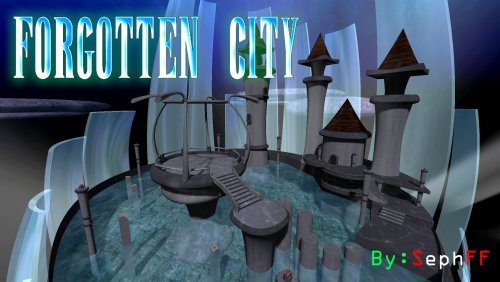






Recommended Comments
Create an account or sign in to comment
You need to be a member in order to leave a comment
Create an account
Sign up for a new account in our community. It's easy!
Register a new accountSign in
Already have an account? Sign in here.
Sign In Now