TABLE OF CONTENTS
As people might be more likely to make SP maps if there's a more comprehensive guide, I'm going to try and do some kind of step-by-step making a SP map thing, hopefully covering all the stuff that's already been covered in the very good tutorials people have written, and maybe some other things too.
The plot's pretty irrelevant, and probably won't fit neatly into the SP campaign. You'll start on somewhere korriban-ish (maybe korriban), and there will be two levels: an outside one in which you try to get inside, and then an inside one in which you finish the level by dueling some kind of cultist or reborn.
I'll begin by doing a very simple pair of maps, and then gradually introduce more complex things to make them more interesting. This is probably not the best way to make a SP map, but might make things clearer. To follow this you should probably know how to make a box map properly and how to use the entity window.
If you think that I am saying something wrong or bad, let me know and I'll improve that bit. Any feedback or requests would be very welcome.
I opened up Radiant and checked that I was in SP mapping mode by going to File->Project Settings (I was!).
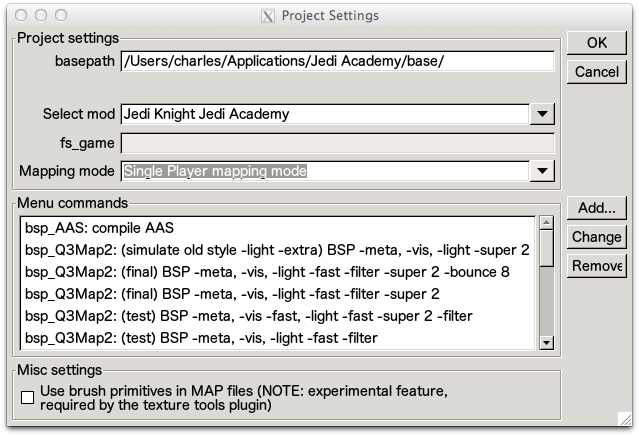
I made a quick boxmap and put a sky texture on the walls and ceiling, and sand on the ground. I then added a door frame to lead to the next map, and saved the map as map1.map.
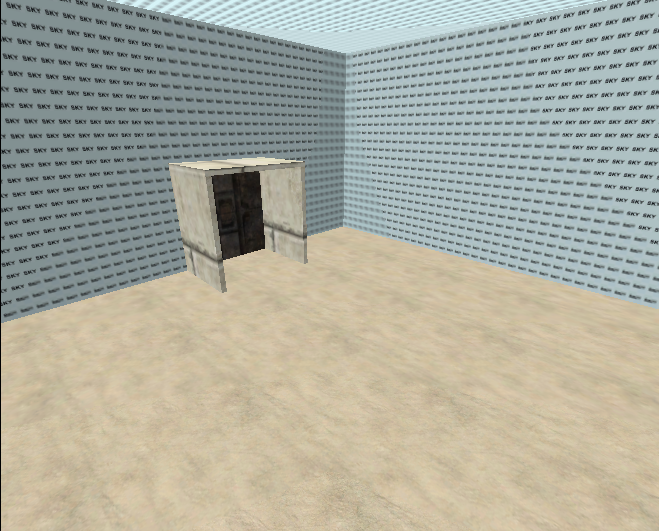
As the sky I chose doesn't emit light, I added a couple of entity suns. An entity sun is just a spotlight (a light entity targeted at info_null entity) with the _sun key set to 1 and the _color key set (you can set the colour by hitting K with the entity selected). The second entity sun was meant to be for "shadows", so was a little bluer, not so bright, and in a different direction.
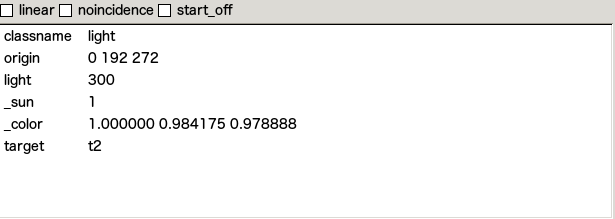
The map always needs a spawn point, so I added an info_player_start and set its angle so that it was facing towards the door.
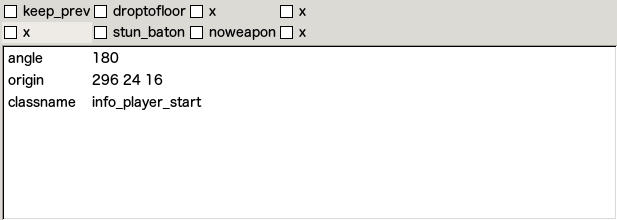
To finish the outside map, I needed to make the door frame actually start the next map, so I created a brush to fill the doorframe textured with textures/system/trigger and turned it into a trigger_once. I ticked the playeronly box in the entity window so that only the player reaching the door frame activates the trigger.
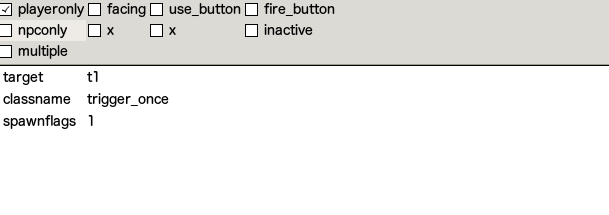
I then created a target_level_change with the mapname key set to map2, and targeted the trigger_once at the target_level_change.
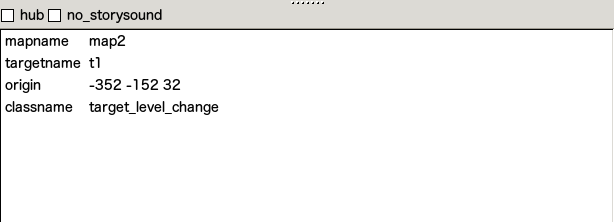
Finally, I compiled the map by doing one of the Bsp->Q3Map2: (test) compile options (doesn't matter which), and put the produced map1.bsp into a maps folder inside my base folder.
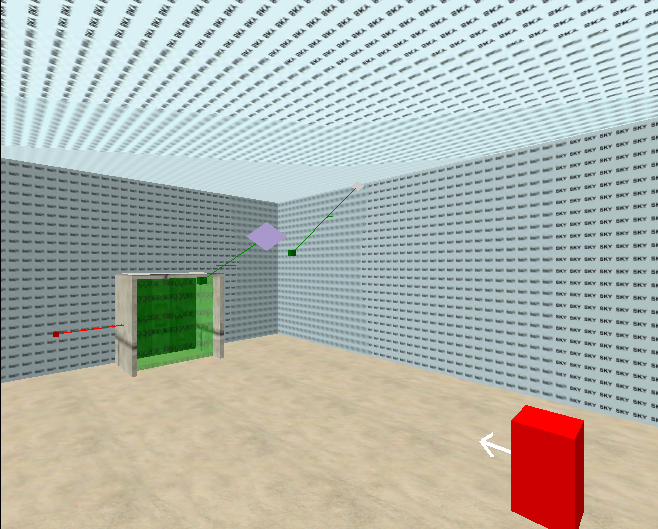
I then created a new map and made another quick boxmap, this time with some more stone-type textures, saving the map as map2.map. Although there weren't any sources for light, I placed some light entities and made them flicker a bit by setting the style key to 1.
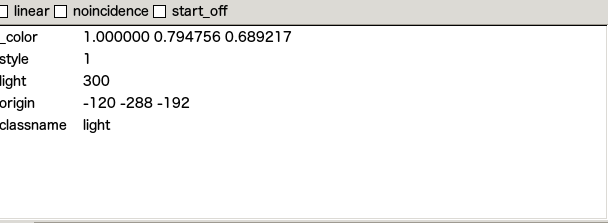
The map again needed a spawn point, so I added an info_player_start with the keep_prev spawn flag set so that any damage from the previous level is carried over.
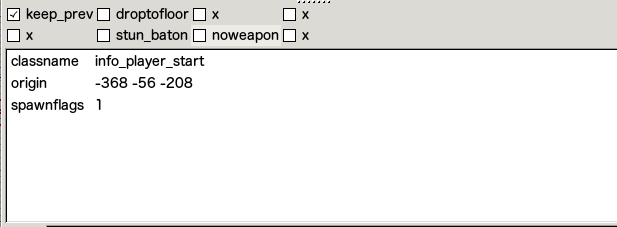
For the boss, I added an NPC_Cultist_Saber with the med spawnflag set so that it used medium style, and set its angle to face the player. The credits should run when the boss is killed, so I set its NPC_target to endscriptrunner - the NPC_target is used when the NPC dies.
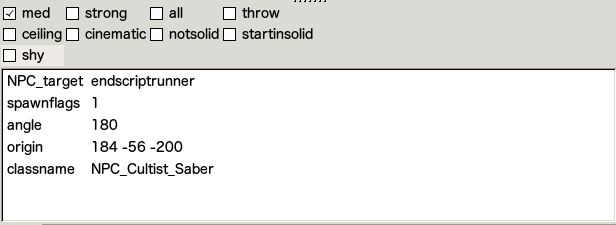
To run the credits, I created a target_scriptrunner with its targetname set to endscriptrunner, its delay set to 1 second (so that the cultist's death is still shown), and its usescript set to kor2/theClosingCredits (this means that the script scripts/kor2/theClosingCredits.ibi is run, which is the script used in the base campaign to show the credits).
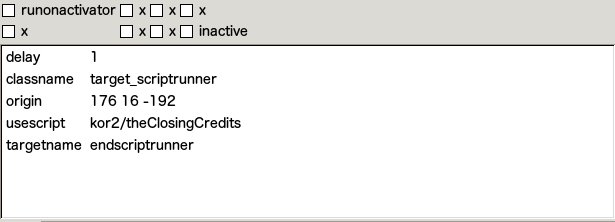
After compiling the map again and putting the map2.bsp in the maps folder, I opened up SP, typed map map1 into the console, and quickly played the maps:
https://www.youtube.com/watch?v=0m0DQLXlLag
Although they're meant for JK2, Kengo's cutscene tutorials still apply https://web.archive.org/web/20091022065706/https://geocities.com/kengomaps/tutorials.html. In addition to the stuff in the JKHub tutorials section, lassev's site has some interesting stuff https://www.student.oulu.fi/~lvaarisk/sivut/resources.htm. I also looked at the scripting stuff from https://map-forge.net/wiki/doku.php?id=tutorials:index whilst doing this.
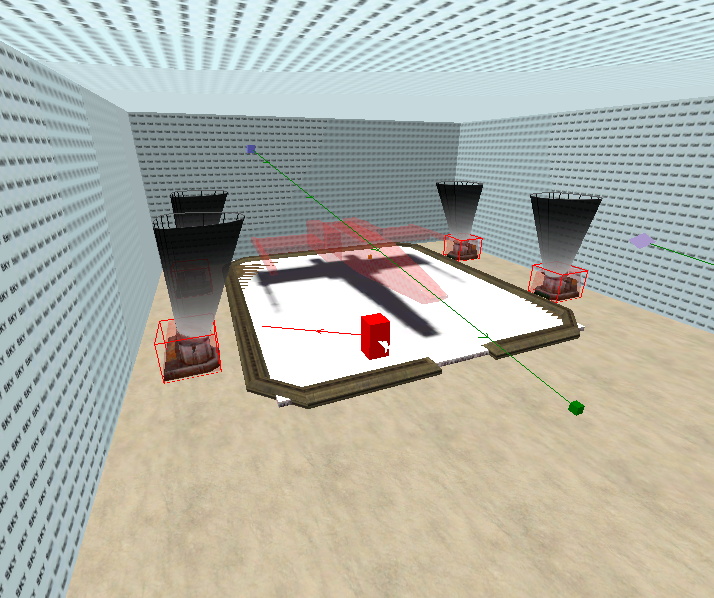
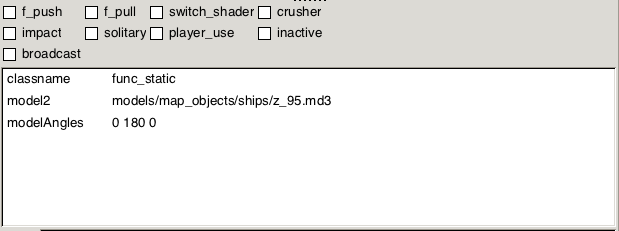
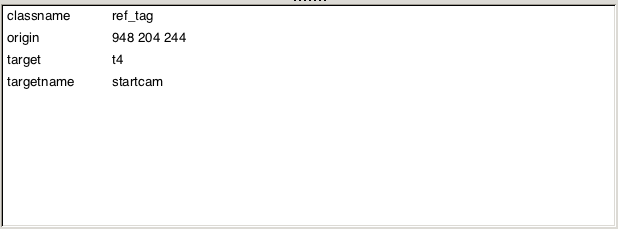
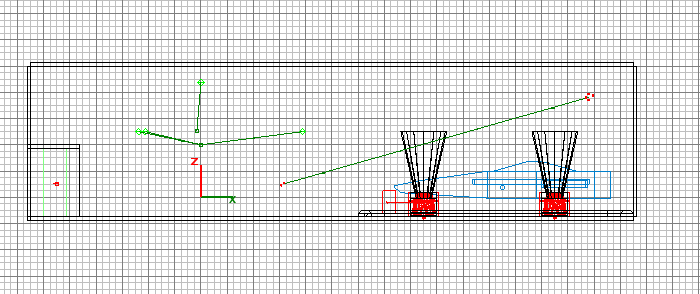
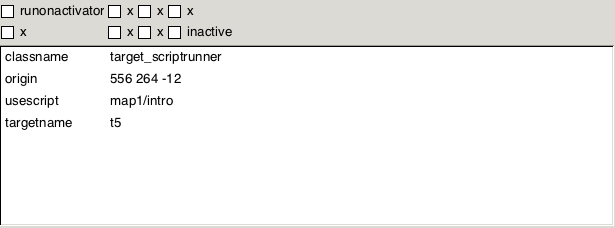
camera ( /*@CAMERA_COMMANDS*/ ENABLE ); camera ( /*@CAMERA_COMMANDS*/ MOVE, $tag( "startcam", ORIGIN)$, 0 ); camera ( /*@CAMERA_COMMANDS*/ PAN, $tag( "startcam", ANGLES)$, < 0.000 0.000 0.000 >, 0 ); wait ( 5000 ); camera ( /*@CAMERA_COMMANDS*/ DISABLE );
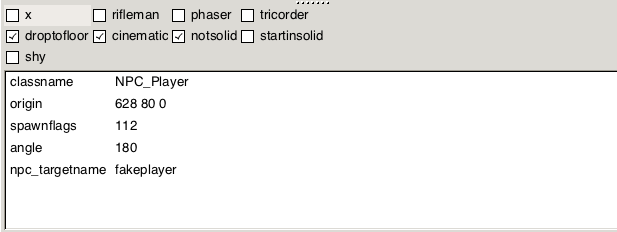
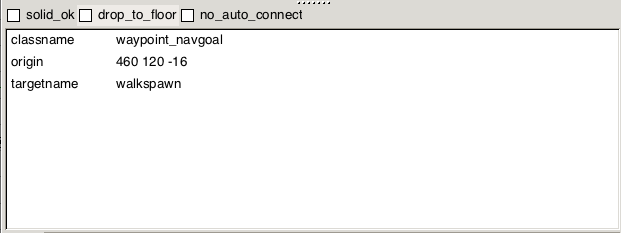
camera ( /*@CAMERA_COMMANDS*/ ENABLE );
camera ( /*@CAMERA_COMMANDS*/ MOVE, $tag( "startcam", ORIGIN)$, 0 );
camera ( /*@CAMERA_COMMANDS*/ PAN, $tag( "startcam", ANGLES)$, < 0.000 0.000 0.000 >, 0 );
affect ( "fakeplayer", FLUSH )
{
set ( /*@SET_TYPES*/ "SET_ANIM_BOTH", /*@ANIM_NAMES*/ "BOTH_STAND9" );
set ( /*@SET_TYPES*/ "SET_ANIM_HOLDTIME_BOTH", 2000 );
wait ( 2000 );
set ( /*@SET_TYPES*/ "SET_WALKING", /*@BOOL_TYPES*/ "true" );
set ( /*@SET_TYPES*/ "SET_NAVGOAL", "walkspawn" );
}
wait ( 5000 );
remove ( "fakeplayer" );
camera ( /*@CAMERA_COMMANDS*/ DISABLE );
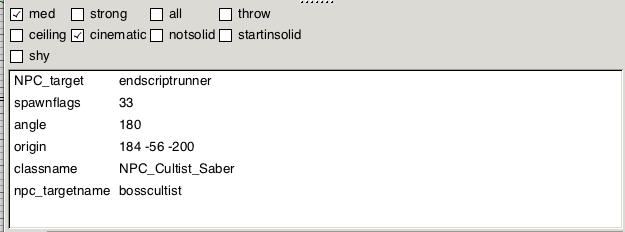
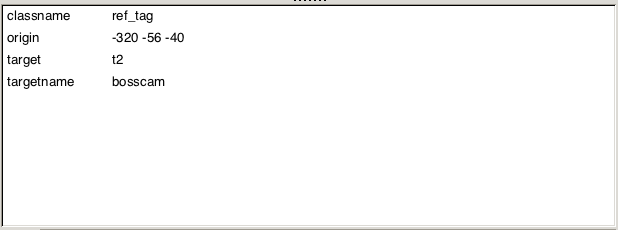
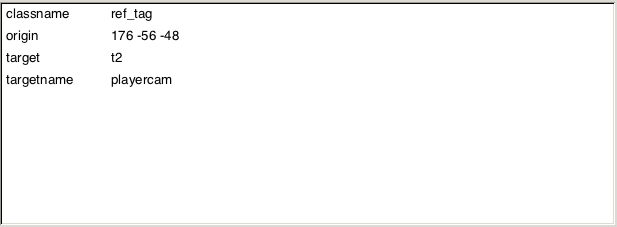
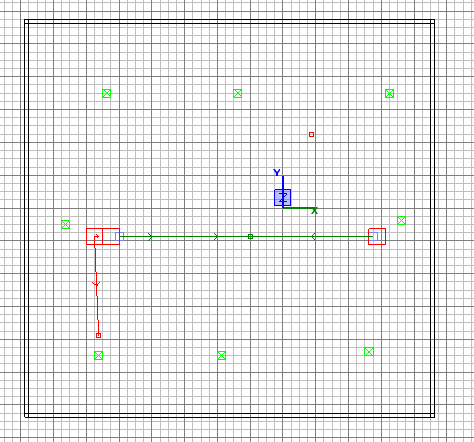
camera ( /*@CAMERA_COMMANDS*/ ENABLE ); // OLD
camera ( /*@CAMERA_COMMANDS*/ MOVE, $tag( "bosscam", ORIGIN)$, 0 ); // OLD
camera ( /*@CAMERA_COMMANDS*/ PAN, $tag( "bosscam", ANGLES)$, < 0.000 0.000 0.000 >, 0 ); // OLD
affect ( "bosscultist", FLUSH )
{
set ( /*@SET_TYPES*/ "SET_ANIM_BOTH", /*@ANIM_NAMES*/ "BOTH_STAND9" );
wait ( 1000 );
set ( "SET_SABERACTIVE", "true" );
wait ( 1500 );
set ( /*@SET_TYPES*/ "SET_ANIM_BOTH", /*@ANIM_NAMES*/ "BOTH_SHOWOFF_STRONG" );
}
affect ( "fakeplayer", FLUSH )
{
set ( /*@SET_TYPES*/ "SET_ANIM_BOTH", /*@ANIM_NAMES*/ "BOTH_STAND9" ); // OLD
set ( /*@SET_TYPES*/ "SET_ANIM_HOLDTIME_BOTH", -1 );
}
wait ( 3500 );
camera ( /*@CAMERA_COMMANDS*/ MOVE, $tag( "playercam", ORIGIN)$, 3000 );
camera ( /*@CAMERA_COMMANDS*/ PAN, $tag( "playercam", ANGLES)$, < 0.000 0.000 0.000 >, 3000 );
wait ( 3000 );
remove ( "fakeplayer" ); // OLD
camera ( /*@CAMERA_COMMANDS*/ DISABLE ); // OLD
affect ( "bosscultist", FLUSH )
{
wait ( 200 );
set ( /*@SET_TYPES*/ "SET_BEHAVIOR_STATE", /*@BSTATE_STRINGS*/ "BS_DEFAULT" ); //
set ( /*@SET_TYPES*/ "SET_LOOK_FOR_ENEMIES", "true" ); // not really necessary due to SET_ENEMY
set ( /*@SET_TYPES*/ "SET_ENEMY", "player" );
}
affect ( "player", FLUSH )
{
set ( "SET_SABERACTIVE", "true" );
}
Sorry this one is so long.
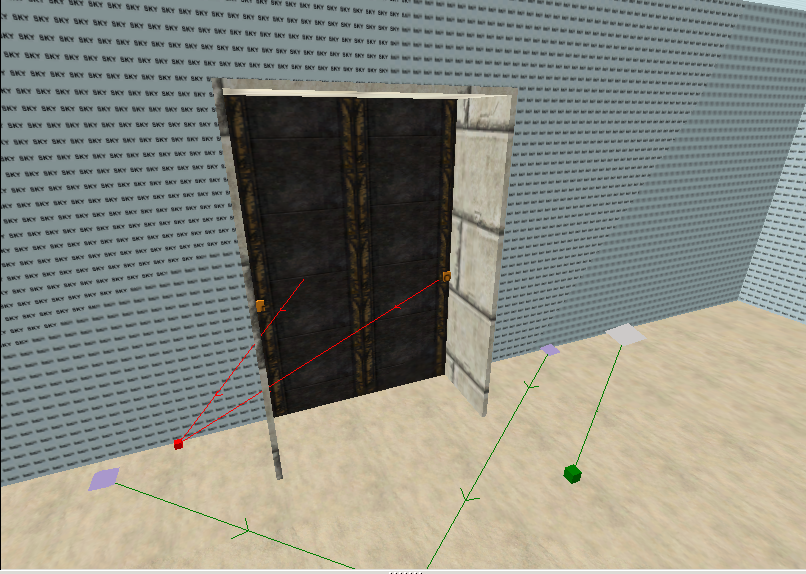
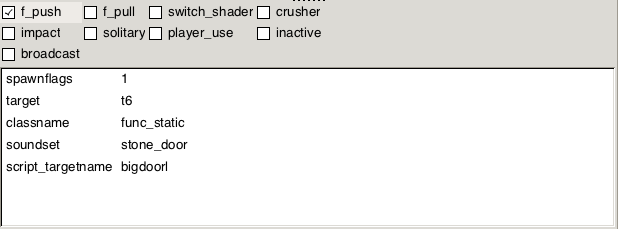
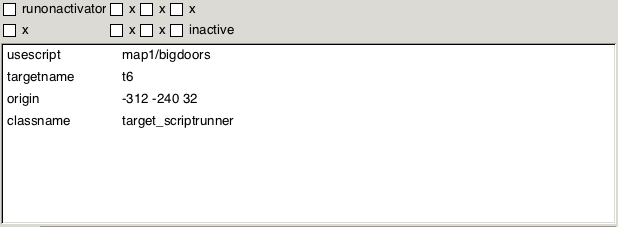
affect ( "bigdoorr", FLUSH )
{
rotate ( < 0 -75 0 >, 2500 );
}
affect ( "bigdoorl", FLUSH )
{
rotate ( < 0 75 0 >, 2500 );
}
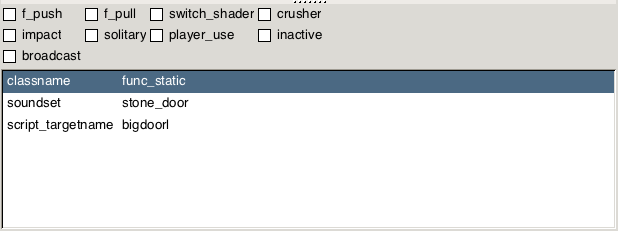
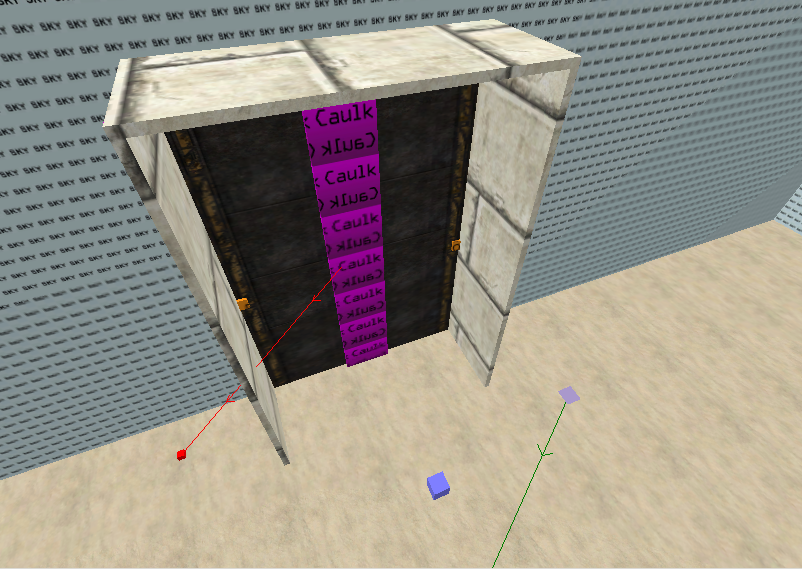
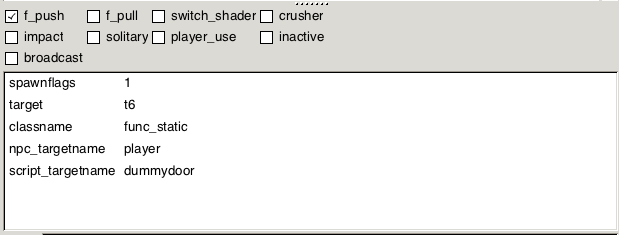
affect ( "bigdoorr", FLUSH )
{
rotate ( < 0 -75 0 >, 2500 );
}
affect ( "bigdoorl", FLUSH )
{
rotate ( < 0 75 0 >, 2500 );
}
affect ( "dummydoor", FLUSH )
{
remove ( "self" );
}
affect ( "player", /*@AFFECT_TYPE*/ FLUSH )
{
set ( /*@SET_TYPES*/ "SET_SABER_THROW", /*@[member='Force']_LEVELS*/ "2" );
set ( /*@SET_TYPES*/ "SET_SABER_DEFENSE", /*@[member='Force']_LEVELS*/ "2" );
set ( /*@SET_TYPES*/ "SET_SABER_OFFENSE", /*@[member='SaberBlade83']_STYLES*/ "2" );
set ( /*@SET_TYPES*/ "SET_FORCE_HEAL_LEVEL", /*@[member='Force']_LEVELS*/ "1" );
set ( /*@SET_TYPES*/ "SET_FORCE_JUMP_LEVEL", /*@[member='Force']_LEVELS*/ "3" );
set ( /*@SET_TYPES*/ "SET_FORCE_SPEED_LEVEL", /*@[member='Force']_LEVELS*/ "1" );
set ( /*@SET_TYPES*/ "SET_FORCE_PUSH_LEVEL", /*@[member='Force']_LEVELS*/ "1" );
set ( /*@SET_TYPES*/ "SET_FORCE_PULL_LEVEL", /*@[member='Force']_LEVELS*/ "1" );
set ( /*@SET_TYPES*/ "SET_FORCE_MINDTRICK_LEVEL", /*@[member='Force']_LEVELS*/ "0" );
set ( /*@SET_TYPES*/ "SET_FORCE_GRIP_LEVEL", /*@[member='Force']_LEVELS*/ "0" );
set ( /*@SET_TYPES*/ "SET_FORCE_LIGHTNING_LEVEL", /*@[member='Force']_LEVELS*/ "0" );
set ( /*@SET_TYPES*/ "SET_FORCE_RAGE_LEVEL", /*@[member='Force']_LEVELS*/ "0" );
set ( /*@SET_TYPES*/ "SET_FORCE_PROTECT_LEVEL", /*@[member='Force']_LEVELS*/ "1" );
set ( /*@SET_TYPES*/ "SET_FORCE_ABSORB_LEVEL", /*@[member='Force']_LEVELS*/ "1" );
set ( /*@SET_TYPES*/ "SET_FORCE_DRAIN_LEVEL", /*@[member='Force']_LEVELS*/ "0" );
set ( /*@SET_TYPES*/ "SET_FORCE_SIGHT_LEVEL", /*@[member='Force']_LEVELS*/ "3" );
set ( /*@SET_TYPES*/ "SET_WEAPON", /*@[member='weaponx']_NAMES*/ "WP_NONE" ); // This means that the player spawns with no weapons in their hands
}
camera ( /*@CAMERA_COMMANDS*/ ENABLE );
etc...
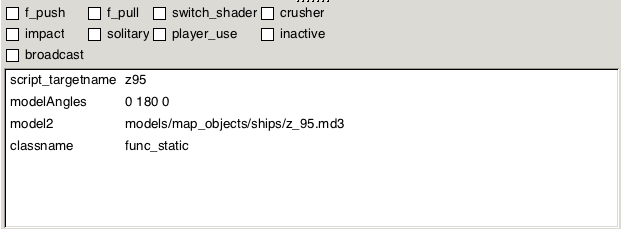
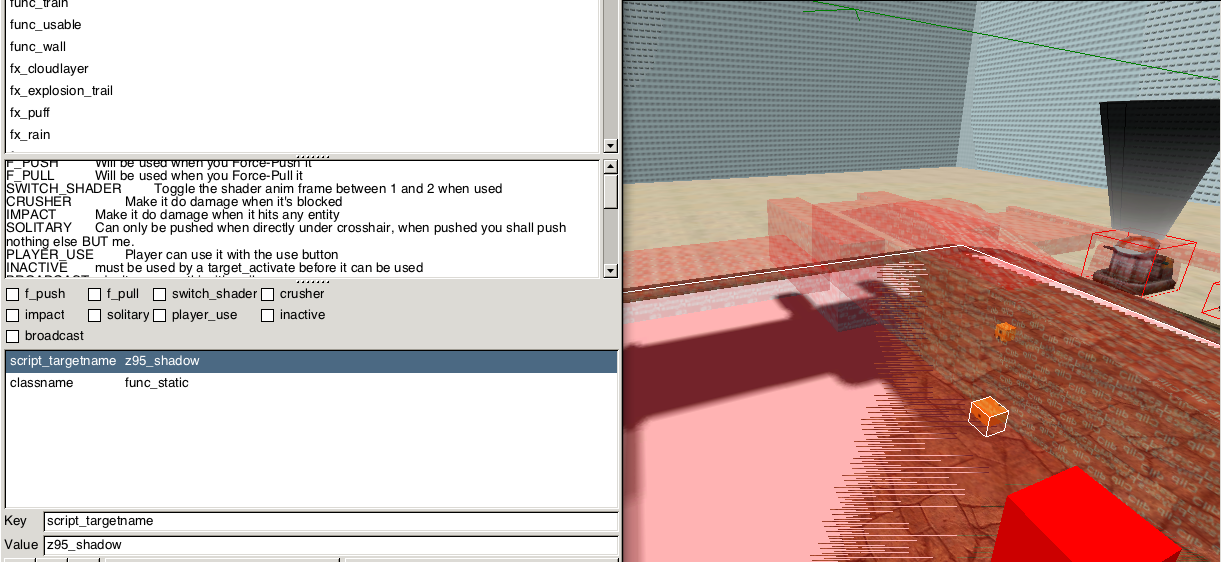
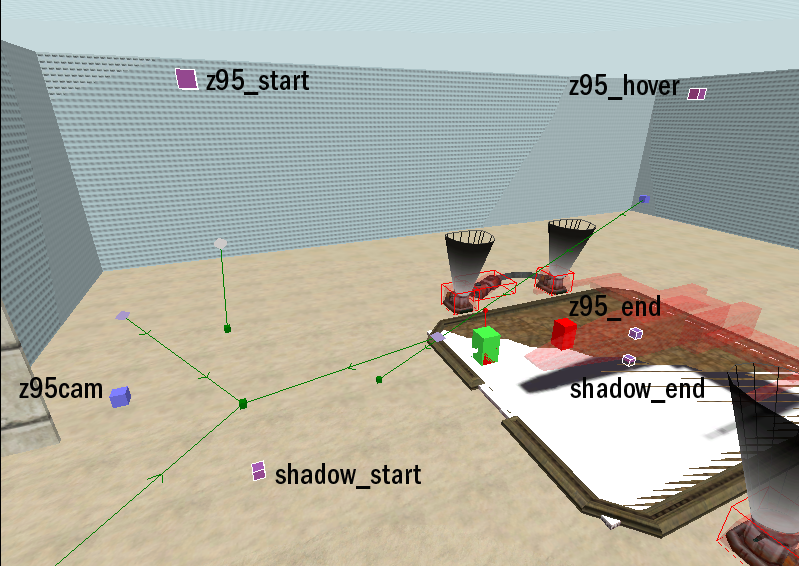
affect ( "player", /*@AFFECT_TYPE*/ FLUSH )
{
set ( /*@SET_TYPES*/ "SET_SABER_THROW", /*@[member='Force']_LEVELS*/ "2" );
set ( /*@SET_TYPES*/ "SET_SABER_DEFENSE", /*@[member='Force']_LEVELS*/ "2" );
set ( /*@SET_TYPES*/ "SET_SABER_OFFENSE", /*@[member='SaberBlade83']_STYLES*/ "2" );
set ( /*@SET_TYPES*/ "SET_FORCE_HEAL_LEVEL", /*@[member='Force']_LEVELS*/ "1" );
set ( /*@SET_TYPES*/ "SET_FORCE_JUMP_LEVEL", /*@[member='Force']_LEVELS*/ "3" );
set ( /*@SET_TYPES*/ "SET_FORCE_SPEED_LEVEL", /*@[member='Force']_LEVELS*/ "1" );
set ( /*@SET_TYPES*/ "SET_FORCE_PUSH_LEVEL", /*@[member='Force']_LEVELS*/ "1" );
set ( /*@SET_TYPES*/ "SET_FORCE_PULL_LEVEL", /*@[member='Force']_LEVELS*/ "1" );
set ( /*@SET_TYPES*/ "SET_FORCE_MINDTRICK_LEVEL", /*@[member='Force']_LEVELS*/ "0" );
set ( /*@SET_TYPES*/ "SET_FORCE_GRIP_LEVEL", /*@[member='Force']_LEVELS*/ "0" );
set ( /*@SET_TYPES*/ "SET_FORCE_LIGHTNING_LEVEL", /*@[member='Force']_LEVELS*/ "0" );
set ( /*@SET_TYPES*/ "SET_FORCE_RAGE_LEVEL", /*@[member='Force']_LEVELS*/ "0" );
set ( /*@SET_TYPES*/ "SET_FORCE_PROTECT_LEVEL", /*@[member='Force']_LEVELS*/ "1" );
set ( /*@SET_TYPES*/ "SET_FORCE_ABSORB_LEVEL", /*@[member='Force']_LEVELS*/ "1" );
set ( /*@SET_TYPES*/ "SET_FORCE_DRAIN_LEVEL", /*@[member='Force']_LEVELS*/ "0" );
set ( /*@SET_TYPES*/ "SET_FORCE_SIGHT_LEVEL", /*@[member='Force']_LEVELS*/ "3" );
set ( /*@SET_TYPES*/ "SET_WEAPON", /*@[member='weaponx']_NAMES*/ "WP_NONE" ); // This means that the player spawns with no weapons in their hands
}
camera ( /*@CAMERA_COMMANDS*/ ENABLE );
affect ( "z95", FLUSH )
{
set ( "SET_CAMERA_GROUP", "ship" );
move ( $tag( "z95_start", ORIGIN)$, < 0 180 0 >, 0 );
wait ( 100 );
move ( $tag( "z95_hover", ORIGIN)$, < 0 180 0 >, 2000 );
wait ( 2000 );
move ( $tag( "z95_end", ORIGIN)$, < 0 0 0 >, 4500 );
}
affect ( "z95_shadow", FLUSH )
{
move ( $tag( "shadow_start", ORIGIN)$, < 0 180 0 >, 0 );
wait ( 100 );
move ( $tag( "shadow_end", ORIGIN)$, < 0 180 0 >, 2000 );
wait ( 2000 );
move ( $tag( "shadow_end", ORIGIN)$, < 0 0 0 >, 4500 );
}
affect ( "fakeplayer", FLUSH )
{
set ( /*@SET_TYPES*/ "SET_INVISIBLE", /*@BOOL_TYPES*/ "true" );
}
camera ( /*@CAMERA_COMMANDS*/ MOVE, $tag( "z95cam", ORIGIN)$, 0 );
camera ( /*@CAMERA_COMMANDS*/ FOLLOW, "ship", 0, 0 );
wait ( 6000 );
camera ( /*@CAMERA_COMMANDS*/ FADE, < 0 0 0 >, 0, < 0 0 0 >, 1, 1000 );
camera ( /*@CAMERA_COMMANDS*/ FOLLOW, "NULL", 0, 0 );
wait ( 1000 );
camera ( /*@CAMERA_COMMANDS*/ FADE, < 0 0 0 >, 1, < 0 0 0 >, 0, 1000 );
camera ( /*@CAMERA_COMMANDS*/ MOVE, $tag( "startcam", ORIGIN)$, 0 );
camera ( /*@CAMERA_COMMANDS*/ PAN, $tag( "startcam", ANGLES)$, < 0.000 0.000 0.000 >, 0 );
affect ( "fakeplayer", FLUSH )
{
set ( /*@SET_TYPES*/ "SET_INVISIBLE", /*@BOOL_TYPES*/ "false" );
set ( /*@SET_TYPES*/ "SET_ANIM_BOTH", /*@ANIM_NAMES*/ "BOTH_STAND9" );
set ( /*@SET_TYPES*/ "SET_ANIM_HOLDTIME_BOTH", 2000 );
wait ( 2000 );
set ( /*@SET_TYPES*/ "SET_WALKING", /*@BOOL_TYPES*/ "true" );
set ( /*@SET_TYPES*/ "SET_NAVGOAL", "walkspawn" );
}
wait ( 5000 );
remove ( "fakeplayer" );
camera ( /*@CAMERA_COMMANDS*/ DISABLE );
affect ( "z95", FLUSH )
{
set ( "SET_CAMERA_GROUP", "ship" );
move ( $tag( "z95_start", ORIGIN)$, < 0 180 0 >, 0 );
wait ( 100 );
move ( $tag( "z95_hover", ORIGIN)$, < 0 180 0 >, 2000 );
wait ( 2000 );
move ( $tag( "z95_end", ORIGIN)$, < 0 0 0 >, 4500 );
}
affect ( "z95_shadow", FLUSH )
{
move ( $tag( "shadow_start", ORIGIN)$, < 0 180 0 >, 0 );
wait ( 100 );
move ( $tag( "shadow_end", ORIGIN)$, < 0 180 0 >, 2000 );
wait ( 2000 );
move ( $tag( "shadow_end", ORIGIN)$, < 0 0 0 >, 4500 );
}
affect ( "fakeplayer", FLUSH )
{
set ( /*@SET_TYPES*/ "SET_INVISIBLE", /*@BOOL_TYPES*/ "true" );
}
camera ( /*@CAMERA_COMMANDS*/ MOVE, $tag( "z95cam", ORIGIN)$, 0 ); camera ( /*@CAMERA_COMMANDS*/ FOLLOW, "ship", 0, 0 ); wait ( 6000 );
camera ( /*@CAMERA_COMMANDS*/ FADE, < 0 0 0 >, 0, < 0 0 0 >, 1, 1000 ); camera ( /*@CAMERA_COMMANDS*/ FOLLOW, "NULL", 0, 0 ); wait ( 1000 ); camera ( /*@CAMERA_COMMANDS*/ FADE, < 0 0 0 >, 1, < 0 0 0 >, 0, 1000 ); camera ( /*@CAMERA_COMMANDS*/ MOVE, $tag( "startcam", ORIGIN)$, 0 ); camera ( /*@CAMERA_COMMANDS*/ PAN, $tag( "startcam", ANGLES)$, < 0.000 0.000 0.000 >, 0 );
affect ( "fakeplayer", FLUSH )
{
set ( /*@SET_TYPES*/ "SET_INVISIBLE", /*@BOOL_TYPES*/ "false" );
set ( /*@SET_TYPES*/ "SET_ANIM_BOTH", /*@ANIM_NAMES*/ "BOTH_STAND9" );
set ( /*@SET_TYPES*/ "SET_ANIM_HOLDTIME_BOTH", 2000 );
wait ( 2000 );
set ( /*@SET_TYPES*/ "SET_WALKING", /*@BOOL_TYPES*/ "true" );
set ( /*@SET_TYPES*/ "SET_NAVGOAL", "walkspawn" );
}
wait ( 5000 );
remove ( "fakeplayer" );
camera ( /*@CAMERA_COMMANDS*/ DISABLE );
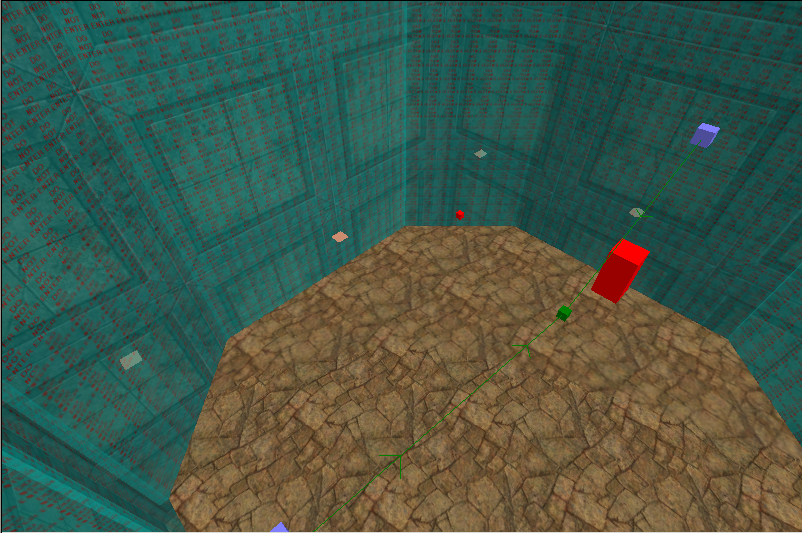
affect ( "player", /*@AFFECT_TYPE*/ FLUSH )
{
set ( /*@SET_TYPES*/ "SET_WEAPON", /*@[member='weaponx']_NAMES*/ "WP_SABER" );
}
camera ( /*@CAMERA_COMMANDS*/ ENABLE );
camera ( /*@CAMERA_COMMANDS*/ MOVE, $tag( "bosscam", ORIGIN)$, 0 );
camera ( /*@CAMERA_COMMANDS*/ PAN, $tag( "bosscam", ANGLES)$, < 0.000 0.000 0.000 >, 0 );
affect ( "bosscultist", FLUSH )
{
set ( /*@SET_TYPES*/ "SET_ANIM_BOTH", /*@ANIM_NAMES*/ "BOTH_STAND9" );
wait ( 3000 );
set ( "SET_SABERACTIVE", "true" );
wait ( 500 );
sound ( /*@CHANNELS*/ CHAN_VOICE, "sound/chars/cultist1/misc/victory3.mp3" );
wait ( 1000 );
set ( /*@SET_TYPES*/ "SET_ANIM_BOTH", /*@ANIM_NAMES*/ "BOTH_SHOWOFF_STRONG" );
}
affect ( "fakeplayer", FLUSH )
{
set ( /*@SET_TYPES*/ "SET_ANIM_BOTH", /*@ANIM_NAMES*/ "BOTH_STAND9" );
set ( /*@SET_TYPES*/ "SET_ANIM_HOLDTIME_BOTH", -1 );
}
wait ( 1000 );
camera ( /*@CAMERA_COMMANDS*/ ZOOM, 40, 2000 );
wait ( 5500 );
camera ( /*@CAMERA_COMMANDS*/ ZOOM, 80, 1000 );
camera ( /*@CAMERA_COMMANDS*/ MOVE, $tag( "playercam", ORIGIN)$, 3000 );
camera ( /*@CAMERA_COMMANDS*/ PAN, $tag( "playercam", ANGLES)$, < 0.000 0.000 0.000 >, 3000 );
wait ( 3000 );
remove ( "fakeplayer" );
camera ( /*@CAMERA_COMMANDS*/ DISABLE );
affect ( "bosscultist", FLUSH )
{
wait ( 200 );
set ( /*@SET_TYPES*/ "SET_BEHAVIOR_STATE", /*@BSTATE_STRINGS*/ "BS_DEFAULT" ); //
set ( /*@SET_TYPES*/ "SET_LOOK_FOR_ENEMIES", "true" ); // not really necessary due to SET_ENEMY
set ( /*@SET_TYPES*/ "SET_ENEMY", "player" );
}
affect ( "player", FLUSH )
{
set ( "SET_SABERACTIVE", "true" );
}
affect ( "bosscultist", FLUSH )
{
set ( /*@SET_TYPES*/ "SET_ANIM_BOTH", /*@ANIM_NAMES*/ "BOTH_STAND9" );
wait ( 3000 );
set ( "SET_SABERACTIVE", "true" );
wait ( 500 );
sound ( /*@CHANNELS*/ CHAN_VOICE, "sound/chars/cultist1/misc/victory3.mp3" );
wait ( 1000 );
set ( /*@SET_TYPES*/ "SET_ANIM_BOTH", /*@ANIM_NAMES*/ "BOTH_SHOWOFF_STRONG" );
}
camera ( /*@CAMERA_COMMANDS*/ ZOOM, 40, 2000 ); wait ( 5500 ); camera ( /*@CAMERA_COMMANDS*/ ZOOM, 80, 1000 );
VERSION "1" REFERENCE VICTORY3 LANG_ENGLISH "The galaxy will be ours." ENDMARKER
action
{
play "sound/interface/button1.wav"
close all
open characterMenu
}
action
{
play "sound/interface/button1.wav"
close all
setcvar sex "m"
setcvar snd "jedi"
setcvar g_char_model "jedi"
setcvar g_char_skin_head "model_master"
setcvar g_char_skin_torso "model_master"
setcvar g_char_skin_legs "model_master"
setcvar g_char_color_red "255"
setcvar g_char_color_green "255"
setcvar g_char_color_blue "255"
setcvar g_saber "stinger"
setcvar g_saber2 ""
setcvar g_saber_color "orange"
exec "map map1"
}
set ( /*@SET_TYPES*/ "SET_VIDEO_PLAY", "jk0101_sw" );
REFERENCE MAP1 LANG_ENGLISH "There have been reports of dark side activity in the vicinity of a remote tomb on Korriban. Find a way into the tomb and investigate." REFERENCE MAP2 LANG_ENGLISH "Put a stop to the dark side activity in the tomb."
VERSION "1" REFERENCE MAP1 LANG_ENGLISH "There have been reports of dark side activity in the vicinity of a remote tomb on Korriban. Find a way into the tomb and investigate." REFERENCE MAP2 LANG_ENGLISH "Put a stop to the dark side activity in the tomb." ENDMARKER
REFERENCE HOTH2_OBJ1 LANG_ENGLISH "Find a way into the tomb." REFERENCE HOTH2_OBJ2 LANG_ENGLISH "Enter the tomb." REFERENCE HOTH2_OBJ3 LANG_ENGLISH "Defeat the cultist."
set ( /*@SET_TYPES*/ "SET_VIDEO_PLAY", "jk0101_sw" ); set ( /*@SET_TYPES*/ "SET_OBJECTIVE_SHOW", /*@OBJECTIVES*/ "HOTH2_OBJ1" ); affect ( "player", /*@AFFECT_TYPE*/ FLUSH ) ...
affect ( "bigdoorr", FLUSH )
{
rotate ( < 0 -75 0 >, 2500 );
}
affect ( "bigdoorl", FLUSH )
{
rotate ( < 0 75 0 >, 2500 );
}
affect ( "dummydoor", FLUSH )
{
remove ( "self" );
}
set ( /*@SET_TYPES*/ "SET_OBJECTIVE_SUCCEEDED", /*@OBJECTIVES*/ "HOTH2_OBJ1" );
set ( /*@SET_TYPES*/ "SET_OBJECTIVE_SHOW", /*@OBJECTIVES*/ "HOTH2_OBJ2" );
set ( /*@SET_TYPES*/ "SET_OBJECTIVE_SHOW", /*@OBJECTIVES*/ "HOTH2_OBJ3" );
// Note to translators: // If a sentence is the same in your language then please change it to "#same" // // eg: // LANG_ENGLISH "HALT" // LANG_GERMAN "#same" // // (This is so we can tell which strings have been signed-off as ok to be the same words for QA // and because we do not store duplicate strings, which will then get exported again next time // as being untranslated.) // VERSION "1" CONFIG "W:\bin\stringed.cfg" FILENOTES "all the credits" REFERENCE RAVEN LANG_ENGLISH "(#CARD)\nProject leads;Steve Raffel;Jon Zuk\nSenior Producer - Activision;Graham Fuchs\nProducer - LucasArts;Brett Tosti\nLead Programmer;James Monroe\nProgrammers;Keith Fuller;Michael Chang Gummelt;Bob Love;Christopher Reed;Aurelio Reis\nMultiplayer Programmer;Rich Whitehouse\nTech Programmers;Ste Cork;Gil Gribb\nLead Designer;Christopher Foster\nLevel Designers;Robert Bettenberg;Ford Dye;Scott McNutt;Justin Negrete;Stu Wiegert\nMultiplayer Designer;Mike Majernik\nLead Artist;Les Dorscheid\nArtists;Nick Choles;Joe Koberstein;Isaac B. Owens;Paul Richards;Todd Rueping;Derek Smith;Jason Smith;Andrew Trabbold\nLead Animator;Jarrod Showers\nAnimators;Richard Lico;Nick Maggiore\nSound Design;Julian Kwasneski;Kevin Schilder\nMusic Editing;Clint Bajakian\nAssociate Producers - Activision;Brelan Duff;Sam Nouriani\nAssociate Producer - LucasArts;Dan Pettit\n(#TITLE)\nCAST\n(#DOTENTRY)\nJaden Korr (Male);Phil Tanzini\nJaden Korr (Female);Jennifer Hale\nRosh Penin;Jason Marsden\nKyle Katarn, Saboteur 1;Jeff Bennett\nLuke Skywalker;Bob Bergen\nTavion;Kath Soucie\nAlora, Jedi Female;Grey DeLisle\nBoba Fett, Cultist 3, Stormtrooper 1, Rodian;Tom Kane\nWedge Antilles;Chris Cox\nChewbacca;Himself\nWeequay, Imperial Worker;Roger L. Jackson\nDasariah and Vil Kothos, Marka Ragnos;Peter Lurie\nLannik Racto, Rebel 1, Stormtrooper Officer;Nick Jamison\nProtocol Droid, Cultist 1, Hazardtrooper 1;Larry Cedar\nGran, Trandoshan;Jess Harnell\nRax Joris, Rockettrooper Officer, Stormtrooper 2, Merchant 1;Gregg Berger\nJedi 2, Reborn 3, Rockettrooper Officer, Noghri;Dee Baker\nJedi 1, Rockettrooper 1, Imperial Officer 2, Prisoner 2;Cam Clarke\nReborn 1, Cultist 2, Imperial Officer 1;Alastair Duncan\nVoice Director;Kris Zimmerman\n(#TITLE)\nRaven Software\n(#DOTENTRY)\nRaven Studio Head;Brian Raffel\nAdditional Art;Gina Garren;Matt Vainio\nAdditional Programming;Jeff Dischler;Dan Vondrak\nAdditional Multiplayer Programmers;Bryan Dube;Rick Johnson;Nathan McKenzie\nScript;Michael Chang Gummelt;Jon Zuk\nDirector of Product Development;Michael Crowns\nProject Administrator;Kenn Hoekstra\nAdministrative Assistant;Kate Steinmetz\nDuel, FFA, and CTF maps by Threewave Software;Michael 'Casey' Goodhead;Dan Gold;Dan Pitts\nPre-rendered Cinematics by Creat Studios;Natasha Kholiavko;Daniel Prousline;Avenir Sniatkov\nGTK Radiant Thanks;TTimo \nQ3Map2 Thanks;Randy 'ydnar' Reddig\nLinux Programming Thanks;Jim Drews\n(#TITLE)\nLucasArts\n(#DOTENTRY)\nAssistant Producer;Heather Logas\nLead Tester;Chane Hollander\nScript Editor;Michael Stemmle\nCompatibility Supervisor;Lynn Taylor\nCompatibility Technicians;Dan Martinez;GW Childs;Jim Davison;John Von Eichorn;John Carsey\nMultiplayer Compatibility Technician;Darryl Cobb\nMarketing;Marcella Churchill\nMarketing Coordinator;Logan Parr\nPublic Relations Director;Tom Sarris\nPublic Relations Manager;Heather Twist-Phillips\nPublic Relations Associate;Alexis Mervin\nContent Supervisor;Justin Lambros\nManager of International Production;Darren Hedges\nInternational Associate Producer;Bryan Davis\nManual Writer;Geoff Keighley\nManual and Package Design;Pyro Brand Development\nManual Editor;Brett Rector\nInternet Manager;Jim Passalacqua\nCreative Services Manager;Patty Hill\nInternational Public Relations Coordinator;Kathy Apostoli\nDirector of Sales;Meredith Cahill\nChannel Marketing Manager;Tim Moore\nChannel Marketing Specialist;Katy Walden\nSales Coordinator;Mike Maguire\nSales Analyst;Greg Robles\nDirector of Sales Operations;Jason Horstman\nProduct Support Supervisor;Jay Geraci\nHint Line Supervisor;Tabitha Tosti\nQA Supervisor;Chip Hinnenberg\nQuality Services Manager;Paul Purdy\nSpecial Thanks;Geoff Jones;Kevin Schmitt;Haden Blackman;Cory Allemeier;Dave Levison;Simon Jeffery;Randy Breen;Mary Bihr;Malcolm Johnson;Camela Martin;R.J. Berg;Seth J. Steinberg;Mark Barbolak;Matthey Fillbrandt;C.B. Studios\n(#TITLE)\nActivision, Inc.\n(#DOTENTRY)\nProduction Coordinators;Aaron Gray;Steve Holmes;Kekoa Lee-Creel\nProduction Tester;Danny Taylor\nSenior Executive Producer;Laird M. Malamed\nVice President,North American Studios;Mark Lamia\nExec. Vice President;Larry Goldberg\n(#TITLE)\nMarketing\n(#DOTENTRY)\nGeneral Manager - LucasArts Europe;Sarah Ewing\nSenior Brand Manager;Keely Brenner\nHead of European Communications;Tim Ponting\nPR Manager;Suzanne Panter\n(#TITLE)\nQuality Assurance/Customer Support\n(#DOTENTRY)\nProject Lead;Thom Denick\nSenior Project Lead;Matt McClure\nQA Manager;Marilena Rixford\nFloor Lead;Matt Nelson\nNight Crew Floor Lead;Joshua Feinman\nThird Shift Floor Lead;Bruce Campbell\nSingle Player Sprinter;Jason Newitt;Shane Sasaki\nMultiplayer Co-Coordinator;George Ngo;John Lagerholm\n(#TITLE)\nSupporting Leads\n(#DOTENTRY)\nProject Lead, Localizations;Paul Colbert\nSenior Project Lead, Localizations;Anthony Hatch Korotko\nCode Release Group;Jeff Sedivy\nNetwork Lab;Chris Keim\nCompatibility;Neil Barizo\n(#TITLE)\nCustomer Support Leads \n(#DOTENTRY)\nPhone Support;Gary Bolduc\nEmail Support;Michael Hill\nInformation and Escalation Support;Rob Lim\n(#TITLE)\nManagers\n(#DOTENTRY)\nManager, QA Night Crew;Adam Hartsfield\nManager, QA Third Shift;Jason Levine\nManager, Code Release Group;Tim Vanlaw\nManager, Customer Support;Bob McPherson\nManager, Resource Admin.;Nadine Theuzillot\n(#TITLE)\nTesters\n(#DOTENTRY)\nTest Team;Avery Bennet;Mike Castillo-Walsh;Heath Cecere;Nathaniel Chapman;Mike Cook;Jim Corbin;Henry Garcia;Jeremiah Jones;Justin Kaehler;Chris Morey;Kirk McNesby;Max Porter;Chris Puente;Jason Oertell;Jason Ralya;Walter Williams\nTest Team, Localizations;Wes Bunn; Samira Chaquorzahi;Allen Chiu;John Harvey;Baro Jung;Patrick Ortiz;Jesse Shannon;Hadar Silverman;Dennis Tong;Owen Waring;Brian Wilson;Danny Yanez\n(#TITLE)\nQA SPECIAL THANKS\n(#LINE)\nGreg Deutsch\nMichael Hand\nJim Summers\nJason Wong\nJoe Favazza\nEd Clune\nJason Potter\nGlenn Vistante\nJohn Rosser\nJason Levine\nIndra Gunawan\nMarco Scataglini\nCoach\nMike Beck\nWillie Bolton\nJennifer Vitiello\nMike Rixford\nAshley Walling\n (#TITLE)\nStar Wars music composed by John Williams. \n(#LINE)\n© Warner-Tamerlane Publishing & Bantha Music.\nAll rights administered by Warner-Tamerlane Publishing Corp.\nAll rights reserved. Used by permission.\n(#TITLE)\nADD'L SPECIAL THANKS:\n(#LINE)\nId Software\nATI\nnVidia\nCreative Labs\nLogitech\nDell\n(#TITLE)\nVERY SPECIAL THANKS:\n(#LINE)\nGeorge Lucas\n" ENDMARKER
Project leads;Steve Raffel;Jon Zuk\n
Jaden Korr (Male);Phil Tanzini\n
Test Team;Avery Bennet;Mike Castillo-Walsh;Heath Cecere;Nathaniel Chapman;Mike Cook;Jim Corbin;Henry Garcia;Jeremiah Jones;Justin Kaehler;Chris Morey;Kirk McNesby;Max Porter;Chris Puente;Jason Oertell;Jason Ralya;Walter Williams\n

Edited by Circa



 1st Place Winner Reepray with Rishi Station 2,
1st Place Winner Reepray with Rishi Station 2,  2nd Place Winner chloe with Oasis Mesa, and
2nd Place Winner chloe with Oasis Mesa, and  3rd Place Winner Artemis with TFFA Brutal! Amazing submissions by everyone!
3rd Place Winner Artemis with TFFA Brutal! Amazing submissions by everyone!








Recommended Comments
Create an account or sign in to comment
You need to be a member in order to leave a comment
Create an account
Sign up for a new account in our community. It's easy!
Register a new accountSign in
Already have an account? Sign in here.
Sign In Now