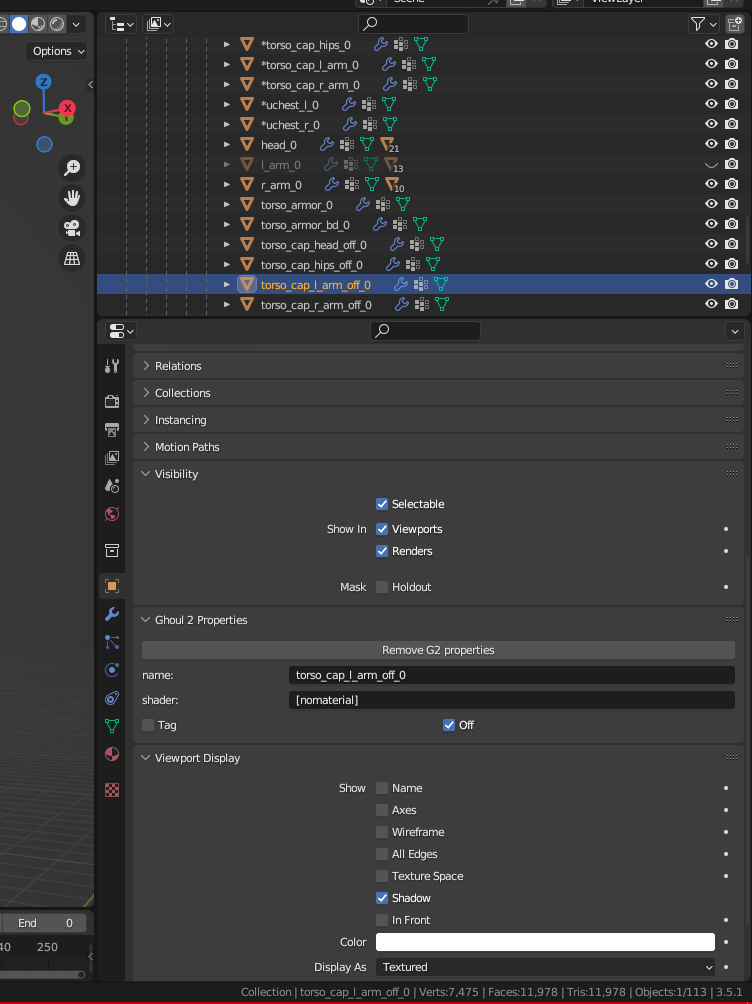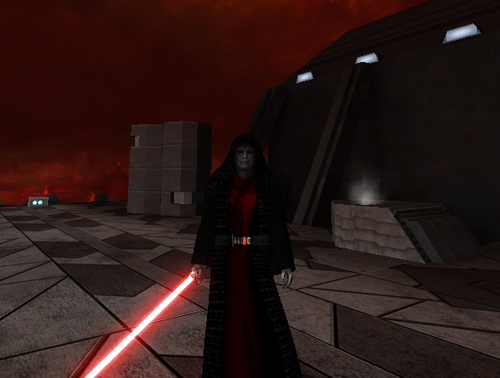Hartsinck
Members-
Posts
16 -
Joined
-
Last visited
Content Type
News Articles
Tutorials
Forums
Downloads
Everything posted by Hartsinck
-
396 downloads
2024 Best Darth Vader! (BY: HARTSINCK) Credit: - I used Toshi's anakin head and cape for Darth Vader and the sounds he had in his. I also used his breather for a maskless Vader. Usage: - You can use this mod however you would like, however, make sure you give Toshi credit. Credit me as well. Updates: - I wanted to remake the Darth Vader I did to be better with all my own textures from scratch and a 3D model that did not bother me and my OCD. I am glad I have now finished it. How to Install: - Locate your base folder for Jedi Academy and just drop it in there. NPC Names: - Darth Vader ROTS: "Vader_ROTS" - Darth Vader Between ROTS and ANH: "Vader" - Darth Vader Rebels: "Vader_R" - Darth Vader Rebels Battle Damage: "Vader_RBD" - Darth Vader Kenobi: "Vader_K" - Darth Vader Kenobi Battle Damage: "Vader_KBD - Darth Vader Battle Damaged with Helmet: "Vader_BD" - Darth Vader The Force Unleashed Battle Damaged: "Vader_TFU" - Darth Vader Rogue One: "Vader_RO" - Darth Vader A New Hope: "Vader_ANH" - Darth Vader Empire Strikes Back: "Vader_ESB" A Thank You: - Thanks for everyone always working to keep my favorite Star Wars game alive! THIS MODIFICATION IS NOT MADE, DISTRIBUTED, OR SUPPORTED BY ACTIVISION, RAVEN, OR LUCASARTS ENTERTAINMENT COMPANY LLC. ELEMENTS TM & © LUCASARTS ENTERTAINMENT COMPANY LLC AND/OR ITS LICENSERS.- 2 comments
- 1 review
-
- sith
- jkhub exclusive
-
(and 1 more)
Tagged with:
-
You are 100% right! I feel dumb now I have not made that mistake before.
-
I am working on a character model and for whaterver reason the caps that should stay attached to the torso do not show up. The caps on the arms and legs are fine. I made sure to follow the same hierarchy for other 3d models. In blender for the ghoul settings. On paper everything looks right. I have no issues with the shaders or anything and I double checked that.
-
If you do not know how to use .glamerge, here are the steps. 1. Create or have a base folder directory. It needs to be "base" -> "models" -> "players" -> "_humanoid" 2. Put the "GLA.merge.exe" file into the "_humanoid" folder you just made. 3. Copy the contents of the "_humanoid" folder you want to have your animations merged with and place it in the folder directory mentioned above. For this example, you just want to add new animations to the vanilla "_humanoid.gla" file. 4. Now drag the new animations ".gla" file you want to be added to the vanilla "_humanoid.gla" file. 5. Open a .text file and type the following... @ECHO OFF "glamerge.exe" "_humanoid.gla" "yourname.gla" -o PAUSE EXIT 6. Relace the second .gla file in the text file to whatever you want it to be and make sure you name your .gla file to match that. 7. Save the .txt file as "GLA_Merge.bat" and put it in the same folder where we have been putting everything else. Then click on the ".bat" file and a command prompt will ask you to give the name of the new merged ".gla" file. You will want to make sure you include .gla in the name. 8. Boom you have now merged the the files into one.
-
1,945 downloads
Ported simplified Darth Vader parts for a wide range of choices to choose. See read me! I used Toshi's anakin head and cape for Darth Vader and the sounds he had in his. I also used his breather for a maskless Vader Modifications: - I ported simplified parts for a more accurate Darth Vader. Usage: - You can use this mod however you would like, however, make sure you give Toshi credit. Credit me as well. How to Install: - Locate your base folder for Jedi Academy and just drop it in there. NPC Names: - Darth Vader between ROTS and ANH: "Vader" - Darth Vader ROTS: Vader_ROTS - Darth Vader Rebels (Cut Mask): "Vader_R" - Darth Vader RO: "Vader_RO" - Darth Vader ESB: "Vader_ESB" - Darth Vader Battle Damaged with Helmet: "Vader_BD" - Darth Vader TFU BD: "Vader_TFU" Lightsaber: - I am too lazy to figure out where the lightsaber is in MD that Vader is using so if you unpack the .pk3 you can change the npc file to a different lightsaber. A Thank You: - Thanks for everyone always working to keep my favorite Star Wars game alive! Honestly this has been fun and I plan on making Palpatine's Senate Robe since no one has tried to make it in a long time! -
I made a model, but I keep getting this error message and I am not familiar with it does anyone know how to resolve this error.
-
When wanting to create a new animation how do you make sure you are overwriting the correct frames and not frames 0 to whatever length your animation is. Also I have an issue when I try to use glamerger I keep getting told "can only merge frames from files with same number of bones." The other question I have is when I try to add a new animation mod why am I told by the game you cannot replace stormtrooper animation!
-
How come weighting randomly changes when I export and re-import my glm and then it looks weird in modview
-
New at modeling and learning. I have an issue where in blender my model looks perfectly fine, but in modview the bone and head shift up a foot and float above the body. When I try to reimport the .glm it looks perfectly fine, but then reexporting it does not seem to solve the issue. Any help would be great. https://www.dropbox.com/s/1h9f13xptzlid5e/Untitled2.png?dl=0 http://www.dropbox.com/s/1h9f13xptzlid5e/Untitled2.png?dl=0
-
I am having an issue with the hierarchy and just want some clarification. Modview tells me I have 67 surfaces, but only 72 are connected up through the hierarchy. Is the solution to make sure my model just follows the layer format for a Jedi Academy Model or is there more to it than that?
-