-
Posts
259 -
Joined
-
Last visited
Content Type
News Articles
Tutorials
Forums
Downloads
Posts posted by Didz
-
-
Raven could redirect all requests for masterjk3.ravensoft.com to master.jkhub.org if they wished. I don't know if they'd have any motivation to do that though.
-
On your end, you're making use of mapextras.pk3 which is bundled with GtkRadiant. This pk3 has a bunch of textures for map development, including some textures under textures/colors. The base asset pk3s contain some of these colours, however the yellow and white textures are only in mapextras.pk3. Some colours also differ between these pk3s even though they have the same filename.
Test your map without the mapextras.pk3 file and you'll see what's not vanilla.
-
-
I guess you can count screen tearing as being something that decreases graphics quality too. So if your "highest graphics" target is intended for actual game playing (not recording or screenshotting), use r_swapInterval 1 (vsync) in fullscreen mode to prevent screen tearing. There's reasons not to have vsync on because of some quirks regarding movement in the Q3 engine, but it's a tradeoff you need to consider.
Futuza likes this -
r_lodCurveError doesn't have a cap, it goes up to the practical maximum limit for a floating point number. I think 99999999999999 is a bit excessive though. Stand far away from a curved surface with r_showtris 1 and fiddle about with r_lodCurveError, and you'll see there's no changes after 3000. It's safe to say 100000 is a good value if you absolutely always want curves to be high quality and never be optimized for speed.
r_simpleMipMaps 0 is a good bet. You'll pay a small time cost while loading a map, but it'll mean that mip maps are generated using linear filtering instead of a more rough approximation.
-
I don't think the lightgrid is the problem here, because your own player model is being lit properly and that uses the lightgrid.
Screenshots with r_showNormals 2 will help us know if it's the lightgrid causing the problem though.(EDIT: Seems this only shows light values in Wolfenstein: ET, not JKA)Apart from that, I can't see an obvious problem. Maybe try lifting the model so that its origin isn't submerged into the floor? Are there any custom parameters in worldspawn that are affecting light calculations? Is the model scaled differently to other ones? Is there a clip brush or something surrounding it?
EDIT: Check for any console warnings when loading the map too
-
You should only have one fx_rain entity, and it can be anywhere in your map.
You need to encompass the entire bounds of your 'outside' brushes with one big 'weather zone' brush (textures/system/weatherzone). Make sure all the 'outside' brushes are within the weather zone (leave at least a 16-wide padding), and be sure to make it a misc_weather_zone brush entity.
The weather zone is optional, but it's used to reduce load times.
/*QUAKED misc_weather_zone (0 .5 .8) ? Determines a region to check for weather contents - (optional, used to reduce load times) Place surrounding your inside/outside brushes. It will not check for weather contents outside of these zones. */
Boothand likes this -
Ensure these settings are set:
- r_gamma 1
- r_textureMode GL_LINEAR_MIPMAP_LINEAR
- r_picmip 0
- r_texturebits 32
You could also try fiddling with r_ext_compress_textures on and off.
Can you attach a pk3 we can use to test the model, or just the actual texture file?
Circa likes this -
Well, I'm not really a big fan of Win8.. I'm using regular JAMP with JA++, so it's a bit like using Win7 instead of Win8.
 Anyway I find that I'd use OpenJK once a stable built is released and it's made compatible with modder-maps. I'm not really an experienced map editor so I have no idea how to fix texture errors on OpenJK caused by use of '###'. I dislike that that compatibility was removed, doesn't really support much user-friendliness.. considering many servers opt to use custom maps instead of base ones.
Anyway I find that I'd use OpenJK once a stable built is released and it's made compatible with modder-maps. I'm not really an experienced map editor so I have no idea how to fix texture errors on OpenJK caused by use of '###'. I dislike that that compatibility was removed, doesn't really support much user-friendliness.. considering many servers opt to use custom maps instead of base ones.I'm guessing you mean issue #271, but this issue should no longer happen as @@ensiform reverted the commits that added the changed shader parser I think?
Well it's not just JKA-JO down, but Elite Force, SOF and SOF3 master servers being down as well. Out of interest, assuming they go down forever, the old method of /connect as well as use of JKhub master servers will still work, correct? I figure this won't be an issue for game hosting companies, as it'd just be a case of directing the servers to a new master servers list, and they don't really care if they're seen or not, so as long as people can connect to them and are usable.
Yeah players will always be able to do /connect themselves. You can also add the servers to your Favourites list if you don't want to save the IP addresses down yourself. Game servers already support up to 5 different master servers they can configure, so if one goes down, players can still check other ones.
-
Well I can't tell if the problem is:
- Player model not being lit
- Player model seeming to have less level of polygonal detail
- Texture quality poorer
- Edge aliasing
- Something else
We need to know exactly what looks worse in-game. I can't tell if the player model being black is the problem he's describing, or just a problem with the lighting on that map.
It might help if the screenshots were from a map with better textures for comparison (maybe BlueIce Nightfall), and taken from the same view point.
-
Yeah the difference here appears to be solely anti-aliasing. The first one looks like it has around 16x AA, but the second one looks like it has 2x or 4x AA. Try upping it all the way up in the Nvidia Control Panel.
-
Screenshots would help with diagnosing the problem! Make sure you use the /screenshot_tga command or take a print screen and save to a PNG file, so we know the problem isn't lossy artifacts in the image format itself (like JPEG does).
-
You can also use the Nvidia Control Panel to force on anti-aliasing for the game, and this smooths out the edges of all objects, instead of the jagged edges you get by default. Usually a setting of 4x is sufficient and you'll see very noticable improvement, but you can go higher if you want
 Futuza likes this
Futuza likes this -
Ravensoft's DNS servers aren't affected, so you can still resolve the correct IP address for the Ravensoft master server. However, the master server itself isn't accessible on the IP address.
-
No idea what the goal is.
All I can think about when it happens is this video:
https://www.youtube.com/watch?v=qRNlUjQ3Dvk
(I don't mean any offence to Russian people with this video. It's funny to me because it's in a foreign language I don't know, so the subtitles are comically believable.) -
Yes, lightmaps have much better quality than vertex lighting.
Lightmaps are like custom textures detailing the lighting values for a surface. Meanwhile vertex lights only give lighting values to the vertices of a surface (corners), and these are blended over the surface to give a very rough approximation.
Try playing on different maps with r_vertexLight 1 (then doing vid_restart) and you'll see just how low quality it can be.
Langerd likes this -
The JKHub Master Server is currently down because of a technical problem. You can keep up-to-date with the thread here.
-
Server hosting companies shouldn't have any issue at all, servers have been using multiple master servers since the 90s
 Notably the GameSpy and QTracker master servers.
Notably the GameSpy and QTracker master servers. -
Server owners don't need any mod to make it work, they support multiple master servers out-of-the-box.
You can also use a mod like the All Seeing Eye on your client to use the JKHub Master Server as well

EDIT: Clarified this in the OP
Circa likes this -
My strong points aren't building hardware, but I recently helped a friend build his own computer and I used this guide extensively: http://arstechnica.com/gadgets/2014/08/ars-technica-system-guide-august-2014/
I really recommend reading this guide beforehand so you get an idea of what you'll need, how each component compares, and get a sense of what kind of alternatives you can use.
They have 3 different tiers of computers, "Budget Box", "Hot Rod", and "God Box". Despite the name, the Budget Box is still a really good spec for gaming and music production and I mainly followed this tier for my friend. These guides suggest buying SSDs for your computer, but I wouldn't bother myself. You can mix and match most of the components in the guide, just make sure your motherboard is compatible with your CPU as they have proprietary sockets. Also, you can never have enough USB ports
 (USB3 ports on the front are a bonus for newer flash drives/HDDs)
(USB3 ports on the front are a bonus for newer flash drives/HDDs)I think you should definitely go for Windows 8.1 as the OS if you're a Windows user though, because it'll be easier to upgrade to Windows 10 when that comes out. The OS is much better under-the-hood than Windows 7, and you can get rid of many annoying things it introduces (boot to desktop instead of Start screen etc.). I've unpinned all the useless metro apps from my start screen and pinned regular programs like Office, all my dev tools, Steam, TeamSpeak, etc. there instead.
Flynn likes this -
We've long planned for the closing down of Raven's official master servers so we have alternatives in place. Raven Software have been contacted, but it's the Christmas holidays so they won't be working. The official master servers will likely be up again in a few days when everyone returns to work.
-
The IP address of the JKHub Master Server has changed. It will take up to 24 hours for all online JKA/JK2 servers to refresh the master server IP address, unless those servers are manually restarted. Until then, the server list will be slightly sparse.
LavCorps! likes this -
master.jkhub.org
Service Status - Last Updated: 2017-12-06 23:04 UTC
The JKHub master server is currently online.
To view the latest version online, check out this handy page by @@jacklul: https://jkhubservers.appspot.com/
For another alternative master server, try this one by @@ouned: https://jk2.ouned.de/master/
You can configure up to 5 master servers in JKA/JK2, and even browse 5 master server lists from the Join A Game screen using OpenJK. (Use OpenJK client and use +set fs_game OpenJK)
The JKHub Master Server is an alternative master server for Jedi Academy and Jedi Outcast that can be used if Raven Software's master server goes down. The service is provided freely to the community in hope that it will be useful to people.
Configuration for Players
Currently the easiest way to use the JKHub Master Server as a player is by using OpenJK. The OpenJK client along with the OpenJK UI DLL is able to show multiple Internet sources in the Join A Game menu. OpenJK is still in development and hasn't had a public release yet, however development builds for Windows, OS X, and Linux are available at builds.openjk.org.- Start openjk.x86.exe with the command-line +set fs_game OpenJK.
- Configure one of the sv_master<1-5> cvars to "master.jkhub.org" using the console. Example: /seta sv_master2 "master.jkhub.org"
- Go to the Join A Game menu (aka the server list), and toggle the Source selection at the top of the menu to "Internet <1-5>" where the number corresponds to the sv_master<1-5> cvar you set.
- Click "Get New List" and the game will get all the servers from the JKHub Master Server.
Alternatively you can use The JKA All Seeing Eye Server Browser Mod if you prefer to stick with retail Jedi Academy. Just note that this won't work if you are running another client-side mod that modifies the user interface.
I'm not aware of any client-side mods for Jedi Outcast that support multiple master servers, but please let me know if you do!
Configuration for Server Owners
Just set one of the sv_master<1-5> cvars in the server's config file to master.jkhub.org. This works out-of-the-box; You don't need any special mod to add the functionality.
Example:set sv_master1 "masterjk3.ravensoft.com" set sv_master2 "master.jkhub.org"
Contact
The master server is operated by @@Caelum and if you need to contact him, just use the private messaging system here on JKHub or head to the JKCommunity Discord. -
The blue overlay gets drawn in the code while its drawing all the other 2D stuff. All it is is a rectangle stretched to cover the screen, tinted with a blue colour and some transparency. The colour/transparency is hard-coded in the client code.
Langerd likes this



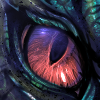
JKHub Master Server
in Jedi Knight General Discussions
Posted
I don't even know how Steam/Valve got into this conversation..