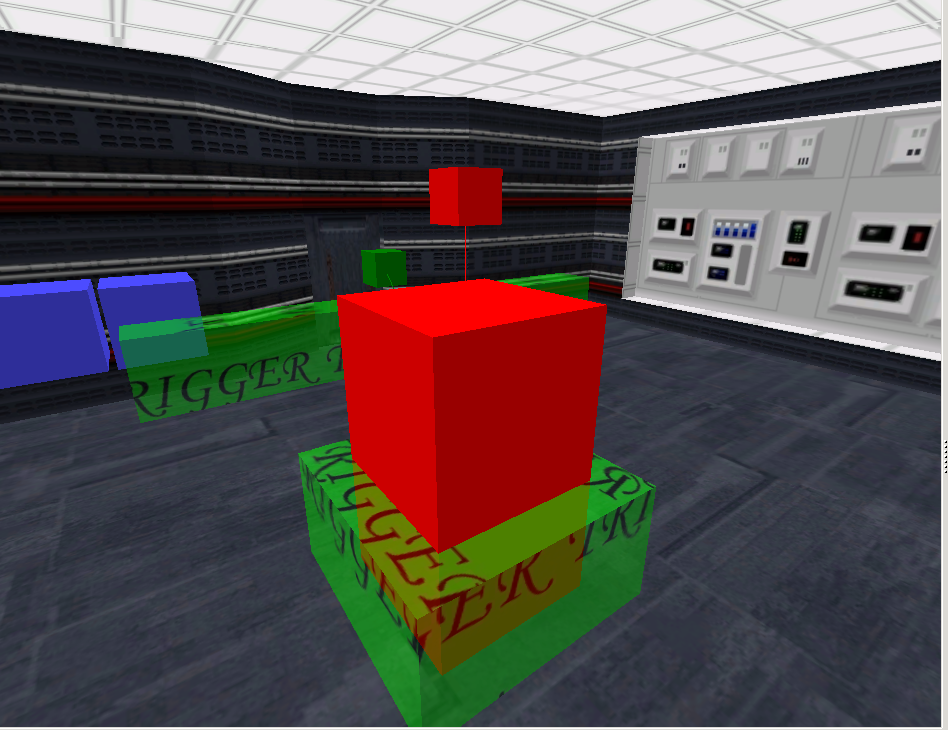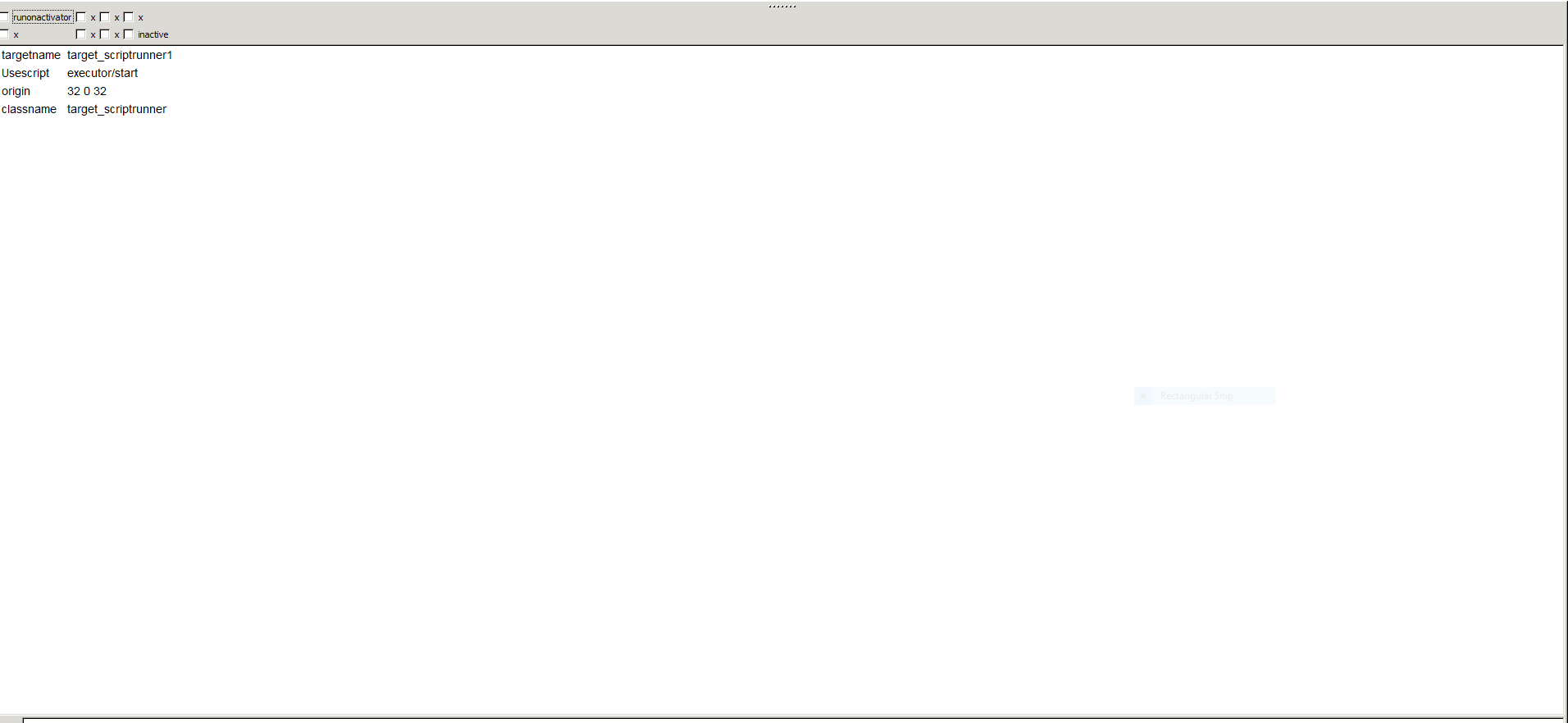undeadslayer
Members-
Posts
141 -
Joined
-
Last visited
Content Type
News Articles
Tutorials
Forums
Downloads
Everything posted by undeadslayer
-
I'm having trouble getting the game to fire my script upon starting the level, it seems to ignore it. The script is supposed to remove the players force powers and give weapons. Here's what the script reads: //Generated by BehavEd rem ( "startscript" ); rem ( "set up force powers and weapons" ); affect ( "player", /*@AFFECT_TYPE*/ FLUSH ) { set ( /*@SET_TYPES*/ "SET_FORCE_GRIP_LEVEL", /*@FORCE_LEVELS*/ "0" ); set ( /*@SET_TYPES*/ "SET_FORCE_HEAL_LEVEL", /*@FORCE_LEVELS*/ "0" ); set ( /*@SET_TYPES*/ "SET_FORCE_JUMP_LEVEL", /*@FORCE_LEVELS*/ "0" ); set ( /*@SET_TYPES*/ "SET_FORCE_LIGHTNING_LEVEL", /*@FORCE_LEVELS*/ "0" ); set ( /*@SET_TYPES*/ "SET_FORCE_MINDTRICK_LEVEL", /*@FORCE_LEVELS*/ "0" ); set ( /*@SET_TYPES*/ "SET_FORCE_PULL_LEVEL", /*@FORCE_LEVELS*/ "0" ); set ( /*@SET_TYPES*/ "SET_FORCE_PUSH_LEVEL", /*@FORCE_LEVELS*/ "0" ); set ( /*@SET_TYPES*/ "SET_FORCE_SPEED_LEVEL", /*@FORCE_LEVELS*/ "0" ); set ( /*@SET_TYPES*/ "SET_FORCE_PROTECT_LEVEL", /*@FORCE_LEVELS*/ "0" ); set ( /*@SET_TYPES*/ "SET_FORCE_ABSORB_LEVEL", /*@FORCE_LEVELS*/ "0" ); set ( /*@SET_TYPES*/ "SET_FORCE_RAGE_LEVEL", /*@FORCE_LEVELS*/ "0" ); set ( /*@SET_TYPES*/ "SET_FORCE_SIGHT_LEVEL", /*@FORCE_LEVELS*/ "0" ); set ( /*@SET_TYPES*/ "SET_FORCE_DRAIN_LEVEL", /*@FORCE_LEVELS*/ "0" ); set ( /*@SET_TYPES*/ "SET_SABER_DEFENSE", /*@FORCE_LEVELS*/ "0" ); set ( /*@SET_TYPES*/ "SET_SABER_OFFENSE", /*@FORCE_LEVELS*/ "0" ); set ( /*@SET_TYPES*/ "SET_SABER_THROW", /*@FORCE_LEVELS*/ "0" ); set ( /*@SET_TYPES*/ "SET_WEAPON", /*@WEAPON_NAMES*/ "WP_NONE" ); set ( /*@SET_TYPES*/ "SET_WEAPON", /*@WEAPON_NAMES*/ "WP_MELEE" ); set ( /*@SET_TYPES*/ "SET_WEAPON", /*@WEAPON_NAMES*/ "WP_BLASTER_PISTOL" ); } Is there something wrong with script? If not the script then maybe something in the map editor. Here's how I have scriptrunner in the map editor: Any help would be appreciated.
-
The fan remakes are exactly what I mean, their was absolutely no reason to strike the Rogue Squadron remake. If anything Squadrons played like the flight section of the more recent Battlefront games. I'm surprised they even let the guy behind the force engine on the remake project. It just seems like Disney doesn't understand Star Wars at all.
-
Disney is no stranger to shutting down fan projects that interfered with their potential income. Three instances come to mind: 1.) Someone was trying to remake Rogue Squadron in unreal engine free of charge, they got a cease and desist from Disney then Squadrons came out shortly after that. 2.) Someone was trying to remake Episode 1 Podracer in unreal engine free of charge, Aspyr announced they were releasing a port to ps4 and Switch and they too got a cease and desist. 3.) Finally, A group of people were working on a Knights of the Old Republic remaster, Aspyr announced that they are in the works of a remaster version of that game and another cease and desist was handed out. Call me crazy but I think Disney has a problem with their Star Wars fans making better games than they do.
-
Interesting, so does that mean that anyone who might be working on a level from this game, has to cease and desist their work?
-

Jedi Outcast - Can GOG version be run on windows 10
undeadslayer replied to ancanar's topic in Jedi Knight Tech Support
Jedi Outcast is fairly glitchy on Windows 10, but it does work. Both the Steam and the GOG version has the same issues. If you do get the game, run it compatibility mode(either of the windows xps mode). Something that is also worth mentioning is that Jedi Outcast can run through the Movie Duels Remastered, (Jedi Academy mod) almost flawlessly. Hopes this helps. -
How can I check if the texture/shader has the nonsolid option on it?
-
Got it, thanks. So this forcefield: With the nodraw on the other side, isn't nonsolid. Is there a specific compile option that will make this nonsolid?
-
Got it, thanks it's working now. Do sound files have a specific way that it needs to be other a wav format? Also is the surfacepram nonsolid something that you apply in the brush settings?
-
Sorry for the late reply, 1.4.0 is now the only version that is installed. What is the IIRC? Also shouldn't there be more misc items in this list than what is showing?
-
I'm having a problem with gtkradiant 1.4. I just installed it and this is popping up: How do I fix this?
-

[WIP] Dark Forces mod remaster project
undeadslayer replied to undeadslayer's topic in WIPs, Teasers & Releases
I've been tinkering with the original pk3 that the original team made. There are three things I've learned; 1.) the briefing menus have all been complete. 2.) The audio files for the briefings have also been completed. 3.) No matter what I do I can't sperate briefings and the audio for the executor level and have it play before the level, Operation Skyhooks briefing always plays. Whatever the original team did, the briefings have to be played in order, that means the other levels have to be done first. Let's settle this a vote: I can finish the level without the briefing or complete the other levels first. Note: if enough of these levels are completed, the all mighty Disney may shut this down. Please let me know what you think. -
I figured it out, don't worry about.
-
I need to be able to look at the coding in the string file with the coding intact.
-
How do I make a forcefield non-solid? What is the best way to read a string file?
-
Radiant settings are set for jedi academy. I did not realize radiant 1.5 was so buggy everything I read about that version said that it was stable. I will have to install 1.4 and NetRadiant, and give those a try.
-
I am using version 1.5.0.
-
How do I fix this so this does not happen again? Any idea what might causing this to occur?
-
All I did was link the triggers to each other, radiant then changed the class name all by itself. Correct me if I'm wrong radiant should not be doing this, right?
-
I having trouble with this door: The trigger in front of the door is supposed to read trigger_multiple but for some reason it changes to what is shown in the screenshot. Also, when in game when the player gets to close to the door it sometimes opens by itself. What am I doing wrong here?
-
Is the a way to have the cargo container stop at a certain point, then have it begin again from that point by switch?
-
How would I apply that shader to the texture; would it be through the entities property?
-
Question, do I need write a script for a briefing menu?
-
I'm trying to get it to do this: Yes, it moves with the cargo container: I agree with that statement, I can always put the script for the door in later if I figure it out. Is the a way to put a mine under a brush and have it trigger on a delay when the player gets to close to it? Also how can I get the switch textures to change when pressed?
-
Yes it is. I also got another problem in radiant. Radiant thinks that path_ corner1 located else where it's not supposed to be. Is there a way to fix this?
-
Here's the link: https://www.mediafire.com/file/kc981lcjugr2el0/testdf.zip/file