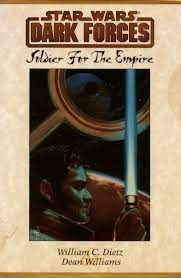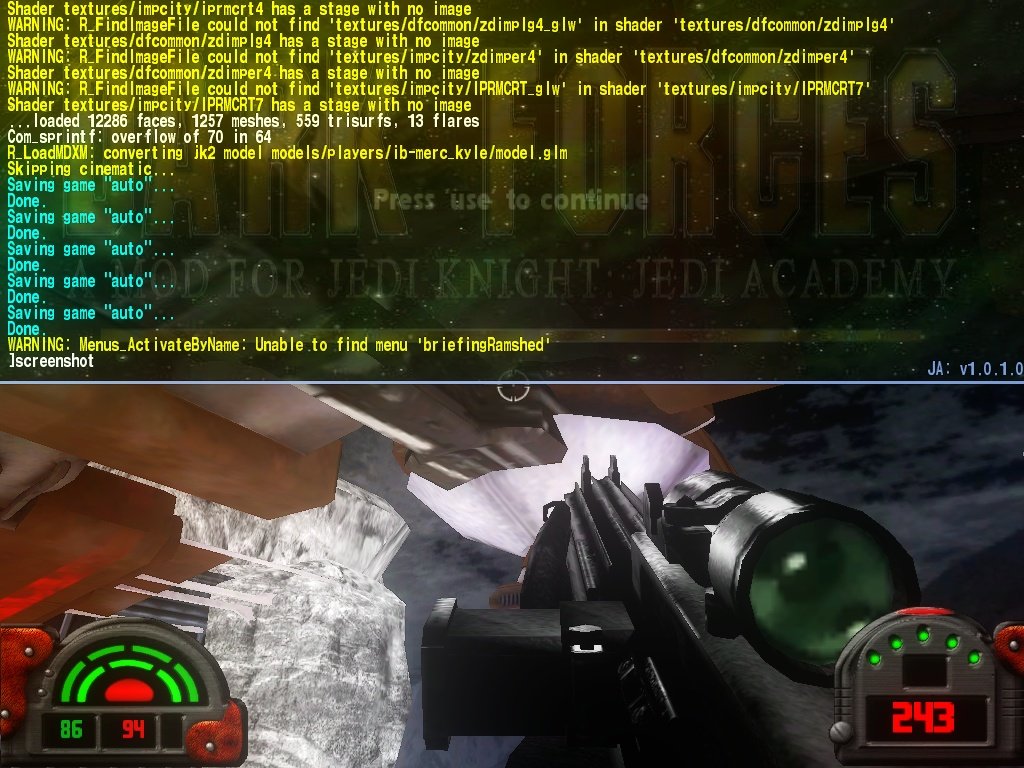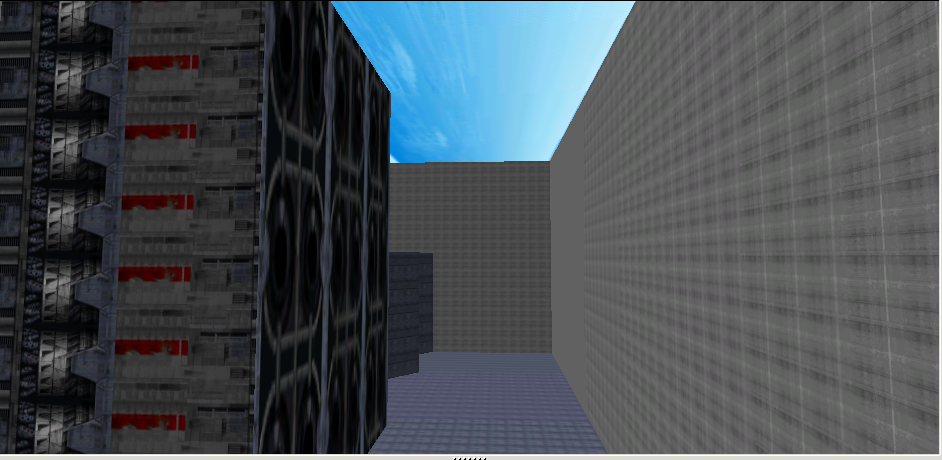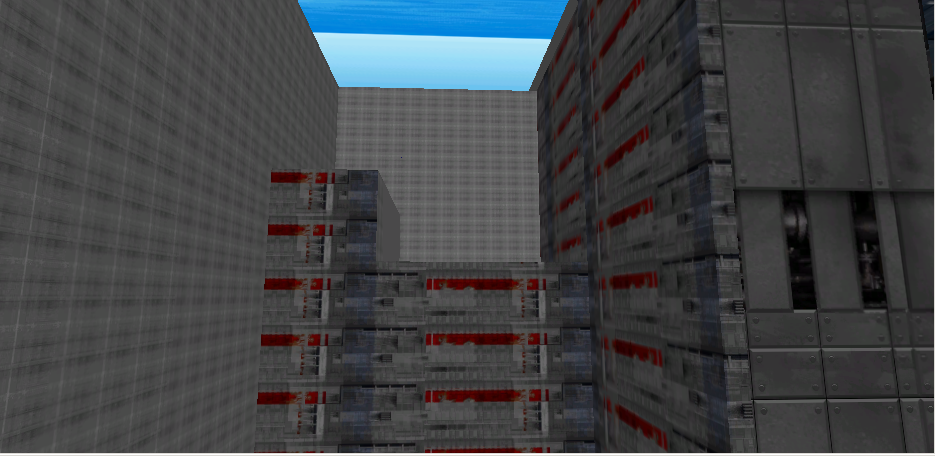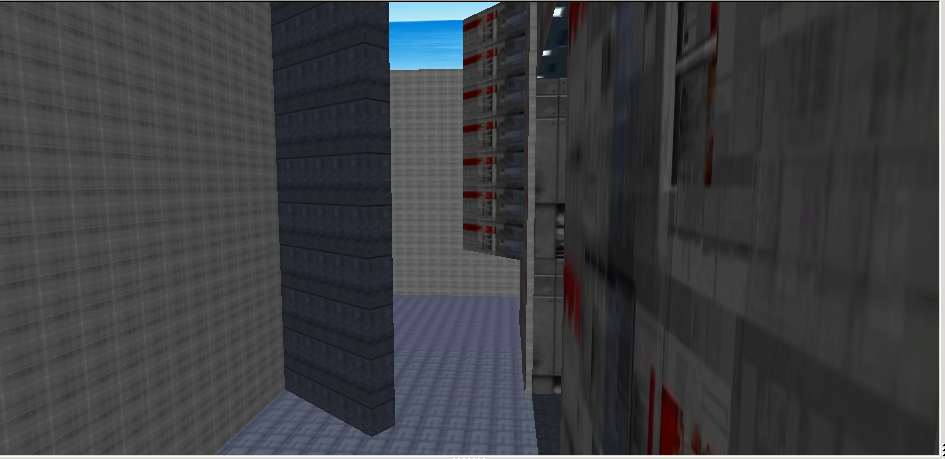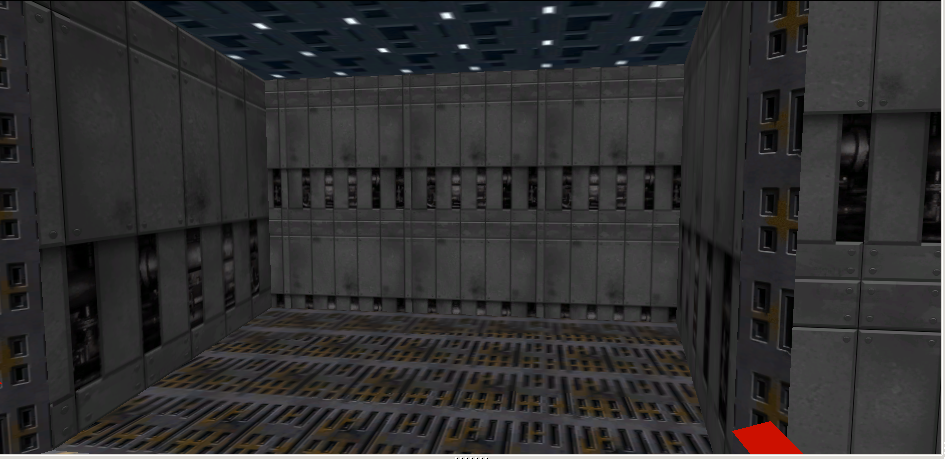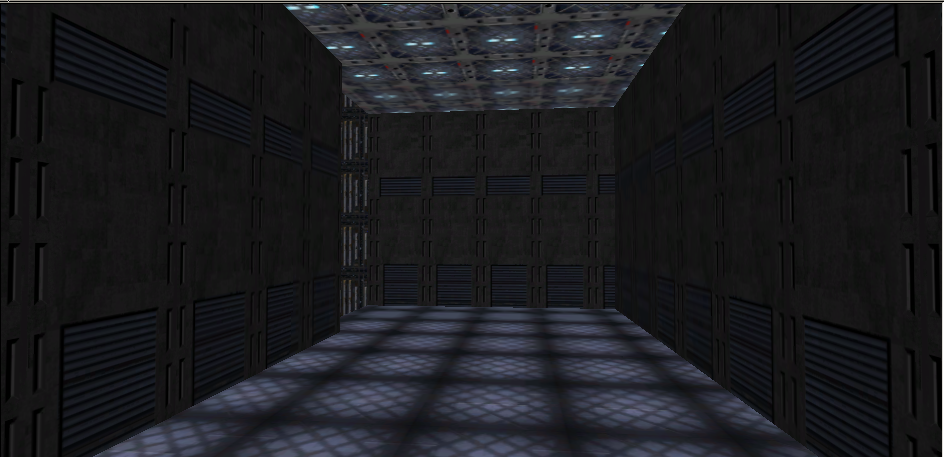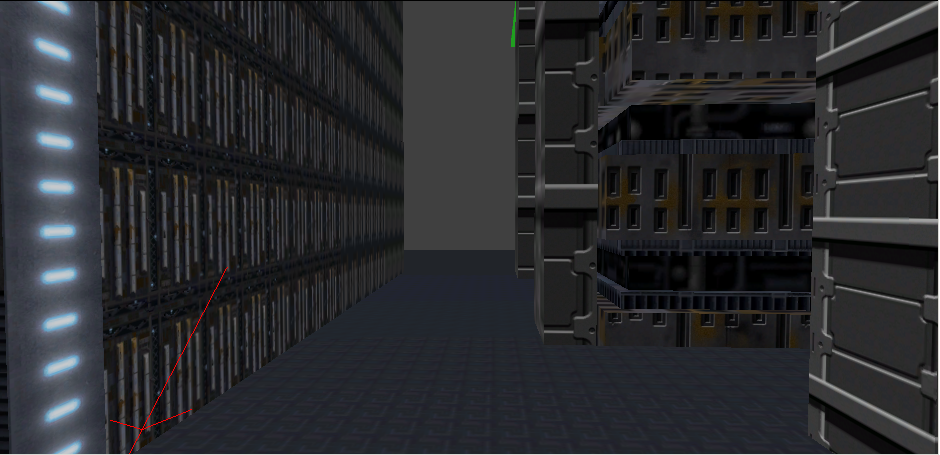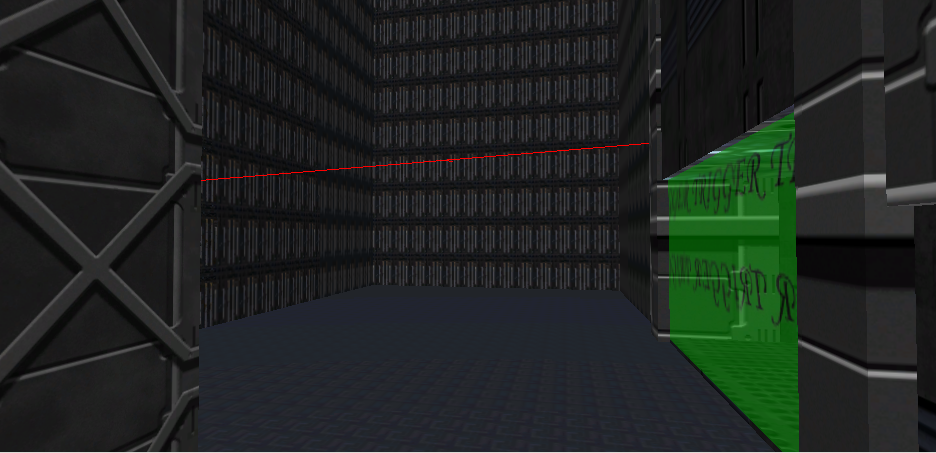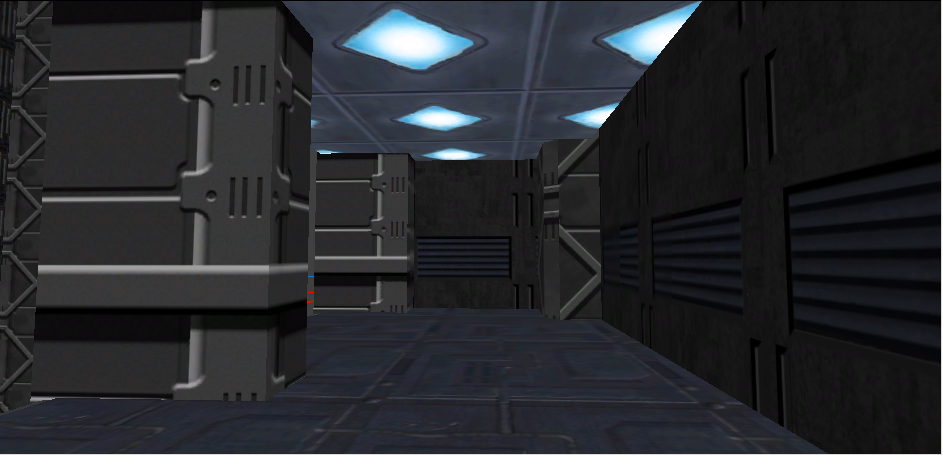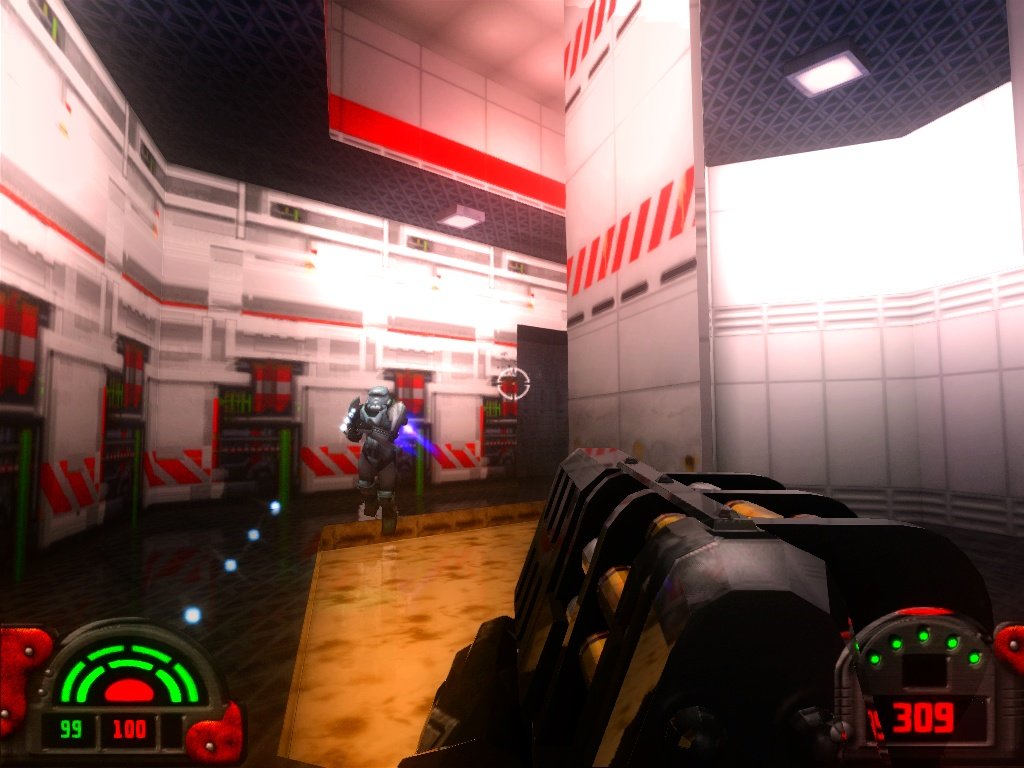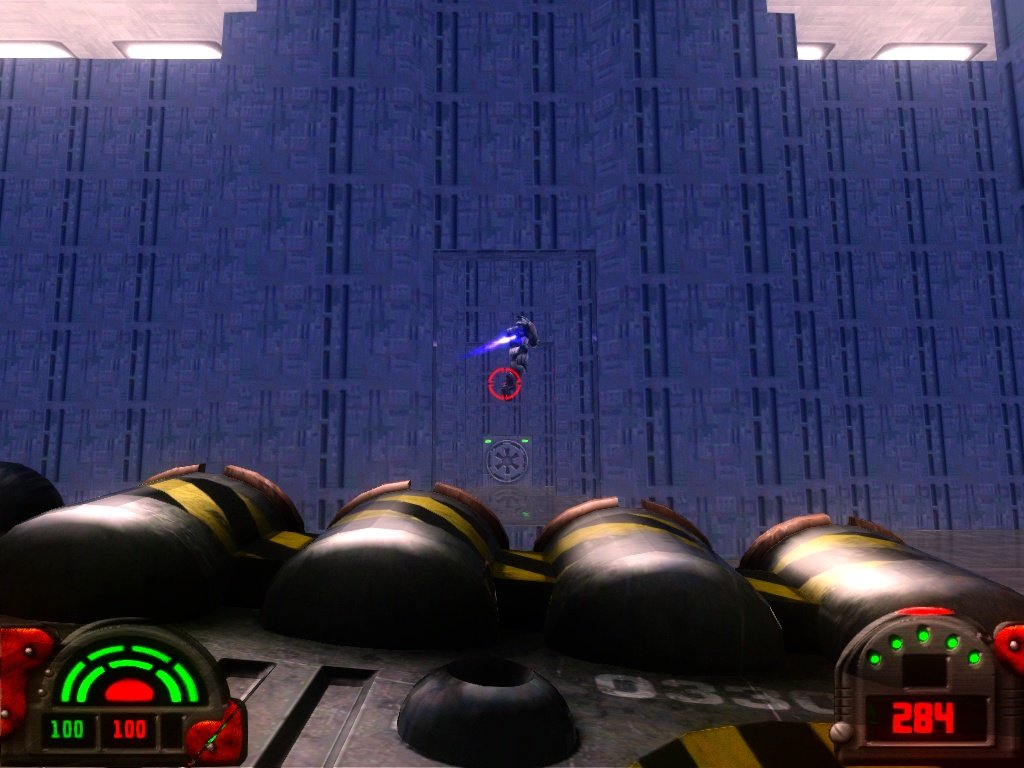undeadslayer
Members-
Posts
141 -
Joined
-
Last visited
Content Type
News Articles
Tutorials
Forums
Downloads
Everything posted by undeadslayer
-

Visas Marr and Handmaiden for Movie Duels II
undeadslayer replied to JohnyMetaleiro2's topic in Mod Requests & Suggestions
@JohnyMetaleiro2 Those skins/player models have already been made. The Galactic Legacy mod has them. You can download the mod here: https://www.moddb.com/mods/swgl/downloads/star-wars-galactic-legacy-part-1-of-2 -

[WIP] Dark Forces mod remaster project
undeadslayer replied to undeadslayer's topic in WIPs, Teasers & Releases
The verison I posted on here have levels 7,8, part of 11, and level 13. The levels won't transition by themselves you will have to load them through the console. -

[WIP] Dark Forces mod remaster project
undeadslayer replied to undeadslayer's topic in WIPs, Teasers & Releases
Thank you, good luck on trying to fix the glitches in the Nemesis of Katarn mod. -

[WIP] Dark Forces mod remaster project
undeadslayer replied to undeadslayer's topic in WIPs, Teasers & Releases
I know their was some people following the videos, that never resulted in any advancement, that never played the original because of the graphics but were intrigued by the story. Oh, okay. Yes I plan on incorporating most of the story from the book. I always got the impression from the game that Kyle was with the alliance for a long time, I want to correct that. I would like to add three additional levels prior to the Danuta level and add stuff to that level as well. -

[WIP] Dark Forces mod remaster project
undeadslayer replied to undeadslayer's topic in WIPs, Teasers & Releases
Knowing my luck the audio would probably unusable by that point. That was the plot hole I was talking about. Though I wasn't going mention that Kyle ran into Boba Fett on that mission incase the people that never played the game came across this form got spoilers (yes their are people out their that don't know the story). If it was just my decision I"d go with the voice acting option. A lot of game creators ignore their fans, just look at "The Last of US part 2" debacle as an example. If poll results in the voice acting route, you defiantly can have the Hungarian version of Kyle. -

[WIP] Dark Forces mod remaster project
undeadslayer replied to undeadslayer's topic in WIPs, Teasers & Releases
I totally agree with you on that. Having your own voice be used without your consent should be a concern for everyone, not just the voice actors and actress. For me, personally I think we ought stay far away from AI technology; look no further than Lobo art AI incident as proof. The only reason why I put that on the poll because of popular demand, stupid I know. -

[WIP] Dark Forces mod remaster project
undeadslayer replied to undeadslayer's topic in WIPs, Teasers & Releases
Correct me if I'm wrong, but didn't the Movie Duels Remaster team use an AI for their multiplayer trailer? All three of the books had a radio drama, you can find them on youtube. I forgot to mention this in the other post, LucasArts games went off of the script from the book and created a plot hole for Kyle's story. If you recall, Moch hired Boba Fett to kill Kyle in the game. In the second book 8t88 tried to hire Boba Fett for backup against Kyle and here is what he said in a nutshell: Boba Fett: "I pass. I won't take the job. I hunt, I don't torture. Besides, I've heard of Katarn. Katarn works both sides. This civil war is going to critical soon, someone will win. I don't plan on making enemies like that." Should keep Boba Fett in the mod story or remove him all together? -

[WIP] Dark Forces mod remaster project
undeadslayer replied to undeadslayer's topic in WIPs, Teasers & Releases
Hi all, some of you may have noticed that the name of this thread has changed recently. That's because I'm doing more with the Dark Forces Mod. At this time I would like to invite anyone who wants to help with the mod to join. I need a coder, a scripter, a modeler, and a mapper. Message me privately if you want to help. Moving along now, I'm planning on adding more story to the mod. For those who do not know the Dark Forces series was inspired by three books this one inspired the first game: At this time I would like to start a poll regarding the voice work of the new content: 1.) Voice Actors 2.) Take the audio from the radio drama 3.) Use AI Software (Note: If you pick this option tell me which actor or actress you want me to use which will be listed below.) Kyle Voice Actors: 1.) Nick Jameson( Dark Forces) 2.) Jason Court( Dark Forces 2/Jedi Knight) 3.) Rino Romano( MOTS) 4.) Jeff Bennett (Outcast, Academy) Jan Ors actress: 1.)Julie Eccles ( Dark Forces) 2.) Angela Harry (Dark Forces 2/Jedi Knight) 3.)Vanessa Marshall (Outcast, Academy) The poll will be open until 1/20/24. -
Does anyone know if Raven included the Remnant shuttle's textures and The Imperial Shuttle? The maps I checked they were not textured.
-
@jedimaster123 If you are talking about GTKRadiaint 1.40. then that is the most stable version to date. Make sure you run Radiant in administrator mode. If you are running a 64bit operating system make sure you download and install: Visual C++ Redistributable for Visual Studio 2015 also these as well vcredist_x86.exe and vcredist_x64.exe This information is from here: https://icculus.org/gtkradiant/installation.html Good luck.
-

[WIP] Dark Forces mod remaster project
undeadslayer replied to undeadslayer's topic in WIPs, Teasers & Releases
Hello again, I got an update for the DFmod again in this version of the mod the Ramsees Hed and the partial Imperial City levels has been added. Three things worth mentioning are 1.) the Ramsees Hed level is Teacum version of the level so it's going to look different from the previous screen shots of the the level that I posted earlier. 2.) You will need to type the level names into the in games console, I tried to have levels transition off of the Detention level but it would load the briefing menus, sorry. 3.) Before anyone says I can't get up to the level where the grans are throwing thermal denotators at you, you can actually the switch is in THIS room, the glass is breakable: Anyway, here the link happy hunting: https://www.mediafire.com/file/qjefk80ygzhgm7d/dfmod_2023.zip/file -
I'm having a problem with the game not not transitioning to briefing menu. I'm getting this error in the game: same thing happens trying to transition to the robotics level. Both of the briefings are listed in the menu.txt and ingame.txt documents in the pk3, and so are the files for the levels. Why is this not working? any help would be appreciated.
-

[WIP] Dark Forces mod remaster project
undeadslayer replied to undeadslayer's topic in WIPs, Teasers & Releases
Most definitely is. -

[WIP] Dark Forces mod remaster project
undeadslayer replied to undeadslayer's topic in WIPs, Teasers & Releases
I saw all of those videos, nicely done. Since no one answered your question in the description of episode 5 of the series, I will answer it. Kyle's death scream is called the Howie Long scream, yes the retired football player Howie long. Howie and his death scream first appeared in the movie The Ninth Configuration(1980). The second appearance of Howie and his death scream was in the movie Broken Arrow(1996) which stared John Travolta and Christian Slater. -

[WIP] Dark Forces mod remaster project
undeadslayer replied to undeadslayer's topic in WIPs, Teasers & Releases
Hello again Jkhub community, I'm here to announce which level I'm working on. The next level will be level 7, Ramsees Hed The Deadly Cargo. I plan on trying to stick to the original level layout from the original game as possible. I'm not the only one working on these level, the Youtuber Star Trek EliteForce Remastered (yes that is the name) Is also working them. I don't have any affiliation with this person what so ever and I have no idea if this person is ever going ever release the levels they are working on (I didn't think this need to be said but apparently I was wrong sorry for the confusion.) This person is using a different level variation from what I'm using, hence why the Executor level looks very different from the version that used. If you really want to know why I'm doing this level feel free message me privately if you are curious, with out further ado, here are some screenshots for the work I've done so far. -

[WIP] Dark Forces mod remaster project
undeadslayer replied to undeadslayer's topic in WIPs, Teasers & Releases
Glad you like the level! Stay tuned for more. -

[WIP] Dark Forces mod remaster project
undeadslayer replied to undeadslayer's topic in WIPs, Teasers & Releases
Those elevators are not automatic. You need to press the use button on the elevators at this angle: I do plan making the hit box for the elevator much bigger When I rework the level. *NOTE: Once you go up the third elevator in the second screenshot you can not go back down without taking any damage, I plan on fix that latter. I know I didn't say this before so I'll say it now, anyone who downloaded the mod please feel free to critique any part of the level, I won't take offense to it. -
What tools/program do I need to use for animating a weapon? Are their any tutorials for this?
-

[WIP] Dark Forces mod remaster project
undeadslayer replied to undeadslayer's topic in WIPs, Teasers & Releases
Hello everyone, I have an updated file for the DF mod. In this version, the missing textures for the executor level has been added. Also, so there is no surprises, I'm Pleased to announce that I have managed to implement some of the Dark Forces remastered soundtracks that was released on youtube back in 2019 by Richard Barret JR who is also the one who remastered the soundtracks. Not all of the tracks have been replaced, like the ones in ROQ cutscenes and a few of the tracks in mission 4-6 as well as the original mod team had different tracks that didn't match the remastered ones. So without further ado, here is the new link: https://www.mediafire.com/file/2adhmvatfwpvwh9/dfmod_2023.zip/file One more thing since there is a file size limit here on JKhub, if someone would like to upload this version to nexus or moddb they can as these mediafire links have a limited time frame. Happy hunting. -

[WIP] Dark Forces mod remaster project
undeadslayer replied to undeadslayer's topic in WIPs, Teasers & Releases
For those who download zip yesterday ,I did just submit a fix for the missing textures in the executor level. Assuming the jkhub staff approves, you should be able to download it. -

[WIP] Dark Forces mod remaster project
undeadslayer replied to undeadslayer's topic in WIPs, Teasers & Releases
Could you take screenshots of what is missing? -

[WIP] Dark Forces mod remaster project
undeadslayer replied to undeadslayer's topic in WIPs, Teasers & Releases
As promised here is the link for the download: https://www.mediafire.com/file/6z3hbv36hpzrv2u/dfmod_2023.zip/file Happy hunting. -

[WIP] Dark Forces mod remaster project
undeadslayer replied to undeadslayer's topic in WIPs, Teasers & Releases
Good morning/afternoon/evening. At the moment, all work regarding The Executor level has been completed. This will be an alpha version of the level. Some elements of the level were not possible at this time, such as some working elevators (don't worry, the ones that don't work aren't crucial to complete the level), a missing NPC that has not been rigged yet (Phase 2 Dark Trooper), a moveable cargo container (don't worry, the cargo container is still there; it just doesn't move), secret areas (you'll be able to see where they are supposed to be), and lastly, all NPCs move (only some of them will move). I plan on posting an external link to the mod sometime tomorrow since the file size is larger than 50 MB. You will be able to launch the level in the Dark Forces mod as I added the level to that PK3. Also, as an added bonus, Jereth's Robotics Facility level that was released back in 2019 will be included as well. SCREENSHOTS One last thing to the Jkhub staff members, I would like to have this level consider for mod contest. -
So I typed /developer1 into the console, then reloaded the level again. The script is still not firing, also I noticed something about the in-game console that I don't believe is there usually in single-player. It said: server: executor ----- Game Initialized ---------- exactly what the in game console would say if you joined a multiplayer server. Something else I noticed that is not supposed to be happening yet but is, the DF Kyle model is the player model and not Female Jaden. Here is the script from the first level of the mod: //Generated by BehavEd rem ( "startscript" ); rem ( "set up force powers and weapons" ); affect ( "player", /*@AFFECT_TYPE*/ FLUSH ) { set ( /*@SET_TYPES*/ "SET_FORCE_GRIP_LEVEL", /*@FORCE_LEVELS*/ "0" ); set ( /*@SET_TYPES*/ "SET_FORCE_HEAL_LEVEL", /*@FORCE_LEVELS*/ "0" ); set ( /*@SET_TYPES*/ "SET_FORCE_JUMP_LEVEL", /*@FORCE_LEVELS*/ "0" ); set ( /*@SET_TYPES*/ "SET_FORCE_LIGHTNING_LEVEL", /*@FORCE_LEVELS*/ "0" ); set ( /*@SET_TYPES*/ "SET_FORCE_MINDTRICK_LEVEL", /*@FORCE_LEVELS*/ "0" ); set ( /*@SET_TYPES*/ "SET_FORCE_PULL_LEVEL", /*@FORCE_LEVELS*/ "0" ); set ( /*@SET_TYPES*/ "SET_FORCE_PUSH_LEVEL", /*@FORCE_LEVELS*/ "0" ); set ( /*@SET_TYPES*/ "SET_FORCE_SPEED_LEVEL", /*@FORCE_LEVELS*/ "0" ); set ( /*@SET_TYPES*/ "SET_FORCE_PROTECT_LEVEL", /*@FORCE_LEVELS*/ "0" ); set ( /*@SET_TYPES*/ "SET_FORCE_ABSORB_LEVEL", /*@FORCE_LEVELS*/ "0" ); set ( /*@SET_TYPES*/ "SET_FORCE_RAGE_LEVEL", /*@FORCE_LEVELS*/ "0" ); set ( /*@SET_TYPES*/ "SET_FORCE_SIGHT_LEVEL", /*@FORCE_LEVELS*/ "0" ); set ( /*@SET_TYPES*/ "SET_FORCE_DRAIN_LEVEL", /*@FORCE_LEVELS*/ "0" ); set ( /*@SET_TYPES*/ "SET_SABER_DEFENSE", /*@FORCE_LEVELS*/ "0" ); set ( /*@SET_TYPES*/ "SET_SABER_OFFENSE", /*@FORCE_LEVELS*/ "0" ); set ( /*@SET_TYPES*/ "SET_SABER_THROW", /*@FORCE_LEVELS*/ "0" ); set ( /*@SET_TYPES*/ "SET_WEAPON", /*@WEAPON_NAMES*/ "WP_NONE" ); set ( /*@SET_TYPES*/ "SET_WEAPON", /*@WEAPON_NAMES*/ "WP_MELEE" ); set ( /*@SET_TYPES*/ "SET_WEAPON", /*@WEAPON_NAMES*/ "WP_BLASTER_PISTOL" ); set ( /*@SET_TYPES*/ "SET_OBJECTIVE_SHOW", /*@OBJECTIVES*/ "SECBASE_OBJ1" ); set ( /*@SET_TYPES*/ "SET_OBJECTIVE_SHOW", /*@OBJECTIVES*/ "SECBASE_OBJ2" ); set ( /*@SET_TYPES*/ "SET_OBJECTIVE_SHOW", /*@OBJECTIVES*/ "KOR1_OBJ1" ); set ( /*@SET_TYPES*/ "SET_OBJECTIVE_SHOW", /*@OBJECTIVES*/ "KOR1_OBJ2" ); if ( $get( FLOAT, "SET_SKILL") = 0$ ) { set ( /*@SET_TYPES*/ "SET_ARMOR", 200 ); } else ( ) { if ( $get( FLOAT, "SET_SKILL") = 1$ ) { set ( /*@SET_TYPES*/ "SET_ARMOR", 100 ); } } } affect ( "st_guard1", /*@AFFECT_TYPE*/ FLUSH ) { set ( /*@SET_TYPES*/ "SET_IGNOREALERTS", /*@BOOL_TYPES*/ "true" ); set ( /*@SET_TYPES*/ "SET_VISRANGE", 512.000 ); set ( /*@SET_TYPES*/ "SET_EARSHOT", 256.000 ); set ( /*@SET_TYPES*/ "SET_NO_COMBAT_TALK", /*@BOOL_TYPES*/ "true" ); } affect ( "st_guard2", /*@AFFECT_TYPE*/ FLUSH ) { set ( /*@SET_TYPES*/ "SET_IGNOREALERTS", /*@BOOL_TYPES*/ "true" ); set ( /*@SET_TYPES*/ "SET_VISRANGE", 512.000 ); set ( /*@SET_TYPES*/ "SET_EARSHOT", 256.000 ); set ( /*@SET_TYPES*/ "SET_NO_COMBAT_TALK", /*@BOOL_TYPES*/ "true" ); } declare ( /*@DECLARE_TYPE*/ FLOAT, "elev3" ); set ( "elev3", "0" ); declare ( /*@DECLARE_TYPE*/ FLOAT, "elev4" ); set ( "elev4", "0" ); declare ( /*@DECLARE_TYPE*/ FLOAT, "elev5" ); set ( "elev5", "0" ); declare ( /*@DECLARE_TYPE*/ FLOAT, "elev2_upon" ); set ( "elev2_upon", "0" ); declare ( /*@DECLARE_TYPE*/ FLOAT, "elev2_r" ); set ( "elev2_r", "0" ); declare ( /*@DECLARE_TYPE*/ FLOAT, "rotatesecrethalf" ); set ( "rotatesecrethalf", "0" ); affect ( "gen_pipe", /*@AFFECT_TYPE*/ FLUSH ) { set ( /*@SET_TYPES*/ "SET_SHADER_ANIM", /*@BOOL_TYPES*/ "true" ); set ( /*@SET_TYPES*/ "SET_ANIMFRAME", 0 ); } affect ( "fly", /*@AFFECT_TYPE*/ FLUSH ) { set ( /*@SET_TYPES*/ "SET_INVISIBLE", /*@BOOL_TYPES*/ "true" ); } affect ( "fly_hull", /*@AFFECT_TYPE*/ FLUSH ) { move (<0 0 0>, <0 0 1000>, 0 ) }
-
I just did what you suggested no affect what so ever. Also the script has now changed: //Generated by BehavEd //$"rem"@24 set ( /*@SET_TYPES*/ "SET_FORCE_GRIP_LEVEL", /*@FORCE_LEVELS*/ "0" ); set ( /*@SET_TYPES*/ "SET_FORCE_HEAL_LEVEL", /*@FORCE_LEVELS*/ "0" ); set ( /*@SET_TYPES*/ "SET_FORCE_JUMP_LEVEL", /*@FORCE_LEVELS*/ "0" ); set ( /*@SET_TYPES*/ "SET_FORCE_LIGHTNING_LEVEL", /*@FORCE_LEVELS*/ "0" ); set ( /*@SET_TYPES*/ "SET_FORCE_MINDTRICK_LEVEL", /*@FORCE_LEVELS*/ "0" ); set ( /*@SET_TYPES*/ "SET_FORCE_PULL_LEVEL", /*@FORCE_LEVELS*/ "0" ); set ( /*@SET_TYPES*/ "SET_FORCE_PUSH_LEVEL", /*@FORCE_LEVELS*/ "0" ); set ( /*@SET_TYPES*/ "SET_FORCE_SPEED_LEVEL", /*@FORCE_LEVELS*/ "0" ); set ( /*@SET_TYPES*/ "SET_FORCE_PROTECT_LEVEL", /*@FORCE_LEVELS*/ "0" ); set ( /*@SET_TYPES*/ "SET_FORCE_ABSORB_LEVEL", /*@FORCE_LEVELS*/ "0" ); set ( /*@SET_TYPES*/ "SET_FORCE_RAGE_LEVEL", /*@FORCE_LEVELS*/ "0" ); set ( /*@SET_TYPES*/ "SET_FORCE_SIGHT_LEVEL", /*@FORCE_LEVELS*/ "0" ); set ( /*@SET_TYPES*/ "SET_FORCE_DRAIN_LEVEL", /*@FORCE_LEVELS*/ "0" ); set ( /*@SET_TYPES*/ "SET_SABER_DEFENSE", /*@FORCE_LEVELS*/ "0" ); set ( /*@SET_TYPES*/ "SET_SABER_OFFENSE", /*@FORCE_LEVELS*/ "0" ); set ( /*@SET_TYPES*/ "SET_SABER_THROW", /*@FORCE_LEVELS*/ "0" ); set ( /*@SET_TYPES*/ "SET_WEAPON", /*@WEAPON_NAMES*/ "WP_NONE" ); set ( /*@SET_TYPES*/ "SET_WEAPON", /*@WEAPON_NAMES*/ "WP_MELEE" ); set ( /*@SET_TYPES*/ "SET_WEAPON", /*@WEAPON_NAMES*/ "WP_BLASTER_PISTOL" ); set ( /*@SET_TYPES*/ "SET_WEAPON", /*@WEAPON_NAMES*/ "WP_BLASTER" ); set ( /*@SET_TYPES*/ "SET_WEAPON", /*@WEAPON_NAMES*/ "WP_THERMAL" ); set ( /*@SET_TYPES*/ "SET_WEAPON", /*@WEAPON_NAMES*/ "WP_REPEATER" ); set ( /*@SET_TYPES*/ "SET_WEAPON", /*@WEAPON_NAMES*/ "WP_DEMP2" ); print ( "/developer1" ); Would it help you to see what script the original DF Mod did?