-
Posts
1,176 -
Joined
-
Last visited
Content Type
News Articles
Tutorials
Forums
Downloads
Everything posted by Onysfx
-
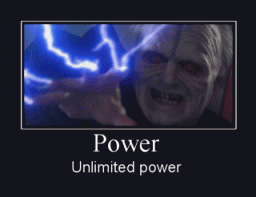
You've met with a terrible fate, haven't you?
Onysfx replied to CrimsonStrife's topic in Art, Media & Technology
Just relating this to majoras mask gives me the shivers. I honestly do not know if the world will end,but I do know this: -A galactic alignment with all the planets in our solar system. -Unusual sun activity. -Mayan long count calender ends. That is all. -
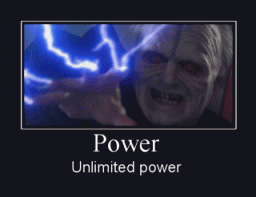
You've met with a terrible fate, haven't you?
Onysfx replied to CrimsonStrife's topic in Art, Media & Technology
Crap, this is freaky...the last day in majoras mask always scared the hell out of me...perfect for 2012. Imagine that, we all die, then hear "You've met a terrible fate haven't you?", then wake up on Tuesday morning all over again, as if nothing happened... Not that I believe we will all die in 2012...but even if we did, it still wouldn't really matter now would it? We all die sooner or later... -
http://www.youtube.com/watch?v=YIHKo5B--TU
-
Thanks for your suggestion on the CCleaner program, I just managed to clear 11 GB with that, when before I couldn't understand why my comp was slowly running out of space! Really wanted to give my thanks for that! *Gives Caelum dark chocolate cookie* UNLIMITED POWER!!!!!!!!!!!!!!!!!!11
-
Hmm...so what can I do about this? I know updating drivers won't work (creates even more problems anyway) ...is there even anything I can do? This doesn't just affect JKA, it's affecting every game that uses OpenGL. Is there any kind of workaround?
-
Hey, sorry for double post, but I have confirmed that this must be an OpenGL problem stopping jka! I just recently got the original half life, and I had the same black screen problem as jka! So therefore, I tried running it in a window, 256 colours, and some other settings. The game then had problems with the rendering, so it then said it would render in "software mode". I then found out that it was originally rendering with OpenGL! I disabled all those other settings like 256 colours and stuff, and now the game works just fine. So therefore comes the question: Is there a way to run jka without OpenGL? Perhaps D3D or something?
-
You gotta be kidding me... George Lucas had knowledge about many...unnatural things (well not really), such as the reptillian aliens (Darth Maul is a good representation of them), human cloning, the moon with aliens living inside it (Represents the death star in star wars), and many other things which I won't list off. Still, I don't think it will suck too bad, George Lucas will hopefully make sure it doesn't...unless he doesn't care anymore .
-
Thanks for your suggestions tritoch, but I've already done all the things you have suggested. As well, the two posts talk about jka crashing. Jka does not crash for me. Black screen with the sound still working.
-
sniff sniff...is there any way around this? Or is it goodbye jka? Darth Sidious: Oh, I'm afraid the ATI Radeon will be quite corrupted when jka arrives...heheheeheh...good....
-
Hey. I just tried playing Elite Force (as it also runs on the q3 engine) to see if its just jka, and the exact same thing happens. Black screen with sound.
-
No it doesn't, its not like other catalyst control centers iv seen on youtube and in pics, it doesn't have many options, let alone the...game profile thing...
-
If I install the the latest driver, I will get the catalyst control center. Although, it does cause problems with the screen resolution thing, but if it can possibly fix jka, I'm open to suggestions.
-
Yes, I'm pretty sure I set the custom width and height to the desktop resolution. I've ran jka in windowed mode too, still black screen (probably should start posting this in the jka black screen topic).
-
Post Humorous star wars videos you have found here! http://www.youtube.com/watch?v=YRQyS_8sShw&feature=related
-
Hey, welcome to jkhub! Ya, definitely update, there are a ton more people and servers on there. I think there should be a file somewhere where you can list both 1.00 and 1.01 servers, I'm not quite sure where the file is though. May the darkside be with you, and UNLIMITED POWER!!!!!!!!!!!!!11
-
Already did that. Infact, that's what caused my screen resolution problem and jka still didn't work. (Did a system restore to undo the driver screen resolution problem) I don't think the problem has to do with drivers.
-
Crap... Edit: Sooo...now what? Heh.
-
Will it work if I install DX9? And will 9 automatically work over 11? Or do I have to disable 11 or something? EDIT: I'm downloading directx 9.0c right now. I'm not sure if the game will default to using directx 11. EDIT 2: Also, how do I disable directx11?
-
Running on DirectX 11.
-
Minilogoguy18, this is the problem iv been having with jka: http://jkhub.org/top...y-black-screen/ Also, iv played jka on an even older computer with an even older radeon card and it still worked fine. Indeed, it isn't a driver problem, iv tried running it in wi- Just check the link above ^^^. Anyway, I shall try what you suggested with that link, not sure if it will help, but thanks anyways. EDIT: Tried it, didn't work, DARN YOU WINDOWS 7 and RADEON!
-
This is possible, and probably likely, but I'm not sure. also, how do I make this topic "SOLVED"?
-
Already tried that opengl32.dll thing long ago, as well as many other options. That has nothing to do with it. Anyway, I fixed the problem, the reason the screen behaved like that was because of the updated driver I installed. I did a system restore and now the screen resolution stretch is back to normal. Still, no jka, still get the black screen when I launch it with sound, (no splash or anything) but thanks for your help so far. Edit: I do play jka with a no-cd fix, and the game is CD. (a virtual mounted one).
-
Just ran driver sweeper, and deleted the new installed drivers. Problem is solved, but no new drivers. (not that they did any good anyways). Jka also still doesn't work, I'll blame the ati radeon x1200.
-
You can find my computer information in this post I made: http://jkhub.org/topic/1009-jedi-academy-black-screen/ I'm not quite sure where to find how big my monitor is. I'm also using a laptop btw.
-
No, if I set the resolution at 1280 x 800 it will cover the whole screen, but the game will lag because the resolution is too high. I want the resolution at 800 x 600, not at 1280 x 800, but when I set it lower I get the black border because the screen isn't stretching to cover the whole screen. Yes, that's pretty much what it looks like, only the screen that isn't black is bigger. The same thing happens with the desktop when I change the resolution. Recently, I just ran driver sweeper and cleared out the old remnants of the other drivers. Then, because halo wouldn't work unless I updated my drivers, I updated using driver robot to the newest driver available for my ati radeon x1200. Unfortunately, I still have the same problem. I went to the catalyst control center to try and find a scaling option to stretch the screen, but unfortunately, I can't find the option anywhere in the control center. Graphic driver is updated. Please help!



