-
Posts
27 -
Joined
-
Last visited
Content Type
News Articles
Tutorials
Forums
Downloads
Everything posted by Plague-Angel
-
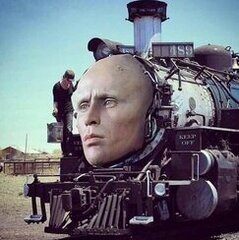
Useable func_bobbing or func_pendulum
Plague-Angel replied to Plague-Angel's topic in Modding Assistance
Thank you for your reply. Maybe scripting is the way to go but I have no idea how to do that ha ha. What's bobbing (mega fast) is an engine in a train so wouldn't really work to hide it with a door or wall. Don't mind that it just starts vibrating fast or goes to a dead stop, just want it to stop moving. Guess if anything I'll just have to live with the only switchable thing being is the looped engine sound being shut off. Thanks again Thank you for your reply, There is an option in the entity info to make it "player_use" however when this is checked all that will happen is it will simply disappear when used and "inactive" does exactly what it says on the tin! Back to the drawing board! Thanks though -
Hey every one, Just wondering if there is a way to make a func_bobbing/pendulum useable with a trigger multiple? Like you can turn it off and it will stop bobbing or penduluming and just be still? Many thanks (:
-
Few little updates to the map. mostly just improving the textures and adding details and models to the main bay area. Ignore the landing lights under the crest, was just playing with them @mjt Been meaning to respond to your detailed and helpful post in the other thread (I still will soon).. by -patchmeta I assume you mean the switch in q3map? whenever I use that all patches become very angular. I'm quite the noob when it comes to the more technical side of mapping so forgive me if some of what you say goes over my head! For some reason I was using the MBII launcher which I had confused with openJ which is where I was getting the problems with the meshes at distance, I'm using Open now with the curveerror set to a higher number which as you can see has really improved the curves. Be interested to know how to force it on the end users game so they wouldn't have to change their settings etc but I'll ask that properly in the other thread I always get light leaks when I'm first making a map as I usually just throw in a rough structure and a hollow shanky sky box around it
-
Thank you for your replies guys Seems it was the game rather than the compile etc as changing the the r_lodcurveerror improved it 100%. discovered it's fine using a windowed mode of vanilla JA, only happened when using OpenJK full screen 1080 which the r_lod fixed. Thanks again guys, now I can make some decent screen shots
-
Lovely sets to have, especially like the old school big old cardboard game box Strange they used Lucas Film instead of Lucas Arts though... guessing it was some copyright issue. Are you opening the blister pack or keeping it "mint"?
-
Hi guys, I'm having an issue with curves after compiling my map. When far away from them they appear very angular but when I get closer to them they smoothen out/become more rounded. I managed to overcome to issue ages ago but for the life of me I cant remember what I did to resolve it I'm thinking it was something in the q3map settings.... I'm using Q3Map2GUI See below the issue I'm facing. Far away Close up
-
Hey guys, Sorry for the lack of updates, not really had much time to devote to Mando's ill fated vessel of late but hopefully I'll have a bit more time now. Been working on the landing bay to house it. It's not meant to be bay 3-5 or any specific location just more of a generic Tatooine setting. Still needs a fair bit of work and detailing but the main structure is done
-
Not force jumpable no, I've used an invisible lift (func_plat) to get you up there. Thanks but I think I'm far to late to enter that contest!! I haven't given up on this I promise! Just had a lot on at home mapping my house in the real world with mdf, plywood, plaster board and decorators ""caulk" will get back on this over the weekend:-)
-
Coming along very well! This isn't a dig at all, the design/architecture of that ship is quite simple But it seems that is one of the hardest forms to pull off and you're doing a great job so far ? I don't know if you resolved your issue with the player being lit properly so I'm just wondering how you're compiling this map? I'm far from an expert in q3map but have found that some of the settings when it comes to rendering/compiling can have an effect on your dude...
-
Not sure if this will work in other versions of Radiant (I'm using 1.6.6)... Make a basic func_door out of nodraw_solid just to fill the hole you want to close, deselect the door then bring your model in via misc_model, deselect that then select it again , select the nodraw door again and press CTRL K. You should get a blue line linking them and it's done ? Edit- Didn't realise nab had already told you how to do it sorry. I will say that sometimes I've come up with an error when doing this but manage to clear it by ungrouping and re targeting the model at the door. You can also use the same method for func_trains as well though you will need a invisible brush as well as the origin one
-
Started work on the cockpit today, been putting it off for a while now and after the last episode I feel like putting it off forever! ha ha
-
Yep. Any 3d stuff outside of Radiant for me is like staring into hyperspace! I'll be making some of the smaller details out of larger brush works and then convert them to .ase's and downsize them
-
Hi guys, Slight problem. I used to be able to goto tho console and put in r_dynamicglow 1 and get the light blooms/glow effect but now I can't get it to come on in both the GOG and Steam versions I have. Guessing this is a graphics card issue? Many thanks, J
-
@AshuraDX Thank you for your offer of help though this isn't a model, its a map. Unless you meant that? I'm using a basic specular shader for it now but if you've got any tips on how to polish it up some more or a better shader that'd be great! I have been working on the textures/shader for the exterior but they still need a lot of work as there are a lot of smaller plates, greeblies on the hull but I'll add them as time goes on. And just for fun, I thought as this was based on the A10 I'd make a version that looked a little more A10 like ?
-
Just a small update really. Started working on the interior of the Crest. Just a basic fleshing out really, the chairs in the cockpit will be replaced with ones similar to the show and old Solo wont be in the block at the end. https://photos.app.goo.gl/9MwiT8Z2uYKtZRSEA https://photos.app.goo.gl/A6PKqDCAF25QFEL9A https://photos.app.goo.gl/UdPomCK4kw1ux1nf9 https://photos.app.goo.gl/VB6prmwos7Ev6SpG9
-
Thank you for those! I watched bits of the ilm video a little while ago. Very cool that they still use real models and not just pure cg. I forgot the thing had those air brakes... Might be a cool little feature to add ?
-
Hey, I haven't got my reading brain on properly at the moment so I don't know if you've sorted it or it has been answered so sorry if this is redundant. About your players getting through doors... those player bounding boxes are annoying eh?! I've hit this problem a lot, even when it looks like two players side by side could fit through/under an open door! One thing you could try perhaps is to make the frame non solid through shaders or making them models and then just clip brush around them leaving the adequate room for your guy to get in. Hope that helps
-
Just a small clip showing the engines firing up and failing. Figured if I put it in the repair bay it wont exactly be firing on all thrusters ?
-
Thanks for the suggestion Midtaurus & Fullkevlar. Tatooine does seem like the best setting, I already have lots of textures and prefabs made for that type of setting. Was thinking of having a trigger on the speeder bike in the bay that would teleport you to that town where Mando met the Boba knock off but for now I'll focus on the RC and the bay. Noodle- I have played on maps that use jump pads, either player triggered or automatic, the Firefly map uses them in the crew quarters I believe. I did manage to make a ladder that worked alright using lots of tiny invisible step clip-brushes. Will have to see what works best when I get to that area. ?
-
Thank you Noodle. I will be doing some of the interior yes. I've had to make it around a third larger than the one in the series to enable you to move around in it. I know Mando uses a ladder of sorts to get to the upper deck but I may need to put a lift in instead as it'll be very tight
-
Hi guys, Been a while since I posted anything anywhere! Just thought I'd share a current WIP I W'ing on So far I'm only really concentrating on the ship itself which wont be 100% accurate on size or detail due to the engine and time constraints. Haven't decided on which setting to dump it in yet, it'll either be Nevarro or that ladies repair bay on Tatty. Pics below https://photos.app.goo.gl/AzvaRuGegzvTzcKx5
-
Good idea.... https://photos.app.goo.gl/PyPfJdXv7Mw4aGvi8
-
First of all apologies if I have this in the wrong section... I'm currently working on a Tatooine themed map (will post some screenies in a WIP thread soon) Was just wondering what you guys like to see in maps and what you like to do. So far I've got a few ships that you can enter and press a few buttons on, a saber dome for dueling etc which can be configured with different platforms and opening pits, a small racing track for swoops, various little bar areas, homes/apartments, an area for rocket arena style gameplay, few places to snipe from, "Shops", a Rancor pit/arena and thats about it so far. Just looking for suggestions as to what else could go in it really to appeal to most peoples playing style, be it dueling, role playing FFA etc. One thing I doubt I'll be able to add due to its final size will be an area for flying. Thanks in advance PA
-
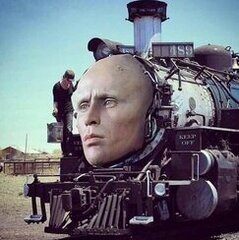
Blocky lighting on Patch Meshes when using fog
Plague-Angel replied to Plague-Angel's topic in Modding Assistance
Thanks again for the help and sorry for the late reply. Its going to be yet another Tatooine themed map though more closed in. having a few ships to explore and play about in as well as some other stuff to get up to...



