About This File
Description
This modification brings reworked levelshots, with a higher resolution, and is designed for use on a monitor with a 16:9 ratio.
They were shot at 1920x1080, and then scaled to 2048x1024 (the dimensions need to be powers of 2).
While they're slightly different from the original levelshots, they were shot roughly in the same location on each map, and with a similar camera angle.
As of version 1.0, this mod includes levelshots for all 56 base maps (33 single player maps + 23 multiplayer maps).
Note:
-
widescreen_levelshots.pk3 includes all of the levelshots.
Most were re-shot using the game engine.
A few of them had no in-engine screenshot, originally:- t1_danger
- t1_rail
- t2_dpred
- t2_rancor
- t3_byss
- vjun1
- For these 4 maps, widescreen_levelshots.pk3 includes AI-upscaled versions.
- widescreen_levelshots_bonus.pk3 includes only brand new, in-engine levelshots for these 6 maps.
Loading a map in multiplayer causes the levelshot to be displayed fullscreen, which makes the original levelshots (512x512) horribly pixelated, and somewhat stretched.
Installation instructions
Put widescreen_levelshots.pk3 in your GameData/base folder.
Optionally, to replace the levelshots of t1_danger, t1_rail, t2_dpred, t2_rancor, t3_byss and vjun1 by in-engine screenshots, you can also put widescreen_levelshots_bonus.pk3 in your GameData/base folder.
Acknowledgements
Here's a list of mods, tweaks, and tools that were used to create the levelshots:
-
The textures come from a mod named "Jedi Academy 2019 Edition - 4K Textures", which provides AI-upscaled versions of the original textures.
Link: https://www.nexusmods.com/starwarsjediknightjediacademy/mods/6 -
I used ReShade (https://reshade.me/) to inject some post-processing:
- Ambient Occlusion (MXAO [qUINT_mxao.fx])
- Anti-aliasing (usually SMAA [SMAA.fx], sometimes FXAA [FXAA.fx]SMAA [SMAA.fx])
- Screen Space Reflections (SSR [qUINT_ssr.fx]) - only on a few select maps
- The upscaled versions of t1_danger, t1_rail, t2_dpred, t2_rancor, t3_byss and vjun1 were created with Upscayl / Real-ESRGAN:
- I used GIMP to resize the images, and in some cases, perform some gamma correction, or other minor edits.
THIS FILE IS NOT MADE, DISTRIBUTED, OR SUPPORTED BY ACTIVISION PUBLISHING, INC., RAVEN SOFTWARE, OR LUCASARTS ENTERTAINMENT COMPANY, LLC. ELEMENTS™ & © LUCASFILM LTD.™ & DISNEY, INC.™ AND/OR ITS LICENSORS. STAR WARS®, JEDI®, & JEDI KNIGHT® ARE REGISTERED TRADEMARKS OF LUCASFILM LTD™ AND WALT DISNEY, INC.™ STAR WARS®, JEDI®, & JEDI KNIGHT® ARE REGISTERED TRADEMARKS OF LUCASFILM LTD™ & DISNEY, INC.™
What's New in Version 1.1
Released
Updated the levelshot for mp/duel1 (Bespin Courtyard) to remove the Screen Space Reflections effect, as it looked a bit out of place.






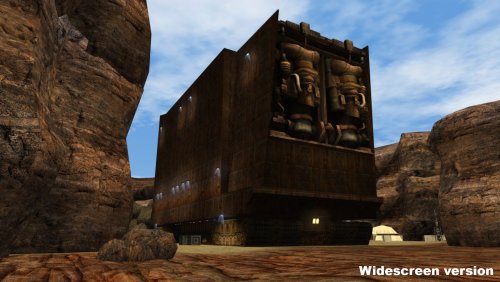


Recommended Comments
Create an account or sign in to comment
You need to be a member in order to leave a comment
Create an account
Sign up for a new account in our community. It's easy!
Register a new accountSign in
Already have an account? Sign in here.
Sign In Now