Skeleton files and animation sequences
https://jkhub.org/files/file/2038-softimage-jedi-outcast-character-skeleton/
Tutorials and references
Player model dotXSI export settings
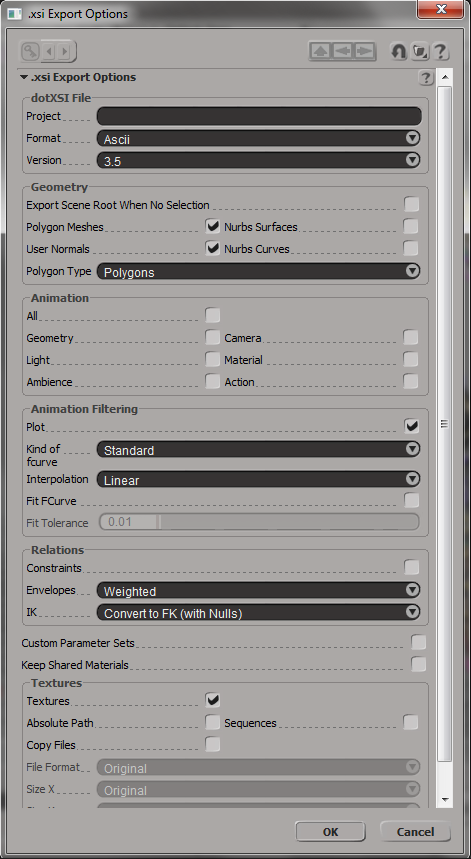
Character set up guide videos (WIP)
Creating custom animations using Softimage Mod Tool 7.5
Raven SDK's
(anything in here that is in the JO version you'll want to replace with these)
Removed link for JO skeleton as that can be obtained from the JK2 SDK by importing either Kyle or the Stormtrooper, just make sure on the import options only animation is checked. Some bones may be skewed, just change the animation frame and it should correct itself and you'll have them all rigged up with LOD's and tags.
Must have plugins
Roadkill UV's for Mod Tool
A modified version of Kim Aldis' Roadkill Exporter for Autodesk's ModTool by Janosch. This handy pack also includes everything needed to use the free program Roadkill (an automatic UV unwrapping tool) inside of Autodesk's Modtool 7.5.
OBJ exporter
Enables obj exporting in Modtool 7.5 (Drag and drop the Export_Obj.xsiaddon into a viewport and restart to install). By Janosch. Very popular model transfer format, does not support bones and animations.
Useful links
Main Page - XSI Wiki
http://www.si-commun...&t=1474&start=0
http://www.youtube.com/SoftimageHowTos <-- Softimage How To's
http://www.youtube.c.../AceMastermind1 <-- Certified Softimage 7.x Training
Letterbox Animation Studios
http://www.noesisinteractive.com/



 1st Place Winner Reepray with Rishi Station 2,
1st Place Winner Reepray with Rishi Station 2,  2nd Place Winner chloe with Oasis Mesa, and
2nd Place Winner chloe with Oasis Mesa, and  3rd Place Winner Artemis with TFFA Brutal! Amazing submissions by everyone!
3rd Place Winner Artemis with TFFA Brutal! Amazing submissions by everyone!








Recommended Comments
There are no comments to display.
Create an account or sign in to comment
You need to be a member in order to leave a comment
Create an account
Sign up for a new account in our community. It's easy!
Register a new accountSign in
Already have an account? Sign in here.
Sign In Now