Jedi Outcast was re-released on modern consoles recently, along with some slight changes from the PC version as well as previous console versions. Aspyr seems to have gone the classic route of creating a hidden menu that is only accessed by pressing a combination of buttons on the controller. Jedi Academy was released in March 2020, and has the same cheat menu, but different buttons to access it.
To access this menu on the Switch and PS4 version of JK2 or JKA, you must be in a loaded map/level, and bring up the pause menu, either by pressing + on the Switch or Options on PS4.
Once in the pause menu, press the following buttons in this order:
For Jedi Outcast:
D-Pad Up, D-Pad Down, Left Stick Press (L3), Right Stick Press (R3), Left Stick Press (L3)
For Jedi Academy:
D-pad Left, D-Pad Right, D-Pad Up, D-Pad Down, Left Stick Press (L3), Right Stick Press (R3), Left Stick Press (L3)
That should bring up the hidden menu with a limited amount of options of cheats to enable/disable, along with change the color of your lightsaber, and respawn.
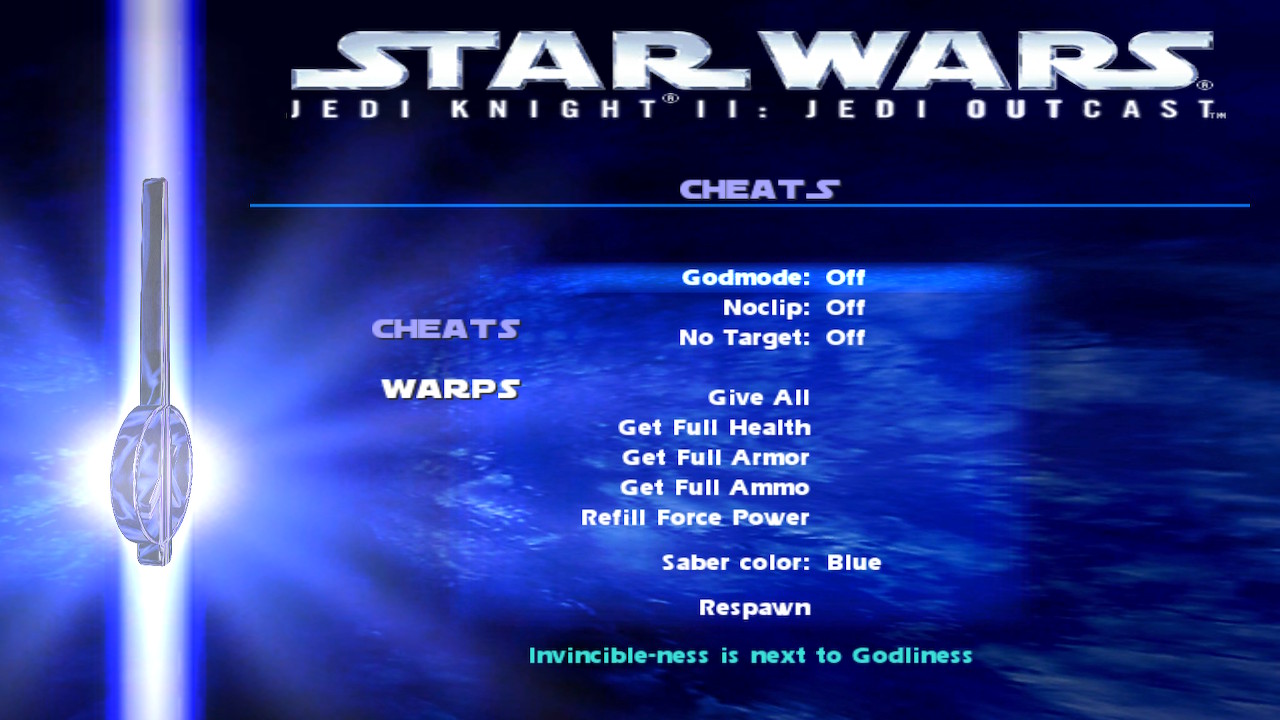
There is also a "Warp" section that basically lets you "devmap" to any level.
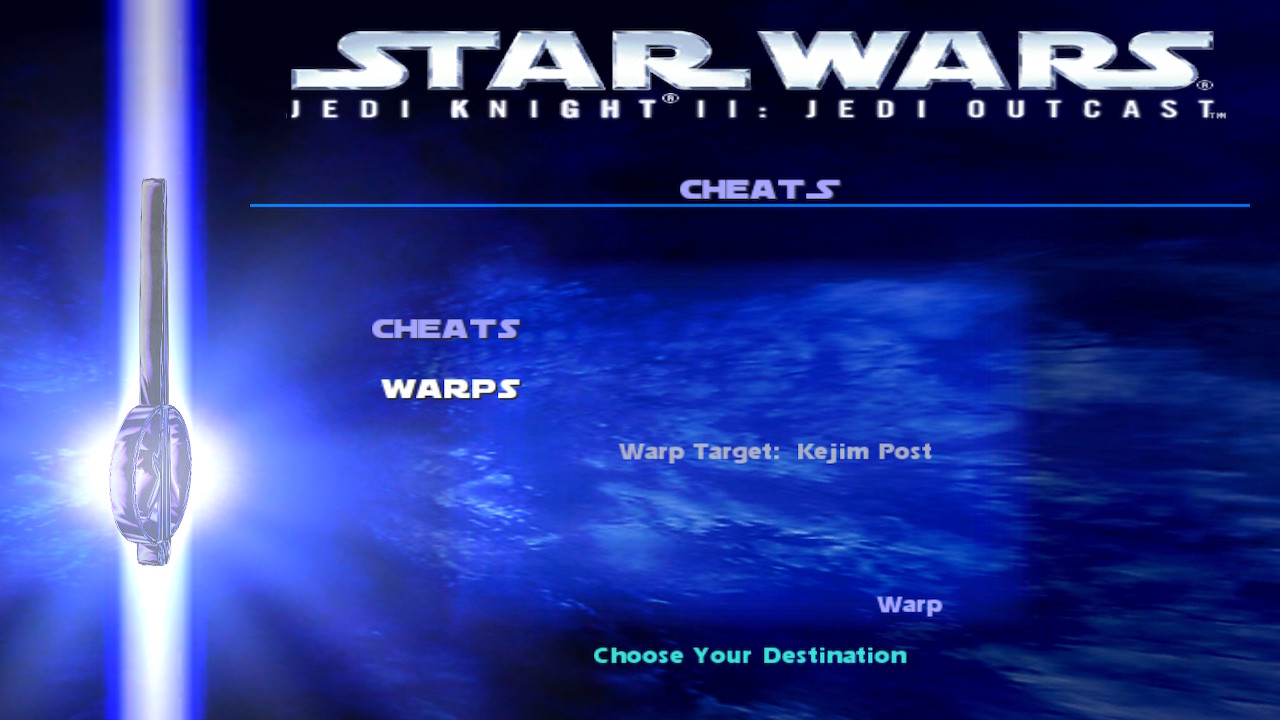



 1st Place Winner Reepray with Rishi Station 2,
1st Place Winner Reepray with Rishi Station 2,  2nd Place Winner chloe with Oasis Mesa, and
2nd Place Winner chloe with Oasis Mesa, and  3rd Place Winner Artemis with TFFA Brutal! Amazing submissions by everyone!
3rd Place Winner Artemis with TFFA Brutal! Amazing submissions by everyone!







Recommended Comments
There are no comments to display.
Create an account or sign in to comment
You need to be a member in order to leave a comment
Create an account
Sign up for a new account in our community. It's easy!
Register a new accountSign in
Already have an account? Sign in here.
Sign In Now