-
Posts
20 -
Joined
-
Last visited
Content Type
News Articles
Tutorials
Forums
Downloads
Posts posted by darth rexie
-
-
On 8/24/2020 at 3:14 AM, Kessno said:
Great fan art! Look forward to seeing more of your work.
thanks!!
-
It's fixed now, but still don't know what was causing it!! It was't because of my model, though.
-
17 hours ago, Circa said:
Did you edit the assets in any way or did you copy things you were editing? Do you have anything in the _humanoid folders?
I mean the only thing I can think of is that I used a part from one of the Jaden models. I just made a copy, opened in blender, copied and pasted the legs to my .blend, deleted the skeleton, and parented it to the new skeleton root. I went through and checked the _humanoid folder. The gla is in there along with the two .cfg files.
-
I just tried to start a new game in SP but all the animations are missing!! Every character was just T-posing
 MP works fine, it's only in SP. The only thing I could think of that would cause this would be that I just finished a new player model. But the model works fine in MP? Does anyone know why this is happening?
MP works fine, it's only in SP. The only thing I could think of that would cause this would be that I just finished a new player model. But the model works fine in MP? Does anyone know why this is happening?
-
12 hours ago, Lancelot said:
The images aren't visible. Check your image links, make sure they're the correct ones and edit your post.
oh geez, fixed it. thanks!
Lancelot likes this -
Just wanted to share some quick and simple fan art I made recently
 more to come soon!!
more to come soon!!


 Raisinbrand, Lancelot, Noodle and 2 others like this
Raisinbrand, Lancelot, Noodle and 2 others like this -
On 8/5/2020 at 4:41 AM, AshuraDX said:
That's a python exception, something caused the exporter itself to crash. @Cagelight another "try block" to prevent this should be added to the code.
So is there anything I can do to be able to export it? Or am I just out of luck?

-
Probably not, considering I'm not in edit mode
-
Alright, so the problem was that I had deleted the faces/vertices of an object but not the actual object which is why I was getting the message about the UV coordinates. Fixed that, exported the model, and it was working fine but I decided to work on it some more. I went to export it again last night, but got a traceback error message which I have NO idea how to interpret:

Can anyone help? Thanks
-
Just now, Ramikad said:
The only thing I can think of that could cause this error would be that you just selected part of the mesh and unwrapped only that part. Make sure you select everything in the mesh (press A until everything is selected in Edit Mode) and try again. Other than that, I don't know.
Ok, thanks for the help
-
Ok so the UV seam issue is solved, but now I'm having another problem: I'm getting an error message saying "could not load surface [object name] (LOD 0) from blender: no UV coordinates found!". Everything is unwrapped and mapped. I tried removing doubles and deleting loose vertices but there were none. I tried unwrapping again, which seemed to work for a couple objects but not for others. To be honest I'm kinda confused about what exactly the issue is. Sorry for all the questions, I'm just trying to get this dang model out of blender!!

-
On 7/20/2020 at 11:34 AM, mrwonko said:
2.79 is not the latest version. There's a newer one for 2.80 here on JKHub:
And the version on Github is for 2.81, according to its readme
I tried downloading 2.8 but it caused blender to crash upon startup every single time! I had to uninstall and try 2.79

-
On 7/20/2020 at 3:33 AM, ooeJack said:
Hiya Darth Rexie!
It's saying that a section of the head_face mesh still has uv coordinate issues (multiple UV vertices when selecting 1 vertex along the seam).
You gotta find the trouble stop and edge split it, I believe.
Good luck!Jack
Alright, thanks

-
Alright so I have an annoying problem. I'm using blender 2.79 along with the 2.79+ plugin but I'm still getting an error message when trying to export saying I need to split the head at the UV seams. I thought this wasn't necessary anymore with the new exporter?? If there's a reason this is happening I would like to know how to fix it for future reference.

-
On 6/26/2020 at 3:30 AM, mrwonko said:
You don't want to split every single edge, that's an enormous waste of vertices. Which version of the exporter are you using? There's a newer one by someone else that doesn't require you to manually split meshes at UV seams.
Ok so I am using the newer version of the exporter along with blender 2.79 (I wasn't using it before because I was having issues with getting the plugin to work properly but I fixed it awhile back. It was just me being stupid lol) . I was excited to get it to work because I didn't think I'd have to split the edges and I'd just be able to go ahead and export it but it's still giving me the same error message, even though this is an entirely new model than my original post even refers to AND using the new exporter/version of blender. Is there a reason I'm still having the same problem despite using the new plugin?? I've looked through the manual a few times and looked on here for answers but can't find any

-
On 6/21/2020 at 4:15 AM, Ramikad said:
Unless we're talking hundreds of edges I'd manually split them, to make sure - the modifier may have missed some. Select the mesh, enter Edit Mode, switch to the UV / Image Editor, tick Keep UV and edit mode mesh selection in sync (right of the Rotation / Scaling Pivot), then manually select all edges of the islands, return to 3D View, then Mesh -> Edges -> Edge Split. That should solve it, splitting any edge that the modifier didn't.
Thank you!!
-
So whenever I try to export my model from blender (2.64) it gives me an error message saying that the edges of a particular object have not been split but I already split them all using the edge split modifier? If anyone knows why it says this and how to fix it I would appreciate the help.
-
7 hours ago, Ramikad said:
Most likely, the parented objects don't disappear, but are moved and scaled around the place: one way you could minimize the issue is to apply location, rotation and scale of the object (CTRL + A
 that way, when you parent it to another object, for example a part of a base model, it will take on the location, rotation and scale of the parent object - in the aforementioned case of the base model part, it will be scaled to 1/10th of its size. You can then just scale it back (S 10) and apply object scale (CTRL + A).
that way, when you parent it to another object, for example a part of a base model, it will take on the location, rotation and scale of the parent object - in the aforementioned case of the base model part, it will be scaled to 1/10th of its size. You can then just scale it back (S 10) and apply object scale (CTRL + A).
As for the other problem, make sure that the newly added objects all have a name under Ghoul 2 Properties (in the Object menu), that they all have an Armature Modifier (in the Modifiers menu) named skin and with the skeleton_root armature set as Object, and that the object is properly weighted (which you can verify in Vertex Groups under Data). Basically, the gist of weighting is that you want to link each vertex of the added model part to the bone you want it to move with. You can either do it manually, by entering Edit Mode, selecting the vertexes and assigning them to a specific vertex group (which you can do in Vertex Groups under Data), or you can select the object, enter Weight Paint mode, select a specific vertex group and paint over the object. Vertex groups are named after the bones of the model skeleton: if there isn't any in Vertex Groups, you can simply add them, making sure that the names are correct.
When exporting you want to make sure that every vertex is weighted - a good test of this would be to select the skeleton_root, enter Pose Mode, then select all the bones (A) and move them around. If everything is weighted there will be no vertexes warped towards the origin. Also make sure that you're in Object Mode, not Edit Mode, I seem to remember it turned up a lot of errors when I tried it once.
This was so helpful, thank you!
-
I'm new to modding and have been working really hard on a player model in blender 2.64 for about a month (had to use 2.64 because I couldn't get the 2.79+ plugin to work, not sure why). So far, it's been going great and I've been able to figure everything out. I've got my model how I want it to look but there's a couple of problems....First of all, every time I try to set the parent object of some of the objects, they just seem to disappear???? Why would this happen???? Second of all, whenever I try to export my model, I get a weird message: "could not load surface l_arm_0 from blender: could not load a vertex: could not retrieve vertex bone weights: l_arm_0 has no armature modifier". What does this mean and how do I fix it? I'm so confused about weight painting, rigging, animations, gla, etc...help would be appreciated.






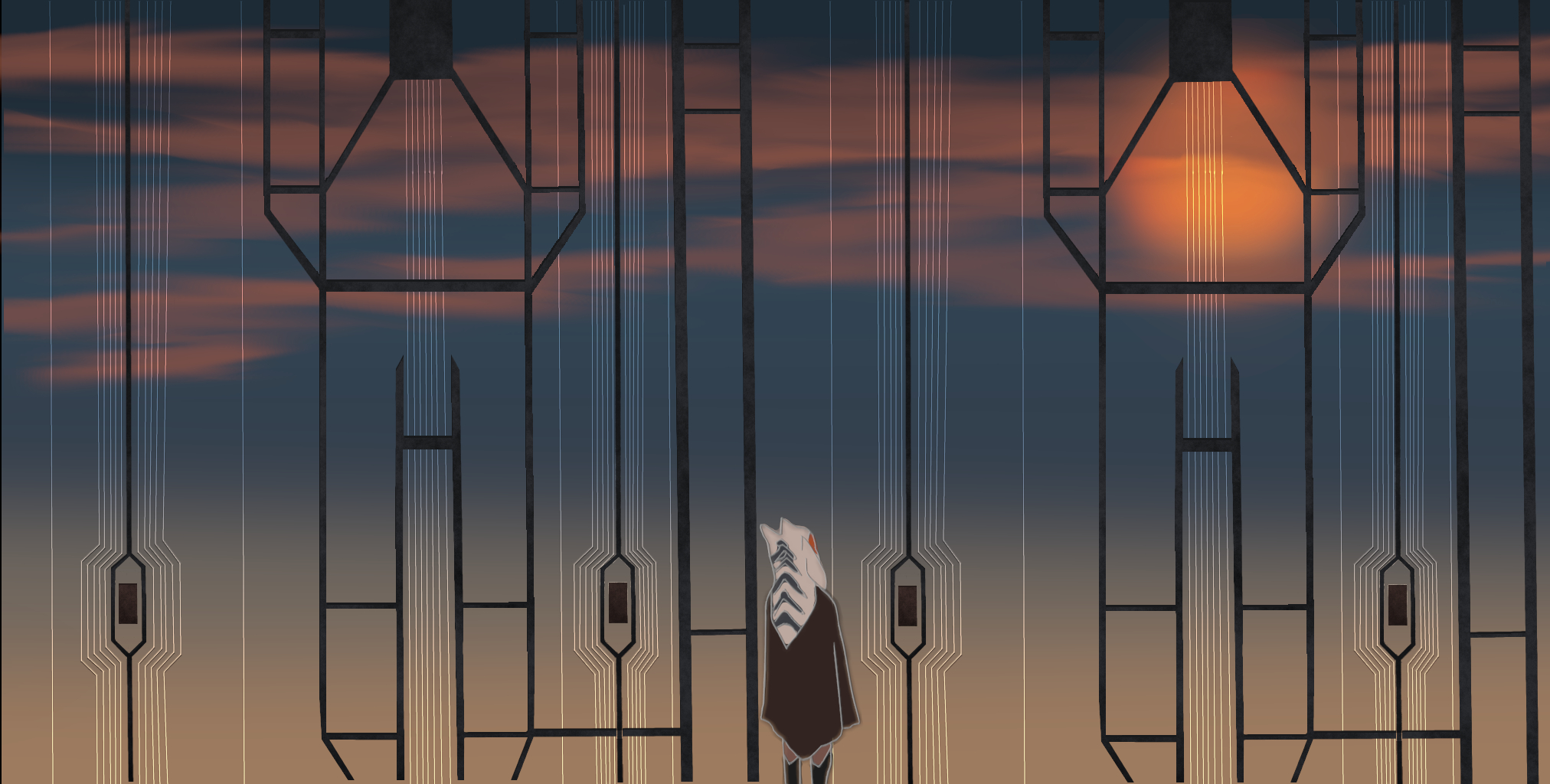
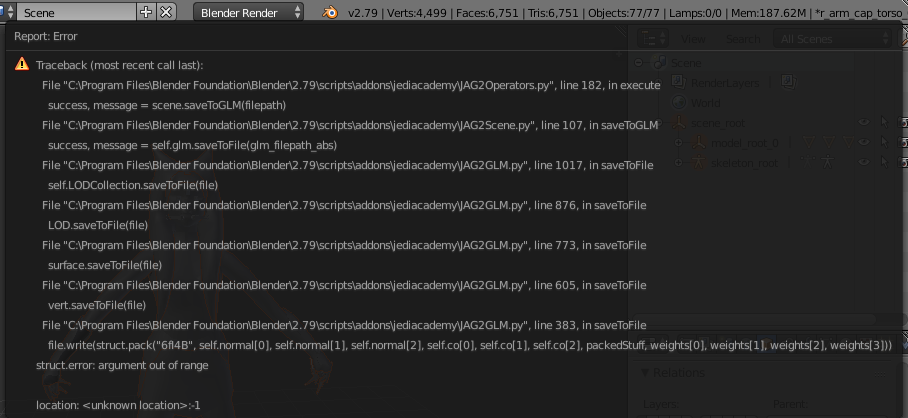

darth rexie's art
in Art, Media & Technology
Posted
thank you!!