-
Posts
9 -
Joined
-
Last visited
Content Type
Profiles
News Articles
Tutorials
Forums
Downloads
File Comments posted by radiuks
-
-
One of the default skins for the rodian is rodian/sp, but the .skin file is identical to the rodian/default skin. If you look at the rodian.npc file in your assets1.pk3, there are two npcs, and both use rodian/sp as the skin. There is a line for Rodian2 that says
surfOff "hips_belt torso_vest"
This is telling it to turn off those parts of the model. As seen in multiplayer though, rodian/sp won't turn off the vest by itself. If you don't want the vest for multiplayer, with this mod you can do /model rodian/novest, and make sure that your RGB values are all 255 so that the clothes are white like the original.
Or you could make your own .skin file, all you need to do is copy model_default.skin, and modify the lines that say:
hips_belt,models/players/rodian/boots_belt_vest.tga
torso_vest,models/players/rodian/boots_belt_vest.tga
Replace it with:
hips_belt,*off
torso_vest,*off
Save that .skin file with a name like model_myNewSkin.skin. It's important to have the model_ in front of the name. Put this in a folder called rodian, put that in a folder called players, and put in a models folder. Then zip it up as a .pk3 file and put it in your base, and you're done. You can achieve a similar effect for all of the model pieces this way.



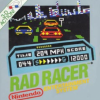

Kylo Ren's Lightsaber
in Lightsabers & Melee
Posted
Very nice work Martyr!