-
Posts
43 -
Joined
-
Last visited
Content Type
Profiles
News Articles
Tutorials
Forums
Downloads
Posts posted by Beyond Heretic
-
-
I would KILL for a full archive of pcgamemods.
It was probably my favorite website in highschool. I used to browse it endlessly.
-
I would guess it's not super tricky, but why not use a proper scripting language like Lua instead? That would probably be comparable in terms of work.
May I ask what type of game you're making? It's difficult to give good advice without knowing the exact requirements.
My goal is to make a singleplayer game with RPG elements and hub based level design with scripted NPCs, shops and an inventory system. Ideally I want to do this in a much older engine since I'm fascinated by old video game engines.
-
Hi there.
I'm building a game on the Quake 2 engine. However ioQuake3 has been an option I have been considering for a few days now mostly due to skeletal animation. But the biggest limitation holding me back with it is I've been somewhat dissatisfied with the scripting support in Quake 3.
I have used some of BehaveEd in the past and I've really liked using it. What I'm wondering is how easy would it be to get Icarus Scripting working within ioQuake3? Or is it too reliant on other parts of the Quake 3 engine that Raven software modified?
-
Have a look at JKA's yavin water shaders, pretty sure they did something you're after there.
So far I've found two water textures labelled waterfall and a few shaders marked waterfall. With the former, it appears as a still texture. With the latter, upon applying to the surface of a Caulked brush just causes the surface of the brush to appear as an error grid.
For the best visuals, you should use the misc_model entity to insert models (made in a 3d package such as 3ds Max, Blender) into your map. You can only do so much with brushwork.
So far I'm still learning. I want to learn to make environments similar to this screenshot of the first level.

I'm just wondering if there's a way to manipulate brushes into more natural shapes in the editor. Rather than creating the meshes in Blender and importing them into the editor.
-
It was more of a rhetorical question, but yeah... that view is just confusing to me. Zig Zag's view is the one I'm referring to as the one I can't just help but find very intuitive (although in shades of grey like yours). Probably I just prefer to have everything in a single view, as well as the chance to modify a bunch of vertexes right away, and not have to constantly switch from top, to side, to front, and then back to top. But like I said, to each his own.
I'm extremely used to having a 4 window view from using other map editors like Hammer/Worldcraft. I've also used it in other engines like Lithtech with Dedit.

I tend to texture things after creating all the brushes so I'm used to pressing various hotkeys to bring up other windows. I also like contrasting colors with the grid so I can snap to the layout much easier.
Iroc Jeff's view is the default Radiant view though so I can understand why it's their preferred layout.
-
I've been making a handful of maps in GtkRadiant for a while. Although something I've noticed is most of my maps just feel like some variation on square rooms connected together. I'm wondering if there are any tutorials on how to make competant looking outdoor environments. Stuff like how to make hills or cliff faces.
I'm also wondering if there are any in depth tutorials on lighting in the Quake 3 engine. Since I don't feel like I have a very good grasp on it yet, and all of my lighting feels very simple and uninteresting compared to some of the maps I've seen for JK3. I'm also wondering if there's a tutorial on how to make water currents (IE: Water)
-
I sometimes spend more time editing the colors in GtkRadiant than I do making maps.

-
In the base game, yes. Most other values excluding missile velocity are controlled in one file: ext_data/weapons.dat.
I implemented an override to OpenJK that allows people to modify the damage and alt damage of weapons there too.
That's disappointing. That explains why I never saw a big gun overhaul for JO/JA.
-
You can't change the damage but you can alter the fire rate
Damage is hardcoded in the game?
-
I very recently completed Dark Forces 2 some time ago due to the GoG release recently. One thing I noticed though while I was playing through the game was I loved how the guns handled.
Everything from how the stormtrooper rifle cut through enemies to how the wookiee bowcaster's alt fire was so satisfying to use to how the heavy repeater churned out a steady stream of projectiles. I really loved it.
But I noticed that I never liked the guns much in Jedi Outcast/Academy. They always felt more trouble than they were worth, never did enough damage or were otherwise slow. However I still played through both games many times due to how much I loved the saber combat. It was largely why while I liked the aesthetic and layout of maps like Kejim post I always hated actually playing them and I'd usually skip straight to nar shadda streetsI'm wondering was there ever a mod developed that made the guns more satisfying to use?
Lancelot likes this -
I was bigger into JK2's sp but I still play it on occasion
-
Multiple maps, that I keep jumping between 3, and my brain keeps coming up with the desire to do others, but I have to actually try and finish the current 3 on my plate >.<
-NCC 1701, the starship enterprise from the original start trek movies
Wouldn't the NCC 1701 be more suited to Star Trek Elite Force than Jedi Academy?
-
Armored female zabrak (based on a request) just gotta fix weighting on it, then I'm probably releasing it. It could use more work on the textures, but I'm really tired of it, rather just release it and come back to it later.
Honestly wondering if people are even gonna be interested in it though xD It's kind of specific and not star wars related at all, but we'll see.
An armored Zabrak isn't Star Wars related? O.o
-
Simple enough topic, what are you working on right now in terms of modding?
Right now I'm working on a korriban based map. In the middle of texturing, just working on the geometry.
-
The original HUD was made a long time ago by an unknown author, and re-uploaded on file front by another user. I personally modified it myself using assets from JKO to make it look more like the HUD on Outcast. It's available as a separate .pk3 with the rest of my mod here:
http://www.moddb.com/mods/jedi-outcast-academy
Its not a perfect copy of JKO's HUD if you do a side by side comparison, but I like it a lot better personally. You'll have to download my entire mod to get it, but you can just delete the other .pk3s if you want. It doesn't contain Outcast's assets so it shouldn't take up too much space
 .
.Yeah I already like it more then base JKA's hud, thanks a lot.
-
Umm, all I know is there is a script command to set the player's skin to the hoth set. If you disable it:

Your character's skin doesn't glitch. I don't know if the code you posted is actually used by the game or if the script calls it or what. Either way, it can be disabled in the script.
Offtopic but I gotta ask how you got the Jedi Outcast hud in Jedi Academy
-
Weird... are there any uncommon characters in the path or something? Maybe ask in #radiant on QuakeNet IRC.
Never mind I managed to fix it by placing the contents of the ZeroRadiant folder into the JA Game pack.
The error message specifically looked for a file that the Zero Radiant folder had in it. Once I put it in there the program loaded up properly.
-
To get 1.4 to save in Windows 7 you need to change the Save dialog style to the GTK one in the preferences and then manually append .map to the file name. But really 1.6 is just fine - you'll need the JAPack, if that still isn't included, which you then place in the installs folder. It will then be installed when you first launch it in JA Mode.
Currently my main problem with the JA pack is once I place it in my installs folder, and launch the program. Radiant asks me to direct it to my JA directory. When I point it to my Gamedata folder the program tells me it cannot find the path specified.
-
So I've been having reaccuring save problems between different versions of Radiant. I've been using 1.3 but I've had a lot of compiling issues due to maps suddenly not compiling due to not finding a map I just saved. With 1.4 maps just don't save at all, and the same goes with 1.5
Apparently this is entirely due to my using Windows 7, and Radiant 1.6 is designed for it. My main question is, is the save issue with prior versions fixable, and if it isn't how can I install Jedi Academy to run on 1.6?
-
Try recreating something. Like a scene from a Star Wars movie or TV show. Then try expanding it out a little.
Those are my suggestions for inspiration. Other then just putting blocks together and lighting it.Other Q3 games like Star Trek Elite Force are a lot better about this since there's a sheer amount of stuff to recreate in Star Trek.
-
0
Everyone I used to know who played JK3 have moved on to completely different games. I caught up to one on Xfire who switched to Eve Online claiming there was no way he'd ever pick up playing JK3 again.
I only know one guy who plays JK2's MP regularly, and he only goes on once in a blue moon.spior likes this -
I'd rather see Disney milk Star Wars then Lucas.
At least Disney re-releases their movies properly. We're more likely to see a Blue Ray release of the original version of Star Wars with Disney far more then with Lucas.
My childhood...has been ruined.
Someone didn't see Star Wars KinectMert-K likes this -
That did it. Toggling that button corrected it.
Thanks a lot.
-
I've started to tinker around with GTK Radiant 1.4.0 but one thing I've started to notice is whenever I open a map. The 3D view only renders a bubble maybe 5-10 feet in front of the camera.

This also occurs in 1.5.0. Is there any way to increase this render size?
For the record this only occurs when I open a map with lots of brushes. When creating a new map and creating a single big brush it renders the whole thing. But creating a second one appears invisible as soon as I move the camera away from it.





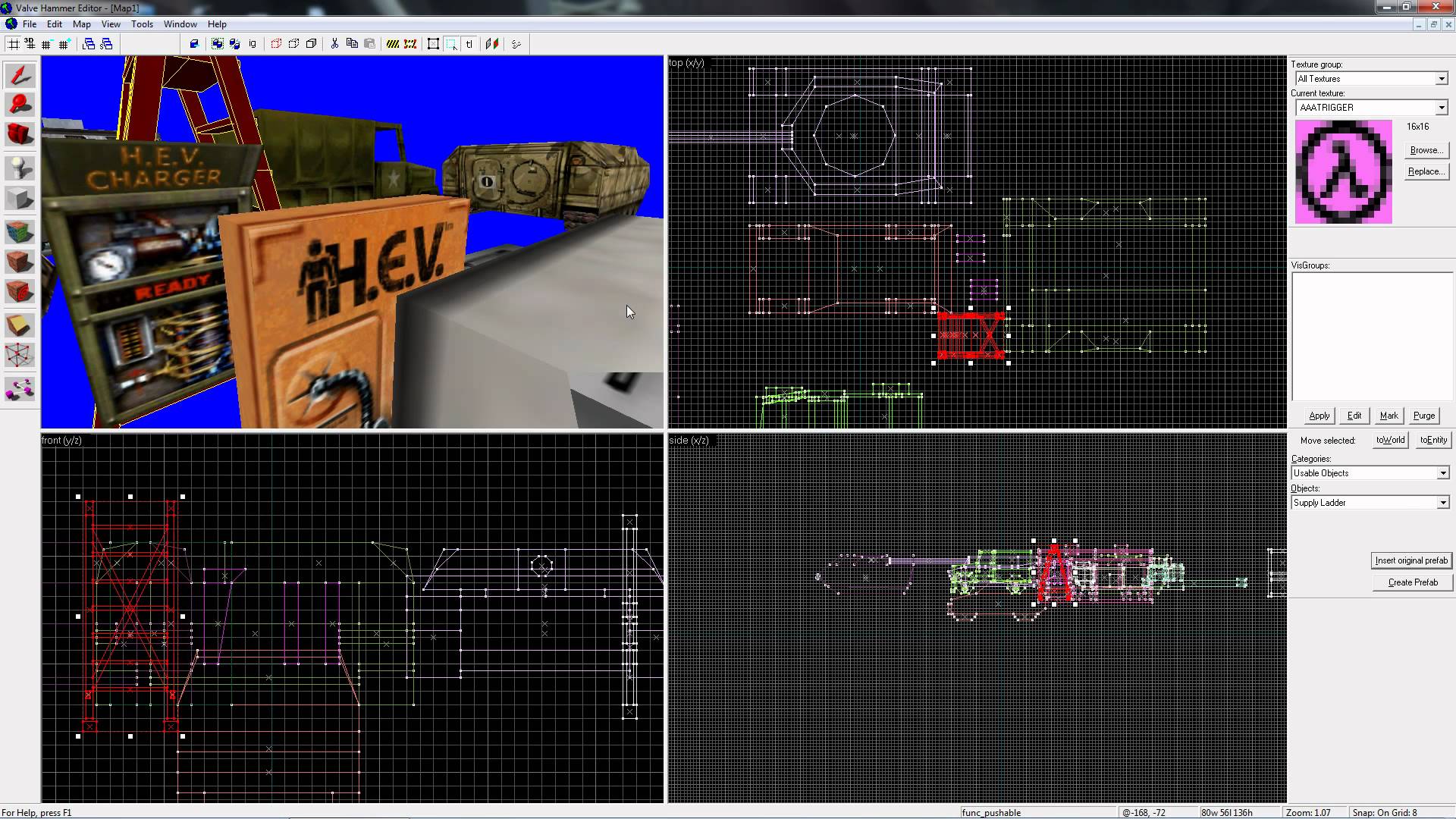
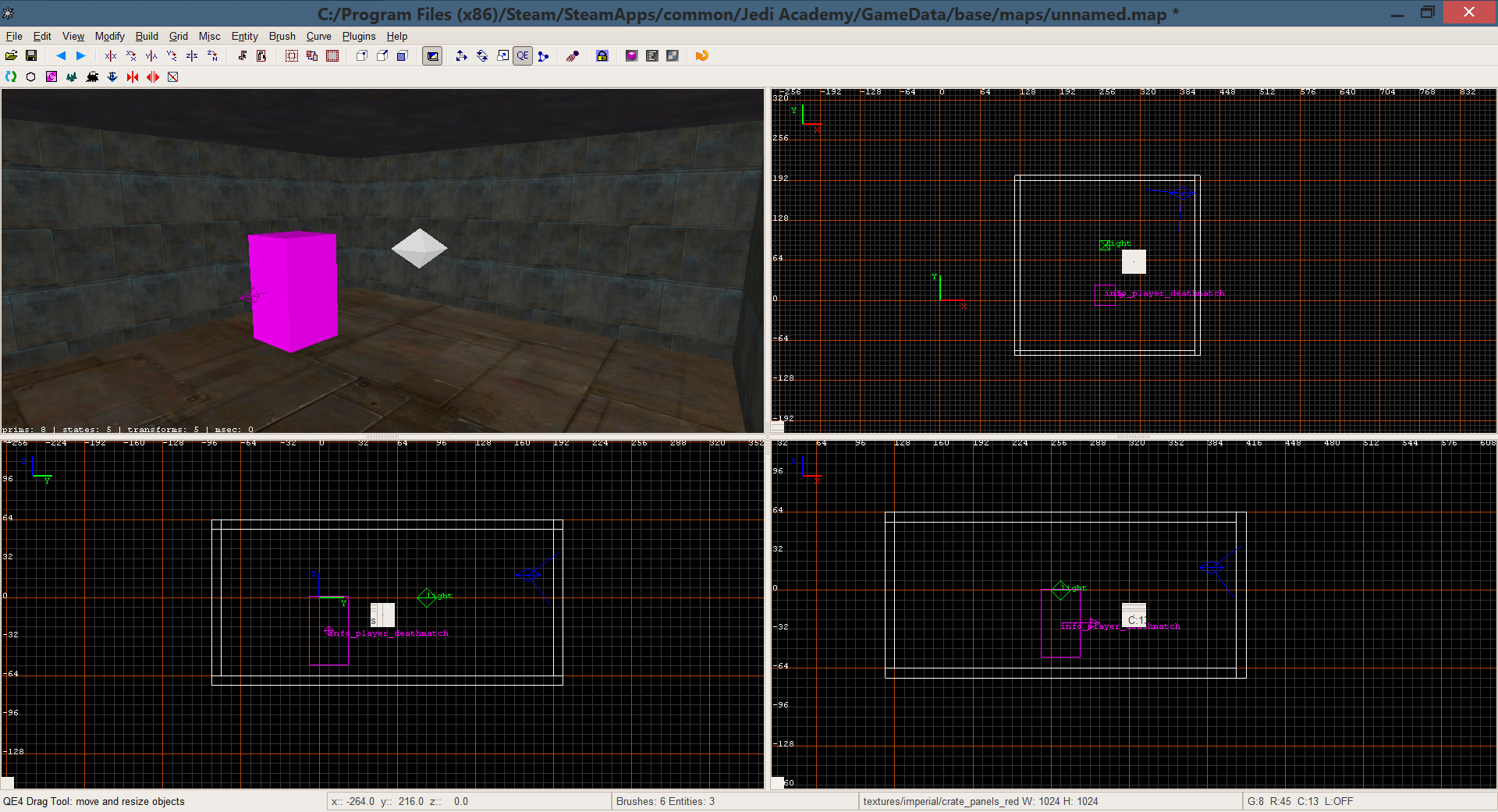



Army of Darkness - Ash
in Mod Requests & Suggestions
Posted
I think someone made this as a skin
yup they did
http://mrwonko.de/jk3files/Jedi%20Academy/Skins/Celebrities/47494/