About This File
Description: With this simple UI mod you can switch between the OpenJK vanilla renderer and the rend2 renderer (not included). You can also configure some of the advanced features with the UI directly.
Known Bugs: This wont work in combination with other UI mods, except for other fonts, that should be fine.
Comments: This requires OpenJK and the rend2 renderer dll. You can download the latest rend2 build here: https://github.com/SomaZ/OpenJK/releases
* How to install *
Just extract the .pk3 into the GameData/base in your game directory.
This file is not developed, distributed, or endorsed by Activision Publishing, Inc., Raven Software, Lucasfilm Ltd., Disney, Inc., or any of their affiliated entities. All trademarks, copyrights, and intellectual property rights belong to their respective owners. Star Wars®, Jedi®, and Jedi Knight® are registered trademarks of Lucasfilm Ltd.™ and Disney, Inc.™. This file is intended for educational, non-commercial, or fan-based use under the principles of fair use. No copyright infringement is intended. Any claims of ownership or DMCA takedown requests can be submitted here.
What's New in Version 1.1
Released
Added SP menu based on antireds port of the mp UI. Many thanks to antired.



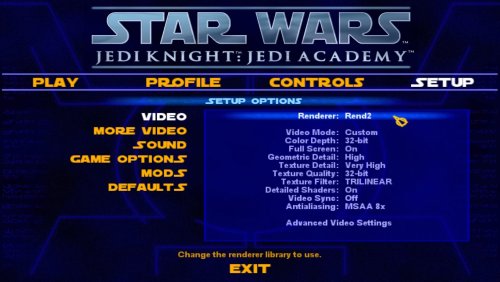

Recommended Comments
Create an account or sign in to comment
You need to be a member in order to leave a comment
Create an account
Sign up for a new account in our community. It's easy!
Register a new accountSign in
Already have an account? Sign in here.
Sign In Now