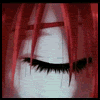About This File
< NT > XII Client
created by NTxC (reality~)
This clientside works best with servers that have the < NT > XII Server Mod installed, but should also work with servers without it.
Installation:
Navigate to your jk2/GameData/ directory (jk2 is where you installed the game). Copy the ntxii folder from this package to the GameData directory so that in the end the path looks like this: jk2/GameData/ntxii/
Inside that folder you should have the ntxii.pk3 file, which is the actual clientside containing all the data needed to use it.
That's it. You can now go to a server and play with the newly installed clientside or you can always load it manually by entering the Main Menu and going to Setup -> Mods -> pick "ntxii" from the list -> Load Mod.
CUSTOM HUD:
After first-time use on a server, a customhud.cfg file will be generated in the ntxii directory. Review it. You can use it in combination with nt_customHUD 1 to customize your HUD to a great extent, as you are now presented with the ability to move the HUD elements on your screen.
WARNING: customhud.cfg isn't updated by the game, so you have to manually update and save it!
CAN'T FIND DEMOS/SCREENSHOTS/CONFIGS?
Watch out for the evil tactic of Windows which sometimes results in your game-generated data like demos, screenshots landing NOT in your jk2/GameData/ntxii/ folder as they normally should, but in: C:\Users\yourusername\AppData\Local\VirtualStore\. That's where you will find the JK2-generated user data. A solution to counter this Windows behavior is to always run JK2MP.EXE with a right-click -> Run as administrator. You can also disable UAC (User Account Control).
GAMMA BUG:
if you can't set r_gamma to your likes, and/or you get a "SetDeviceGammaRamp failed." error, then right-click JK2MP.EXE, select Properties, change to the "Compatibility" tab and select Windows XP SP3 compatibility. Press OK and the gamma bug will then be fixed.
Clientside features:
- Crash fixes
- Built-in JK2 minimizer (default: CTRL+Z and CTRL+SHIFT+Z, use cvars/settings menu to customize)
- New gametypes (Double Domination, Hold the Point)
- Random Model feature
- Ignore feature
- Integration with NT's Fix functions, such as admin commands
- Ultra-fast HTTP pk3-downloading system
- Ingame serverlist (made by Nerevar)
- Optional mouse movement smoothing
- Enabled console and key input during demo playback
- Support for JK2 DeFraG
- Accel-Meter which will help you strafe properly
- Visual support for Client Zero serverside bugfix
- Removal of the cg_fov 97 limit
- Instant import of the old NT XI config file
- Demos: you can now change the RECORDING caption into a little *REC caption or disable it completely
- 52 new color codes for you to use freely! (use /colorguide)
- custom HUD
The clientside supports Windows XP SP2+, Windows 2000, Windows Vista, Windows 7 and Windows 8.
Questions? Bugs?
Contact:
xfire: ntxc
msn/e-mail: nontoxic_1@hotmail.com
Copyright © NTxC 2011-2014
Visit the home page:
http://jk2nt.cba.pl/ (now defunct)
THIS MODIFICATION IS NOT MADE, DISTRIBUTED, OR SUPPORTED BY ACTIVISION,
RAVEN, OR LUCASARTS ENTERTAINMENT COMPANY LLC. ELEMENTS TM & LUCASARTS
ENTERTAINMENT COMPANY LLC AND/OR ITS LICENSORS.
Accel-Meter code provided by Dzikie Weze
This file is not developed, distributed, or endorsed by Activision Publishing, Inc., Raven Software, Lucasfilm Ltd., Disney, Inc., or any of their affiliated entities. All trademarks, copyrights, and intellectual property rights belong to their respective owners. Star Wars®, Jedi®, and Jedi Knight® are registered trademarks of Lucasfilm Ltd.™ and Disney, Inc.™. This file is intended for educational, non-commercial, or fan-based use under the principles of fair use. No copyright infringement is intended. Any claims of ownership or DMCA takedown requests can be submitted here.