#!/bin/bash
# __ __ __ ___ __ __ _ ____ ____ ___ ___________ ____ ____ ______
# / ] | | / _] / ] |/ ] / | \| \ / ___/ |/ | \| |
# / /| | |/ [_ / /| ' / | o | _ | \ ( \_| | o | D ) |
# / / | _ | _]/ / | \ | | | | D | \__ |_| |_| | /|_| |_|
# / \_| | | [_/ \_| | | _ | | | | / \ | | | | _ | \ | |
# \ | | | \ | . | | | | | | | \ | | | | | | . \ | |
# \____|__|__|_____|\____|__|\_|___ |__|__|__|__|_____|_ ___ \___| |__|_|__|__|__|\_| |__|
# | \| | | | \ / | \| | |/ | | | | | / _] \
# | o ) | | | o ) o | _ | | | o | _ _ | _ _ |/ [_| D )
# | | ~ | | | | | | _ | | \_/ | \_/ | _] /
# | O |___, | | O | _ | | | | | _ | | | | | [_| \
# | | | | | | | | | | | | | | | | | | . \
# |_____|____/ |_____|__|__|__|__|__|__|__|__|___|___|___|___|_____|__|\_|
# Start commands with parameters for each server
START_SERVER1="nohup nice -n -15 ./linuxjampded +set dedicated 2 +set sv_fps 20 +set sv_pure 1 +set gamename 'basejka' +set fs_game 'base' +set com_hunkmegs 16384 +set net_port 29070 +exec server1.cfg +map mp/ffa3 > log_server1.txt 2>&1 & echo \$!"
START_SERVER2="nohup nice -n -15 ./linuxjampded +set dedicated 2 +set sv_fps 20 +set sv_pure 1 +set gamename 'basejka' +set fs_game 'base' +set com_hunkmegs 16384 +set net_port 29071 +exec server3.cfg +map mp/ffa3 > log_server2.txt 2>&1 & echo \$!"
START_SERVER3="nohup nice -n -15 ./linuxjampded +set dedicated 2 +set sv_fps 20 +set sv_pure 1 +set gamename 'basejka' +set fs_game 'base' +set com_hunkmegs 16384 +set net_port 29072 +exec server2.cfg +map mp/ffa3 > log_server3.txt 2>&1 & echo \$!"
# Function to check if a server is running
check_and_start_server() {
local SERVER_NAME=$1
local START_COMMAND=$2
local PID_FILE="/tmp/${SERVER_NAME}.pid"
echo "---> Checking if the server '$SERVER_NAME' is running."
if [ -f $PID_FILE ]; then
local PID=$(cat $PID_FILE)
if ps -p $PID > /dev/null 2>&1; then
echo "-> Server '$SERVER_NAME' (PID $PID) is already running. <-"
return
else
echo "-> Server '$SERVER_NAME' (PID $PID) is no longer running. Restarting. <-"
fi
else
echo "-> No PID file found for the server '$SERVER_NAME'. Starting the server. <-"
fi
echo "---> Starting the server '$SERVER_NAME'. <---"
NEW_PID=$(eval $START_COMMAND)
echo "---> Server '$SERVER_NAME' started (PID $NEW_PID). <---"
echo $NEW_PID > $PID_FILE
}
# Infinite loop to regularly check and restart the script
while true; do
echo "---------------------------------------------------"
echo "-- Starting the server check. --"
echo "---------------------------------------------------"
echo " "
check_and_start_server "SERVER1" "$START_SERVER1"
check_and_start_server "SERVER2" "$START_SERVER2"
check_and_start_server "SERVER3" "$START_SERVER3"
echo " "
echo "---------------------------------------------------"
echo "-- Server check completed. --"
echo "---------------------------------------------------"
# Wait for 15 seconds before the next check
echo "-- --"
echo "-- Waiting for 15 seconds before the next check. --"
echo "-- --"
echo "---------------------------------------------------"
echo " "
echo " "
sleep 15
done
In GameData, create a file called “check_servers.sh” and paste the code above and edit the following lines to match with your servers settings:
START_SERVER1="nohup nice -n -15 ./linuxjampded +set dedicated 2 +set sv_fps 20 +set sv_pure 1 +set gamename 'basejka' +set fs_game 'base' +set com_hunkmegs YOUR_RAM_SERVER1 +set net_port YOUR_UDP_PORT_SERVER1 +exec server1.cfg +map YOUR_START_MAP > log_SERVER1.txt 2>&1 & echo \$!" START_SERVER2="nohup nice -n -15 ./linuxjampded +set dedicated 2 +set sv_fps 20 +set sv_pure 1 +set gamename 'basejka' +set fs_game 'base' +set com_hunkmegs YOUR_RAM_SERVER2 +set net_port YOUR_UDP_PORT_SERVER2 +exec server3.cfg +map YOUR_START_MAP > log_SERVER2.txt 2>&1 & echo \$!" START_SERVER3="nohup nice -n -15 ./linuxjampded +set dedicated 2 +set sv_fps 20 +set sv_pure 1 +set gamename 'basejka' +set fs_game 'base' +set com_hunkmegs YOUR_RAM_SERVER3 +set net_port YOUR_UDP_PORT_SERVER3 +exec server2.cfg +map YOUR_START_MAP > log_SERVER3.txt 2>&1 & echo \$!"
(Edit YOUR_RAM_SERVER..., YOUR_UDP_PORT_SERVER..., YOUR_START_MAP...)
Auto start for root reboots (to edit the crontab file for the user) use the following command:
crontab -e
Add the Crontab Entry:
@reboot /path/to/your/check_servers.sh
Save and Exit the Crontab File:
If you are using the nano editor, save the file with "Ctrl+O", press Enter, and exit the editor with "Ctrl+X".
To make sure your script is executable by the owner, and readable and executable by others, you should set the permissions to 755. This grants the owner full permissions (read, write, and execute), and read and execute permissions to the group and others.
Here is how you can set the permissions:
chmod 755 /path/to/your/check_servers.sh


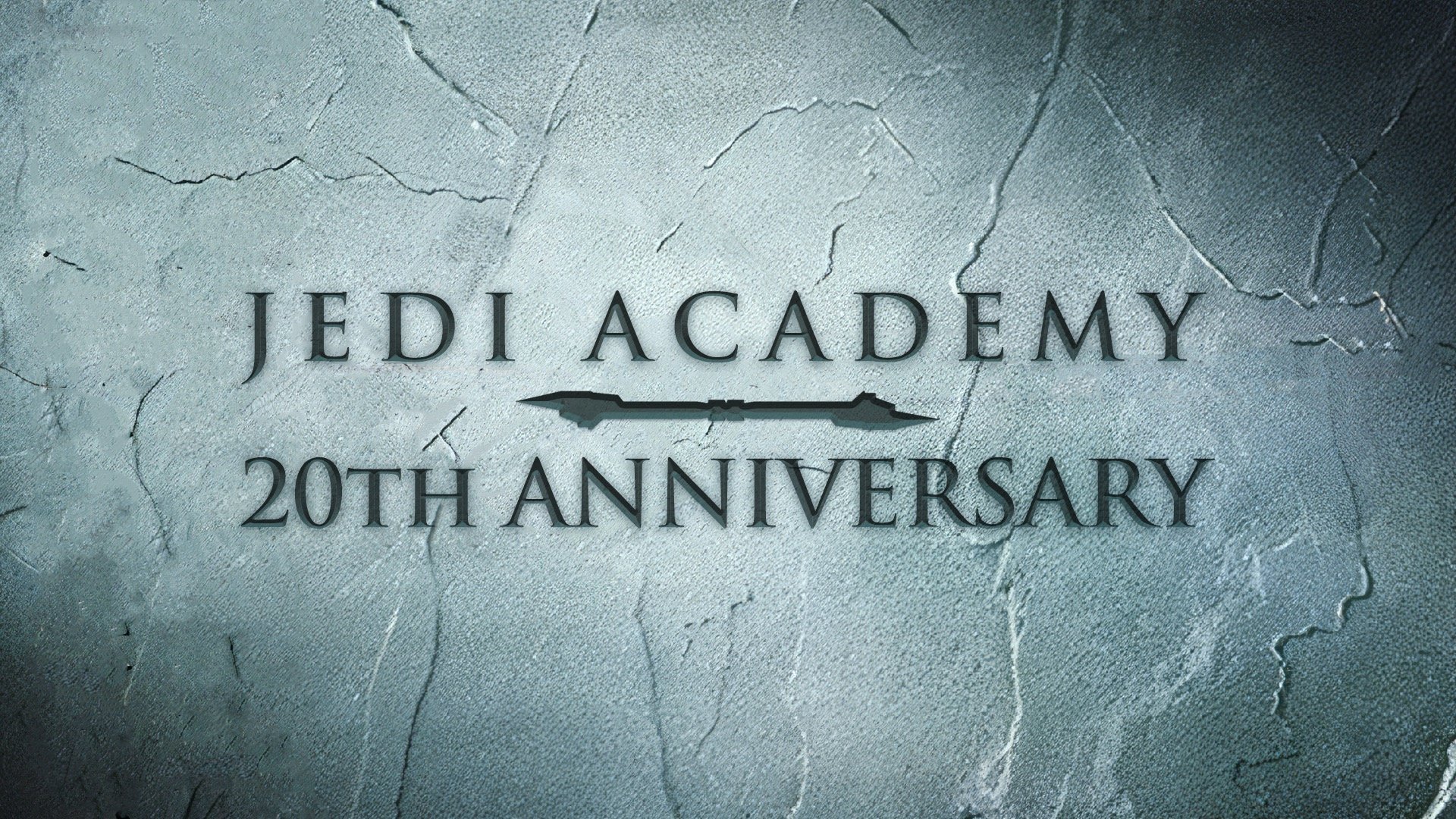








Recommended Comments
Create an account or sign in to comment
You need to be a member in order to leave a comment
Create an account
Sign up for a new account in our community. It's easy!
Register a new accountSign in
Already have an account? Sign in here.
Sign In Now