Do you want more control over how your weather behaves in your map, and bored of fx_rain, fx_snow, and fx_spacedust?
This tutorial details a little secret unintentional "feature" of fx_runner that allows you to expose non-default weather effects.
How does it work?
Fx_runners with fxFiles beginning with '*' are treated as weather commands. (Most of these work in SP and MP!)
Having acid rain for your multiplayer map is as easy as making an fx_runner anywhere on the map with the fxfile "*acidrain". It will rain acid upon your outside zones (or global if the map doesn't have zones) (Pain effects not included).
Here's the list of all possible values you can use for weather:
- *acidrain // Adds a layer of acidic rain to the world (doesn't have pain effect in MP!)
- *clear // Clears current weather effects
- *constantwind ( VelX VelY VelZ ) // Adds constant wind to the world with the given XYZ velocity
- *die // Restarts the weather system
- *fog // Adds a layer of medium fog to the world
- *freeze // Freezes the weather particles on-screen
- *gustingwind // Adds gusting wind to the world
- *heavyrain // Adds a layer of heavy rain to the world
- *heavyrainfog // Adds a layer of heavy fog to the world
- *light_fog // Adds a layer of light fog to the world
- *lightrain // Adds a layer of light rain to the world
- *outsidepain // Toggles pain effect on (No effect in MP)
- *outsideshake // Toggles camera shake on (No effect in MP)
- *rain // Adds a layer of medium rain to the world
- *sand // Adds a layer of sandy fog to the world (looks ugly!)
- *snow // Adds a layer of falling snow to the world
- *spacedust AMOUNT // Adds a layer of immobile "space dust" to the world, AMOUNT specifies how dense it is (1000+ is best. Add wind effects if you want it to move!)
- *wind // Adds generic wind to the world
- *windzone ( MinX MinY MinZ ) ( MaxX MaxY MaxZ ) ( VelX VelY VelZ ) // Defines a cuboid wind zone with the given XYZ velocity (Doesn't exist in MP!)
- *zone ( MinX MinY MinZ ) ( MaxX MaxY MaxZ ) // Defines a cuboid weather zone (doesn't really make sense without inside/outside zones already compiled into the map)
Colour Key:
- Utility - These commands exist mostly for testing and utility purposes. It doesn't make sense to use these in fx_runner because they don't do anything noticable when the map is loaded.
- Layers - These commands add particle effects to the world, up to 5 weather "layers" can be used in a map
- Wind - These commands add wind effects, they will move weather "layers" around, and up to 10 wind effects can be used in a map
The spaces in the commands are VERY important, they will not work if the spaces aren't exactly how they are. This includes spaces between round brackets!
These commands can be tested in-game directly in the console when cheats are enabled. Example: /r_we heavyrainfog.
Here are some examples: (Each of the lines are different fx_runner entities in a map showing the value of the fxFile field)
-
Typical Rainy Weather
*rain *fog *constantwind ( 100 100 -100 )
-
Floating Snow
*constantwind ( 0 0 350 ) *snow *light_fog
-
Hydrochloric Acid
*acidrain *acidrain *acidrain *acidrain *acidrain
-
Typical Outside-Voyaging-Space-Station Weather
*spacedust 10000 *constantwind ( 500 0 0 ) *light_fog
-
Poopstorm
*sand *gustingwind
I hope this tutorial comes in handy for anyone!
- Didz
TODO: Screenshots of example entities in Radiant, and in-game result.



 1st Place Winner Reepray with Rishi Station 2,
1st Place Winner Reepray with Rishi Station 2,  2nd Place Winner chloe with Oasis Mesa, and
2nd Place Winner chloe with Oasis Mesa, and  3rd Place Winner Artemis with TFFA Brutal! Amazing submissions by everyone!
3rd Place Winner Artemis with TFFA Brutal! Amazing submissions by everyone!


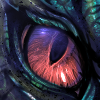





Recommended Comments
There are no comments to display.
Create an account or sign in to comment
You need to be a member in order to leave a comment
Create an account
Sign up for a new account in our community. It's easy!
Register a new accountSign in
Already have an account? Sign in here.
Sign In Now