Errors like "failed to create save" or "can't write config file" in Jedi Academy or Jedi Outcast usually occur due to permissions issues on your operating system.
If you are on Windows, this is most likely due to OneDrive taking over your Documents folder if you are using any OpenJK-based mod like OpenJK, JAEnhanced, EternalJK, etc. OneDrive by default sets that folder as a cloud folder rather than a local one, which can create permissions issues with games.
You can simply unlink OneDrive from that folder through the OneDrive settings (Settings, Sync and backup, Manage backup)
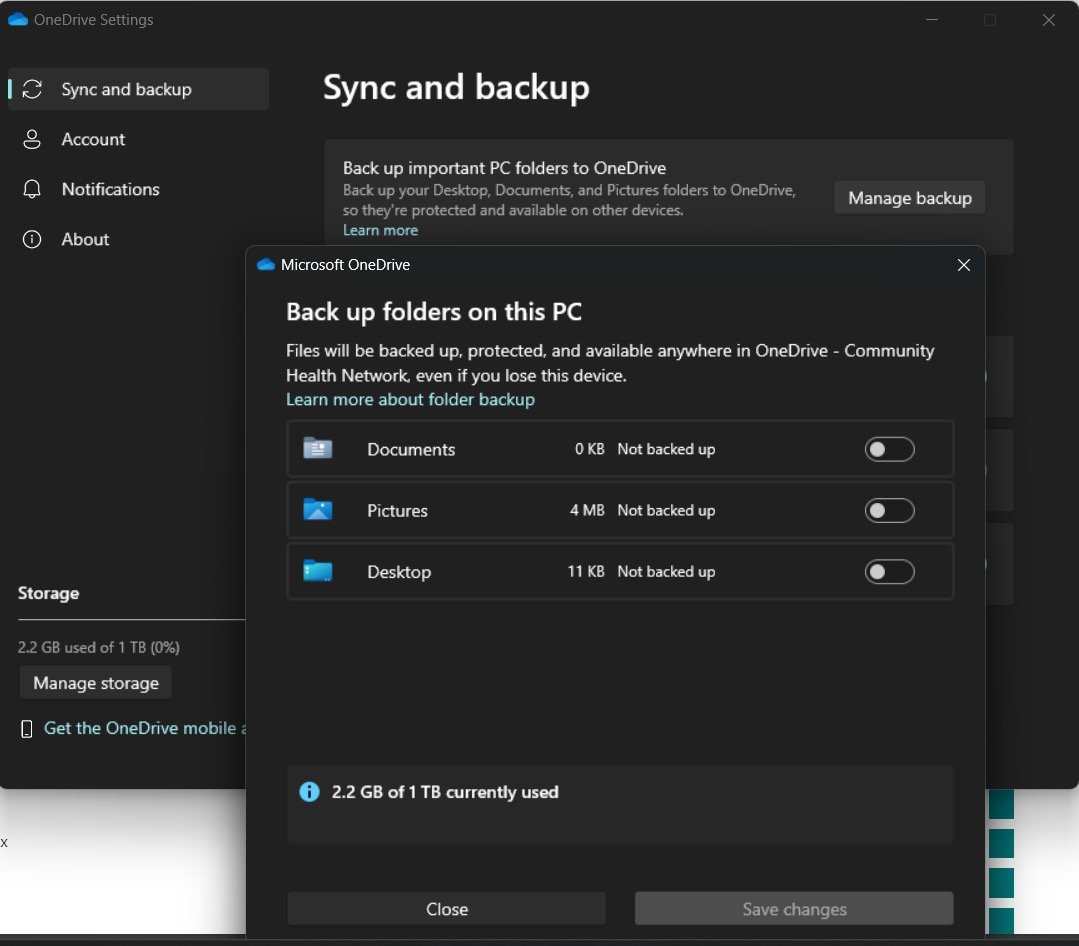
Another option is to uninstall OneDrive entirely if you don't use it, or at least sign out of it.
You can also set the game to use the Jedi Academy folder instead, which is be best solution, in my opinion.
To set the fs_homepath parameter, read this tutorial.



 1st Place Winner Reepray with Rishi Station 2,
1st Place Winner Reepray with Rishi Station 2,  2nd Place Winner chloe with Oasis Mesa, and
2nd Place Winner chloe with Oasis Mesa, and  3rd Place Winner Artemis with TFFA Brutal! Amazing submissions by everyone!
3rd Place Winner Artemis with TFFA Brutal! Amazing submissions by everyone!







Recommended Comments
There are no comments to display.
Create an account or sign in to comment
You need to be a member in order to leave a comment
Create an account
Sign up for a new account in our community. It's easy!
Register a new accountSign in
Already have an account? Sign in here.
Sign In Now