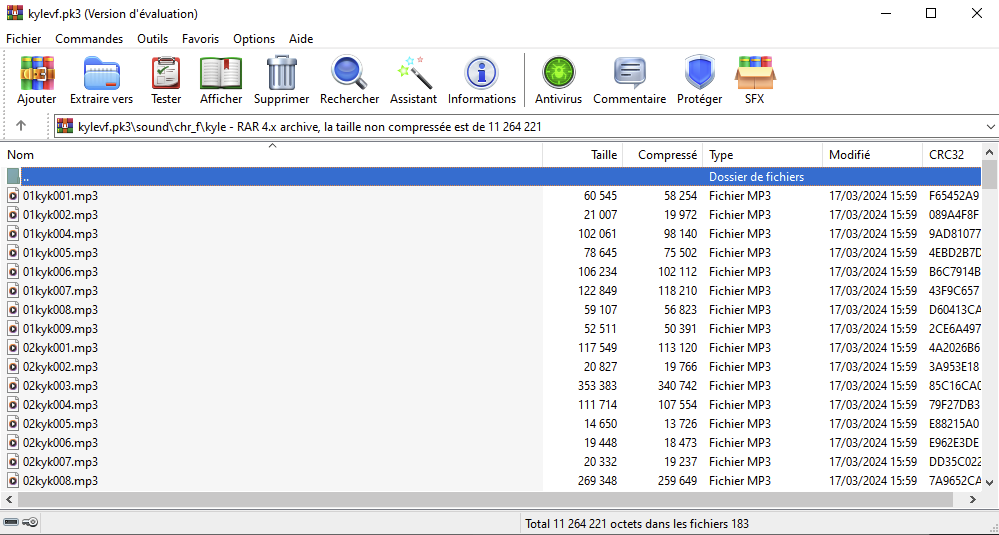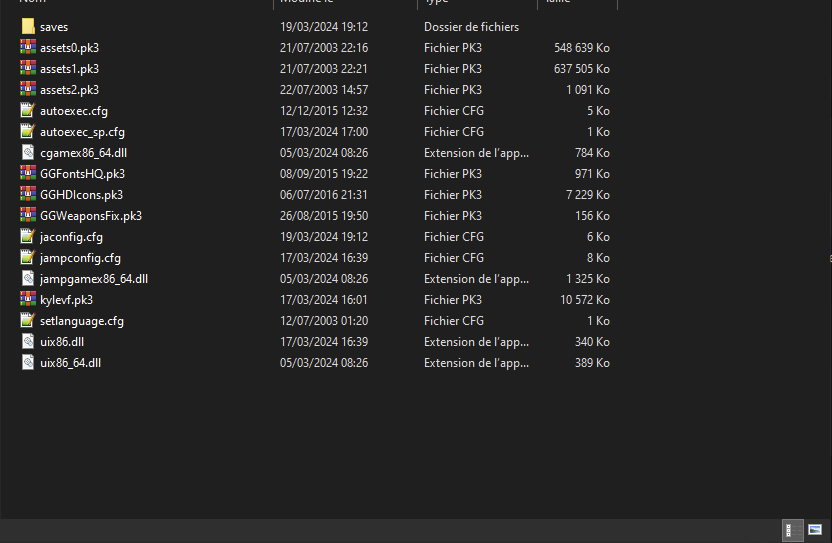TheFoxTrotte
Members-
Posts
8 -
Joined
-
Last visited
Recent Profile Visitors
The recent visitors block is disabled and is not being shown to other users.
TheFoxTrotte's Achievements
-
Maui liked a post in a topic: PK3 put inside Base folder isn't being loaded (JKA)
-

PK3 put inside Base folder isn't being loaded (JKA)
TheFoxTrotte replied to TheFoxTrotte's topic in Modding Assistance
This worked thanks a lot ! For some reason making a zip with 7zip and renaming it doesn't work but thiss does !! -

PK3 put inside Base folder isn't being loaded (JKA)
TheFoxTrotte replied to TheFoxTrotte's topic in Modding Assistance
The pk3 is a zip I made with 7zip that I then renamed into a pk3 -

PK3 put inside Base folder isn't being loaded (JKA)
TheFoxTrotte replied to TheFoxTrotte's topic in Modding Assistance
-

PK3 put inside Base folder isn't being loaded (JKA)
TheFoxTrotte replied to TheFoxTrotte's topic in Modding Assistance
Yes! -

PK3 put inside Base folder isn't being loaded (JKA)
TheFoxTrotte replied to TheFoxTrotte's topic in Modding Assistance
That file comes in by default in the game and stays in the base folder, it doesn't appear when I make my own folder for the mod -

PK3 put inside Base folder isn't being loaded (JKA)
TheFoxTrotte replied to TheFoxTrotte's topic in Modding Assistance
This is what my base folder looks like in Program Files. I do have OpenJK in the folder but I'm not using it, I'm using the regular game executables. Here's a link to the mod I want to make work: https://drive.google.com/file/d/1tFzItv_8xm0sigE_iPvudDTraxWHmNJG/view?usp=sharing -

PK3 put inside Base folder isn't being loaded (JKA)
TheFoxTrotte replied to TheFoxTrotte's topic in Modding Assistance
The pk3 is called kylevf.pk3, unfortunately I don't think that's the issue -
TheFoxTrotte started following PK3 put inside Base folder isn't being loaded (JKA)
-
Hey everyone! I decided to try to mod JKA, after making many silly mods for Jedi Outcast. My mod is a sound mod, which replaces Kyle's french voice. I created a PK3 file, with winrar by creating a zip and renaming it. My folder structure is as follows: kylemod.pk3-> sound-> chr_f-> kyle-> my files with the original name. The issue is that after placing this file in base, Kyle still has his regular voice. I can make it work if I create a folder in GameData, in which I put the PK3, and then I load the PK3 inside the game. But I'd like things to be more automatic than that! I'm very unexperienced, sorry if this is an obvious problem, but thank you for your help !