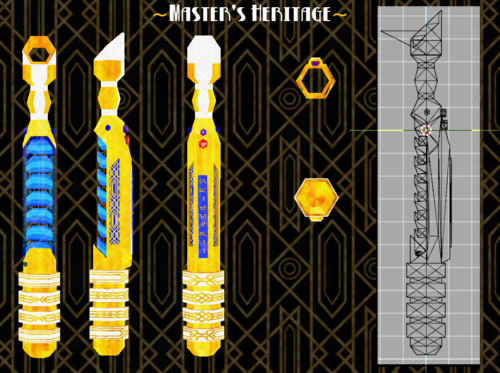-
Posts
15 -
Joined
-
Last visited
Content Type
News Articles
Tutorials
Forums
Downloads
Everything posted by Nai
-
Okay guys, i followed all of the topic but im still confused about the YTD method. The audio sound like crap. but i need to export the .ROQ file in 22050 HZ so whats the best thing to do, export my video to mp4/avi and use the freq to 44100 HZ, then export to finally convert it to .roq in 22050 Hz ? I have tried that but the audio sounded even worse. Any tip on how to achieve a correct sound ?
-
-
282 downloads
My last creation, the GjallarSaber, made under the indications of Laszlo. (a fellow Je'daii) Largely inspired by the nordic culture. INFO Made with blender Textured with Gimp Sounds created with Ableton Tested for base, JA+ and MB2 ("replace saber_rosh") A used metal saber in the shape of a hammer assambled with two horns engraved with norsh decorations . Including 6 unique and agressive sounds (3 swing sfx, switch on/off sfx and saber humming sfx) -Specular map -Glow map -Environemental map (In MB2 the blade will be unstable) Installation Base/Ja+ : Just extract "saber_laszlo.pk3" and place it in your GameDate/Base folder. MB2 : Extract "saber_laszlo.pk3" and place it in your GameData/MB2 folder. Lore : Gjallarsaber was created by a Twilek jedi Padawan called Laszlo Kovács, his master ; Ronor Ragir was attacked by group of Iktotchies led by a Sith called Zashku Zaar... After a long battle, Zaar executed master Ragir. Out of rage, the padawan pulled his lightsaber and managed kill all of them one by one. Laszlo was not a padawan anymore... He ripped the horns off the body of Zaar and crafted a new lightsaber, combining the hilt of his master with the horns of his Zaar. Enjoy ! -
-
287 downloads
About The first lightsaber hilt i've created from scratch. Made for my personal use in the Je'daii clan. (MB2) I decided to share it to give a little retribution to the great Jedi Academy community that gave me so much entertaining content over the years. Info Made with Gmax and corrected the geometry with blender Textured with Gimp Sounds created with Ableton Tested for base, JA+ and MB2 ("replace single_3") A golden saber hilt with reflections and shiny decorations. Including : 6 unique sounds (3 swing sfx, switch on/off sfx and saber humming sfx) -Specular map -Glow map -Environemental map Installation Base/Ja+ : Just extract "saber_nai.pk3" and place it in your GameDate/Base folder. MB2 : Extract "saber_nai.pk3" and place it in your GameData/MB2 folder. -
Psykosith -> No idea what's the deal with theses tga files, i've never seen them in any pk3 i downloaded but by opening some custom saber's glm in blender they where still pointing to tga files (not included in the pk3).. so this is very confusing to me... MrWonko, thanks a lot man you are a legend, that was exactly my problem, replaced \ by / and it instantly worked perfectly ! Thanks again !
-
Hello, once again i have a problem with a saber hilt model ='D I wish to create a staff saber. My model is basically done and i have a basic texture on it. The problem i have with it is that no matter what i do the shaders dosent seems to work, they dont show ingame. My pk3 is done based on my previous saber that is working properly. The saber is made of 3 different parts ; emitter one, emitter two and the metal bar in the middle what i wish to do it to have 2 different shaders, one affecting both of the emmiters and one affecting the hilt. In blender for the Ghoul2 proprieties, i have the following : Part 1 (Hilt) Name : saber_w Shader : models\weapons2\saber_kitty\kittyhilt Part 2 (Emitter 1) Name : saber_w_2 shader : models\weapons2\saber_kitty\kittyhiltshine Part 3 (Emitter 2) Name : saber_w_3 shader : models\weapons2\saber_kitty\kittyhiltshine So i tried to apply a shader to saber_w (The metal bar between the emitters) to begin and see if it works : But it dosent show up. Now im very confused by how the shaders are triggered since i opened another saber to see how it was structured in Blender and i saw that in the shader section of the G2 proprieties, the path pointed to a .tga file, but yet no .tga file where to be found in the pk3. Any idea what im doing wrong ? Do i need a .skin file pointing to the shader for each part of the model ? Do i need to point the .shader to the model part name instead of the texture ? (kittyhilt or saber_w) Or do i need to change the Blender ghould2 proprietes to point in a different direction ? i include my pk3 if you wish to take a look. https://we.tl/t-f188QGr48l Thanks !
-
---SOLVED--- Thanks a lot, to be honest i did not understood everything but hopefully i will learn more about that by watching different tutorials. To solve my problem i separated my saber into 2 objects and its now working properly. Also, i had another problem where some parts of my saber where invisible, but not in modview, only in-game. the cause was some inverted faces in the editor, i simply used a "flip normal" modifier. I should also recommand getting rid of gmax, some old tutorial are explaining how to use it, but really it is not ideal, you are better getting the last version of blender with the GLM import/export plugin. import a saber that is working properly and use the same proprieties to create your own.
-
1400, but witout the uvmap... Did you changed something ?
-
Thanks for the info, but there is another problem, i really have no idea on how to stick the vertices together, there should be a way to do it but in gmax i have no idea how...
-
In Gmax, it counts around 400 only, dont you think it is a problem with the intersections ? https://imgur.com/FovMo4D
-
I dont think i can export as an .obj in gmax, but in my first post there is the .md3 and the gmax file... if you really need the .obj do you have a way to convert them ?
-
Thank for the advice but iam really a complete noob in modeling so ill need more explainations... 1- Non smoothered hard edges. I really dont want my model to look more smooth or rounded, id like to keep it blocky, also i dont really see how smoothing the edges could reduce the vertices count... 2- UV Seam Okay this could be a problem, for some faces i dont need to have 6 different squares, so i stacked them, but not perfectly, it basically looks like that : https://imgur.com/uvwyweU are you telling me that each of them will count as a vertice somehow ? Should i correct them to be perfectly stacked ? 3- Divide the model into sub parts I think my model isnt that complicated and could be patched so it fits the game witout that, but as im unexperimented i may be mistaken, here's a screen of my model, maybe you have a better idea about that ? https://imgur.com/pw5nkbV Last note : im no expert but i really think this part (screenshot below) is the main problem, the "radiator-like" part was another object that i assembled with the main part of the hilt. the parts crossed and merged in a wierd fashion. I also added some buttons as you can also see here, they are crossing the main part too... In both cases i end up with theses wierd glitches, and by looking on some other posts this could create hundreds of unwanted verteces in the exportation... https://imgur.com/FovMo4D Do you know exactly how i could remove them ? Sorry, there is a lot of questions but im really new to this =D Thanks for your help !
-
Hello everybody ! Okay so i decided to create a hilt following the virtue tutorial with Gmax. https://virtue.thejediacademy.net/tutorials/hilts/saber_tutorial.html However i have a problem. When i select my object it says that i have around 400 vertices wich should be okay. but after export in md5-view it says i have over 1800... needless to say the game cant handle it and gives me an error message. I think i may have an overlapping problem but i have zero idea how to solve it. Here are the md5 and the gmax file if you want to take a look. https://drive.google.com/drive/folders/1KaT2b_kJJTndzrfi3Oan1dmrYggBx7Uu?usp=sharing IF you have any idea how to solve this i would be very glad =D Thanks