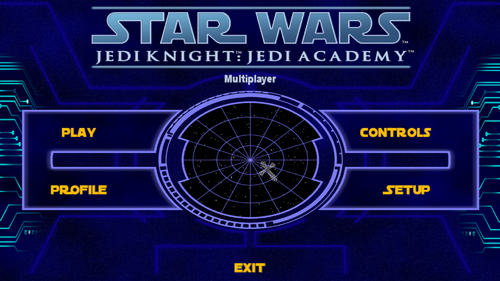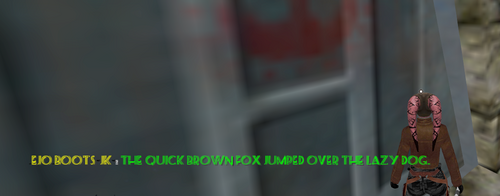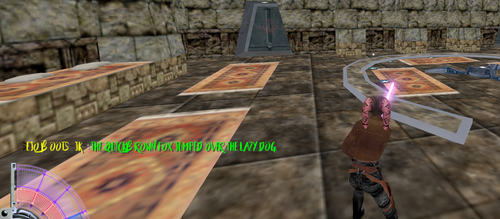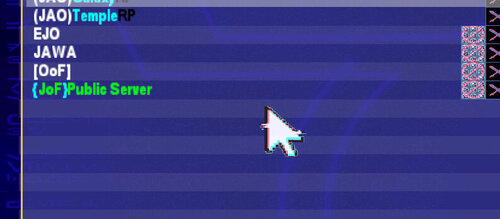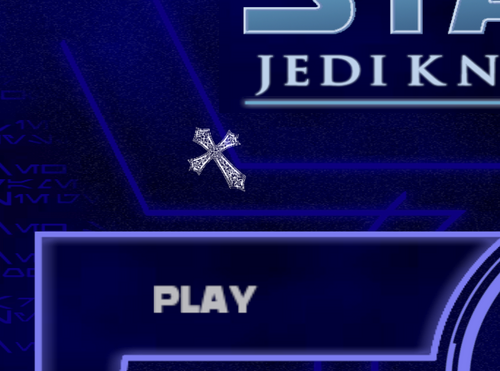-
Posts
23 -
Joined
-
Last visited
Content Type
News Articles
Tutorials
Forums
Downloads
Files posted by Boots
-
Blue Neon Cursor
By Boots in Cosmetic Mods
A blue neon themed cursor for the main menu. has transparent elements.
install instructions via the readme provided with the download.
361 downloads
(0 reviews)0 comments
Updated
-
Boots Splash and Load
By Boots in Cosmetic Mods
A simple replacement for the old Splash screen when you launch the game as well as a pre map loadscren, not to everyones taste was more a first attempt id thought id share.
Install instructions are per the readme as sometimes this one can be a pain.
39 downloads
(0 reviews)0 comments
Updated
-
Blue Circ Menu Scroller
By Boots in Cosmetic Mods
A simple Blue circuit styled theme for the side bar left and right on the main menu of the game, nothing more nothing less.
Install PK3 via instructions provided with the download.
Tested via EternalJK
62 downloads
(0 reviews)0 comments
Updated
-
Assorted Console Pack
By Boots in Cosmetic Mods
Assorted Console Pack by Ḅööẗṩ
-------------------------------------
Installation
-------------
Simply place one of the PK3 file into the Base directory.
To remove it simply delete or move the file from the same directory.
Other mods that replace consoles more than likely will not work with this mod.
Description
-----------
A few consoles to replace the ingame default. Simply pick one of the PK3's to place into your base and you're good to go.
Versions: Yoda Green
Kylo Red
Trooper Blue
60 downloads
(0 reviews)0 comments
Updated
-
Seaside Resort Font pack
By Boots in Cosmetic Mods
A simpe font pack replacer for chat - Seaside resort font.
Place PK3 into the /Base/ directory to install, remove it to uninstall.
23 downloads
(0 reviews)0 comments
Updated
-
Boots Crosshairs
By Boots in Cosmetic Mods
Installation:
Simply Place the PK3 file into the /Base/ folder. To remove simply delete.
Description:
A few crosshairs i decided to trying and add into jka, hope someone gets some use out of them ^_^
Notes:
I've only tested these with EternalJK but im assuming they should be fine for most, they are simply your 1-6 crosshairs which you can switch via the game menu or using command.
172 downloads
- new hud or console
- star wars related
- (and 1 more)
(0 reviews)0 comments
Updated
-
Arabolic Font pack
By Boots in Cosmetic Mods
Installation:
Simply place PK3 into the /Base/ folder. to remove..delete it.
Description:
Thought id try some fonts, this was the fist i'd tried. its currently only for chat as i wasnt keen on changing the console font.
42 downloads
(0 reviews)0 comments
Updated
-
Beauty and Beast Font pack.
By Boots in Cosmetic Mods
Installation:
Simply place PK3 in /Base/ Folder, delete to remove it.
Description:
Beauty and Beast fonts another random font creation.
Note:
May not work alongside other font modifications
18 downloads
(0 reviews)0 comments
Updated
-
Cruso Font pack
By Boots in Cosmetic Mods
Installation:
Simply place pk3 into the /Base/ folder, to remove it delete the file.
Description:
Another font pack, this time cruso with a dropped shadow.
Note:
May not work with other font modifications.
16 downloads
(0 reviews)0 comments
Updated
-
Glitch Cursor
By Boots in Cosmetic Mods
Installation:
Simply place pk3 into the /Base/ Folder, to remove simply delete it.
Description:
One of the first cusors i had done, a simple glitch looking cursor.
Note:
Will not work if there are other cursor modifications.
95 downloads
(0 reviews)0 comments
Updated
-
Cross Cursor
By Boots in Cosmetic Mods
Installation:
Simply place PK3 file into the /Base/ Folder of your game, to remove simply delete the file.
Description:
A simple celtic cross cursor.
Note:
Will more than likely not work alongside other cursor modifications.
30 downloads
(0 reviews)0 comments
Updated
-
Dragon Radar
By Boots in Cosmetic Mods
Installation:
Simply place PK3 file into the /Base/ directory. To remove simply delete it.
Description:
A simple flaming dragon themed radar. no more... no less.
Note:
May not work with other radar modifications.
69 downloads
(0 reviews)0 comments
Updated
-
Boots MP Icons
By Boots in Cosmetic Mods
Installation:
Simply place the PK3 into the /Base/ directory. to remove it delete.
Description:
I decided to try my hand at some MP Icons for seige and the like, these icons are heavy modifications of Angel Souls "Team Icons HD" they feature Dragons, Ying/Yang and magic circles.
Not really Canon more of a novelty mod.
Note:
Probably wont work with other Icon modifications.
26 downloads
(1 review)0 comments
Updated



.thumb.png.4b39621c958aae7cedce224854bb4966.png)