

Somoa
-
Posts
7 -
Joined
-
Last visited
Content Type
Profiles
News Articles
Tutorials
Forums
Downloads
File Comments posted by Somoa
-
-
Hello. I'm still getting the error. It happens when I click on the shortcut. It doesn't even have the time to start the game as the error occurs almost immediately.
OpenJK used to work before but now it says that it fails to load the renderer :24778 files in pk3 files
execing default.cfg
couldn't exec openjk_sp.cfg
couldn't exec autoexec_sp.cfg
Running Jedi Academy Mode
----- Client Initialization -----
----- Initializing Renderer ----
Trying to load "rdsp-vanilla_x86.dll" from "C:\Program Files (x86)\LucasArts\Star Wars Jedi Knight Jedi Academy\GameData"...
Sys_LoadDll(C:\Program Files (x86)\LucasArts\Star Wars Jedi Knight Jedi Academy\GameData\rdsp-vanilla_x86.dll) failed: "Failed loading C:\Program Files (x86)\LucasArts\Star Wars Jedi Knight Jedi Academy\GameData\rdsp-vanilla_x86.dll: ᱨ̸Őŕ"
Trying to load "rdsp-vanilla_x86.dll" from "C:\Program Files (x86)\LucasArts\Star Wars Jedi Knight Jedi Academy\GameData"...
Sys_LoadDll(C:\Program Files (x86)\LucasArts\Star Wars Jedi Knight Jedi Academy\GameData\rdsp-vanilla_x86.dll) failed: "Failed loading C:\Program Files (x86)\LucasArts\Star Wars Jedi Knight Jedi Academy\GameData\rdsp-vanilla_x86.dll: ᱨ̸Őŕ"
Failed to load rendererI do not have other mods with code like yours. Only OpenJK, Jedi Academy Enhanced and some of your older patches are installed. That is not the issue as I have tried running your mod on a clean install and ran into issue after issue. / No custom settings or cvars. And finally, I'm running on Windows 7 SP1 64 bit.
Thank you for your help, -
I'm having a hard time making it function. I've done everything right but I keep getting this error:
The application was unable to start correctly (0xc000007b). Click OK to close the application.


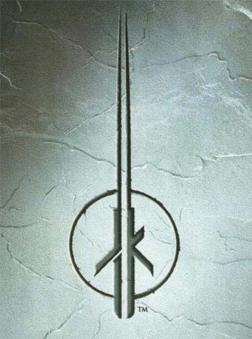
TFA Live Blades+Effects
in Cosmetic Mods
Posted
Wow! This very well might be the best lightsaber effects mod to date. It's very good quality work and it's as faithful to the film as can be. Congratulations, and many thanks Kalamaray!