-
Posts
96 -
Joined
-
Last visited
Content Type
News Articles
Tutorials
Forums
Downloads
Posts posted by kalamaray
-
-
Darth Sion, swegmaster and The Punisher like this
-
Is there someone who can do animations? (you know like stances for sabers and for weapons)
I know a trick to turn the ending stance of an animation into a saber stance, but i don't know how/have the tools to create and edit stances from scratch. For instance in one of my old blade modes one of the screenshots i took was using a stance i made from an animation (trying to remember which animation it was), linked the screenshot below. Also i made a stance out of the neutral standing animation, so if anything like that would help let me know.
https://jkhub.org/index.php?app=downloads&module=display§ion=screenshot&temp=69458
-
Thanks, the saber clash and flesh impact effects were what ultimately gave me the most problems with screenshots, i put in some much time and detail work trying to replicate every type of spark from each effect as seen in the movie (including the gravity and velocity of each spark type) that i wanted to get the perfect shot of someone getting cut with a saber. Due to how the flesh impact in JKA repeats so quickly it's ridiculously hard to get..The saber clash just has to many stages to show what it really looks like when it goes off in-game so i suppose i'll just have to compromise heh.
Oh yeah about JK enhanced/open i know in enhanced the sabers are setup differently due to the rgb system so like with any other of my blades the detail from the individual blade line coloration and variations in core glow/brightness etc wouldn't be able to work in it. Would just have to have one white blade line for all the sabers. As for the pulsing TFA regular saber animation i have no idea if that would be possible but i don't see why the effects wouldn't work in other mods. Something i'd have to look into later on or just have other people try after i release it etc.
swegmaster and Darth Sion like this -
Ok I've been procrastinating getting things ready for upload awhile but i've got mostly all the screenshots done so far and am very close to uploading the mod finally. I'd like to run some of my screencaps by ya'll though and see if anyone else thinks i should try and get some better ones of any of the blades/effects. It's just so difficult to represent effects with multiple stages that happen in a split second in one screenshot that i'm constantly second guessing if i want to try to take better ones. Hopefully people will be willing to give it a shot in-game to see what they really look like hehe.
yeyo JK, swegmaster and The Punisher like this -
Langerd, swegmaster, GPChannel and 2 others like this
-
i can say the first screen looks less "unstable"
It only takes a few minutes for me to give it a more jagged "unstable" look, the big challenge i've been dealing with is getting the right look around the core and inner glow to match the detail in some of the more closeup movie screencaps. Namely that pinkish layer around the core with some purple and a thin bright crispy looking border around it. This screencap is a good example of what i'm trying to recreate upon close inspection
swegmaster, The Punisher, Darth Sion and 1 other like this -
I've been procrastinating making a final decision on which version of ren's blade i want to put in the final release for awhile now, so finally trying to make a decision so i can release this mod..I've posted a number of my original versions on here pages back and a newer one recently. So here's another newer version i made with a screenshot of my original for comparison, lemme know what ya'll think.
This one is similar to the recent version i posted but with a bigger core
And one of my original ones for comparison
Darth Sion and swegmaster like this -
Been distracted with other things lately but i've been working on the Kylo ren's blade some more when i can. I've been indecisive about how i want to do the detail on the final product, made a few different versions of it but i've narrowed it down to my original design which was a bit more simple but looked accurate to the mid-range/distance scenes of his saber, or a newer version with more detail. Namely the pinkish/white core layer around the edge seen in a number of closeup shots. Anyway let me know what ya'll think about this version compared to my earlier ones (keep in mind in game it will be fully animated).
The Punisher, Śăļvõö, DTIII and 2 others like this -
i would want that deflect effect, but without all the red due to how either the color is because of kylos blade or the blaster pistol shot by rey
There's really not much else to it but the small flare and a bunch of sparks, i made it the other day though and it's actually grown on me quite a bit. A majority of npc's in the game are shooting red blaster bolts anyways so it's usually pretty accurate with any saber blade, just mainly wondering if most people would actually recognize it as one of the movie effects since it was only one brief scene. If not i'll probably just not include a deflection effect since my priority with this mod is accuracy more then anything.
-
So i got all 6 regular sabers fully animated now just like the movie, and redid the color scheme for Kylo's saber line to be more accurate to the movie and give the edge more detail. After looking through the screencaps of all the clear shots of the blade in relatively normal lighting here's the result and some of the caps i was referencing
http://caps.pictures/201/5-starwars-force/full/sw-force-awakens-movie-screencaps.com-4234.jpg
http://caps.pictures/201/5-starwars-force/full/sw-force-awakens-movie-screencaps.com-9026.jpg
http://caps.pictures/201/5-starwars-force/full/sw-force-awakens-movie-screencaps.com-13273.jpg
http://caps.pictures/201/5-starwars-force/full/sw-force-awakens-movie-screencaps.com-13780.jpg
http://caps.pictures/201/5-starwars-force/full/sw-force-awakens-movie-screencaps.com-13774.jpg
Aside from that i've been working on the saber flesh impact and blaster deflection effects which i wasn't originally planning on doing, as there's only one frame with a good example of a blaster deflection with a saber. The downside to this is it seems to be red due to the blaster shot and saber being red, so it's a bit out of place when blocking a blue or green shot with a non-red saber for instance. Anyways i want to get an idea if any other people would want to see this deflection effect in-game or not
http://caps.pictures/201/5-starwars-force/full/sw-force-awakens-movie-screencaps.com-9054.jpg
GPChannel, Śăļvõö, Darth Sion and 1 other like this -
Speaking of testing if anyone else from this thread that i haven't already sent files to for testing wants to please let me know, as i'm changing and adding some things and need as many points of view as possible
 .swegmaster and Darth Sion like this
.swegmaster and Darth Sion like this -
I like how the tip of the green blade looks veridian, and the yellow blade looks like in Kotor

The tip being a different shade was actually unintentional. No amount of color on the blade jpeg would make the core of the blue saber pop and contrast like in the the movie (TFA), so i came up with the idea to blend a different or lighter hue of the main color into the center of the glow. I used that concept to make up what the other saber blades might look like if they were in TFA..Hopefully they have some other saber colors in the next movie and i can see if i was anywhere close to guessing how they'd look haha.
@@Darth Sion
 Speaking of pics i meant to share this site i found the other day for anyone who doesn't know about it and needs some good reference material. Whoever did this took screenshots of pretty much every scene in every Star Wars movie and it's awesome http://starwarsscreencaps.com/all-galleries/Darth Sion, the_raven and The Punisher like this
Speaking of pics i meant to share this site i found the other day for anyone who doesn't know about it and needs some good reference material. Whoever did this took screenshots of pretty much every scene in every Star Wars movie and it's awesome http://starwarsscreencaps.com/all-galleries/Darth Sion, the_raven and The Punisher like this -
dear god, those look more accurate to the episode 3 blades than even the ep 3 blades currently on the hub
There's been a number of prequel blades over the years but they've pretty much all been just plain white lines with no detail, which isn't necessarily bad but there's no real variation but the hue/brightness of the glow and the shape of the white line. That and the blades with coloration around the line usually have it to bright and saturated so it's rendered looking solid rather then glowy (what i call the icecream sandwich effect). I just figured that people have done such crazy amazing work with hilts and textures for this game, saber blades deserve more TLC. If you like these though Darth Sion deserves some credit for requesting them hehe..Gonna try to do some really accurate Rebels blades after i finish up these and the other two sets unless someone has a more interesting request.
Darth Sion and The Punisher like this -
Almost as good as Episode 3's pointy blades but it needs a normal red and an unstable version.
Go back a few pages and i have detailed screenshots of the unstable blade, i've also made a regular red one for the TFA blade set but haven't posted any screenshots of it. If you like Episode III blades though i'll be releasing those soon along with saber effects and trails like the ones in the movie (as much as trails can be like the movies in the base game anyhow). Here's a sneak peak at the red and blue from the EpIII set
@@Seven not yet as i didn't really think a ton of people would be that interested in blades as much as hilts and models etc, But i suppose i could make one.
The Punisher, DrXann, swegmaster and 1 other like this -
They look Awesome! I kind of like better the blades on the previous screenshot (green and purple looks crispier). Are any of these blades available for download?
Yeah the cores are a bit to thin with the added core saturation. I've found different blade colors require completely different adjustments alot of the time haha, you can do all kinds of stuff to the blue blade and it will look alright but red and green will turn into icecream sandwiches very easily when adding coloration to them. I haven't submitted them yet but i will once i'm sure there's nothing else i wanna adjust on them and am satisfied with the clash effect, shouldn't take to long.
The Punisher likes this -
<3 Thanks, i've got another side project i've been working on as well if anyone wants to check it out. Revamped vanilla blades..basically without changing the shape of the base game blades i brought them up to a very high resolution and redid all the other aspects to make them more crisp and saber'ish, fixed the height of the trails so they actually line up with the blades etc. Anyways i did some tweaking to the other TFA blade colors similar to the blue one, the green and purple blades look more like it now but the orange and yellow are just a bit more color saturated.
Darth Sion, swegmaster and TheWhitePhoenix like this -
Thanks
 , unfortunately the lighting doesn't appear on models like in the movies, just the floor and walls assuming you're right next to the wall. The only light that can be added to sabers through .efx files is more of that floor/wall light for saber clashes/blocks etc but i'll look into it, i'm sure more could be done with code modding like the expanded glow radius i've seen in some mods that's pretty awesome looking. I'd be able to make much more accurate blades if i could just trim those top and bottom glow sections hehe.
, unfortunately the lighting doesn't appear on models like in the movies, just the floor and walls assuming you're right next to the wall. The only light that can be added to sabers through .efx files is more of that floor/wall light for saber clashes/blocks etc but i'll look into it, i'm sure more could be done with code modding like the expanded glow radius i've seen in some mods that's pretty awesome looking. I'd be able to make much more accurate blades if i could just trim those top and bottom glow sections hehe. -
I've just now been making some adjustments to the blue saber after finding a really awesome star wars movie screencap archive yesterday that has just about every scene, so i might do a bit more work on the other colors similar to the blue one but here's what they look like now with links to comparison screencaps for the first two blue blade pictures. Since i already posted kylo's saber earlier in the thread i'll post some new ones of it when i make some adjustments i plan on doing.
http://caps.pictures/201/5-starwars-force/full/sw-force-awakens-movie-screencaps.com-13823.jpg
http://caps.pictures/201/5-starwars-force/full/sw-force-awakens-movie-screencaps.com-13389.jpg
swegmaster, Darth Sion, Seven and 1 other like this -
@@kalamaray, how's the progress on the tfa blades? just curious, as I,'ve released a lego star wars tag weapon sounds file containing a bunch of weapon sound fx from, well, the lego star wars the force awakens game, including Kylo ren saber sounds
They're pretty much done, just been working on a Ep3 blade/saber effects project recently that got me distracted hehe. I need to make sure there's nothing else i wanna tweak on them and the clash effect and they should be good to go. I'll post some screenshots in a few to see what ya'll think.
Darth Sion likes this -
https://drive.google.com/open?id=0B2DD82xj9OY2bC1VY3ZiNkVUbnc
alternative link to the vid on google drive
They're using my old effects mod in that video <3. That saber clash effect i made was based on one of the flare variations in that fight, i made a different one recently to go with the TFA blades i've been working on but still not completely sure if i wanna change it or not as there are alot of different looking saber clash flares in that fight. If anyone wants to try out the current effect i've made let me know as the the feedback would be helpful
 .Darth Sion likes this
.Darth Sion likes this -
Is that possible that somehow we can get a First Person view mod for jka?

I use a first person view most of the time in SP, all you need to do is edit a .skin file of whichever model you want to use and turn off the head and torso, then setup a hotkey for it that has a few view adjustment commands added. The only downside is force speed doesn't work right in it due to how it messes with the camera distance, but other then that i actually like it ALOT better then True view or Jedi Outcast first person as you can have legs/hips/arms rather then just floating forearms, it's also really awesome looking for guns compared to the normal first person view.
If anyone needs help setting up a .skin file i can help you out with it, just lemme know. Some models look better with it then others depending on the positioning and how much of the arm/shoulder is left when turning off the torso etc, this is my hotkey for RevanKnight's Kylo Ren in first person for instance (which is amazing in first person) bind PAUSE "playermodel kylo_fp;cg_thirdPersonRange 0;cg_thirdPersonVertOffset 0.50;cg_thirdpersonpitchoffset 7; cg_thirdPersonCameraDamp 1;cg_fov 89;cg_thirdPersonTargetDamp 1" I've changed more then necessary in that hotkey to adjust the view a bit better but you only need these 4 commands to get the basic view after preparing the .skin for it "cg_thirdPersonRange 0;cg_thirdPersonVertOffset 0; cg_thirdPersonCameraDamp 1;cg_thirdPersonTargetDamp 1"
Darth Sion likes this -
Perhaps make the crossguard parts begin to spike as they end sort of like the top of the blade does, like in the movie

I would if it were possible but the crossguard blades are just small versions of the main blade, so there's no way to change them individually aside from making them thinner or longer in the .sab file.
Rilobax12 likes this -
The Punisher, Omega, Darth Sion and 4 others like this
-
@ Yeah the next time i fiddle with it will be to do that, the trick is getting a vibrant bright look without making the glow to thick and fat, and the red saber blade for some reason is the most stubborn when trying to make it vibrant. The color around the core "icecream sandwiches" very easily when adding bolder/brighter color to it or the glow, for instance I spent the majority of my time twoards the last half of working on the SWTOR blades fighting with the red one haha.
swegmaster likes this







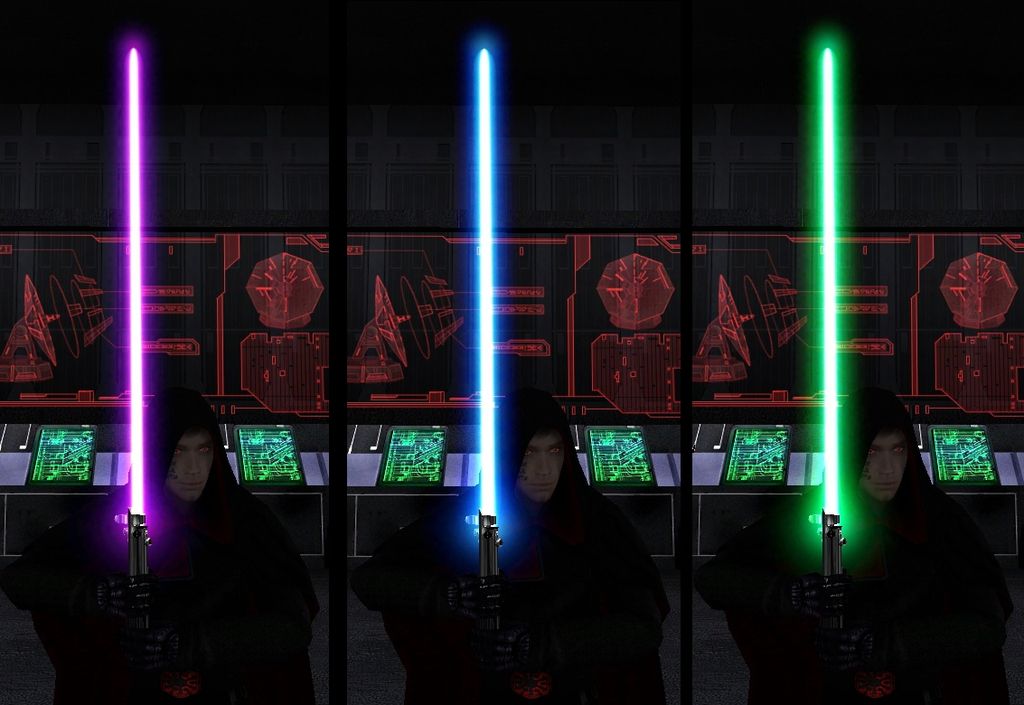









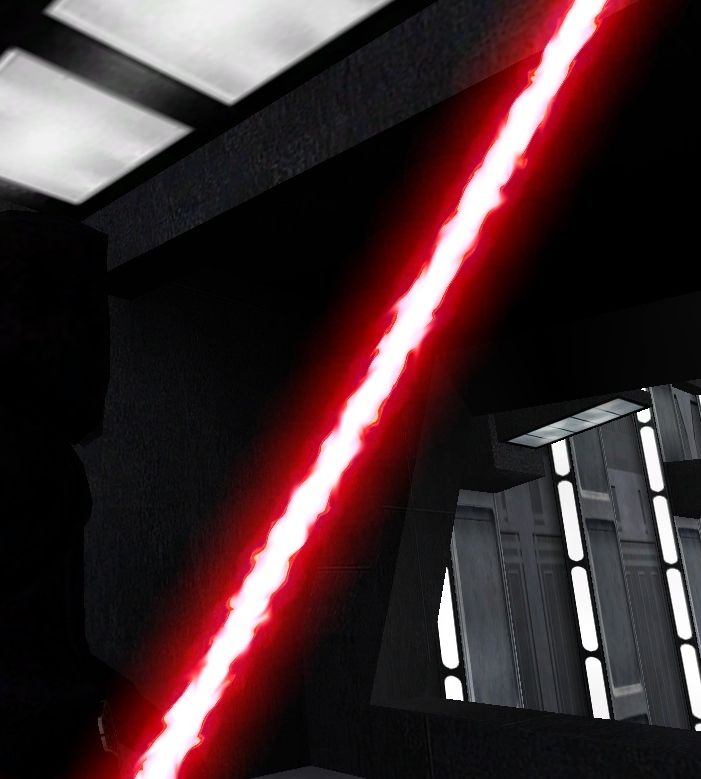


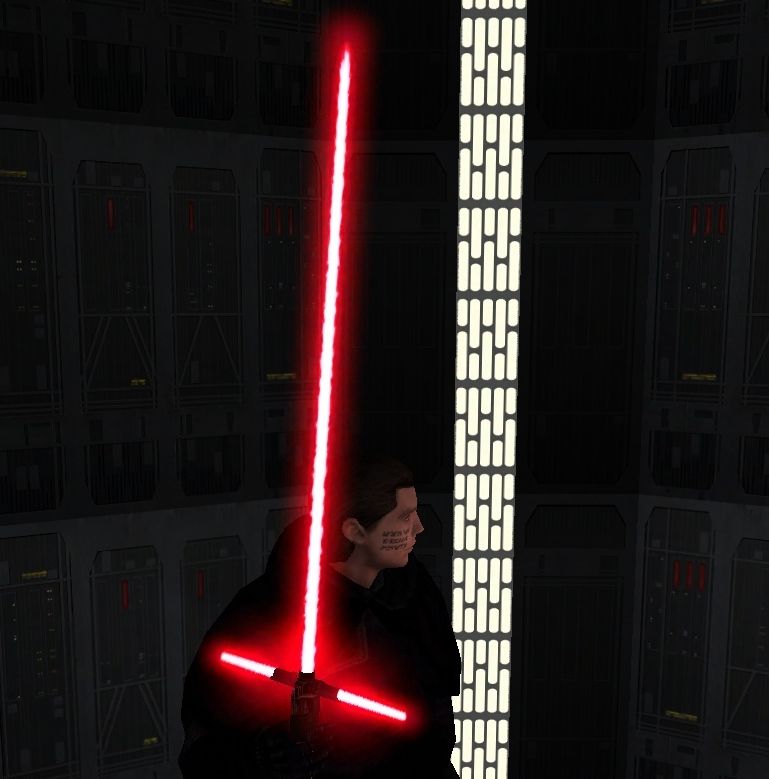
















The Force Awakens Conversion Mod for SP
in WIPs, Teasers & Releases
Posted
If i ever get the motivation to start any new projects i'll have to look into that and make some blades for the open JK version, since it appears to allow alot more creative control with the trails and glow. Probably would allow me to make them how i REALLY want to hehe.