About This File
These fastly made Maps are for people who do not know how to use NetRadiant to create Maps that are just pure colour. The Maps are identical in size, big enough to both capture screenshots of the characters or whatnot and to use "Select by Colour Tool" to get rid of background and create a PNG of a character, and to also film videos for Chroma Key or any other tool that gets rid of the background. And to also support your Lightsabre Colour of your character. Blue Screen for Blue Sabre, Green Screen for Green, etc. Or to even mix together colours, like Blue Sabres tend to become Cyan in Green Screen, or Red Sabres become Purple in Blue Screen, etc. But of course it's up to you. Gray so far is neutral and doesn't seem to affect or modify the pigments.
Enjoy the Maps and hope that these Maps will help your creative works!!! 
And also don't look at these Maps for too long, because looking at all green or all blue, etc, tend to hurt the eyes. So do me a favor, don't look at them or get stuck on a character pose for too long. 
This file is not developed, distributed, or endorsed by Activision Publishing, Inc., Raven Software, Lucasfilm Ltd., Disney, Inc., or any of their affiliated entities. All trademarks, copyrights, and intellectual property rights belong to their respective owners. Star Wars®, Jedi®, and Jedi Knight® are registered trademarks of Lucasfilm Ltd.™ and Disney, Inc.™. This file is intended for educational, non-commercial, or fan-based use under the principles of fair use. No copyright infringement is intended. Any claims of ownership or DMCA takedown requests can be submitted here.

























































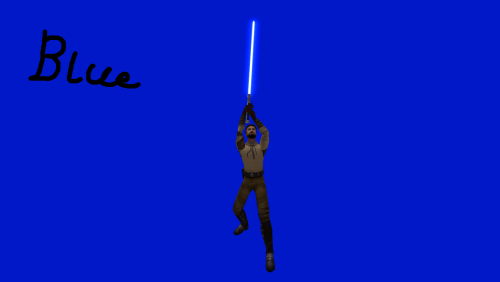





Recommended Comments
There are no comments to display.
Create an account or sign in to comment
You need to be a member in order to leave a comment
Create an account
Sign up for a new account in our community. It's easy!
Register a new accountSign in
Already have an account? Sign in here.
Sign In Now